17cPvTgQ4vsG9D6iZqTL3JChjd8ApFYTPA is a bitcoin wallet address used by scammers to receive a ransom from the victims of the “I am sorry to inform you that your device was compromised” EMAIL SCAM. If you receive an email containing this address, mark it as spam or delete it. Do not believe what is written in the email and ignore the threats of scammers.
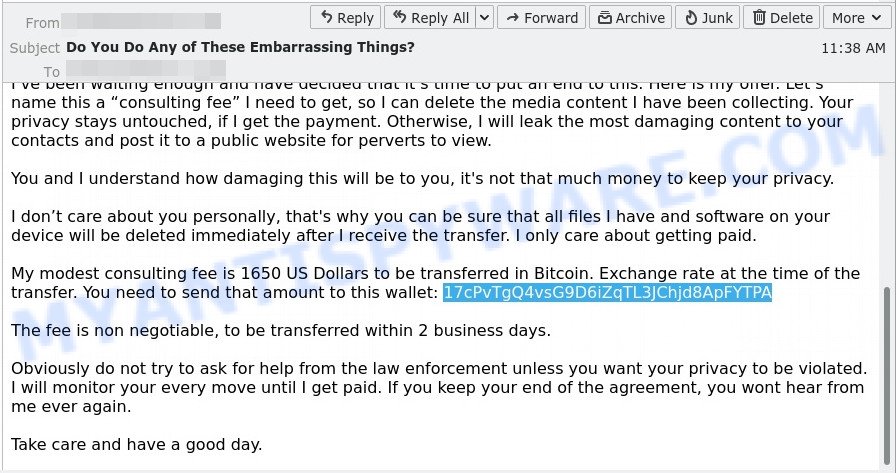
17cPvTgQ4vsG9D6iZqTL3JChjd8ApFYTPA Bitcoin Email Scam
These scam emails say that hackers hacked into your computer/phones/email account and recorded you visiting adult sites. They threaten to distribute the video to your family and friends, unless you pay into their Bitcoin account. It is a scam. The people behind these emails are scammers. Don’t pay them anyway!
Threat Summary
| Type | Bitcoin Blackmail Scam |
|---|---|
| NAME | I am sorry to inform you that your device was compromised EMAIL SCAM |
| Ransom amount | 1650 USD |
| BTC Wallet | 17cPvTgQ4vsG9D6iZqTL3JChjd8ApFYTPA |
1B5ic9iQpyafTEfWxHM4Xq6PkzbickrL8g, 17HCiLAdQE8praaRXhAxQF24rDoL1ynKmh, 1Bg5s2oasuGyiMPkDu3XGQde85AmHDcR2E are other bitcoin wallets that are used in extortion schemes. Scammers use cryptocurrencies because it is hard to trace. We want to emphasize that these blackmail emails are 100% fake and should be ignored.
In order to know more about this blackmail scam and how to protect yourself, please read the article I am sorry to inform you that your device was compromised EMAIL SCAM.

















