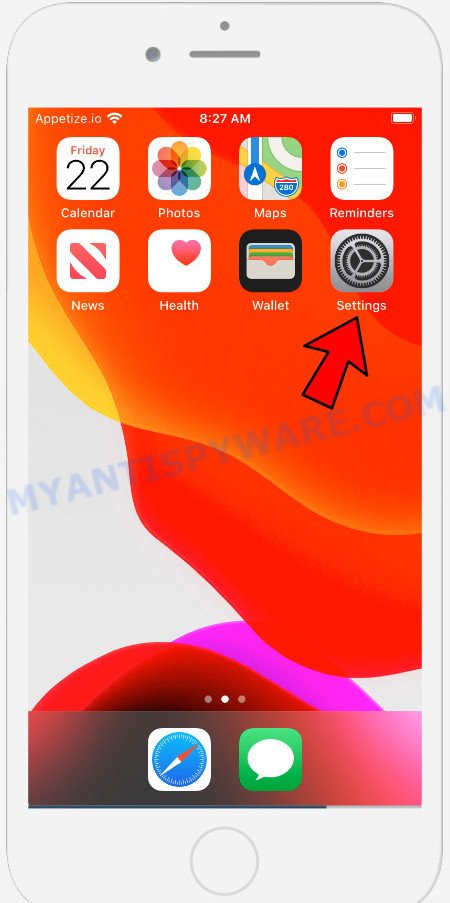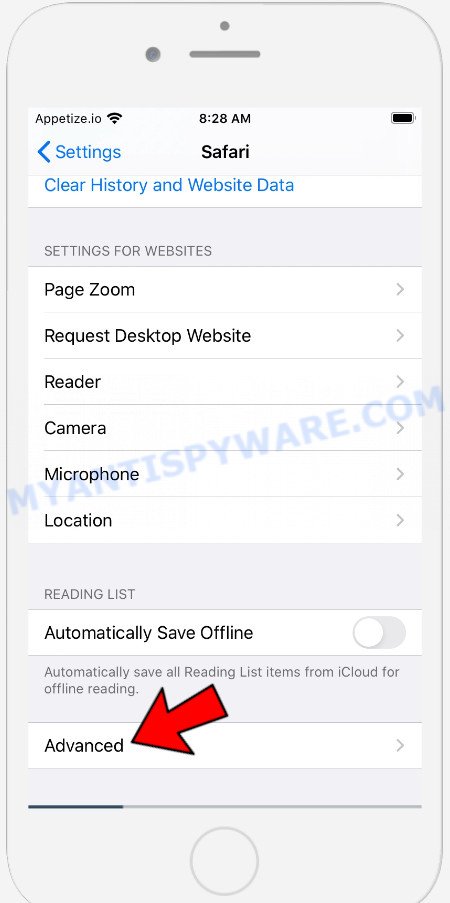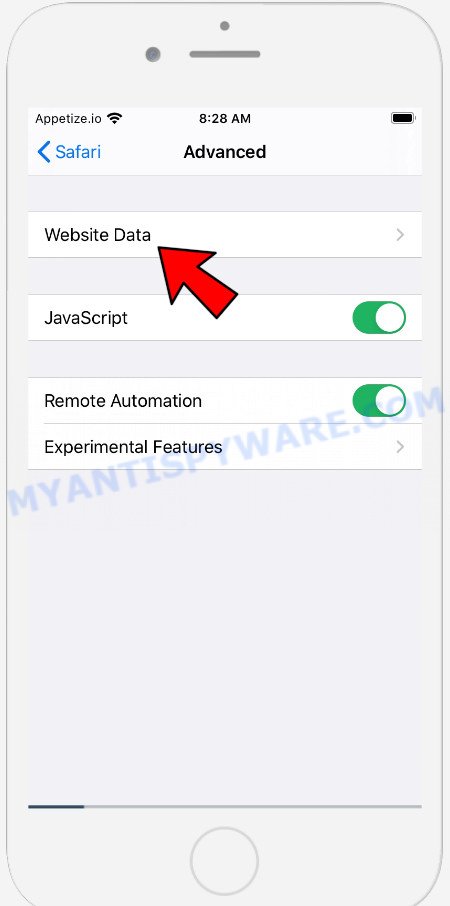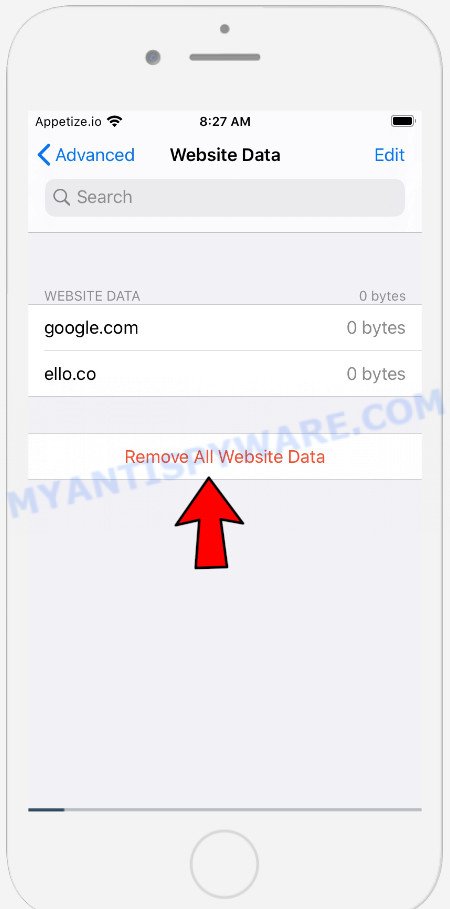What is Customers-info.space?
Customers-info.space is a malicious website created by scammers. This website is created to promote SYSTEM NOTIFICATION, VPN Update and other scams aimed at owners of Apple devices, mainly iPhone users. Customers-info.space generates misleading warnings to encourage users to download/install/purchase untrustworthy software. Some of the deceptive messages state that the user’s device is infected with viruses, while the other part strongly recommends installing an ‘Adblock update’. In both cases, the purpose of the scam is to trick the user to install untrustworthy programs, among which may be malware, trojans, browser hijackers and adware. In most cases, users visit websites like Customers-info.space by accident, when they click on a deceptive advertisement, when redirected by adware.
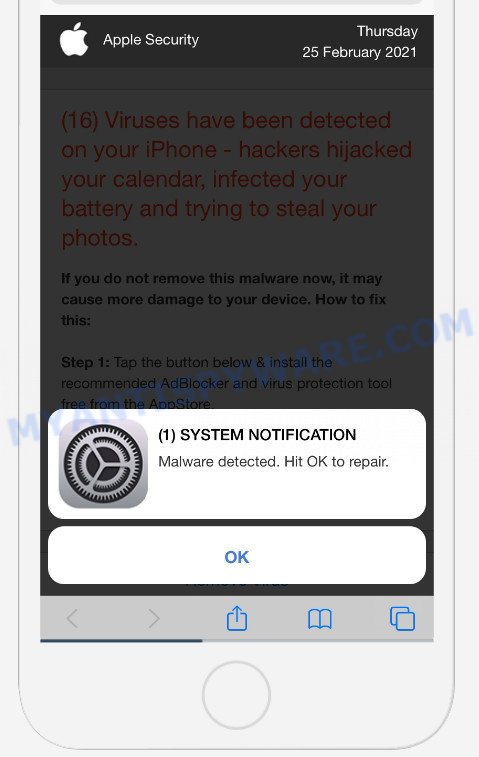
customers-info.space pop-ups
The Customers-info.space site displays a notification prompting the visitor to click OK to repair iPhone. If the user clicks OK, a page appears that looks like a message from Apple Security. This scam message says that 16 viruses have been detected on iPhone, the battery is infected and damaged. The user is prompted to install the recommended free virus protection tool from the AppStore to remove malware and prevent more damage. We recommend not to trust this website, ignore warnings, do not click on links and the recommended buttons. Your best bet is to try closing this website as soon as it opens on your iPhone screen. Security experts warn that it is very dangerous to install any apps recommended by scam websites, and in case of accidental installation of such programs, immediately remove it and check the device for malware.
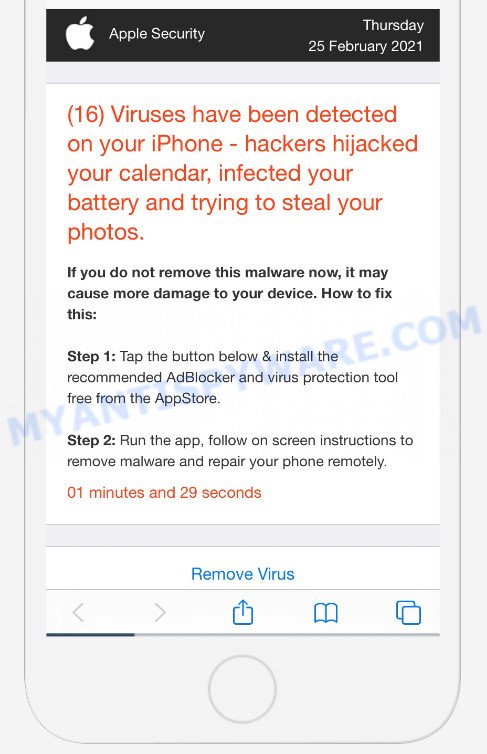
customers-info.space pop-up scam
Some research has shown that users can be redirected to Customers-info.space from dubious ads or by PUPs and adware. Adware is a form of malicious software. It is designed just to show constant pop-up windows, fake alerts and/or annoying ads using intrusive and at times dangerous ways. Adware can also include other types of malicious software. It can steal user information from the Apple device and pass it on to third parties. Adware software has also been the basis for hacking to gain access to your iPhone.
Text presented in the scam message:
Apple Security
(16) Viruses have been detected on your iPhone and battery has been infected and damaged.
If you do not remove this malware now, it may cause more damage to your device. How to fix this:
Step 1: Tap the button below & install the recommended virus protection tool for free from the AppStore.
Step 2: Run the app to remove all malware to repair your phone to 100%
Download and Install
Detected By Apple.(1) SYSTEM NOTIFICATION
Malware detected. Hit OK to repair.
OK
Threat Summary
| Name | Customers-info.space |
| Type | adware software, PUP (potentially unwanted program), popups, pop-up advertisements, pop up virus |
| Affected devices | iPhone, iPad, Mac |
| Fake Claims | “(16) Viruses have been detected on your iPhone”,”Battery has been infected and damaged”, “Adblock update required”, “Access to Safari is blocked” |
| Symptoms |
|
| Removal | Customers-info.space removal guide |
The internet is full of fraudulent sites like Customers-info.space. Almost every day we report on new sites created by scammers, some of the most recent: App-department.report, Protect-connection.com, Support-notify.space. While these websites are posing as legitimate Apple Security notice, these websites have nothing to do with Apple. None of these websites can be trusted, you should not download any programs recommended by these sites.
If the Customers-info.space scam keeps popping up on the device screen and, after closing it, it appears again and again, then try the following simple steps to solve the problem: turn on pop-up blocker; turn on fraudulent website warnings; delete web browsing data. Below we will demonstrate how to do this.
Open the Apple device settings, then scroll down the list of settings to Safari, tap on it.
In the list of settings, find switches “Block Pop-ups” and “Fraudulent Website Warning”, check if they are enabled. If any of the switches are off, then it must be turned on. Having done this, scroll down the settings and tap “Advanced”.
On the Advanced settings screen, tap “Website Data”, scroll down the list of web-domains and tap “Remove All Website Data”.
How to remove Customers-info.space from Mac computer (Adware removal guide)
Most often adware requires more than a simple uninstall with the help of the Finder in order to be fully removed. For that reason, our team designed several removal solutions which we’ve summarized in a detailed tutorial. Therefore, if you’ve the Customers-info.space pop ups on your MAC and are currently trying to have it deleted then feel free to follow the few simple steps below in order to resolve your problem. Read it once, after doing so, please bookmark this page (or open it on your smartphone) as you may need to close your internet browser or restart your MAC system.
To remove Customers-info.space, perform the steps below:
- Remove profiles created by Adware
- Remove Adware associated software by using the Finder
- Remove Adware related files and folders
- Scan your Mac with MalwareBytes
- Remove Customers-info.space from Safari, Chrome, Firefox
- How to stop Customers-info.space pop ups
Remove profiles created by Customers-info.space
Adware can install a configuration profile on the Mac system to block changes made to the browser settings. Therefore, you need to open system preferences, find and delete the profile installed by the adware software.
Click the System Preferences icon ( ![]() ) in the Dock, or choose Apple menu (
) in the Dock, or choose Apple menu ( ![]() ) > System Preferences.
) > System Preferences.
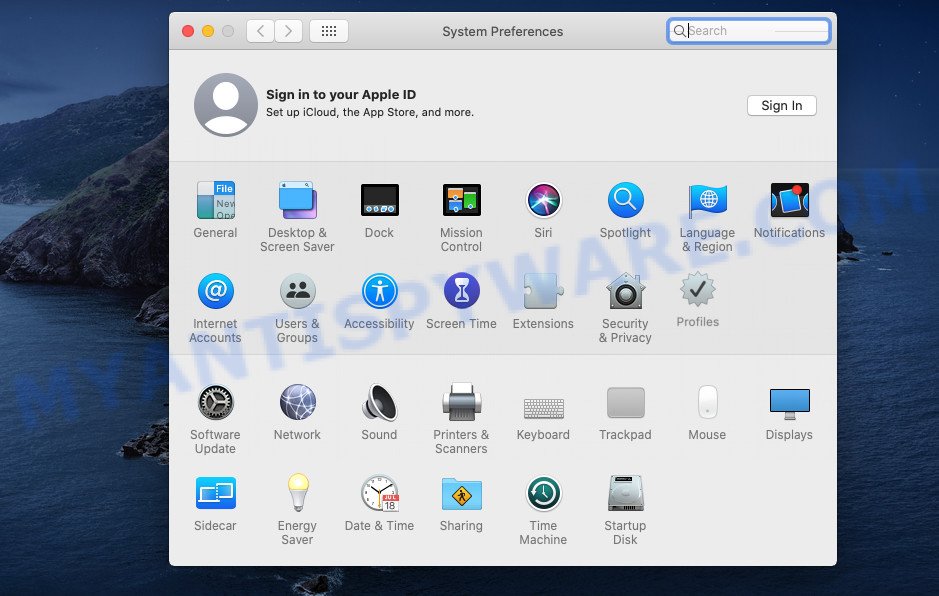
In System Preferences, click Profiles, then select a profile related to Adware.
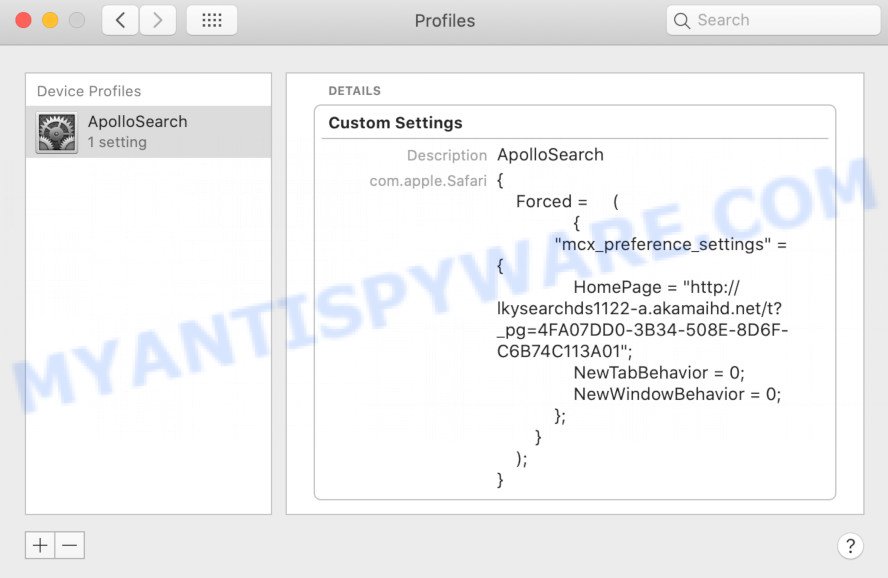
Click the minus button ( – ) located at the bottom-left of the Profiles screen to remove the profile.
Note: if you do not see Profiles in the System Preferences, that means there are no profiles installed on your Mac, which is normal.
Remove Adware associated software by using the Finder
In the next step, you need to check the list of installed programs on your Mac computer and remove all unused, unknown and dubious applications.
Open Finder and click “Applications”.
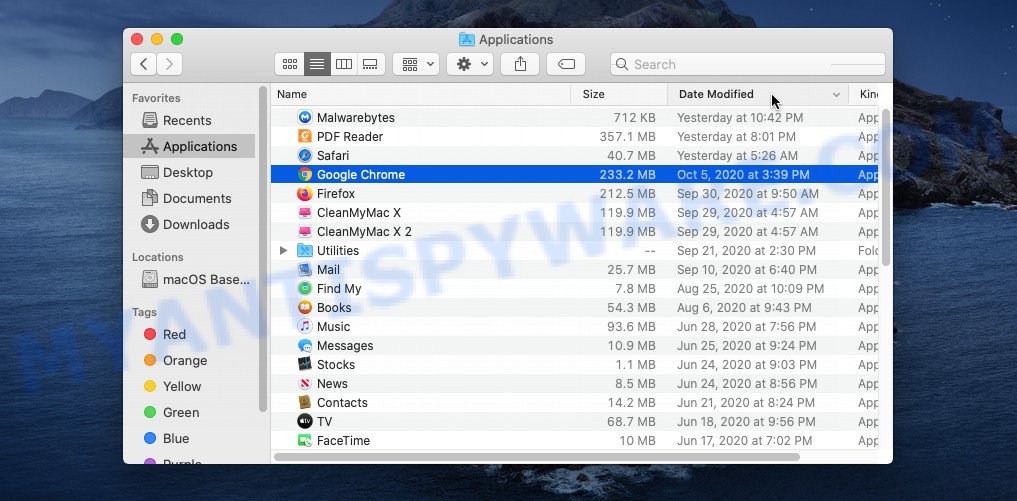
Carefully browse through the list of installed apps and get rid of all questionable and unknown applications.
Once you’ve found anything dubious that may be the adware that causes the Customers-info.space pop-ups or other potentially unwanted program, then right click this program and choose “Move to Trash”. Once complete, Empty Trash.
Remove Adware related files and folders
Now you need to try to find Adwarerelated files and folders, and then delete them manually. You need to look for these files in certain directories. To quickly open them, we recommend using the “Go to Folder…” command.
Click on the Finder icon. From the menu bar, select Go and click “Go to Folder…”. As a result, a small window opens that allows you to quickly open a specific directory.
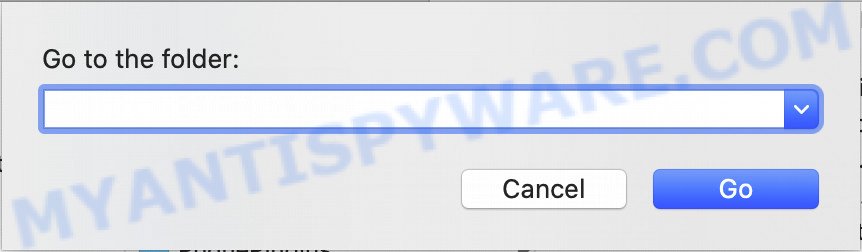
Check for Adware generated files in the /Library/LaunchAgents folder
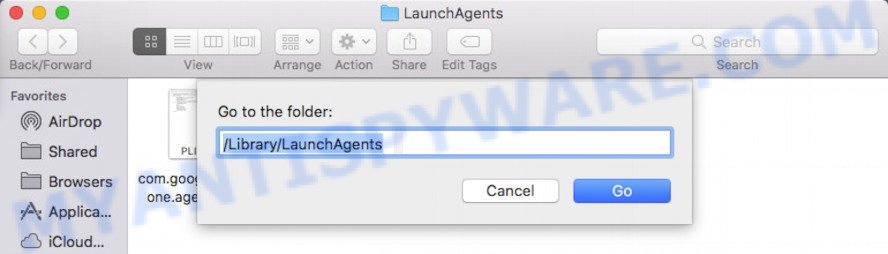
In the “Go to Folder…” window, type the following text and press Go:
/Library/LaunchAgents
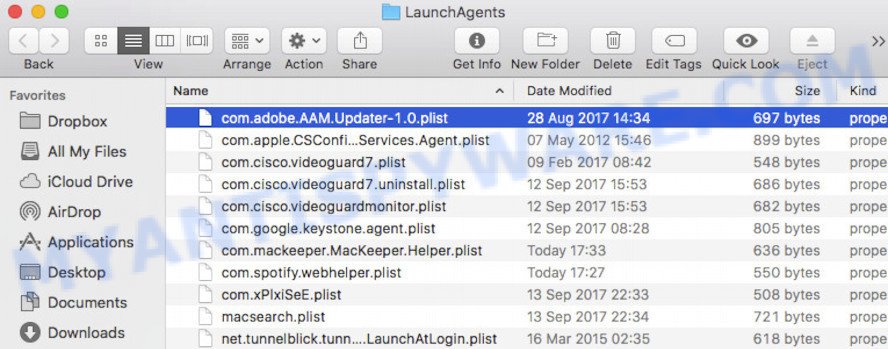
This will open the contents of the “/Library/LaunchAgents” folder. Look carefully at it and pay special attention to recently created files, as well as files that have a suspicious name. Move all suspicious files to the Trash. A few examples of files: macsearch.plist, com.machelper.plist, installapp.plist, and search.plist. Most often, adware, PUPs and browser hijackers create several files with similar names.
Check for Adware generated files in the /Library/Application Support folder
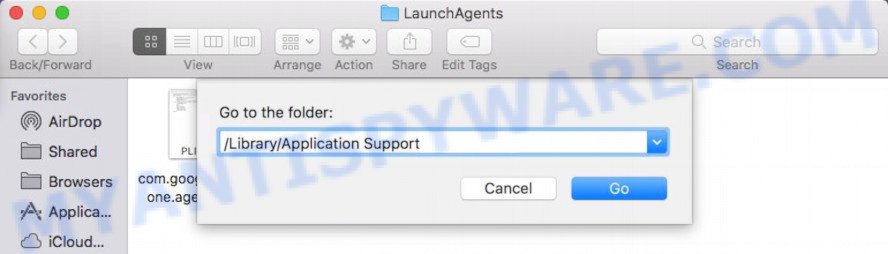
In the “Go to Folder…” window, type the following text and press Go:
/Library/Application Support
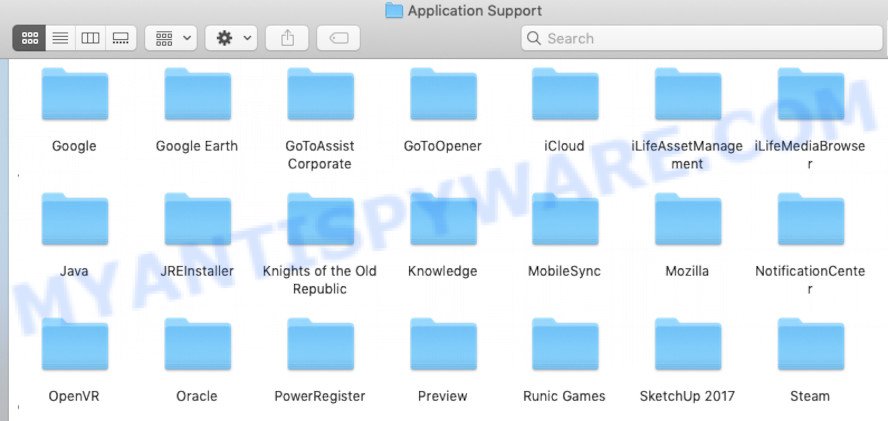
This will open the contents of the “Application Support” folder. Look carefully at its contents, pay special attention to recently added/changed folder. Move all suspicious folders to the Trash.
Check for Adware generated files in the “~/Library/LaunchAgents” folder
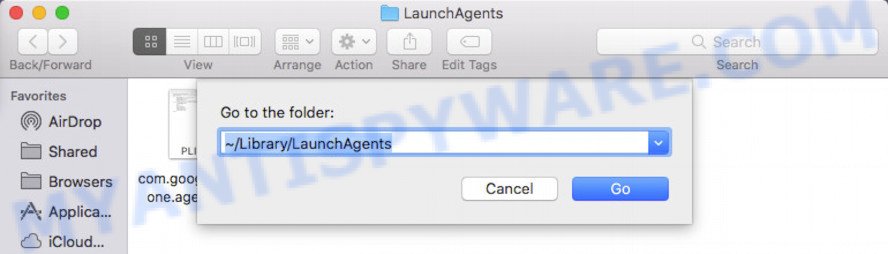
In the “Go to Folder…” window, type the following text and press Go:
~/Library/LaunchAgents
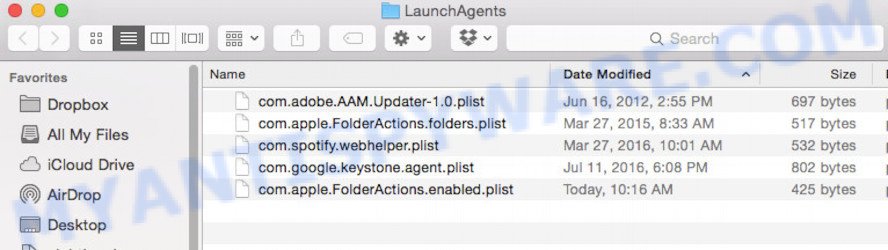
Proceed in the same way as with the “/Library/LaunchAgents” and “/Library/Application Support” folders. Look for suspicious and recently added files. Move all suspicious files to the Trash.
Check for Adware generated files in the /Library/LaunchDaemons folder
In the “Go to Folder…” window, type the following text and press Go:
/Library/LaunchDaemons
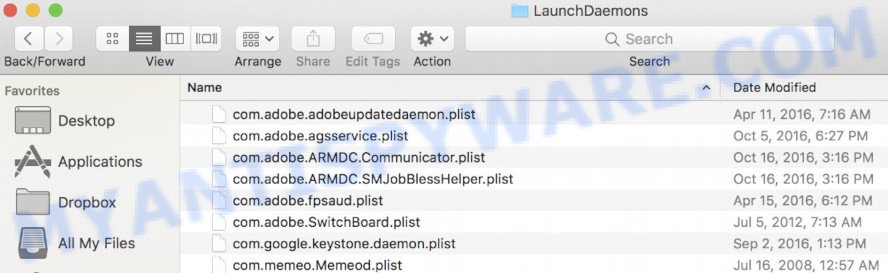
Carefully browse the entire list of files and pay special attention to recently created files, as well as files that have a suspicious name. Move all suspicious files to the Trash. A few examples of files to be deleted: com.installapp.plist, com.search.plist, com.machelper.plist and com.macsearch.plist. In most cases, PUPs, browser hijackers and adware software create several files with similar names.
Scan your Mac with MalwareBytes
We suggest using MalwareBytes Anti-Malware (MBAM) to scan the Mac computer for potentially unwanted programs, browser hijackers and adware software. This free tool is an advanced malicious software removal program developed by (c) Malwarebytes lab. This program uses the world’s most popular anti malware technology. It’s able to help you get rid of PUPs and other security threats from your Mac computer for free.
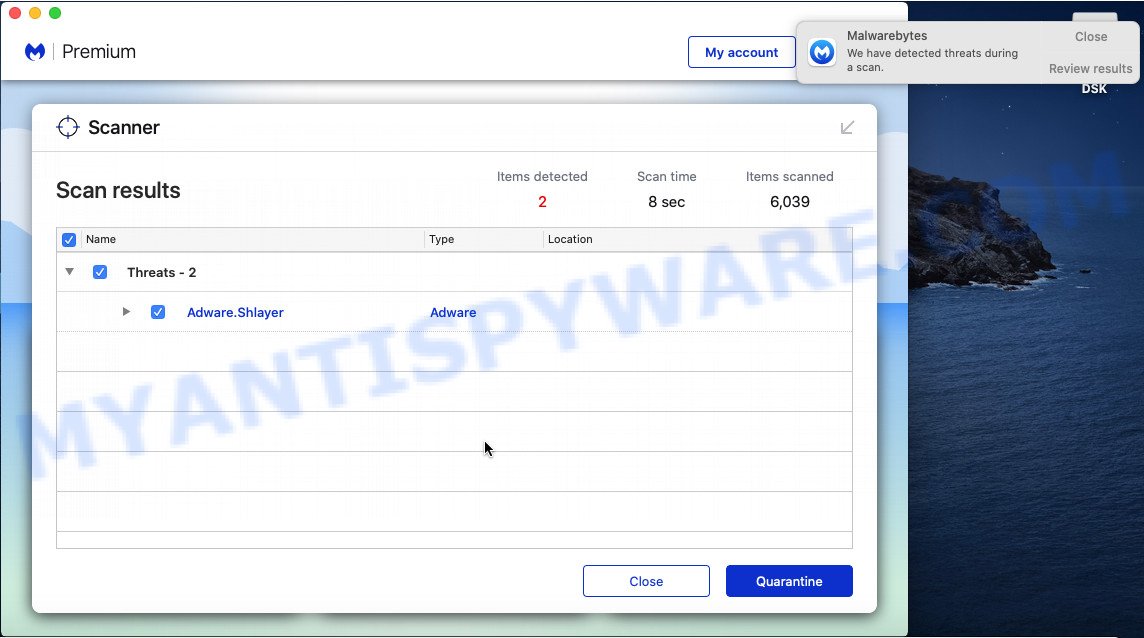
Download MalwareBytes on your Windows Desktop by clicking on the following link.
21022 downloads
Author: Malwarebytes
Category: Security tools
Update: September 10, 2020
Once the download is complete, run it and follow the prompts. Click the “Scan” button to perform a system scan for the adware that causes the Customers-info.space pop ups in your internet browser. While the MalwareBytes AntiMalware is scanning, you may see how many objects it has identified either as being malicious software. When you’re ready, click the “Quarantine” button.
The MalwareBytes Free is a free application that you can use to remove all detected folders, files, malicious services and so on.
Remove Customers-info.space from Safari, Chrome, Firefox
If you’re still seeing Customers-info.space pop up that won’t go away, you might have malicious extensions installed on your internet browser. Check your web browser for unwanted extensions using the steps below.
You can also try to remove Customers-info.space scam by reset Chrome settings. |
If you are still experiencing problems with Customers-info.space popups removal, you need to reset Mozilla Firefox browser. |
|
How to stop Customers-info.space pop ups
In order to increase your security and protect your computer against new unwanted advertisements and malicious web-pages, you need to use ad blocking program that stops an access to malicious advertisements and websites. Moreover, the program can stop the show of intrusive advertising, that also leads to faster loading of web sites and reduce the consumption of web traffic.

Download AdGuard on your Windows Desktop from the following link.
3782 downloads
Author: © Adguard
Category: Security tools
Update: January 17, 2018
When the download is finished, start the downloaded file. You will see the “Setup Wizard” screen. Follow the prompts.
Each time, when you start your machine, AdGuard will start automatically and stop undesired pop-up ads, block Customers-info.space pop-ups, as well as other malicious or misleading web-pages.
To sum up
Now your MAC OS should be clean of the adware related to the Customers-info.space pop-up scam. We suggest that you keep Zemana Anti Malware (ZAM) (to periodically scan your MAC OS for new adwares and other malicious software) and AdGuard (to help you block annoying pop up ads and malicious websites). Moreover, to prevent any adware, please stay clear of unknown and third party programs, make sure that your antivirus application, turn on the option to detect PUPs.
If you need more help with Customers-info.space scam related issues, go to here.