Many users report having found a suspicious email in their mailboxes that has a header of 【 Reminder 】 Your system devices has been Hacked 【 National Security Agency 】 and sent from “Hacker Team”. This email letter is a new bitcoin email scam, everything written in it is a hoax and therefore can be ignored! We have repeatedly written about such messages, for example here and here. In all these messages, scammers use threats to get a ransom from the recipients of the letters. Despite the fact that these letters are very suspicious, and most people simply delete them, scammers hope that at least a few recipients will be naive enough and pay a ransom.
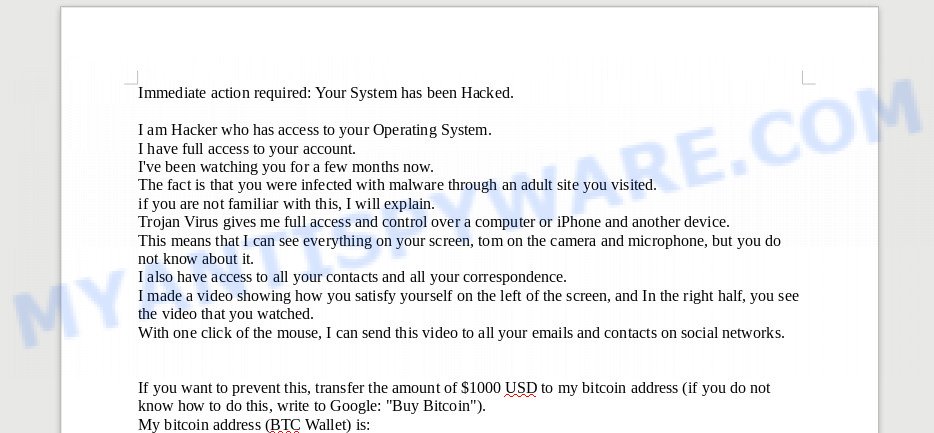
Screenshot of the contents of “Your system devices has been Hacked” Email Scam
According to the contents of this letter, someone calling himself ‘Hacker’ gained access to the system of the recipient of the email letter. Hacker reports that after hacking the computer, he watched the victim for several months. Malicious software that the hacker installed on the victim’s computer allowed him to access the microphone and camera of the computer. In addition, he was able to steal all the addresses and contacts of the victim. Hacker claims that after gaining full control over the victim’s computer, he was able to collect information that could compromise the user and created a video based on this information.
Immediate action required: Your System has been Hacked.
I am Hacker who has access to your Operating System.
I have full access to your account.
I’ve been watching you for a few months now.
The fact is that you were infected with malware through an adult site you visited.
if you are not familiar with this, I will explain.
Trojan Virus gives me full access and control over a computer or iPhone and another device.
This means that I can see everything on your screen, tom on the camera and microphone, but you do not know about it.
I also have access to all your contacts and all your correspondence.
I made a video showing how you satisfy yourself on the left of the screen, and In the right half, you see the video that you watched.
With one click of the mouse, I can send this video to all your emails and contacts on social networks.If you want to prevent this, transfer the amount of $1000 USD to my bitcoin address (if you do not know how to do this, write to Google: “Buy Bitcoin”).
My bitcoin address (BTC Wallet) is:
######################################PAY NOW
“Please pay attention that the address of the bitcoin wallet is very sensitive so please use COPY and PASTE the bitcoin wallet to the seller’s store”
If you don’t understand how to use bitcoin payments you can make payments via International Wire Transfer
Contact me directly to this email to get into the detail of the bank.
Contact email: support@hacker.engineerWhat happens if I don’t send payment? Do you see the 48 hour countdown time? True it is your time to pay and if time runs out and payment is not made then we will send all evidence data to the authorities and send it to the government website to get rewards 3000 USD from the government.
This is a threat and fraud? yeah keep thinking like that and wait till the countdown runs out. And get ready for your last day.
The rest of the email letter is a request to pay a ransom. Hacker demands a ransom, otherwise he will send the created video to all the addresses of the victim. Fraudsters offers the victim to transfer the ransom to a bitcoin wallet, the address of which is given in the letter. To scare the victim even more, fraudsters give the victim only 48 hours to think, after which they threaten to send the information they have to the government website and receive a reward for this.
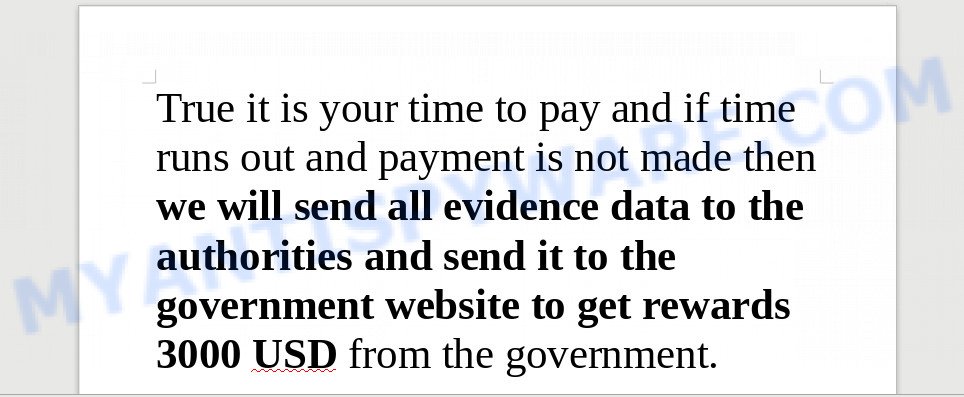
If you still doubt, and think that the threats are real, then we want to repeat – all the threats in this and similar email letters are just a hoax. You can simply ignore them and delete the email!
Threat Summary
| Name | Your system devices has been Hacked Email Scam |
| Sender | Hacker team, National Security Agency, support@hacker.engineer |
| Type | Phishing, Bitcoin Email Scam, Fraud, Scam |
| Ransom amount | $1000, $5000 |
| Distribution method | spam email campaigns |
| Removal | To remove Your system devices has been Hacked virus our computer security experts recommend use the removal guide |
What to do when you receive “Your system devices has been Hacked” Email Scam
If you received this email letter, those most important do not worry. Do not believe anything written in it. You can just delete it. If you use Google, Yahoo or another major provider, we recommend marking it as spam before deleting the message. These you will help the system, mark such messages as suspicious. In the future, they will automatically fall into the Spam section of your mailbox.
- First and foremost, do not panic.
- Do not pay the cyber criminals!
- Avoid clicking links in email.
- Use two-factor authentication wherever possible.
- It is a good idea to run a malware scan on all your devices to be sure that there is no malicious software installed.
How to scan your computer for malware
Despite the fact that the received message is a hoax, it will never be superfluous to make sure that there is no malware on the computer. If you do not have an antivirus, and this may be, we recommend downloading and installing. Nowadays it is very dangerous to use a computer that is not protected by an antivirus program. In addition, we recommend that you scan your computer using a tool that’s created to search for and remove malicious programs, as standard antivirus software can skip it.
Zemana Anti-malware is a malware removal tool that performs a scan of your computer and displays if there are existing adware software, browser hijackers, viruses, worms, spyware, trojans and other malware residing on the computer. If malicious software is found, Zemana can automatically remove it for free. Zemana Anti Malware (ZAM) does not conflict with other anti-malware and antivirus software installed on your PC system.

- Download Zemana by clicking on the link below.
Zemana AntiMalware
165037 downloads
Author: Zemana Ltd
Category: Security tools
Update: July 16, 2019
- At the download page, click on the Download button. Your web browser will show the “Save as” prompt. Please save it onto your Windows desktop.
- Once downloading is done, please close all programs and open windows on your personal computer. Next, start a file named Zemana.AntiMalware.Setup.
- This will start the “Setup wizard” of Zemana AntiMalware onto your personal computer. Follow the prompts and do not make any changes to default settings.
- When the Setup wizard has finished installing, the Zemana Anti Malware (ZAM) will launch and open the main window.
- Further, press the “Scan” button to perform a system scan with this tool for malicious software. When a malware, adware or PUPs are found, the number of the security threats will change accordingly. Wait until the the scanning is finished.
- Once Zemana has completed scanning, it will open the Scan Results.
- All found items will be marked. You can delete them all by simply click the “Next” button. The tool will start to remove the found malware. After the process is done, you may be prompted to restart the system.
- Close the Zemana Anti Malware.
To sum up
We hope that this article has helped you calm down and learn more about this email scam. If you receive an email that is similar but not the same as the example above, make sure you remove any personal info in this message, then post it as comment on this article. It will help our team monitor the latest scams.
















