“Jeanson James Ancheta, AKA ancheta-2yo on darkweb” email scam is a new sextortion email scam that has spread on the Internet in the last few days. Many users around the world received an email with threats sent from so called ‘best hacker’. This is not the first time and we think it is not the last time that fraudsters use scare tactics to get ransom from the victim. As in the previous versions, attackers report that they recorded a compromising video of the victim. Then they threaten to send this video to his friends and relatives. Fraudsters give the victim several hours to pay the ransom.
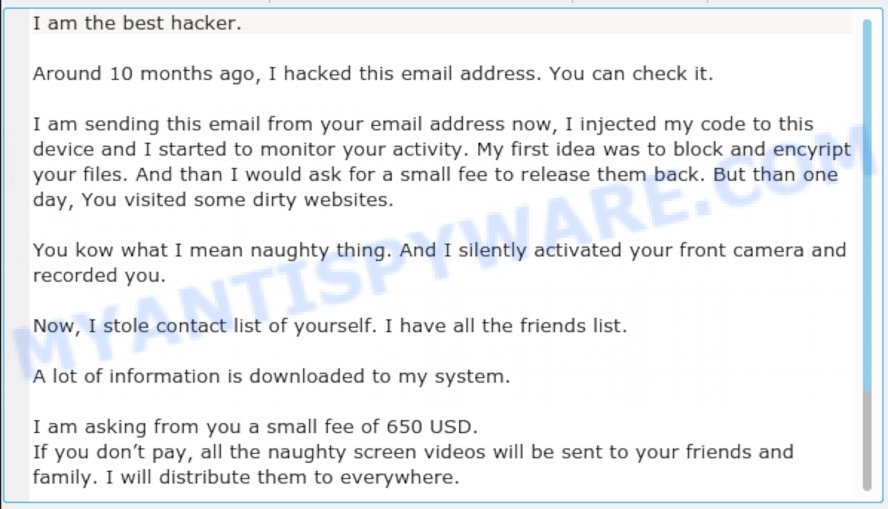
“Jeanson James Ancheta AKA ancheta-2yo on darkweb” email scam
According to the message that is in this email letter, the hacker was able to crack the victim’s email account, after which he was able to infect his computer. The attacker writes that he was able to encrypt all the files, but changed his mind because he noticed that the victim was visiting so called ‘dirty’ sites. Using a camera that is connected to a computer, he was able to record video. That is, this letter is an ordinary scam. The only thing worth paying attention to is that scammers use the name of a real-life hacker (Jeanson James Ancheta) to give the letter a more scary look and confirm the reality of the threats. The rest is nothing new. As in other variants of such scam, scammers promise not to send the recorded video if the victim pays a ransom. The victim is given only 36 hours. During this time, the recipient of the letter must buy bitcoins in the amount of 650 dollars and transfer them to the bitcoin wallet, the address of which is given in the letter.
From people who have become recipients of emails with similar messages, we constantly receive email letters and comments in which there is practically the same question: “I received an email in which the hacker reports that he hacked my computer, recorded a video, and copied my address book. He demands a ransom. I’m scared, because the hacker knows my personal information.”
We want to answer, you have nothing to fear. Everything that is written in these messages is a complete deception. Even if you saw that your personal information was given in the email letter, for example, email address, login or password from it, then you should know that this information was obtained by cybercriminals from databases that were probably stolen during the hacking of large web-sites, such as Yahoo.
Threat Summary
| Type | Phishing, Sextortion, Bitcoin Email Scam, Fraud, Scam |
| Name | “Jeanson James Ancheta, AKA ancheta-2yo on darkweb” BITCOIN EMAIL SCAM |
| Sender | Jeanson James Ancheta |
| Ransom amount | $650, $700, $750 |
| Distribution method | spam email campaigns |
| Removal | To remove “Jeanson James Ancheta, AKA ancheta-2yo on darkweb” virus our computer security experts recommend use the removal guide |
As we already reported, the “Jeanson James Ancheta” email is not the first such email message. Over the past month there have already been two of these. In one email letter, the attackers called themselves as “WannaCry hacker group“, in the other as “ChaosCC hacker group“. All of these variants are very similar, and their goal is the same – to make the recipient of the letter pay a ransom.
The full text of the message sent from so called “Jeanson James Ancheta” hacker:
I am the best hacker.
Around 10 months ago, I hacked this email address. You can check it.
I am sending this email from your email address now, I injected my code to this device and I started to monitor your activity. My first idea was to block and encyript your files. And than I would ask for a small fee to release them back. But than one day, You visited some dirty websites.
You kow what I mean naughty thing. And I silently activated your front camera and recorded you.
Now, I stole contact list of yourself. I have all the friends list.
A lot of information is downloaded to my system.
I am asking from you a small fee of 650 USD.
If you don’t pay, all the naughty screen videos will be sent to your friends and family. I will distribute them to everywhere.Send the amount to my bitcoin address: 13z8jRK5z9PkVdim6nfmH4Qqqk6UAmycJr
I give you 36 hours to complete the transfer.When you open that message, I will know it and the countdown starts.
What to do when you receive “Jeanson James Ancheta” email scam
If you, your work colleagues or your friends received this email, do the following:
- Do not panic, delete the email message and forget scammers empty threats.
- We recommend you do not pay a ransom, because your payment will only increase attacks against you.
- If there’s a link in the scam email, do not click it, otherwise you could unwittingly install malware or ransomware on your computer.
- Report the email spam to the FTC at https://www.ftc.gov/
- Scan your computer for malware.
- Install an anti-phishing software.
How to scan your PC for malware
The best option to be sure that there is no malware on your computer is to perform a full scan. You can do it using your antivirus, if you do not have it, then use the antivirus built into the Windows OS called “Windows Defender”. In addition, we highly recommend that you scan your computer using malware removal tools specially designed to search for and remove various types of malicious software including spyware, trojans, worms, adware and browser hijackers.
Zemana Anti Malware is a free utility that performs a scan of your PC system and displays if there are existing malicious software residing on your personal computer. If malware is found, Zemana AntiMalware (ZAM) can automatically remove it. Zemana doesn’t conflict with other antimalware and antivirus apps installed on your computer.
Visit the following page to download Zemana AntiMalware. Save it on your Windows desktop or in any other place.
165094 downloads
Author: Zemana Ltd
Category: Security tools
Update: July 16, 2019
After the download is done, close all applications and windows on your PC system. Open a directory in which you saved it. Double-click on the icon that’s called Zemana.AntiMalware.Setup as displayed in the figure below.
![]()
When the setup starts, you will see the “Setup wizard” that will allow you install Zemana Anti-Malware (ZAM) on your system.

Once setup is done, you will see window as shown on the image below.

Now click the “Scan” button for checking your PC system for malicious software. This process can take quite a while, so please be patient. While the Zemana is scanning, you can see number of objects it has identified either as being malware.

Once the system scan is done, you will be displayed the list of all found threats on your PC system. Review the report and then press “Next” button.
How to protect yourself from phishing web-sites
Use ad blocking tool like AdGuard in order to block phishing, malvertisements, pop-ups and online trackers, avoid having to install malicious and adware browser plug-ins and add-ons which affect your computer performance and impact your PC security. Browse the Net anonymously and stay safe online!
- AdGuard can be downloaded from the following link. Save it to your Desktop.
Adguard download
26913 downloads
Version: 6.4
Author: © Adguard
Category: Security tools
Update: November 15, 2018
- After downloading it, start the downloaded file. You will see the “Setup Wizard” program window. Follow the prompts.
- After the setup is done, click “Skip” to close the install program and use the default settings, or click “Get Started” to see an quick tutorial which will help you get to know AdGuard better.
- In most cases, the default settings are enough and you do not need to change anything. Each time, when you start your personal computer, AdGuard will launch automatically and stop unwanted ads, block phishing, as well as other malicious or misleading web-pages. For an overview of all the features of the application, or to change its settings you can simply double-click on the icon named AdGuard, that is located on your desktop.
Finish words
If you have been the target of the “Jeanson James Ancheta” Email Scam or similar Bitcoin Email Scam, then please drop us a line. And stay safe!
Updates
09/24/2019
A new version of this scam was found. The new scam uses the new Bitcoin wallet address (1Q7goH1sdJ1me1E2akL4tZfWQgT3f5Fkho) and a slightly different text, which is given below.
Hello,
My name is Jeanson Ancheta. They also know me as the trade king of dark web: ancheta-2yo I am an experienced software developer and I am the best hacker.
10 months ago, I hacked this email address. You can check it. I am sending this email from your email address now.
I injected my code to this device and I started to monitor your activity. My first idea was to block and encyript your files. And than I would ask for a small fee to release them back. But than one day, You visited some dirty websites. You know what I mean naughty thing. And I silently activated your front camera and recorded You. Yes! You were playing with yourself. What a funny video.
I am asking from you a small fee of 750 USD. If you don’t pay, all the naughty screen videos will be sent to your friends and family. I will distribute them to everywhere. I spent a lot of time monitoring you. This is the cost of my time. I promise that I will delete these files as soon as I receive the payment. I don’t need it
Send the amount to my bitcoin address: 1Q7goH1sdJ1me1E2akL4tZfWQgT3f5Fkho
I give you 36 hours to complete the transfer. When you open that message, I will know it and the countdown starts.
Be smart, do not ignore me! Do not click on every link you see. Always use stronger passwords on the internet. Never trust anybody!
Good Luck Your time has already started…



















I am still a kid he use my students email what should I do
You just need to ignore these emails, mark as spam and delete. The fact that the email was sent from your address does not mean that the email account has been hacked. Fraudsters use a technique called Email Spoofing. Read more https://en.wikipedia.org/wiki/Email_spoofing
This is fake right. Has anything happened to people who didn’t pay
Today I received a second similar letter. I ignored the first letter, and the second too.
this is fake right