Did you get an email that begins with ‘I am a representative of the ChaosCC hacker group’? Since you’re reading this, you probably did. This message is part of a new Bitcoin email scam. The scammers claim to be from the ‘ChaosCC hacker group’ and say they’ve hacked your email, gained full access to your computer, and used your webcam to record you while you were viewing adult websites. To prevent the video from being shared with your contacts, they’re demanding a ransom paid in Bitcoin
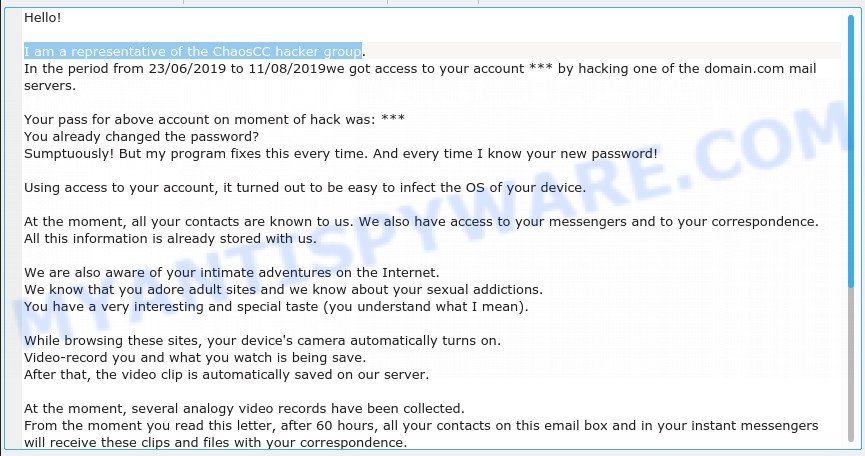
“I am a representative of the ChaosCC hacker group” email is a new blackmail scam
Our team keeps getting reports of fake messages. The latest ones demand a $550 ransom payment. Here’s what one of these scam emails typically looks like. The wording might change a bit, but the email usually looks like this:
Hello! I am a representative of the ChaosCC hacker group. In the period from 23/06/2019 to 11/08/2019we got access to your account *** by hacking one of the domain.com mail servers. Your pass for above account on moment of hack was: *** You already changed the password? Sumptuously! But my program fixes this every time. And every time I know your new password! Using access to your account, it turned out to be easy to infect the OS of your device. At the moment, all your contacts are known to us. We also have access to your messengers and to your correspondence. All this information is already stored with us. We are also aware of your intimate adventures on the Internet. We know that you adore adult sites and we know about your sexual addictions. You have a very interesting and special taste (you understand what I mean). While browsing these sites, your device's camera automatically turns on. Video-record you and what you watch is being save. After that, the video clip is automatically saved on our server. At the moment, several analogy video records have been collected. From the moment you read this letter, after 60 hours, all your contacts on this email box and in your instant messengers will receive these clips and files with your correspondence. If you do not want this, transfer 550$ to our Bitcoin cryptocurrency wallet: 12iPSuHtkZ9ap9Yh8pidCsDRWtkt7sAg1u I guarantee that we will then destroy all your secrets! As soon as the money is in our account - your data will be immediately destroyed! If no money arrives, files with video and correspondence will be sent to all your contacts. You decide... Pay or live in hell out of shame... We believe that this whole story will teach you how to use gadgets properly! Everyone loves adult sites, you're just out of luck. For the future - just cover a sticker your device's camera when you visit adult sites! Take care of yourself!
Is this threat real?
Good news: it’s fake. This email is just a new Bitcoin scam. Scammers got your email address from leaked data and are trying to scare you into paying them.
Stolen Password
The email includes a password that was stolen and leaked online to make the threat seem real. If you recognize the password and are still using it, you should stop using it and change it immediately.
Should you pay?
No, you should not pay the ransom demanded by the scammer. Remember that this is a scam and paying the ransom will only encourage the scammer to continue their criminal activities! Additionally, paying the ransom can make you a target for future scams. It is important to stay vigilant and protect your personal information from such scams by using strong and unique passwords, enabling two-factor authentication, and regularly updating your computer’s security software. If you receive such an email, it is best to report it to the authorities and your email provider.
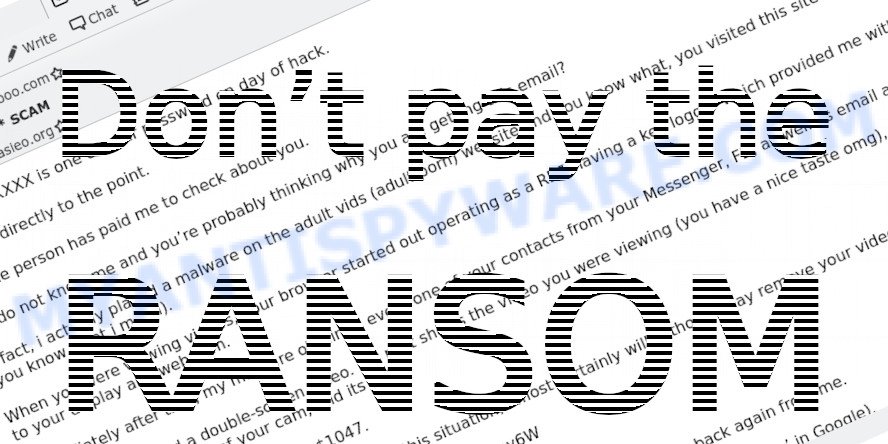
What to Do if You Receive the Email
Receiving the “ChaosCC hacker group” email can be deeply unsettling, but with the right steps, you can ensure safety and peace of mind.

Here’s a specific guide on handling this scam:
Begin by reminding yourself to stay calm. The email is crafted to elicit panic, pushing recipients into rash decisions. Recognize its true nature—a manipulative attempt to exploit fear.
Resist any impulses to pay. Even if you’re tempted to make the problem go away, understand that payment doesn’t guarantee safety. It merely emboldens the scammer, possibly marking you as an easy target for future deceptions.
Do not engage with the scammer. Replying or trying to open a dialogue can inadvertently give away more information, or signal that your email is active, making you a prime candidate for further scams.
Seeing a familiar password can be particularly jarring. If the scam email mentions a password you recognize, it’s essential to check its source. Use services like haveibeenpwned.com to see if your email or credentials have been compromised in any past data breaches.
Subsequent to that, update your passwords. Always choose strong, unique combinations and activate two-factor authentication on platforms that support it.
As a precaution, run a comprehensive security scan on your device. While the scam email’s claims about malware are usually baseless, this step ensures your system remains clean and threat-free.
Report the email to relevant authorities (e.g., FTC). Sharing details with your local law enforcement or cybercrime units can contribute to ongoing investigations and aid in the crackdown on such malicious activities.
Lastly, spread awareness. Inform friends, colleagues, and family about the scam, equipping them with the knowledge to recognize and sidestep such threats. Knowledge, shared and acted upon, diminishes the effectiveness of these scams, making the digital world a bit safer for everyone.
Threat Summary
| Name | I am a representative of the ChaosCC hacker group EMAIL SCAM, ‘ChaosCC hacker group’ EMAIL SCAM |
| Type | Phishing/Sextortion |
| Ransom amount | $550 USD (in Bitcoin equivalent) |
| Bitcoin Address | 1KE1EqyKLPzLWQ3BhRz2g1MHh5nws2TRk, 1EbJGYEfMvH9fdMrohwNsa3fyqwyMM6eaa, 32KrteYfpSvNYBRXn1KfmPnsc2KUmoi4JV, 3BTJgPA8tSBAdao9E7yabDBa16oSqAzNt4, 3LuGuAXuycmpDFyumPbkdgqTdA2wUBhceB, 3BsSv1ieSQ6FQnS1JUhWDiZ4SZmVXi6Yj1, 15178QQtWpx154LvTMzLSGEhqgsKs9CKdn |
| Fake Claims | Compromised data, webcam access, malware/backdoor installed |
| Damage | Psychological distress, potential financial loss if ransom is paid |
| Distribution | Mass emailing, likely from a purchased or hacked email list |
| Tactics | Fear induction, urgency, deception |
| Variations | Different ransom amounts, varying email content, alternative cryptocurrencies for payment |
| Prevention Tips | Use strong, unique passwords; enable two-factor authentication; be skeptical of unsolicited emails; never pay ransoms |
| Reporting Info | Forward to the Anti-Phishing Working Group at reportphishing@apwg.org; Report the scam to relevant authorities (e.g., FTC); Share information about the scam with friends and family to raise awareness; Monitor online accounts for any suspicious activity |
Examples of such scams
Scammers have developed a variety of tactics to intimidate and exploit unsuspecting individuals. Here are a few common examples:
💼 I am a professional hacker EMAIL SCAM
Posing as a hacker, the sender of this email might say they’ve infiltrated your system. They may even claim they have proof of embarrassing activity and will publish it unless you send them money. Remember, a real hacker wouldn’t announce their presence—it’s a tactic to pressure you into paying.
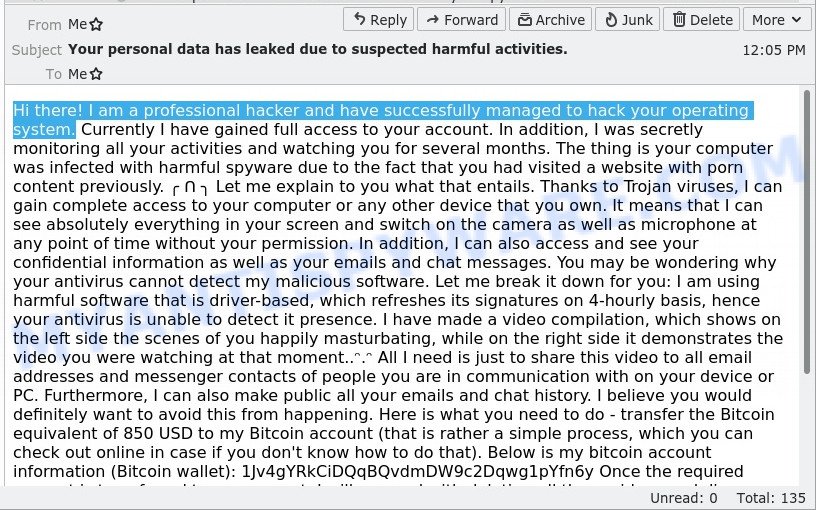
🔒 Your Private Information has been Stolen Email Scam
Here, the scammer will claim they’ve stolen sensitive information from you and threaten to release it unless you pay a ransom. They rely on the scare factor, hoping you’ll pay to protect your reputation, even though they likely have no data at all.
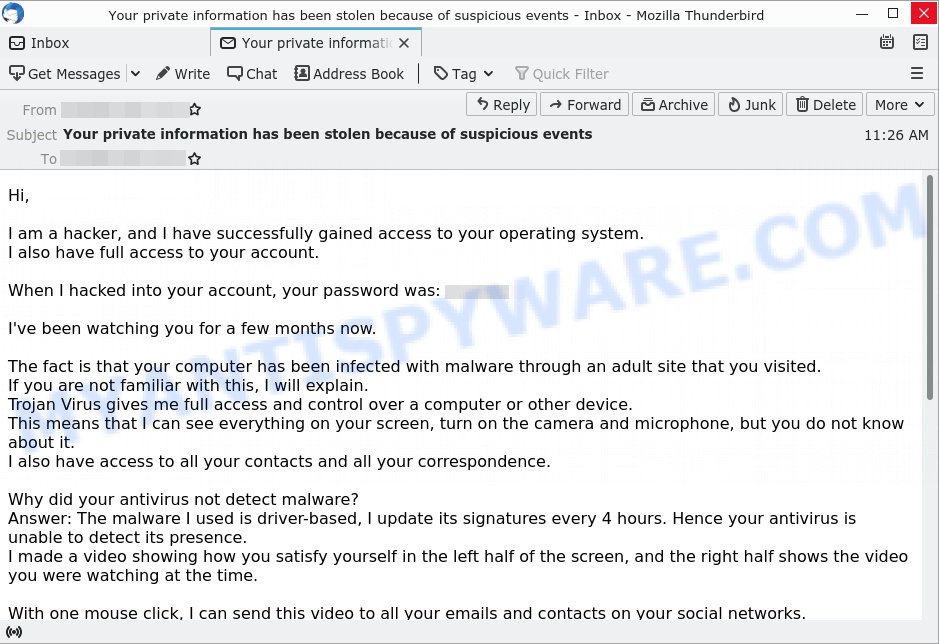
📹 I RECORDED YOU Email Scam
In this scam, the sender claims to have control over your camera and alleges they have recorded you during private moments. They typically demand payment to keep the footage private. Beware: this is a bluff to get you to pay up out of fear.
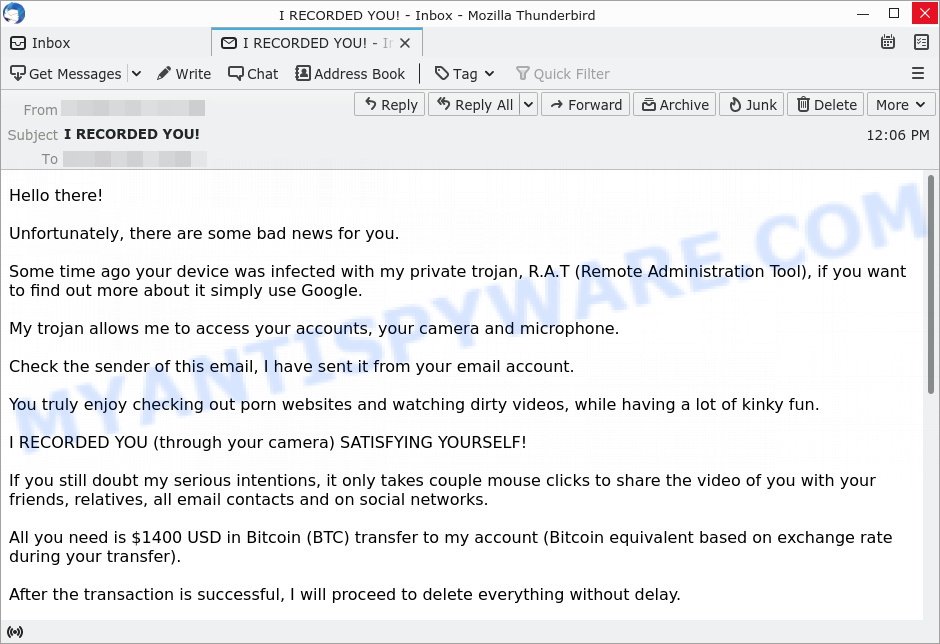
Each of these scams plays on fear and urgency to trick you into acting against your best interest. Always approach such emails with skepticism, verify your security, and do not engage with the scammers.
Conclusion
The “ChaosCC hacker group” email is a common scam designed to scare you into sending money. The scammer pretends they’ve put malware on your device and recorded your activities and private moments. They threaten to share these fake recordings unless you pay a ransom in Bitcoin. Don’t worry—these threats are fake and are just a trick to make you pay.
Bottom Line: Ignore these emails. The best way to protect yourself is to not engage with the sender and to upgrade your device security. 🛡️💻
Stay sharp and think critically; an email that triggers fear or seems overly complex is probably a scam. 🤔
















