Virus-found.in is a browser hijacker that changes browser`s settings such as a home page and default search engine. So, every time, when you will run your browser, it will open a virus-found.in web site that display a fake warning like below.
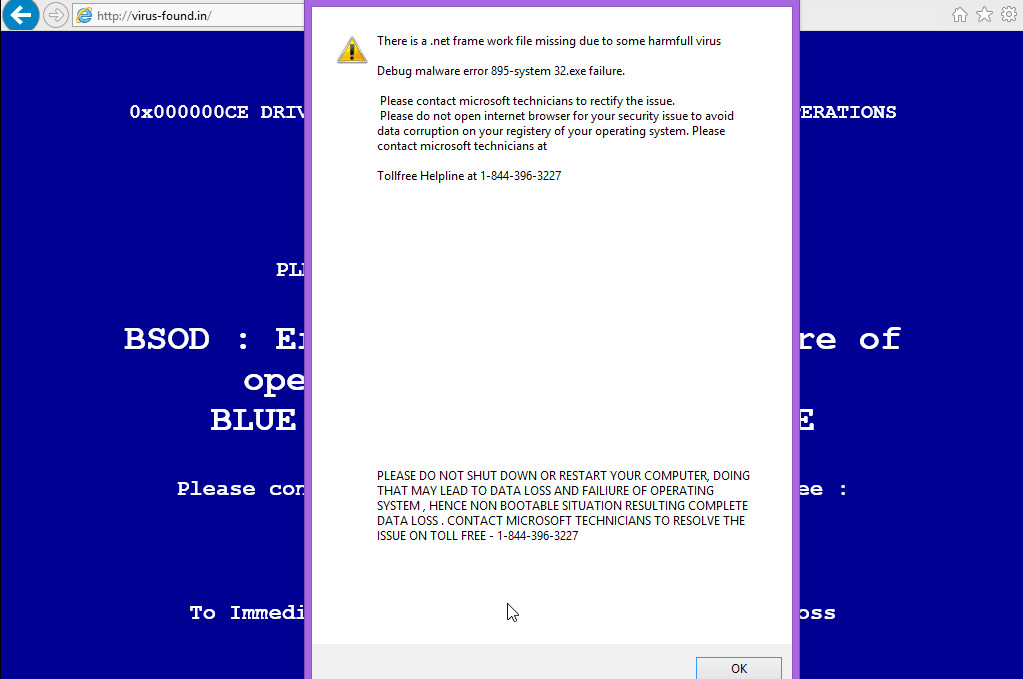
There is a .net frame work file missing due to some harmfull virus
Debug malware error 895-system 32.exe failure.
Please contact microsoft technicians to rectify the issue.
Please do not open internet browser for your security issue
to avoid data corruption on your registery of your operating system.
Please contact microsoft technicians at
Tollfree Helpline at 1-844-396-3227
This message is a totally fake. You have no problems with any drivers, Windows registry or a malware error. So call to Microsoft unnecessary anyway. Telephone (1-844-396-3227), which is given in the warning is a fake tech support. By calling it, you just lose your money and your time!
How does a computer get infected with Virus-found.in fake warning.
Maybe a few days ago you have downloaded from the Internet a free download manager or another free software. But in reality, you do not have downloaded the program itself, but its installer. Once this installer is started, it will setup the Virus-found.in hjacker and the free download manager that you needed. So, read term of use and user agreement very carefully before click Next or Start button!
Common symptoms of Virus-found.in infection.
- Virus-found.in hijacks your web browser.
- Browser displays fake alerts which recommend a fake security software or updates.
- Antivirus detects malware infections, such as troan viruses, worms, ransomware etc.
- Browser`s homepage changed to virus-found.in.
How to remove Virus-found.in virus popups.
Step 1. Uninstall any unknown programs.
Step 2. Remove Virus-found.in adware with AdwCleaner.
Step 3. Scan your computer with Malwarebytes Anti-malware to remove Virus-found.in associated files and registry keys.
Step 1. Uninstall Virus-found.in.
Click Start button ![]() .
.
Next, click Click Control Panel as shown below.
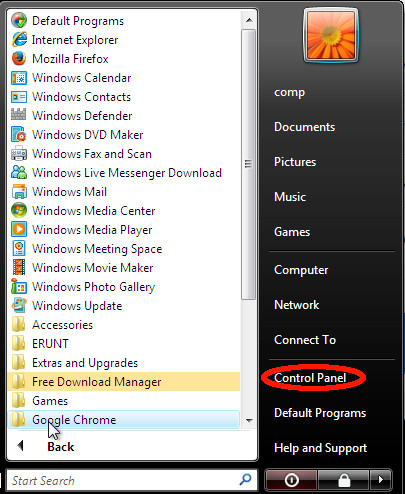
You will see a window like below.

Click Uninstall a program ![]()
It will open a list of all programs. Scroll through the all list, and uninstall any unknown programs.
Step 2. Remove Virus-found.in with AdwCleaner.
Download ADWCleaner from here and Save it to desktop. Once finished, you will see an icon like below.
![]()
Double click the ADWCleaner desktop icon. Once this tool is started, you will see a screen like below.
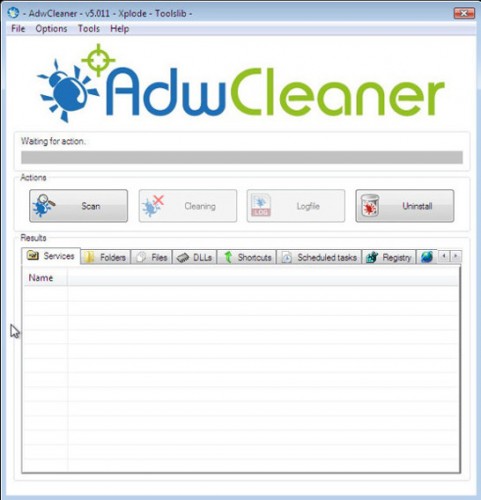
Press Start button to perform a system scan. Once ADWCleaner has finished, it will open a scan report as shown below.

Review the report and then click Cleaning button. It will display a prompt.
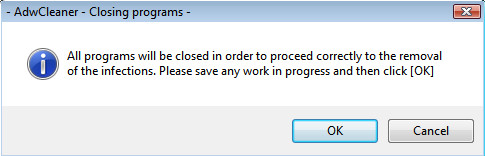
Click OK. When the cleaning process is finished, ADWCleaner may ask you to reboot your computer.
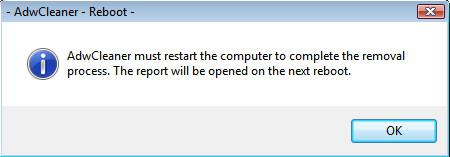
When your PC is started, you will see an ADWCleaner log.

Step 3. Scan your computer with Malwarebytes Anti-malware to remove Virus-found.in associated files and registry keys.
Download MalwareBytes Anti-malware (MBAM). Once downloaded, close all programs and windows on your computer.

Double-click on the icon on your desktop named mbam-setup.

This will start the installation of MalwareBytes Anti-malware onto your computer. Once installation is complete, you will see window similar to the one below.
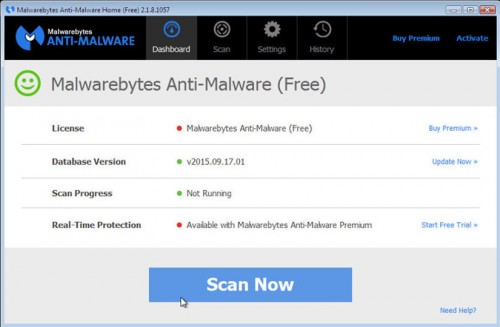
Now click on the Scan Now button to start scanning your computer. This procedure can take some time, so please be patient.
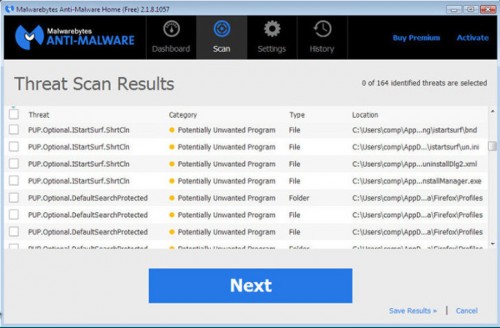
When the scan is finished, make sure all entries have “checkmark” and click Remove Selected button. When disinfection is completed, you may be prompted to Restart.
Your system should now be free of the Virus-found.in adware. If you need help with the instructions, then post your questions in our Spyware Removal forum.

















