 XP AntiSpyware 2010 also known as XP AntiSpyware, XP Antivirus Pro and XP Antivirus Pro 2010 are names of one program, which is a rogue antispyware application. It is promoted and installed with the help of trojans. When the trojan is started, it will download and install XP AntiSpyware 2010 (XP Antivirus Pro 2010) onto your computer.
XP AntiSpyware 2010 also known as XP AntiSpyware, XP Antivirus Pro and XP Antivirus Pro 2010 are names of one program, which is a rogue antispyware application. It is promoted and installed with the help of trojans. When the trojan is started, it will download and install XP AntiSpyware 2010 (XP Antivirus Pro 2010) onto your computer.
During installation, XP AntiSpyware 2010 (XP Antivirus Pro 2010) will configure itself to run automatically every time when you run any program that have “exe” extension (99% of Windows applications). The rogue also uses this method of running to block the ability to run any programs, including antivirus and antispyware applications.
When XP AntiSpyware 2010 (XP Antivirus Pro 2010) is started, it will perform a system scan and detect a large amount of infections. All of these infections are fake, so you can safely ignore them. What is more, while the rogue is running, it will display various fake security warning and notifications from Windows task bar that have “Spyware infection has been found” or “Tracking software found” header. However, all of these alerts are fake and like false scan results should be ignored.
Last but not least, XP AntiSpyware 2010 (XP Antivirus Pro 2010) will hijack Internet Explorer and Firefox and display fake warnings when you opening a web site.
As you can see, XP AntiSpyware 2010 (XP Antivirus Pro 2010) is created with one purpose to scare you into thinking that your computer in danger as method to trick you into purchasing the full version of the program. If your computer is infected with this malware, then most importantly, do not purchase it! Remove the rogue from your computer as soon as possible. Use the removal guidelines below to remove XP AntiSpyware 2010 (XP Antivirus Pro 2010) from your PC for free.
Use the following instructions to remove XP AntiSpyware 2010 (XP Antivirus Pro 2010) (Uninstall instructions)
Step 1. Repair “running of .exe files”.
Click Start, Run. Type command and press Enter. Command console “black window” opens. Type notepad as shown below
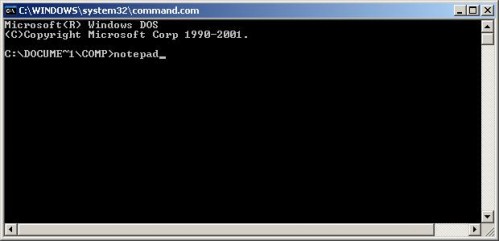
Command console
Press Enter. Notepad opens. Copy all the text below into Notepad.
Windows Registry Editor Version 5.00
[-HKEY_CURRENT_USER\Software\Classes\.exe]
[-HKEY_CURRENT_USER\Software\Classes\secfile]
[-HKEY_CLASSES_ROOT\secfile]
[-HKEY_CLASSES_ROOT\.exe\shell\open\command]
[HKEY_CLASSES_ROOT\exefile\shell\open\command]
@="\"%1\" %*"
[HKEY_CLASSES_ROOT\.exe]
@="exefile"
"Content Type"="application/x-msdownload"
You will see window similar to the one below.
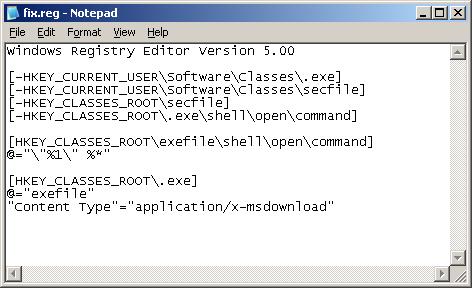
Notepad
Save this as fix.reg to your Desktop (remember to select Save as file type: All files in Notepad.) Double Click fix.reg and click YES for confirm.
Reboot your computer.
Step 2. Remove XP AntiSpyware 2010, XP Antivirus Pro 2010 associated malware.
Download MalwareBytes Anti-malware (MBAM). Close all programs and Windows on your computer.
Double Click mbam-setup.exe to install the application. When the installation begins, keep following the prompts in order to continue with the installation process. Do not make any changes to default settings and when the program has finished installing, make sure a checkmark is placed next to Update Malwarebytes’ Anti-Malware and Launch Malwarebytes’ Anti-Malware, then click Finish.
If an update is found, it will download and install the latest version.
Once the program has loaded you will see window similar to the one below.

Malwarebytes Anti-Malware Window
Select Perform Quick Scan, then click Scan, it will start scanning your computer for XP AntiSpyware 2010 (XP Antivirus Pro 2010) infection. This procedure can take some time, so please be patient.
When the scan is complete, click OK, then Show Results to view the results. You will see a list of infected items similar as shown below. Note: list of infected items may be different than what is shown in the image below.

Malwarebytes Anti-malware, list of infected items
Make sure that everything is checked, and click Remove Selected for start XP AntiSpyware 2010 (XP Antivirus Pro 2010) removal process. When disinfection is completed, a log will open in Notepad and you may be prompted to Restart.
Note 1: if you can not download, install, run or update Malwarebytes Anti-malware, then follow the steps: Malwarebytes won`t install, run or update – How to fix it.
Note 2: if you need help with the instructions, then post your questions in our Spyware Removal forum.
Note 3: your current antispyware and antivirus software let the infection through ? Then you may want to consider purchasing the FULL version of MalwareBytes Anti-malware to protect your computer in the future.
XP AntiSpyware 2010 (XP Antivirus Pro 2010) creates the following files and folders
%AppData%\av.exe
%AppData%\WRblt8464P
XP AntiSpyware 2010 (XP Antivirus Pro 2010) creates the following registry keys and values
HKEY_CURRENT_USER\Software\Classes\.exe
HKEY_CURRENT_USER\Software\Classes\.exe\DefaultIcon
HKEY_CURRENT_USER\Software\Classes\.exe\shell
HKEY_CURRENT_USER\Software\Classes\.exe\shell\open
HKEY_CURRENT_USER\Software\Classes\.exe\shell\open\command
HKEY_CURRENT_USER\Software\Classes\.exe\shell\runas
HKEY_CURRENT_USER\Software\Classes\.exe\shell\runas\command
HKEY_CURRENT_USER\Software\Classes\.exe\shell\start
HKEY_CURRENT_USER\Software\Classes\.exe\shell\start\command
HKEY_CURRENT_USER\Software\Classes\secfile
HKEY_CURRENT_USER\Software\Classes\secfile\DefaultIcon
HKEY_CURRENT_USER\Software\Classes\secfile\shell
HKEY_CURRENT_USER\Software\Classes\secfile\shell\open
HKEY_CURRENT_USER\Software\Classes\secfile\shell\open\command
HKEY_CURRENT_USER\Software\Classes\secfile\shell\runas
HKEY_CURRENT_USER\Software\Classes\secfile\shell\runas\command
HKEY_CURRENT_USER\Software\Classes\secfile\shell\start
HKEY_CURRENT_USER\Software\Classes\secfile\shell\start\command
HKEY_CURRENT_USER\Software\Classes\.exe\shell\open\command | @ = “”%AppData%\av.exe” /START “%1″ %*”
HKEY_CURRENT_USER\Software\Classes\.exe\shell\open\command | IsolatedCommand = “”%1″ %*”
HKEY_CURRENT_USER\Software\Classes\.exe | @ = “secfile”
HKEY_CURRENT_USER\Software\Classes\.exe | Content Type = “application/x-msdownload”
HKEY_CURRENT_USER\Software\Classes\secfile\shell\open\command | @ = “”%AppData%\av.exe” /START “%1″ %*”
HKEY_CURRENT_USER\Software\Classes\secfile\shell\open\command | IsolatedCommand = “”%1″ %*”












I just had this infection. My IT dept used Malwarebytes to get rid of it, but my “My Documents” folder had been hidden (not sure how, but they got it back) and somehow my XP Quick Launch folder was wiped out and my desktop wallpaper was gone. Neither of the latter are serious, but suggest something else funky is happening with this virus. Anyone else see this?
I’ve been seeing this thing all over the place. I’m at IT guy for multiple companies, and this thing was really getting on my nerves. Great job.
The only thing this fix seems to have done is render my pc useless. Cannot open a single thing now. Awesome!
MalwareBytes Anti-malware is the virus!
Hi! It worked fine for me. Thank you very much!