Malwarebytes Anti-Malware is designed to quickly detect, destroy, and prevent malware, spyware, trojans. It can detect and remove malware that even the most well-known Anti-Virus and Anti-Malware applications on the market today cannot.

The interface is plain and simple to use. Malwarebytes Anti-Malware scan system allows performing a quick scan or a full scan, depending on your needs.
MalwareBytes Anti-malware Features:
- Light speed quick scanning
- Ability to perform full scans for all drives
- Malwarebytes Anti-Malware Protection Module, requires full (paid) version
- Database updates released daily
- Quarantine to hold threats and restore them at your convenience
- Ignore list for both the scanner and Protection Module
- Settings to enhance your Malwarebytes Anti-Malware performance
- A small list of extra utilities to help remove malware manually
- Multi-lingual support
- Works together with other anti-malware utilities
- Command line support for quick scanning
- Context menu integration to scan files on demand
How to use MalwareBytes Anti-malware
- Download and install MalwareBytes Anti-malware
- Perform a system scan with MalwareBytes Anti-malware
- Remove malware with MalwareBytes Anti-malware
- MalwareBytes Anti-malware : Questions and answers
- MalwareBytes Anti-malware: Video instructions
Download and install MalwareBytes Anti-malware
Download MalwareBytes Anti-malware from the following link.
327737 downloads
Author: Malwarebytes
Category: Security tools
Update: April 15, 2020
Open a catalog where you saved it. By default, all programs are stored in the Downloads, which is in your Documents directory. You will see an icon similar to the one below.
![]()
Close all programs and windows on your computer. Double-click MBSetup icon to run it and you will see a prompt similar to the figure below.

Follow the prompts. Do not make any changes to default settings and when the program has finished installing click Get Started.
Perform a system scan with MalwareBytes Anti-malware
Once the installation is completed, you will see a Malwarebytes Anti-Malware screen like below.

Now, wait a few minutes. Malwarebytes Anti-Malware will try to perform an update process. When database has been updated, click to “Scan” button. Malwarebytes Anti-Malware will start scanning your computer.
Remove malware with MalwareBytes Anti-malware
Once the scan is completed, you will see a report like below.
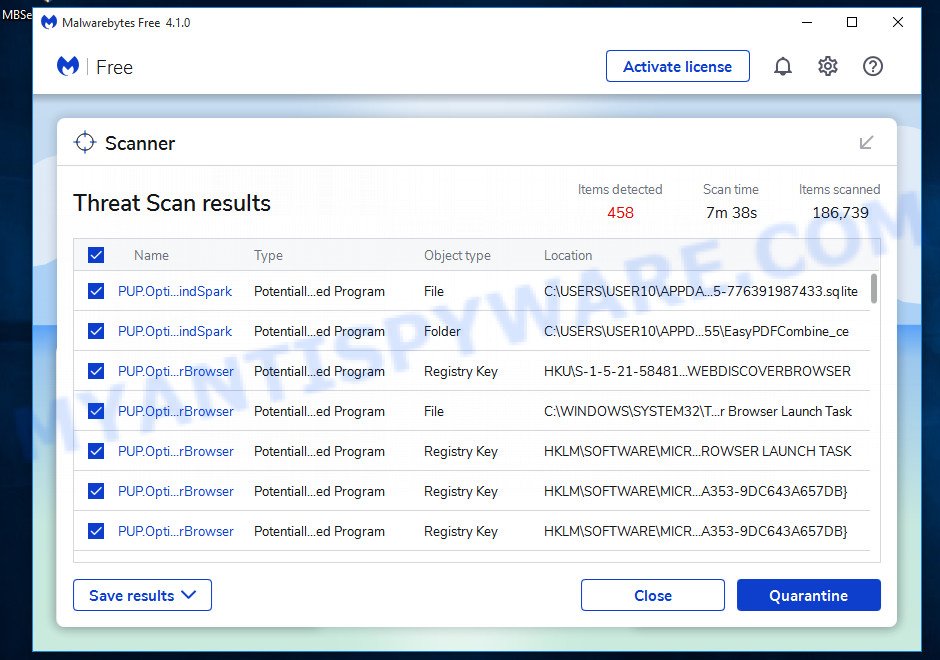
Make sure all entries have “checkmark” and click “Quarantine” button. MalwareBytes Anti-malware will run a removal process. When disinfection is completed, a log will open in Notepad and you may be prompted to Restart.
MalwareBytes Anti-malware : Questions and answers
1. I cannot download Malwarebytes Anti-malware.
Probably your computer infected with DNSChanger trojan. Read and follow these instructions: How to remove trojan DNSChanger.
2. Malwarebytes Anti-malware won`t install, run or update.
Read following instructions: Malwarebytes won`t install, run or update – How to fix it
3. Got error code 731 (0,9).
Try restarting the computer, it should solve the error.
MalwareBytes Anti-malware: Video instructions
Your current antispyware software let an infection through ? Then you may want to consider purchasing the FULL version of MalwareBytes Anti-malware to protect your computer in the future. MalwareBytes Anti-malware Full version features scheduled scanning, scheduled updating and highly advanced Real-Time Protection to ensure protection from installation or re-installation of potential threats as you surf the Internet.












Connor, looks like your have infected with DNSChanger trojan or a variant of TDSS trojan. Try the instructions or ask for help in our Spyware removal forum.
i download Malwarebytes Anti-malware and scan but when it said to restart the computer and i did it now it shows aan error mesage and the code is 0x8004005 and i cant open my computer
Tapan, try boot your PC in the last good configuration.
excellant work. I would like to convey my sincere thanks to you for this fantastic job. I m a doctor with little knowledge of software technology but managed to remove this malware from my sony vaio with Norton 360 already installed in it ……what a great help with no extra cost….may god bless u
i have this generic host process for win32 services problem, how to get rid of it??
Thank You!!!
Dhaval, open a new topic in our Spyware removal forum. I will check your PC.
I installed this application and ran the scan as instructed. After the scan was complete I was prompted to hit OK and then hit the Show Results button. As soon as I hit OK the program closed and I was not able to hit Show Results. I tried it twice with the same result. After the second attempt my PC spontaniously restarted. Any suggestions would be appreciated.
harmony, looks like your computer is infected with a new variant of TDSS trojan. Try the instructions (run TDSSKiller, reboot computer and run it once again).
i have trojanASPX.JS.Win32….what to do??? HELP!!
nou, try the instructions.
i have a Tr/Rootkin.Gen. i need help removing it.
J1, if Malwarebytes does not help you, then ask for help in our Spyware removal forum.
Thanks br0, u cool, u very helped me, i thinked that trojan will eat my PC ;D Thx again. 🙂 .
Where am I suppose to click in order to get the download started?
To a link after “Download MalwareBytes Anti-malware” header.
Thank You Very Much For This Post .. It was Really Helpful.
HELP!!!! This is on my computer…My real anti-virus programs are being shutdown by this stupid “antispyware soft” thing, that I can TELL is fake. Avira and Norton are the only legit programs on my computer that fight against computer viruses, but I can’t get them to work!!!!!! HELP! This is my sister’s LAPTOP, she’s doing online college summer classes and NEEDS her laptop. I’m gonna be FRIED!!!!
You have tried the instructions below ?
http://www.myantispyware.com/2010/04/15/how-to-remove-antispyware-soft-uninstall-instructions/
I’m not very computer sabby, but I’m trying to get the bug out with not much success. My daughter downloaded the removal program to a flash drive but it will not open in the “infected” conputer. Please help!!
Mary, try the steps: http://www.myantispyware.com/2009/06/08/malwarebytes-wont-install-run-or-update-how-to-fix-it/
help me pls i cant removed the security master av.. add me in ym so we can talk 🙁
sasuke_1129ATyahooDOTcom
Thank you very very much. You are a Leg end.
aldrin, please start a new topic in our Spyware removal forum. I will help you.
Patrik, I’m just posting this to say THANKYOU SO MUCH, You’ve just possibly saved me hundreds-thousands by making this, Greatly appreciated.
Thank you. very help me.
Uhh im infected by non uads? Redirect trojan,
also one that pop ups a fake google search.
help,and i can only enter sites without being redirected by putting in the link with copy and paste.
Fredrick, start a new topic in our Spyware removal forum. I will help you.
I’m on this page but I don’t know where I go to download it?
Scroll to “Download MalwareBytes Anti-malware” and you will see links.