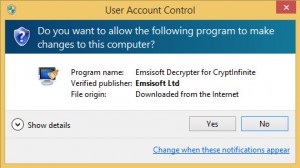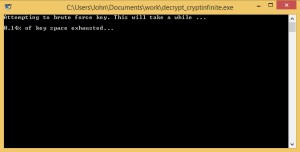| Decrypt CryptInfinite (Decrypt .crinf files) 1.0.0.147 Download |
|---|---|
| Languages: | English |
| Author: | Fabian Wosar @ Emisoft |
| Platforms: | Windows XP, Windows Vista, Windows 7, Windows 8, Windows 10 |
| Category: | Security tools |
| License: | Freeware |
| Downloads: | 2788 |
| Last Updated: | November 21, 2015 |
Decrypt CryptInfinite (Decrypt .crinf files) Review
Decrypt CryptInfinite is a free tool that decrypt documents and data files (.crinf) that has been encrypted by CryptInfinite or DecryptorMaxor ransomware.Screenshoots for Decrypt CryptInfinite (Decrypt .crinf files)
Decrypt CryptInfinite (Decrypt .crinf files) Usage Guide
1. Download Decrypt CryptInfinite from the link above.
2. Drag a non-infected file and any .crinf file to decrypt_cryptinfinite.exe. Once started, the program will start a brute force process to detect a decryption key. When “Decrypt CryptInfinite” is finished, it will display your key.
3. Click on the OK button to start decrypting your files with this key.