⚠️ Did you receive an email claiming you made a payment to Apple Global Inc via PayPal?
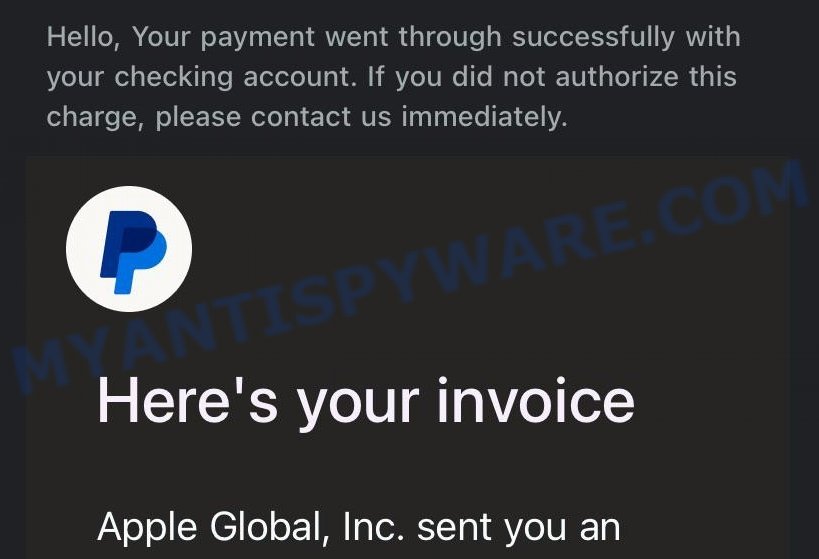
Question: Are these emails legitimate?
Investigation Findings: This email is a scam. It typically says something like:
Your payment went through successfully with your checking account. If you did not authorize this charge, please contact us immediately. Apple Global, Inc. sent you an invoice for $1,399.00 USD. If you did not make this payment or want to cancel this transaction, please call our Help Desk number. Cancellation after 48 hours from this email won’t be valid for a refund.
The email appears to come from a legitimate PayPal email address, complete with a link to an actual invoice on PayPal’s website. This is because anyone can generate a PayPal invoice and send it to someone’s email. The scammers hope that victims will either pay the invoice or call the fake number listed in the email and divulge their payment details.
Answer: The emails claiming you made a payment to Apple Global Inc via PayPal are fraudulent. Official companies and PayPal do not request payments or resolve payment disputes through unsolicited emails and calls to unverified numbers. If you receive such an email, do not click on any links or call any numbers provided. Instead, log into your PayPal account directly by typing www.paypal.com into your browser to check for any unauthorized transactions and report the scam email to spoof@paypal.com. Always use official contact methods to verify and resolve any account issues.
Table of Contents
🚨 Is the Apple Global Inc PayPal Invoice Email a Scam?
Yes, the email stating you have made a payment of $1,399.00 USD to Apple Global Inc and urging you to call a provided Help Desk number is definitely a scam. 🚫 If you’ve received such an email, exercise extreme caution. The claims are fabricated and designed to instill urgency, misleading you into calling the fake number and divulging personal and payment information.
Background on the Apple Global Inc PayPal Invoice Scam:
This scam involves fraudsters generating legitimate-looking PayPal invoices and sending them via email. The scammers hope that victims will either (A) pay the invoice or (B) call the fake Help Desk number listed in the email, where they will attempt to steal your payment details.
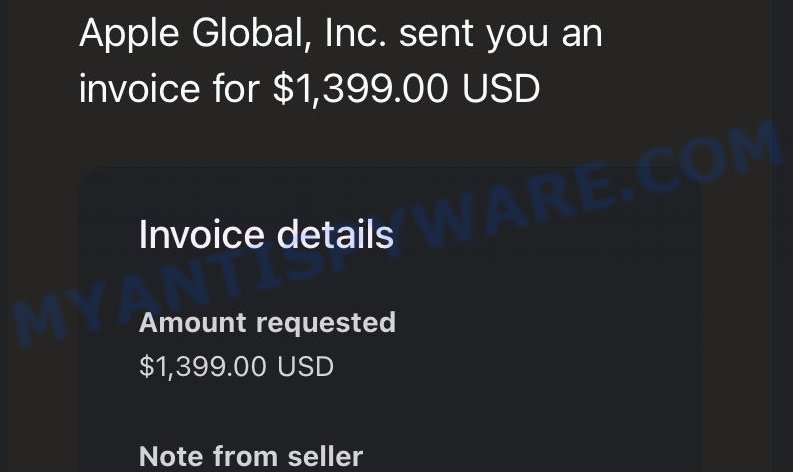
However, PayPal and legitimate companies like Apple do not request payments or handle issues through unsolicited emails with links or phone numbers for help desks. Official communications about payments should direct users to their respective official websites and not through any unsolicited links or phone numbers.
The alarming spread of these scams has prompted various consumer protection agencies to issue warnings. These agencies report that such scams are widespread, with similar tactics used to exploit people by making them think they have unauthorized charges.
The fraudulent emails often claim a “payment” has been made and direct victims to call a malicious phone number that mimics customer service but is intended to harvest personal and financial information.
🚩 Red Flags to Watch Out For:
To protect yourself, be aware of these warning signs of the scam: 🔍🛡️
- 📧 Unsolicited Requests: Unexpected emails that claim you made a large payment, especially from sources you do not recognize.
- 📞 Suspicious Contact Numbers: The scam includes phone numbers that claim to connect you with customer support but are fraudulent.
- ⏳ Urgency and Imposed Deadlines: These emails impose a tight deadline to pressure you into acting hastily, using fear of losing money to coerce you into calling immediately.
- 💳 Demands for Personal Information: Be skeptical of any request to provide sensitive information over the phone, as legitimate companies manage such issues through secure, official channels.
- 👤 Anonymity of the Sender: Scammers might use generic or obscure sender IDs, making it difficult to verify the source.
- 🔄 No Evidence of Transaction: Legitimate transactions would normally be documented formally in your account history, not merely mentioned in an email.
🕵️♂️ How the Apple Global Inc PayPal Invoice Scam Works
The Apple Global Inc PayPal Invoice scam is a type of phishing designed to steal your personal and financial information by convincing you that you have made a significant payment. Understanding how this scam operates is essential for your safety. 💡🔐
🚨 Playing on Your Fears
This scam begins with an email falsely claiming you have successfully paid $1,399.00 USD to Apple Global Inc. It plays on your concerns about unauthorized transactions and large financial losses, leading you to follow their deceptive instructions without questioning their legitimacy.
🔗 Fake Claims of Unauthorized Payments
The scam email includes a link to a legitimate PayPal invoice, making it appear trustworthy and tricking you into thinking the payment is real.
🎭 Made-up Charges and Pressure
When you view the invoice, you are presented with a charge you supposedly authorized. They pressure you to act quickly by providing a fake Help Desk number to call if you did not authorize the payment.
📥 Asking for Your Payment Information
The fake Help Desk number is a direct way for scammers to gain access to your personal and payment details under the guise of canceling the unauthorized transaction.
🔄 False Sense of Urgency
The scammers create an artificial emergency, convincing you that you need to act swiftly to cancel a payment that doesn’t actually exist. They pretend to have authority and suggest that calling their number is necessary to avoid further issues.
🕳️ Threats and Tricks
The scam involves deceiving you into thinking you are resolving a legitimate issue by calling the provided number and potentially providing sensitive information. They may also threaten that cancellation after 48 hours won’t be valid for a refund, using fear to manipulate you into acting quickly.
By recognizing these tactics, you can protect yourself from this and similar scams. Always verify any payment-related claims through official channels and never share personal or financial information with suspicious contacts.
Steps to Take if You Receive an Apple Global Inc PayPal Invoice Scam Email
Receiving a scam email claiming you have made a payment to Apple Global Inc can be alarming. However, there are straightforward actions you can take to safeguard yourself.

Action Guide Against Apple Global Inc PayPal Invoice Scam Emails:
Firstly, keep calm. The scam email wants to rush you into making a mistake by paying or providing personal information. Recognize it for what it is: a common fraud attempt.
Do not send any money. Paying the scammer won’t solve anything. It only puts you at risk of losing money and encourages the scammer to target you again.
Don’t click any links or call any numbers in the email. Interacting with the scammer in any way can reveal more about you and confirm that your email address is active, inviting more fraudulent messages.
If the scam email mentions specific details, like a payment you didn’t make, log into your PayPal account directly. Use www.paypal.com by typing it into your browser to check for unauthorized transactions.
Next, update your passwords. Create strong, unique passwords for each of your accounts and activate two-factor authentication wherever possible for added security.
Check your device for safety. Run a scan with reliable security software to ensure your computer or phone hasn’t been compromised by malware.
Report the scam email. Forward the email to spoof@paypal.com and inform authorities such as the FTC or your local cybercrime unit. Your report can help prevent future scams.
Lastly, inform your network. Sharing information about this scam with friends, family, and colleagues increases awareness, making it less likely for others to fall victim.
📌 How to Report Apple Global Inc PayPal Invoice Scam Emails
If you get an invoice email from Apple Global Inc via PayPal, it’s a scam. Reporting it can help you stay safe and protect others. Here’s the simple way to report these scam emails:

🔍 Spot the Scam Email
Find the email that seems like a scam.
👉 Use Your Email to Report
Your email service lets you report an email as spam or scam. Select the scam email to do this.
🚩 Pick the Report Option
Select the right option to report the email. This could be “Report Spam” or something similar.
📧 Tell PayPal
Forward the scam email to spoof@paypal.com. This lets PayPal know about the scam.
🔗 Tell the Authorities
Some places let you report scam emails to the government or groups that protect consumers. Look online to find out where you can report in your area.
🛡️ What to Do Next
If you clicked on any links in the scam email, watch your accounts for any strange activity. Consider changing your passwords. You might also want to tell your bank or credit card company about the scam.
✔️ Finish Reporting
Make sure you follow all the steps your email service, PayPal, or local government asks you to complete the report.
Threat Summary
| Name | Apple Global Inc PayPal Invoice Scam |
| Type | Phishing, email scam |
| Email Content | “Your payment went through successfully with your checking account. If you did not authorize this charge, please contact us immediately. Here’s your invoice: Apple Global, Inc. sent you an invoice for $1,399.00 USD” |
| Phishing site | PayPal invoice link (legitimate but used by scammers) |
| Fake Fee | $1,399.00 USD |
| Targeted Information | Full name, address, phone number, PayPal login details, bank account details |
| Harm | Loss of money, identity theft risk |
| How It Spreads | Email to random or targeted addresses |
| Scammer’s Methods | Creating urgency, pretending to be a legitimate invoice from PayPal |
| Variations | Different amounts claimed, various fake Help Desk phone numbers |
| Protection Tips | Don’t click on links or call numbers in unsolicited emails; confirm any charges directly through the PayPal website; use strong passwords; enable two-factor authentication for online accounts; educate yourself on phishing signs |
| What To Do If You Receive A Scam Email | Don’t use the link or number in the email; verify any claims through the official PayPal site; report the scam to PayPal; monitor your financial statements regularly |
| Reporting Info | Report the email to PayPal by forwarding it to spoof@paypal.com; inform local or national consumer protection agencies; share information about the scam to warn others |
Examples of such scams
Scammers often use similar tactics across various platforms. Here are a few examples of scams that resemble the Apple Global Inc PayPal Invoice Scam in their approach:
🛡️ Geek Squad Email Scam
Individuals receive an email falsely claiming to be from Geek Squad, stating that a service subscription has been renewed or that a payment is due. The email might include fake invoices or payment confirmation requests to create a sense of urgency. This scam aims to deceive users into providing personal information, credit card details, or directly making a payment to the scammers.
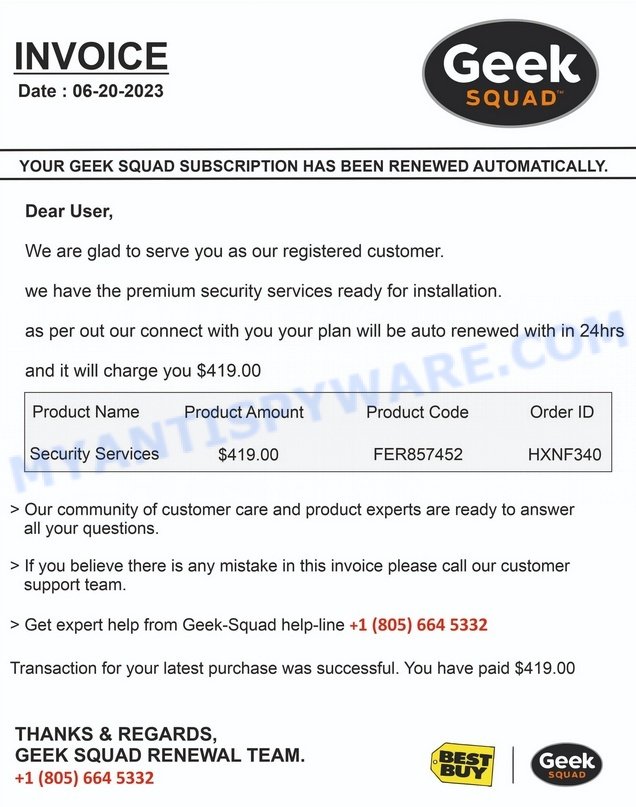
💳 PayPal BNC Billing Canceled Invoice Scam
Users receive an email appearing to be from PayPal, indicating that a billing invoice has been canceled. The email typically includes a link or attachment, claiming to provide details about the canceled invoice. This scam aims to trick users into clicking the link or opening the attachment, which can lead to phishing websites or malware.
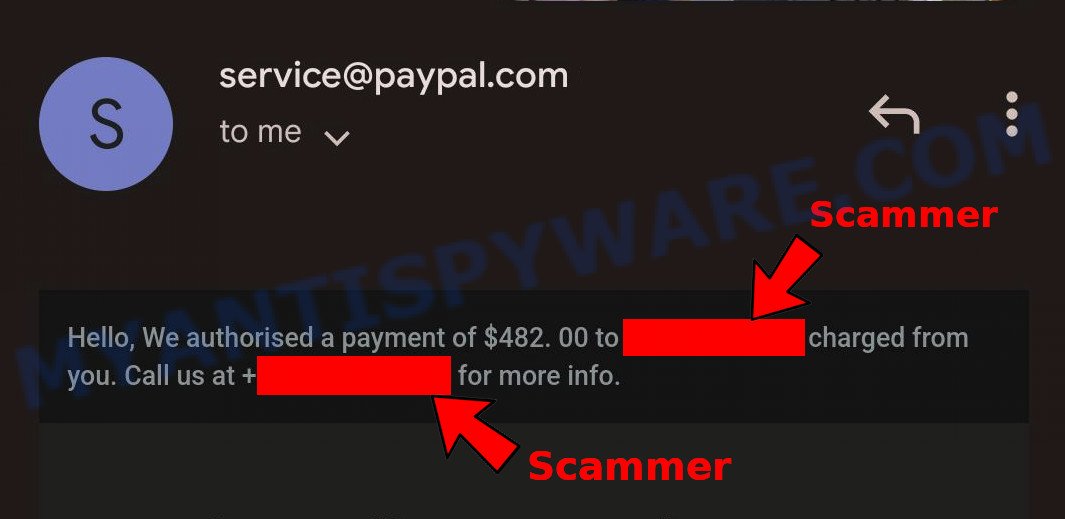
🏦 Bank of America Wire Transaction Alert Scam
Users receive an email or text message that appears to be from Bank of America, alerting them to a wire transaction. The message often prompts the recipient to click on a link to verify the transaction or to contact a fake customer service number. This scam aims to lure users to phishing sites where they might enter their banking credentials or to gather personal information over the phone.
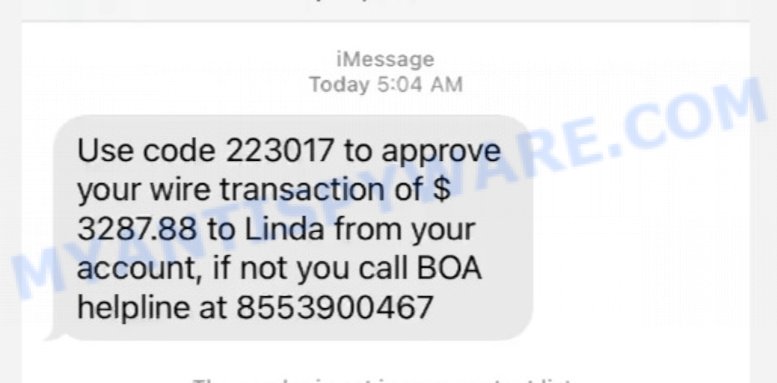
These scams, including the PayPal BNC Billing Canceled Invoice Scam, Geek Squad Email Scam, and Bank of America Wire Transaction Alert Scam, all use similar tactics: deceptive messages, urgency, and the impersonation of reputable companies. They aim to trick individuals into disclosing sensitive information or making unwarranted payments. Recognizing these common patterns can help in identifying and avoiding such fraudulent schemes.
🎯 Conclusion
The Apple Global Inc PayPal invoice email is a scam. The scammers behind this attempt use pressure tactics, sending emails that falsely claim you authorized a payment of $1,399.00 USD. What is their goal? To deceive you into either paying the fake invoice or calling a bogus Help Desk number, where they attempt to steal your personal and financial information. Falling for this scam can result in the theft of your sensitive data, further scams targeting you, and potential financial losses.
It’s crucial to understand that legitimate notifications about payments or financial matters generally come directly from the actual service providers or your bank, not through unsolicited emails with dubious links or phone numbers. If you receive an unexpected email regarding payments or any financial issues, it’s essential to verify its authenticity by contacting the service provider directly or visiting their official website independently.
Avoid clicking on links or calling numbers in suspicious emails, and inform your friends and family about these scams. Regularly updating your passwords and enabling additional security measures like two-factor authentication can significantly enhance your online security. 🛡️
















