⚠️ Have you seen warnings or messages claiming “24 hours left, your account may be restricted or disabled. See Why” on Facebook or Instagram? This alert is part of a scam targeting users of these platforms, misleading you into believing your account is at risk due to supposed violations of community guidelines.
What you need to know: Scammers are using fake profiles that look like they’re alerts from Meta, Facebook and Instagram’s parent company. They post messages or comments warning that your account will be limited or shut down because of alleged activity against Facebook Page Policies on copyright infringement. These posts urge you to click a link to “review” or “confirm” your account status. However, this link leads to a fraudulent website designed to look like an official Meta or Facebook business page.
The scam’s goal: This fake website asks for your email and Facebook password under the guise of “verifying” your account. Its real purpose is to steal your login details. By obtaining this information, scammers can take control of your social media accounts, lock you out, and potentially access personal and financial information linked to your account.
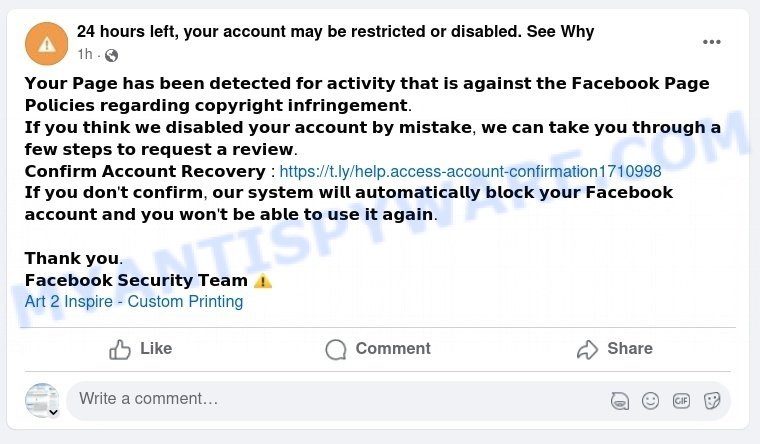
Table of Contents
🚨 Is the ‘Your Account May Be Restricted’ Message a Scam?
Yes, ’24 Hours Left, Your Account May Be Restricted or Disabled. See Why’, any message or post warning that your Facebook or Instagram account will be restricted or disabled within 24 hours and directing you to click on a link to ‘review’ your account status is a scam. 🚫 If you see posts or comments with alarming messages that seem to come from Meta, telling you to visit certain links to prevent your account from being disabled, proceed with extreme caution. These messages are fake and aim to scare you into urgently providing your login details on a fake website designed to steal your information.
Example of Scam Messages:
Scammers use various phrasing and tactics in their messages, but their goal is always to trick you into visiting their fake websites.
24 hours left, your account may be restricted or disabled. See Why
𝗬𝗼𝘂𝗿 𝗣𝗮𝗴𝗲 𝗵𝗮𝘀 𝗯𝗲𝗲𝗻 𝗱𝗲𝘁𝗲𝗰𝘁𝗲𝗱 𝗳𝗼𝗿 𝗮𝗰𝘁𝗶𝘃𝗶𝘁𝘆 𝘁𝗵𝗮𝘁 𝗶𝘀 𝗮𝗴𝗮𝗶𝗻𝘀𝘁 𝘁𝗵𝗲 𝗙𝗮𝗰𝗲𝗯𝗼𝗼𝗸 𝗣𝗮𝗴𝗲 𝗣𝗼𝗹𝗶𝗰𝗶𝗲𝘀 𝗿𝗲𝗴𝗮𝗿𝗱𝗶𝗻𝗴 𝗰𝗼𝗽𝘆𝗿𝗶𝗴𝗵𝘁 𝗶𝗻𝗳𝗿𝗶𝗻𝗴𝗲𝗺𝗲𝗻𝘁.
𝗜𝗳 𝘆𝗼𝘂 𝘁𝗵𝗶𝗻𝗸 𝘄𝗲 𝗱𝗶𝘀𝗮𝗯𝗹𝗲𝗱 𝘆𝗼𝘂𝗿 𝗮𝗰𝗰𝗼𝘂𝗻𝘁 𝗯𝘆 𝗺𝗶𝘀𝘁𝗮𝗸𝗲, 𝘄𝗲 𝗰𝗮𝗻 𝘁𝗮𝗸𝗲 𝘆𝗼𝘂 𝘁𝗵𝗿𝗼𝘂𝗴𝗵 𝗮 𝗳𝗲𝘄 𝘀𝘁𝗲𝗽𝘀 𝘁𝗼 𝗿𝗲𝗾𝘂𝗲𝘀𝘁 𝗮 𝗿𝗲𝘃𝗶𝗲𝘄.
𝗖𝗼𝗻𝗳𝗶𝗿𝗺 𝗔𝗰𝗰𝗼𝘂𝗻𝘁 𝗥𝗲𝗰𝗼𝘃𝗲𝗿𝘆 : hxxps://t.ly/help.access-account-confirmation1710998
𝗜𝗳 𝘆𝗼𝘂 𝗱𝗼𝗻’𝘁 𝗰𝗼𝗻𝗳𝗶𝗿𝗺, 𝗼𝘂𝗿 𝘀𝘆𝘀𝘁𝗲𝗺 𝘄𝗶𝗹𝗹 𝗮𝘂𝘁𝗼𝗺𝗮𝘁𝗶𝗰𝗮𝗹𝗹𝘆 𝗯𝗹𝗼𝗰𝗸 𝘆𝗼𝘂𝗿 𝗙𝗮𝗰𝗲𝗯𝗼𝗼𝗸 𝗮𝗰𝗰𝗼𝘂𝗻𝘁 𝗮𝗻𝗱 𝘆𝗼𝘂 𝘄𝗼𝗻’𝘁 𝗯𝗲 𝗮𝗯𝗹𝗲 𝘁𝗼 𝘂𝘀𝗲 𝗶𝘁 𝗮𝗴𝗮𝗶𝗻.
⠀
𝗧𝗵𝗮𝗻𝗸 𝘆𝗼𝘂.
𝗙𝗮𝗰𝗲𝗯𝗼𝗼𝗸 𝗦𝗲𝗰𝘂𝗿𝗶𝘁𝘆 𝗧𝗲𝗮𝗺 ⚠
These messages use fear and urgency to trick you into visiting a scam website designed to look like an official Meta or Facebook business page. 🚨 The goal? To steal your login and personal information for illegal activities, such as accessing your social media accounts, identity theft, or financial fraud. These scammers take advantage of your concern for your social media presence, using fake warnings and counterfeit recovery processes. Remember: legitimate communications from social media platforms provide clear information and do not pressure you to act immediately through unsolicited messages.
🚩 Red Flags to Watch Out For:
Be cautious and doubt the authenticity of urgent security alerts or account recovery messages if they contain these warning signs:
- 📧 Unexpected Messages: Messages that suddenly warn you about your account being disabled or restricted.
- 🔗 Links to Suspicious Websites: The scam involves links to websites that try to mimic official Meta or Facebook pages but are not connected to the actual platforms.
- ⏳ Imposed Deadlines: The message creates a false sense of urgency by claiming you have a very limited time to act.
- 💳 Demands for Login Information: Be skeptical of any request to enter your email and password on a website linked from a suspicious message.
- 👤 Impersonation: Scammers often disguise themselves as official entities or use convincing replicas of real security teams.
- 🔄 Lack of Verifiable Details: Genuine communications from social media platforms can be verified through their official channels, unlike these deceptive prompts.
🕵️♂️ How the Scam Works
The ‘Your Account May Be Restricted or Disabled’ Scam is a deceptive technique that targets Facebook and Instagram users, pretending to be an official message from Meta, the parent company of both platforms. It’s critical to recognize how it operates to safeguard your personal information and accounts. 💡🔐
🚨 Fake Profiles
Scammers initiate this scam by creating fake profiles on Facebook and Instagram. These profiles feature names, photos, and logos that mimic official communications from Meta, misleading you into believing they are authentic.
🔗 Scammers’ tactics
Scammers employ various tactics to grab your attention and prompt you to act:
- Posting alarming messages claiming your account will be restricted or disabled within 24 hours due to policy violations.
- Utilizing legitimate shortening services like `t.ly` and reputable platforms like `github.io` for hosting phishing sites, making the scam harder to immediately recognize and block.
- Directing you to fake websites that closely resemble Meta’s official pages to trick you into thinking they are legitimate.
🎭 Fake Alerts
Upon visiting the fraudulent site, you’re met with professional-looking design and urgent messages claiming your account is at risk of deactivation due to unusual activity or policy violations, pressing you to act immediately.
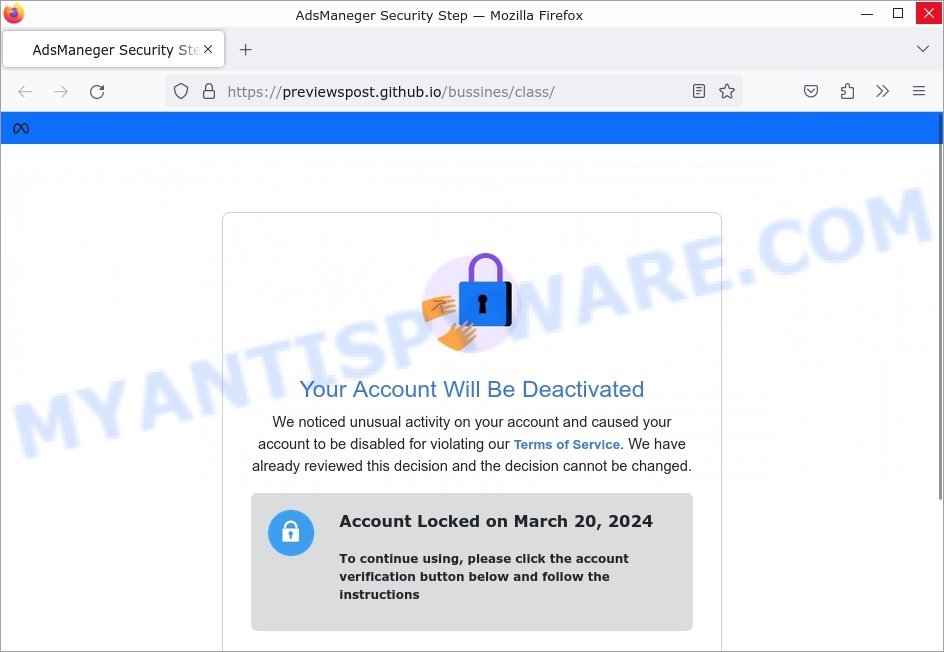
📥 Phishing for Your Login Information
The scam sites ask for your email address and Facebook password under the guise of “verifying” your account. This is the scam’s main goal: to steal your login credentials, potentially leading to identity theft and unauthorized access to your accounts.
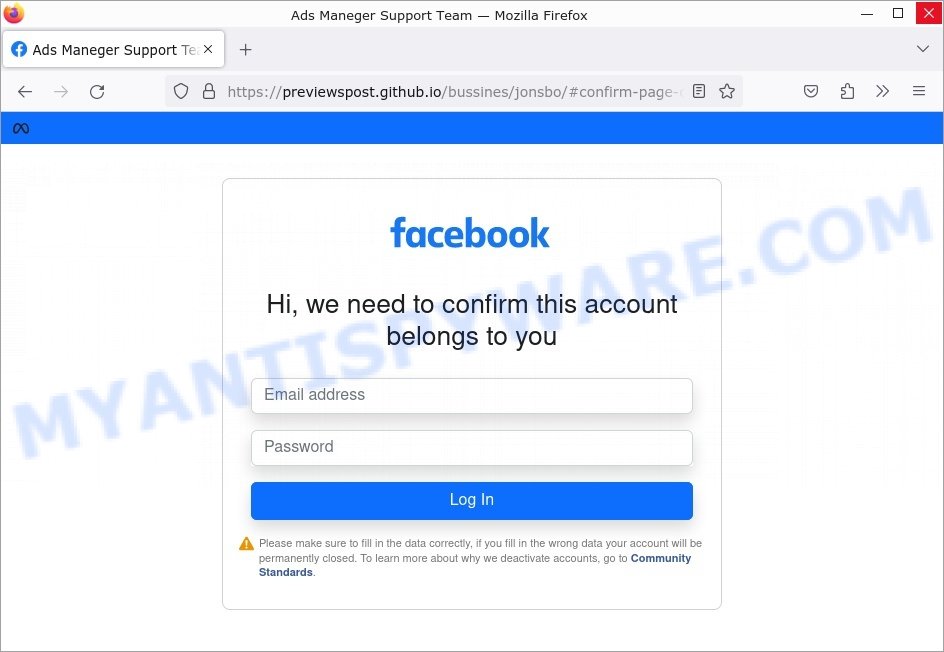
🔄 Creating a False Sense of Urgency
By warning that your account will be blocked or disabled imminently, the scammers push you to quickly submit your information without taking the time to scrutinize the legitimacy of their claims.
🕳️ The Risk
Falling for this scam can result in losing access to your Facebook and Instagram accounts, identity theft, and financial losses if your accounts are linked to payment methods. The scammers exploit your sense of urgency and trust in official-looking communications to achieve their malicious ends.
What to Do If Scammed 🚨
If you’ve fallen for the “24 hours left, your account may be restricted or disabled. See Why” scam on Facebook or Instagram, it’s critical to take immediate action to protect yourself and help prevent others from being scammed. Follow these specific steps without delay:
🛑 Stop Entering Your Information
Do not enter any more personal information on the website you were directed to or any similar sites.
🔒 Change Your Social Media Passwords
Immediately change your password for the affected social media account(s). If you use the same password on other sites, change those too.
🏦 Contact Your Financial Institutions
If you entered any financial information, contact your bank or credit card company to inform them of the scam. They can help secure your accounts and monitor for fraudulent activity.
🛡️ Report the Fraudulent Profiles and Websites
Report the fake profiles or posts to Facebook or Instagram. Also, report the phishing website you were directed to. This can help get them removed and prevent others from being scammed.
🏛️ Report to Authorities
In the U.S., report to the Federal Trade Commission (FTC) at reportfraud.ftc.gov. If you live in another country, report to your local consumer protection or cybersecurity agency.
📣 Inform Your Contacts
Warn your friends and family by sharing your experience on your social media. This can help raise awareness and prevent others from falling for the same scam.
Examples of such scams
Scams using emotional manipulation and fake news are unfortunately common tactics used by cybercriminals to exploit people’s vulnerabilities and steal money or personal information. The “24 hours left, your account may be restricted” scam is just one example of such schemes. These scams often rely on shock value or sensational claims to get people to click on a link or provide sensitive information. Below are some other examples of similar scams to watch out for.
Here are some examples of similar scams: Meta Business Support Scam, Just Died In An Accident Scam, ‘Hi Mum’ Scam, Your iPhone Has Been Hacked Scam, and Financial Hardship Department Scam.
How to Report the ’24 hours left, your account may be restricted’ Scam on Facebook 🚫📝
If you come across the “24 hours left, your account may be restricted” scam on Facebook, it’s crucial to report it to help protect both yourself and the wider community.
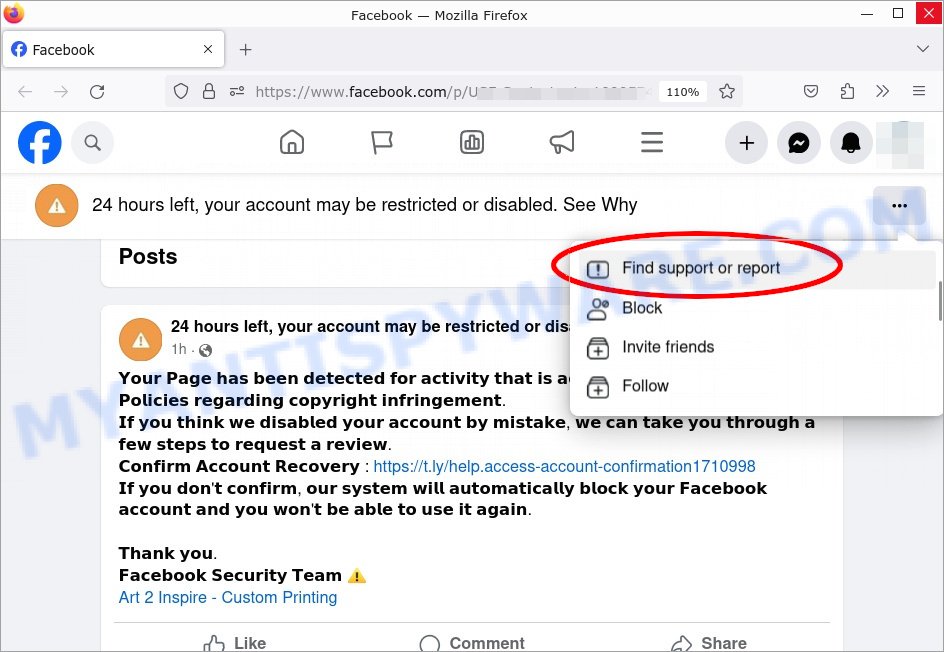
Here’s how to do it:
1. Go to the Scammer’s Profile 🕵️♂️
Navigate to the scam account’s profile page. This is the page posing as an official Facebook or Meta service.
2. Click on the Three Dots (…) 📌
On their profile page, you’ll see three dots usually located near the cover photo. Click on these dots to open a dropdown menu.
3. Choose ‘Find Support or Report Profile’ 🚨
In the dropdown menu, click on the option that says ‘Find Support or Report Profile.’
4. Select the Issue 📝
You’ll be prompted with several options to explain why you’re reporting the account. Choose the one that best fits, like ‘Suspicious Activity’ or ‘Fake Account.’
5. Confirm and Submit 🖲️
Once you’ve selected the issue, follow the prompts to confirm and submit your report.
6. Optional: Block the Account 🚫
For added safety, you may also choose to block the account to prevent any further interaction.
Summary Table
| Name | ’24 Hours Left, Your Account May Be Restricted or Disabled. See Why’ Scam |
| Type | Social Media Phishing Scam |
| Promotion Content | Fake alerts claiming your account will be restricted or disabled. Urges you to click a link to ‘review’ your account status on a fake Meta (Facebook) page. |
| Fake Promises | Claims of account review steps to prevent account deactivation or restriction for supposed violations of community guidelines. |
| Targeted Information | Facebook or Instagram login credentials (email and password). |
| Harm | Unauthorized access to your social media accounts, identity theft, financial loss. |
| How It Spreads | Through posts and comments from fake profiles named ’24 hours left, your account may be restricted or disabled. See Why’ on Facebook and Instagram. |
| Scammer’s Methods | Creating deceptive profiles and posts that mimic official Meta communications to trick you into revealing your login details. |
| Scam Pages | hxxps://t.ly/help.access-account-confirmation1710998, hxxps://previewspost.github.io/bussines/class/, hxxps://previewspost.github.io/bussines/jonsbo/#confirm-page-container-navigation |
| Scam Signs | Urgent and alarming messages, URLs leading to non-official websites, requests for login information, slight spelling or grammatical errors in the message. |
| Variations | Similar scam tactics under different fake profiles and misleading messages claiming policy violations. |
| Protection Tips | Check the authenticity of the message through official Meta channels, do not click on unsolicited links, use unique, strong passwords, enable two-factor authentication, educate yourself on recognizing scams. |
| What To Do If You Encounter The Scam | Do not provide any personal or login information, report the fake profiles or messages to Facebook or Instagram, inform your network about the scam, monitor your accounts for unusual activity. |
| Reporting Info | Immediately stop interaction, report the scam to Facebook or Instagram, use online security services to report phishing websites, alert friends and followers to beware of similar scams. |
Conclusion
The “24 hours left, your account may be restricted or disabled. See Why” scam targets Facebook and Instagram users by impersonating the parent company, Meta. Its goal is to trick you into thinking your account is at risk of being disabled due to policy violations. The scammers use fake profiles and alarming messages to create a sense of urgency, pushing you to click on a link that leads to a fraudulent website. This site, designed to mimic an official Meta page, falsely claims your account will be deactivated for unusual activity. It then prompts you to “verify” your account by entering your email and password, aiming to steal your login credentials.
Bottom Line: Stay away from any message or post claiming your social media account will be restricted or disabled with a link to “review” or “confirm” your account status, especially if it pressures you for immediate action. These are scams designed to fear-monger and trick you into giving away sensitive information. To keep your accounts and personal information secure, do not click on suspicious links, never share your password, and enable two-factor authentication on all your accounts. 🛡️💻
Be vigilant and always skeptical of messages that seem to pressure or scare you into acting quickly, particularly those alleging to be from official sources like Meta. If an offer or warning sounds too urgent or too good to be true, it’s likely a scam. 🤔



















