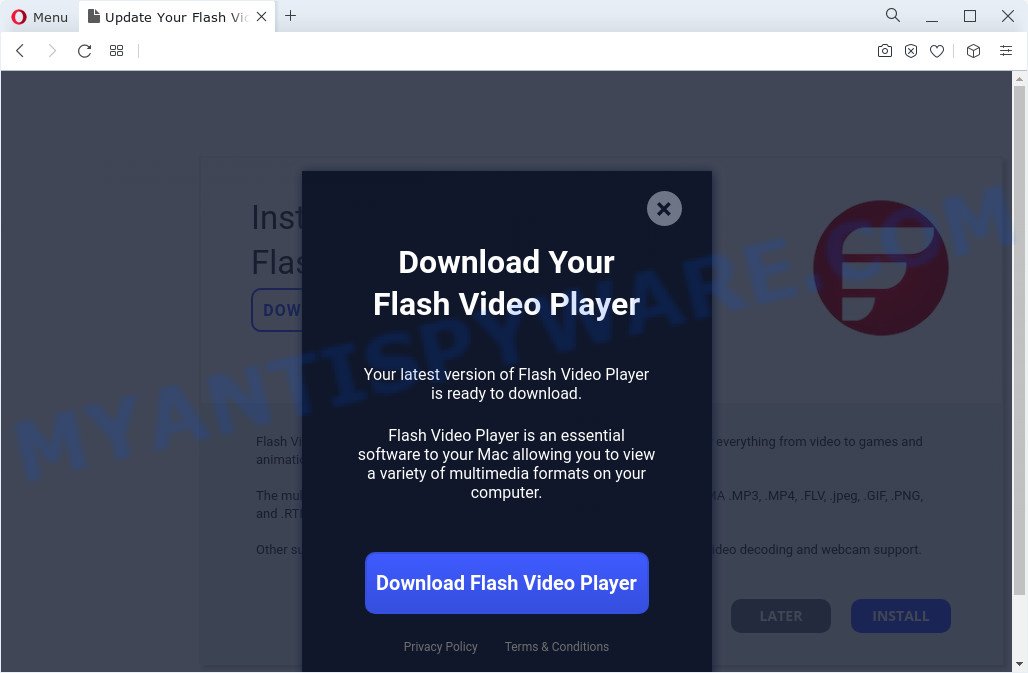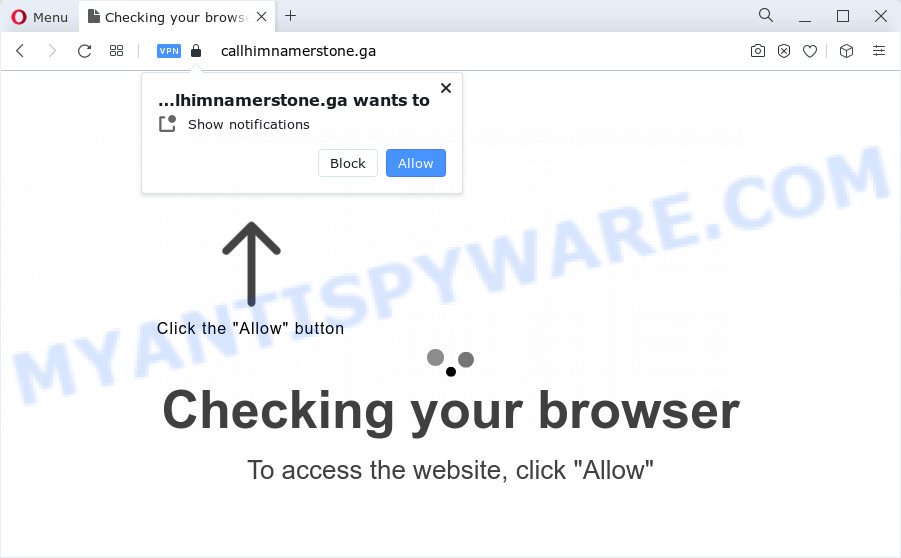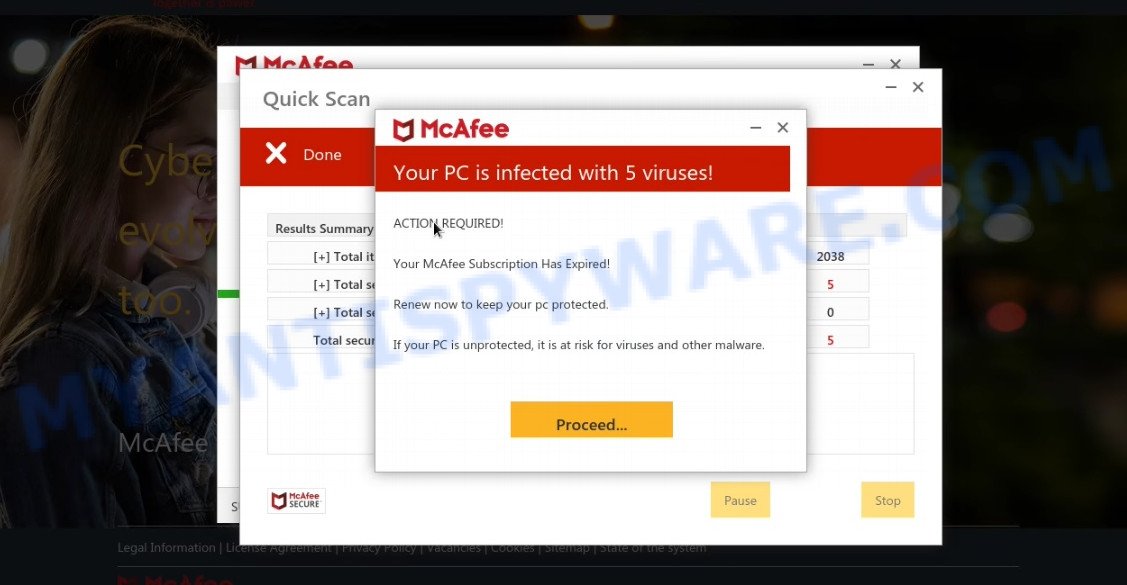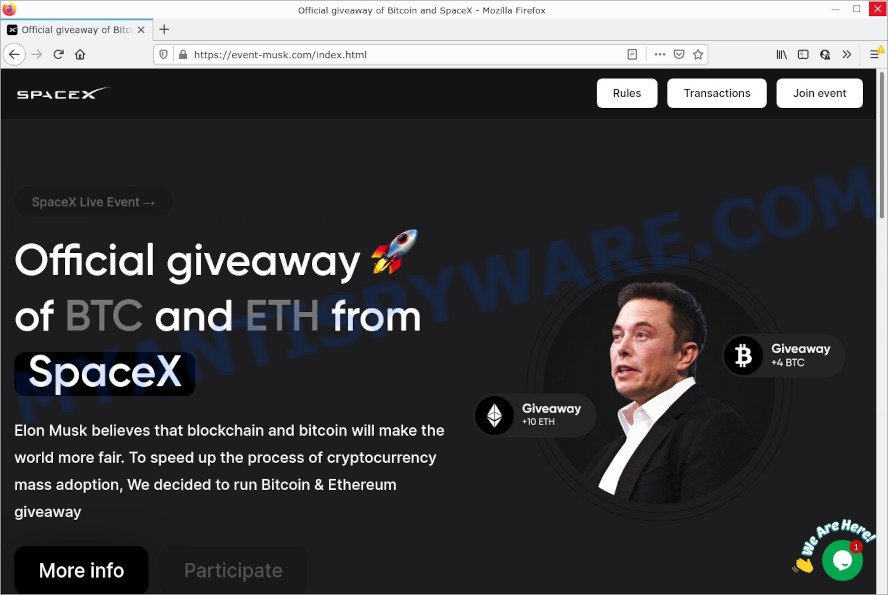What is News.grets.store?
News.grets.store domain is part of a redirect chain. Redirect chain is a sequence of URLs starting from the first – initial URL, ending with the last – final destination URL. For example, News.grets.store (flagged by VirusTotal as suspicious) redirects to td.redl-sot.net, which in turn redirects to tkfrb.canopusacrux.top.
Attackers may use long redirect chains to hide malicious content. Most malicious redirects are conditional. It means that redirection only occurs when a certain condition is met. For example, search traffic redirects only occur when someone clicks from Google’s search results.
In some cases, unsuspecting users are taken to a rogue web page containing a pretend CAPTCHA examine, clicking which serves unwanted ads which are disguised to look as if they come from the working system and never from a web browser. In other cases, users are redirected to pages containing malware.
VirusTotal flagged News.grets.store as suspicious:
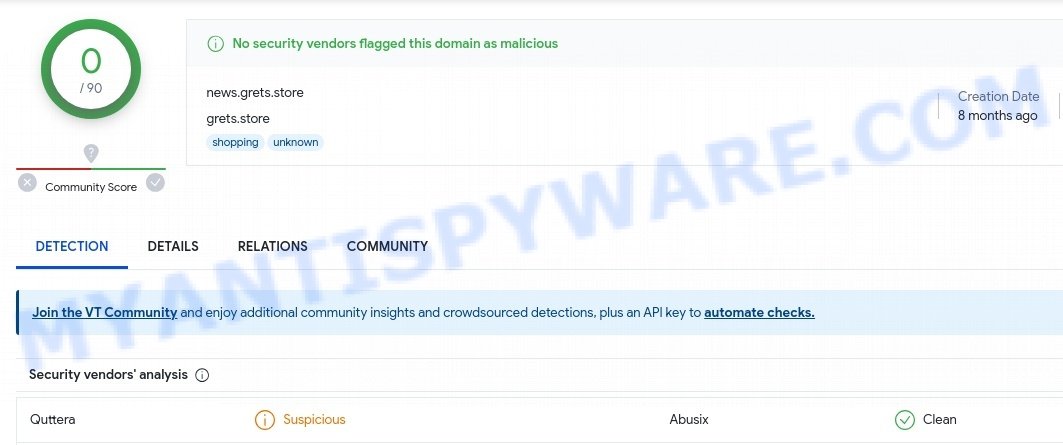
News.grets.store redirect in detail
News.grets.store is not the final redirect destination. Depending on the browser and the IP, the visitor gets redirected further. We detected the following domains were used in the redirect chain:
- News.grets.store
- td.redl-sot.net
- tkfrb.canopusacrux.top
- a.steambeard.top (Click Allow Scam)
In most cases, malicious redirects occur when users browse high-risk websites, when users click on a malicious link from push notifications and spam emails. In addition, they can be redirected to the first – initial URL by malicious advertisements (malvertising) and Adware. Adware is a type of software that displays advertisements on a user’s device. While many forms of adware are benign and simply show unwanted ads, some forms of adware can also be spyware. Spyware is a type of software that is designed to collect personal information from a user’s device without their knowledge or consent.
News.grets.store redirects users to a “Click Allow” Scam:
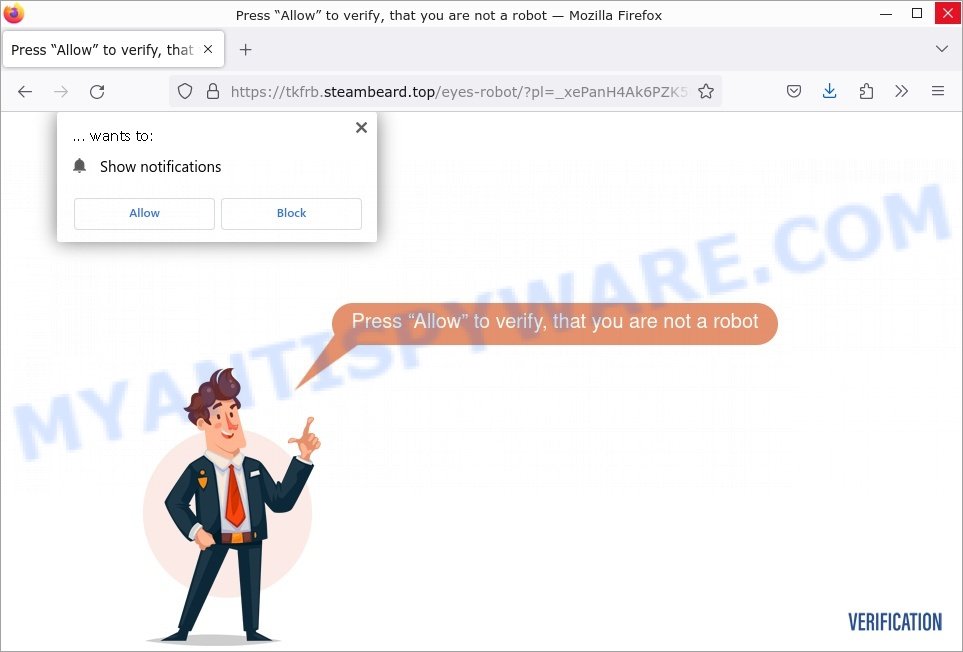
Adware can gather data such as user browsing habits, search terms, and sensitive information such as login credentials and financial information. The gathered information is then sent to a third party, who may use it for malicious purposes, such as identity theft or targeted advertising.
Adware can be used by attackers as a means of redirecting users to other websites without their knowledge or consent. This is known as “malicious redirects”. Attackers can use these redirects to carry out various malicious activities, such as phishing, malware delivery, and ad fraud, among others.
In a phishing attack, a user may be redirected to a fake website that appears to be a legitimate site, in order to steal sensitive information such as login credentials or financial information. In a malware delivery attack, the user may be redirected to a website that downloads malware onto their device, compromising their security and privacy. Ad fraud involves redirecting users to websites that artificially inflate ad impressions and generate revenue from advertising.
Below are some examples of malicious sites (phishing, malware delivery, ad fraud, etc):
In summary, malicious redirects can trick users into making security mistakes or giving away sensitive information, exploit vulnerabilities on their computer and install malicious software.
Threat Summary
| Name | News.grets.store |
| Type | redirect chain, redirects |
| Example URLs | https://News.grets.store/ |
| Distribution method | compromised websites, spam email campaigns, social networks, deceptive ads, adware and potentially unwanted applications |
| Symptoms | unwanted ads, fake security warnings, fake system messages, pop-up errors, spam notifications |
| Damage | malware infection, loss of personal data, disclosure of confidential information, financial losses |
| Removal | News.grets.store removal guide |
Examples of malicious redirects
We have reported several other scam and malicious sites in the past. Examples: Windows Defender Security Center, Your File Is Ready To Download, McAfee TROJAN Virus Detected, You’ve made the 5-billionth search, and VPN Update Scam.
Users never visit sites like News.grets.store themselves. Typically, users are redirected to them after they click on misleading ads, visit torrent, illegal movie streaming and similar websites. Sometimes, users are redirected to the sites due to installed browser hijackers, adware or other unwanted software.
How can you protect against malicious redirects?
To protect against malicious redirects, you can take the following steps:
- Install and use reliable antivirus software to protect your computer from malware and other threats. Regularly update your antivirus software to ensure that it can detect and remove the latest threats.
- Malicious redirects can take advantage of security vulnerabilities in outdated software. Make sure to regularly update your browser, plugins, and other software to the latest version to reduce the risk of being redirected to harmful websites.
- Be cautious when clicking on links or visiting unfamiliar websites. If a website looks suspicious or offers free downloads or other too-good-to-be-true deals, it’s best to avoid it. Try to use paid (premium) versions of popular services and avoid free online converters, free online cinemas, and other similar websites.
- Use an ad blocker. Ad-blockers can help prevent unwanted pop-ups and advertisements that may redirect you to harmful websites.
- Most modern browsers offer features like pop-up blockers, phishing and malware protection, and notifications when attempting to redirect you to a different website. Enable these features to add an extra layer of protection against malicious redirects.
By following these best practices and taking the necessary precautions, you can significantly reduce the risk of being redirected to harmful websites and protect your computer from malware.
Take Action: Protecting Your Computer from News.grets.store and Other Redirects
Dealing with redirects caused by News.grets.store and other malicious websites can be frustrating and potentially dangerous. However, by taking the steps outlined in this guide, you can significantly reduce the risk of being redirected to harmful websites and protect your computer from malware. Remember to regularly scan your computer for malware using reliable software like Malwarebytes or Kaspersky Virus Removal Tool, reset your browser settings if necessary, and use an adblocker to prevent unwanted ads and pop-ups from loading. By following these tips, you can enjoy a safer and more secure browsing experience.