Received an email asking, “Have you heard of Pegasus?” and making alarming claims? Stay calm; it’s a well-known cyber scam. Scammers are using the name “Pegasus” – a real piece of spyware – to create a sense of fear and urgency. This email is a textbook case of a sextortion phishing attack. It’s designed to scare you with the idea that someone has used Pegasus to invade your privacy.
We want to reassure you that these threats are generally empty. They’re crafted to prey on your fears. The scammers aim to rush you into actions like sending money, by threatening to expose sensitive information.
Here’s an example of the “Have you heard of Pegasus” email:
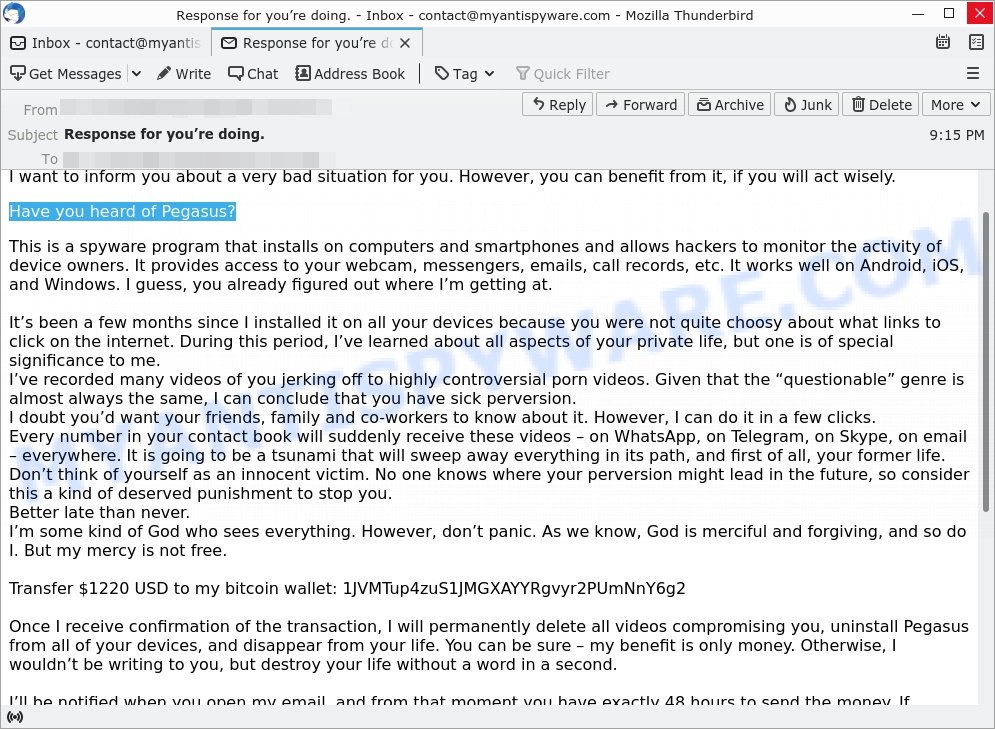
Our guide offers a straightforward explanation of the “Pegasus” email scam. We cover its tactics and why it’s unsettling. Key tips include: don’t reply to the scammer, boost your online security, and get help if necessary.
Table of Contents
Is this a scam email?
YES, this email, starting with “Have you heard of Pegasus?” is undoubtedly a scam. Falling under sextortion or blackmail scams, its main goal is to create fear and a sense of urgency.
The scammer uses threatening language, claiming they’ve used the Pegasus spyware on your devices and recorded compromising videos. Their aim is to seem believable and play on your fears of personal and reputational harm, demanding a Bitcoin ransom for supposedly deleting this material. However, these claims are often unfounded and a tactic to trick you into paying.
Red Flags in a “Have you heard of Pegasus?” Scam:
- 📧 Mention of Pegasus Spyware: The claim of using Pegasus spyware is a major alarm. This is meant to scare you but is typically false.
- 🔐 Blackmail Over Compromising Videos: The threat to release embarrassing videos is meant to cause panic and shame. This is a common intimidation strategy, and it’s likely they don’t have any such videos.
- 💸 Bitcoin Ransom Demand: Asking for Bitcoin emphasizes the scammer’s desire for anonymity. Using cryptocurrency for ransoms is a clear scam sign due to its untraceability.
- ⏰ Imposed Deadline: Setting a short deadline, like 48 hours, is to push you into acting hastily. Such urgency is a hallmark of scam emails.
- 🚫 Warnings Against Seeking Help: Discouraging you from contacting authorities or changing your device’s security is a tactic to prevent you from getting assistance and to keep the scammer’s illusion of power.
In summary, the ‘Have you heard of Pegasus’ email is a scam. It uses fear, intimidation, and false claims to coerce you into a ransom. Don’t respond or pay. Delete the email, update your passwords, enable two-factor authentication, and consider reporting it to your email provider and cybercrime authorities.
How the scam works
When an unexpected email hits your inbox with a line like “Have you heard of Pegasus?“, it’s natural to feel alarmed 🚨. Such emails usually start with a shocking or offensive statement to catch you off guard. You might wonder, “How did they get my information?” Typically, these scammers don’t have your personal data; their tactic is to create fear and urgency.
The email will likely contain baseless threats, claiming they have embarrassing or compromising videos of you 🎥. The wording is intentionally vague and threatening, designed to make you worry: “Could this really be true?”
Then, the scammer might claim they’ve installed sophisticated spyware, like Pegasus, on your devices, purporting to have total access to your digital life 💻. A key sign that this is a scam is the absence of any real proof 🚩. This strategy is about using the idea of technological superiority to intimidate, not actual hacking skills.
The email inevitably leads to the money demand 💰. The scammer asks for payment in Bitcoin, betting on its anonymity and the difficulty of tracing it. They rely on creating a high-pressure situation, hoping you’ll pay quickly. However, paying doesn’t guarantee your safety and could make you a target for future scams.
As you read through the email, thoughts like, “Am I really in danger?” or “Can this person actually do what they claim?” may cross your mind 🕵️♂️. In most cases, these threats are empty, more about playing on your fears than real cyber threats.
What should you do? Responding to the scammer or paying the ransom is not advisable. Focus on your online safety: change your passwords, check your devices for actual security risks, and consider notifying the authorities if the scam involves personal threats or demands 🔐. This situation is a reminder of the need for constant awareness and proactive measures in maintaining your online security.
All in all, this scam uses tricks to make you scared and rushed. If you receive an email like this, do not engage with the scammer and do not send any money. Instead, delete the email. It is also important to ensure that your computer has up-to-date anti-virus software and that you use strong, unique passwords for all of your accounts to reduce the likelihood of falling victim to scams like this.
Examples of such scams
Scammers have developed a variety of tactics to intimidate and exploit unsuspecting individuals. Here are a few common examples:
💼 I am a professional hacker EMAIL SCAM
Posing as a hacker, the sender of this email might say they’ve infiltrated your system. They may even claim they have proof of embarrassing activity and will publish it unless you send them money. Remember, a real hacker wouldn’t announce their presence—it’s a tactic to pressure you into paying.
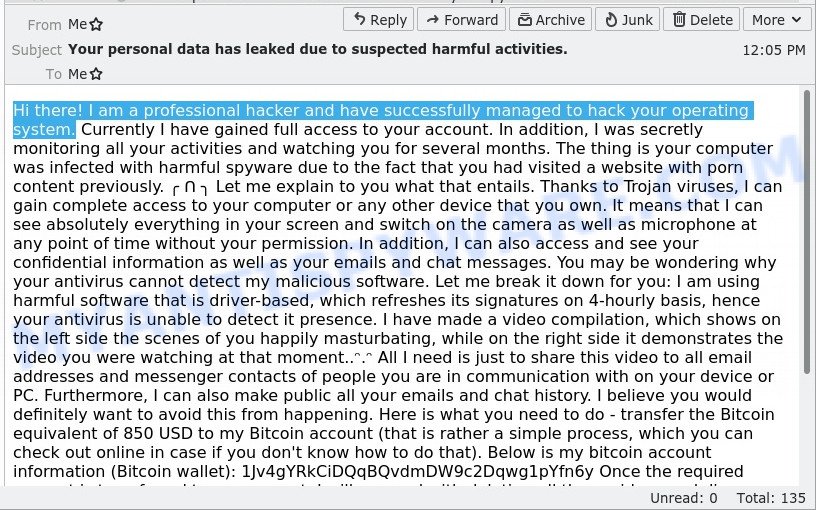
🔒 Your Private Information has been Stolen Email Scam
Here, the scammer will claim they’ve stolen sensitive information from you and threaten to release it unless you pay a ransom. They rely on the scare factor, hoping you’ll pay to protect your reputation, even though they likely have no data at all.
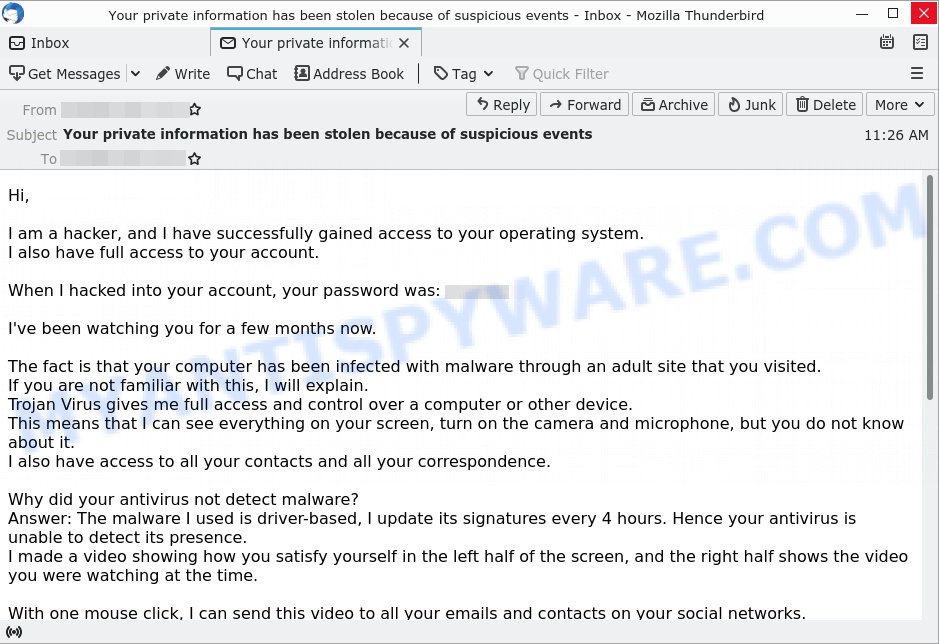
📹 I RECORDED YOU Email Scam
In this scam, the sender claims to have control over your camera and alleges they have recorded you during private moments. They typically demand payment to keep the footage private. Beware: this is a bluff to get you to pay up out of fear.
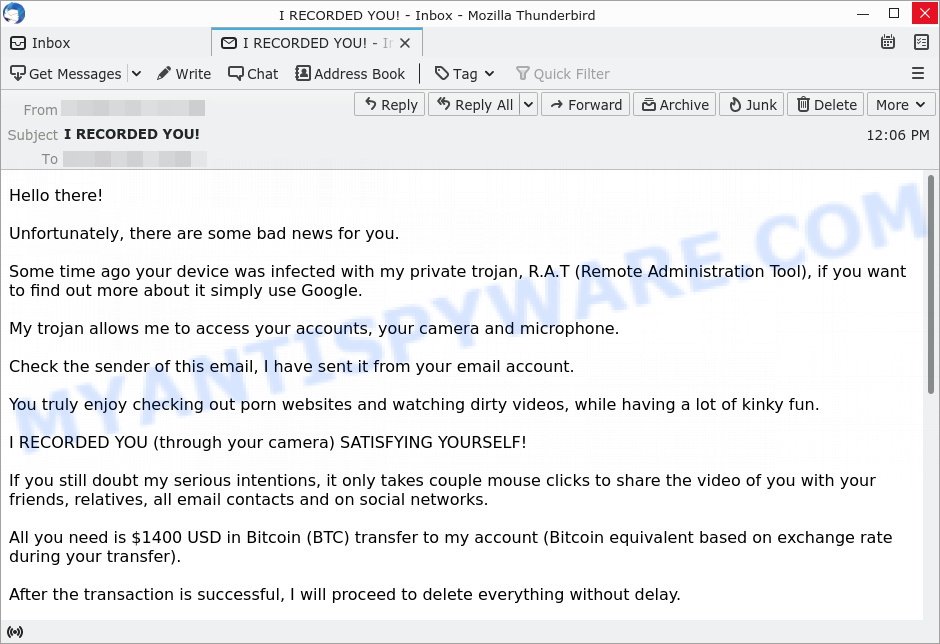
Each of these scams plays on fear and urgency to trick you into acting against your best interest. Always approach such emails with skepticism, verify your security, and do not engage with the scammers.
Should you pay?
No, you should not pay the ransom demanded by the scammer. Remember that this is a scam and paying the ransom will only encourage the scammer to continue their criminal activities! Additionally, paying the ransom can make you a target for future scams. It is important to stay vigilant and protect your personal information from such scams by using strong and unique passwords, enabling two-factor authentication, and regularly updating your computer’s security software. If you receive such an email, it is best to report it to the authorities and your email provider.
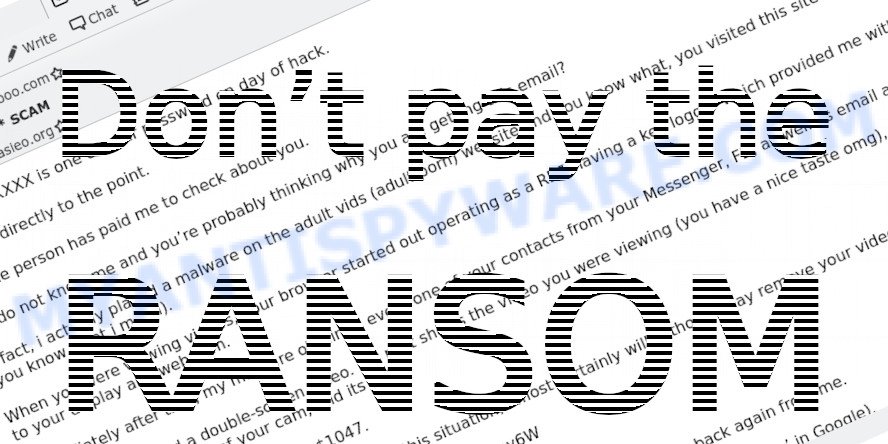
What to Do if You Receive the Email
Receiving the “Have you heard of Pegasus” email can be deeply unsettling, but with the right steps, you can ensure safety and peace of mind.

Here’s a specific guide on handling this scam:
Begin by reminding yourself to stay calm. The email is crafted to elicit panic, pushing recipients into rash decisions. Recognize its true nature—a manipulative attempt to exploit fear.
Resist any impulses to pay. Even if you’re tempted to make the problem go away, understand that payment doesn’t guarantee safety. It merely emboldens the scammer, possibly marking you as an easy target for future deceptions.
Do not engage with the scammer. Replying or trying to open a dialogue can inadvertently give away more information, or signal that your email is active, making you a prime candidate for further scams.
Seeing a familiar password can be particularly jarring. If the scam email mentions a password you recognize, it’s essential to check its source. Use services like haveibeenpwned.com to see if your email or credentials have been compromised in any past data breaches.
Subsequent to that, update your passwords. Always choose strong, unique combinations and activate two-factor authentication on platforms that support it.
As a precaution, run a comprehensive security scan on your device. While the scam email’s claims about malware are usually baseless, this step ensures your system remains clean and threat-free.
Report the email to relevant authorities (e.g., FTC). Sharing details with your local law enforcement or cybercrime units can contribute to ongoing investigations and aid in the crackdown on such malicious activities.
Lastly, spread awareness. Inform friends, colleagues, and family about the scam, equipping them with the knowledge to recognize and sidestep such threats. Knowledge, shared and acted upon, diminishes the effectiveness of these scams, making the digital world a bit safer for everyone.
Threat Summary
| Name | ‘Have you heard of Pegasus?’ Email Scam |
| Type | Phishing/Sextortion |
| Email Subject | Response for you’re doing. |
| Ransom amount | $1220 USD (in Bitcoin equivalent) |
| Bitcoin Address | ltc1qajlavqhg5fpzls9x676uxdssylky3lx656ee2e, 1JVMTup4zuS1JMGXAYYRgvyr2PUmNnY6g2 |
| Fake Claims | Compromised data, webcam access, malware/backdoor installed |
| Damage | Psychological distress, potential financial loss if ransom is paid |
| Distribution | Mass emailing, likely from a purchased or hacked email list |
| Tactics | Fear induction, urgency, deception |
| Variations | Different ransom amounts, varying email content, alternative cryptocurrencies for payment |
| Prevention Tips | Use strong, unique passwords; enable two-factor authentication; be skeptical of unsolicited emails; never pay ransoms |
| Reporting Info | Forward to the Anti-Phishing Working Group at reportphishing@apwg.org; Report the scam to relevant authorities (e.g., FTC); Share information about the scam with friends and family to raise awareness; Monitor online accounts for any suspicious activity |
Conclusion
The “Have you heard of Pegasus?” email is a scam that uses fear to try and extort money from its victims. Scammers behind these emails create a sense of dread, falsely claiming they’ve compromised your privacy with spyware like Pegasus. They often assert they’ve recorded you in private moments, threatening to share these imaginary recordings with your contacts and demanding payment, usually in Bitcoin for its perceived anonymity. However, it’s important to recognize that these claims are almost always baseless.
Bottom Line: Do not engage with these emails. The best defense is to ignore their demands and prioritize your online security. 🛡️💻
Stay vigilant and think critically; an email that instantly scares you or seems overly sophisticated is probably a scam. 🤔















