Messages from addresses like ‘mobile.online.banking-XXXXXXX@msgonline.com‘ may appear legitimate at first glance, alerting you to urgent issues with your bank account and urging you to contact a provided phone number (8773540390, these numbers can vary) 📞. However, it’s crucial to recognize this for what it is: a scam 🛑. The phone number listed is a front for scammers, not a legitimate customer service line. This tactic is part of a larger phishing scheme aimed at extracting personal and financial information from unsuspecting victims.

Table of Contents
How the Msg Online Banking Scam Works?
Scammers are increasingly using sophisticated phishing techniques, and a recent example of this is the ‘mobile.online.banking-XXXXXXX@msgonline.com’ scam. In this scheme, scammers spoof email addresses to impersonate bank officials, making the emails appear as if they are sent from legitimate banking services. They often use software that allows them to display a fake telephone number, further disguising their true identity.
The scam typically involves sending messages that closely mimic official bank alerts. These messages falsely inform the recipient that their “Debit Card-Account” has been blocked and urge them to contact a specific phone number for assistance. An example of such a message is: “(Text for Number: XXXXXXXXXX, Debit.Card-Account Blocked!!, Contact our 24/7 Service: 8773540390)“. However, this phone number is not associated with any bank; it’s a number set up by scammers to execute their fraudulent schemes.
Once a victim calls the number, the scammers usually ask for sensitive personal information and card details. This information can then be used for various illegal activities, including identity theft, unauthorized financial transactions, and even selling the information to other criminals.
Moreover, the scammers might try to convince victims to install remote control tools on their computers, deceitfully claiming these tools are necessary for diagnosing or resolving issues. This could lead to scammers gaining unauthorized access to private information, personal files, and the ability to install harmful software like spyware, ransomware, or Trojan horses.
In summary, the MsgOnline Banking Alert Text from emails like ‘mobile.online.banking-XXXXXX@msgonline.com’ is a SCAM. Engaging with these messages can lead to significant data loss, financial damage, and theft of personal information, posing serious risks to victims. It’s crucial to approach such communications with caution and verify any such alerts directly through official banking channels.
📢 Help Us Combat Scams: Report Your Experience!
If you have received a fake Online Banking Alert, whether it came as a text or a spam email, please share your experience in the comments. Include the telephone number or email address it originated from. This helps us warn other users about current scams, monitor trends, and disrupt scams where possible. Together, we can make a difference in the fight against fraud!
What to Do If You Get an Online Banking Alert
When you receive an Online Banking Alert, it’s crucial to handle it with caution. Here are specific steps you should take:
🤔 Exercise Skepticism
Do not automatically believe the message. Scammers often use persuasive language to create a sense of urgency or fear.
🏦 Verify with Your Bank
If you’re uncertain whether a message is genuinely from your bank, contact them directly. Use their official website or a verified phone number, not any contact details provided in the suspicious message.
📵 Avoid Direct Contact with Suspected Scammers
Do not call any numbers provided in a suspicious message. This can lead to further scams or unwanted solicitation calls.
🔗🚫 Do Not Click on Links
If there’s a link in the suspected scam text, do not click on it. Clicking may lead to the installation of malware or ransomware on your device.
🚨 Report the Scam
Forward the scam text to the Federal Trade Commission (FTC) at https://www.ftc.gov/ for investigation.
💰⏰ Act Quickly if You’ve Been Scammed
If you’ve already responded to a scam, the sooner you act, the better. Follow the steps outlined at https://consumer.ftc.gov/articles/what-do-if-you-were-scammed) to attempt to halt transactions, reverse them, or obtain a refund.
🛡️ Install Anti-Phishing Software
Consider installing reputable anti-phishing software on your devices. This software can provide an additional layer of security against future phishing attempts.
Summary Table
| Name | Msg Online Banking Scam |
| Type | Phishing Scam, Fake Online Banking Alert |
| Fake Claims | Claims of a locked, frozen, or limited debit card account. |
| Disguise | Emails and texts spoofing legitimate banking services, often with email addresses like ‘mobile.online.banking-xxxx@msgonline.com’ and displaying fake phone numbers. |
| Scammers’ Phone Numbers | Numbers like 877-354-0390, 8773540390 (Note: these numbers can vary widely). |
| Damage | Potential identity theft, unauthorized financial transactions, selling personal information to criminals, installing malware on victims’ devices. |
| Distribution | Primarily distributed via spam emails and text messages. |
| Indicators of the Scam | Unexpected urgent messages about bank accounts, inconsistencies in email addresses/phone numbers, requests for personal information, and links leading to suspicious websites. |
| Prevention Tips | Verify the authenticity of alerts through official banking channels, do not click on links or call back numbers in unsolicited messages, use anti-phishing software, and maintain vigilance for unexpected and urgent financial alerts. |
| Reporting Info | Report to the Federal Trade Commission (FTC) at https://www.ftc.gov/, and inform your bank. Also consider reporting to local law enforcement and cybersecurity agencies in your country. For financial recovery attempts, follow guidelines at https://consumer.ftc.gov/articles/what-do-if-you-were-scammed. |
How to Spot Online Banking Alert Scams
To protect yourself from scams that mimic online banking alerts, it’s important to recognize the common signs. Here are specific ways to spot these scams:
🛑 Unexpected Text Messages
If you receive a text claiming that your debit card is locked, frozen, or limited, don’t respond, call, or click on any links. An unexpected text message, especially one that requests personal information or urges immediate action, is often a red flag for a scam. Scammers use this tactic to harvest your personal information.
🕵️♂️ Inconsistencies in Contact Details
One of the most obvious signs of a fake Online Banking Alert text is inconsistencies in domain names, phone numbers, and email addresses. For example, if a text claims to be from your bank but is sent from a random phone number or an unusual email address (like ‘mobile.online.banking-xxxxxxx@msgonline.com’), it’s likely a scam.
🕔 Sense of Urgency
Phishing scams often create a false sense of urgency. Be wary of any texts that demand immediate action, such as calling a number or clicking a link urgently. Legitimate banks typically do not press for such hurried responses.
🚫 Avoid Clicking Suspicious Links
If you have any doubts about the legitimacy of a text, do not click on any links contained within it. These links could lead to phishing sites designed to steal your personal information.
Remember, if you’re uncertain about the authenticity of a message, contact your bank directly through official channels to verify the information. Stay vigilant and informed to protect yourself from these increasingly sophisticated online scams.
Beware of Similar Scams
While the Msg Online Banking Text Message is a concerning phishing scam, it’s not the only one you need to watch out for. There are several similar scams circulating that target unsuspecting individuals. Here are three other scams to be aware of:
Paxful Wallet Venmo Scam
The Paxful Wallet Venmo Scam typically involves fraudsters posing as legitimate Paxful or Venmo representatives. Victims may receive emails or messages claiming issues with their accounts and requesting personal information or financial details for verification purposes. These scams aim to steal funds or gain access to cryptocurrency wallets.
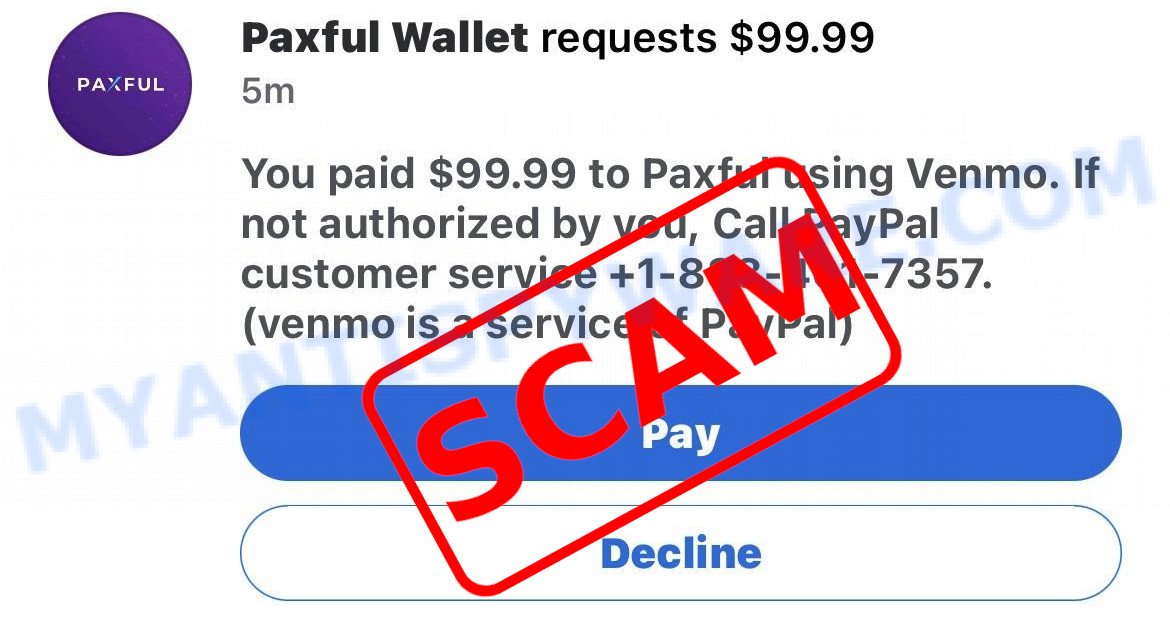
Bank of America Text Scam
The Bank of America Text Scam is another phishing attempt that impersonates this popular banking institution. Victims receive text messages claiming problems with their Bank of America accounts and are asked to click on a link to resolve the issue. Clicking on the link can lead to the compromise of personal and financial information.
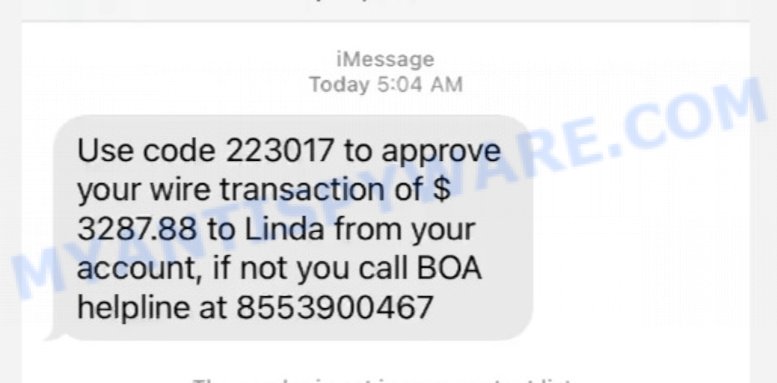
‘Verify Activity’ Text Scam
In the ‘Verify Activity’ Text Scam, individuals receive text messages claiming unusual activity on their accounts, often from banks or financial institutions they may or may not have an account with. The message instructs recipients to click on a link to verify their account details. This link leads to a fake website designed to steal login credentials and other sensitive information.
What to Do If Scammed 🚫🔐
If you’ve been caught up in the MsgOnline Banking Text Scam, don’t panic. It’s important to act quickly to protect yourself and your finances. Here’s a step-by-step guide on what to do next:
🏦 Contact Your Financial Institution:
Immediately inform your bank or credit card company. Request a new credit/debit card if you believe your card details have been compromised. Document any financial losses. This can be essential for investigations and potential reimbursements.
🔐 Change Passwords:
If you suspect your personal information, especially passwords, have been compromised, change them immediately. This is crucial for accounts linked to financial institutions or personal data. Consider using a reputable password manager to ensure strong, unique passwords for each account.
👀 Monitor Your Accounts:
Keep a close eye on your bank and credit card statements for the next several months. Look for any unauthorized or suspicious transactions, no matter how small. Consider enrolling in a credit monitoring service. Some services will alert you to changes in your credit report, potentially indicating identity theft.
🚔 Report the Scam
Forward the scam email to the Federal Trade Commission (FTC) at spam@uce.gov. Report the scam to your local law enforcement and provide them with all the details and evidence you have.
💻 Check Your Computer
If you’ve downloaded any attachments or clicked on any scam links, your device might be infected. Run a comprehensive antivirus scan. Consider consulting with a professional to ensure your computer is clean from malware or spyware.
📘 Educate Yourself
Familiarize yourself with common scam tactics to avoid falling victim in the future. Stay updated on recent scams or phishing methods by following news sources or official government warnings.
📢 Inform Others
Warn friends and family about the scam, especially if it’s widespread. Sharing your experience can help protect others from the same pitfalls.
Conclusion
The MsgOnline Banking Text is a phishing scam that preys on the fear of financial issues. Be vigilant when receiving such messages, verify their legitimacy independently, and report them to protect yourself and others from falling victim to these fraudulent schemes.
















