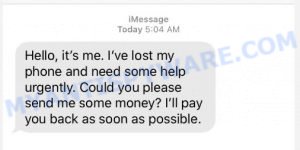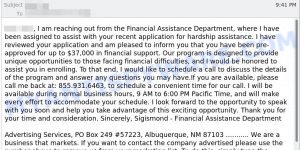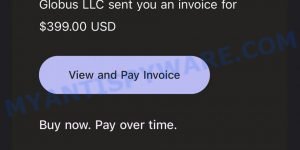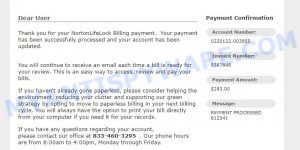Have you ever received an email from Netflix claiming that your account is on hold due to problems with your billing information? If so, be careful, because it could be a scam. The Netflix Account on Hold scam is a phishing scam that aims to steal your personal and financial information. In this article, we’ll explain how this scam works, provide examples of real-life scams, and give you tips on how to avoid becoming a victim.
Here’s an example of a scam text claiming to be sent from Netflix:
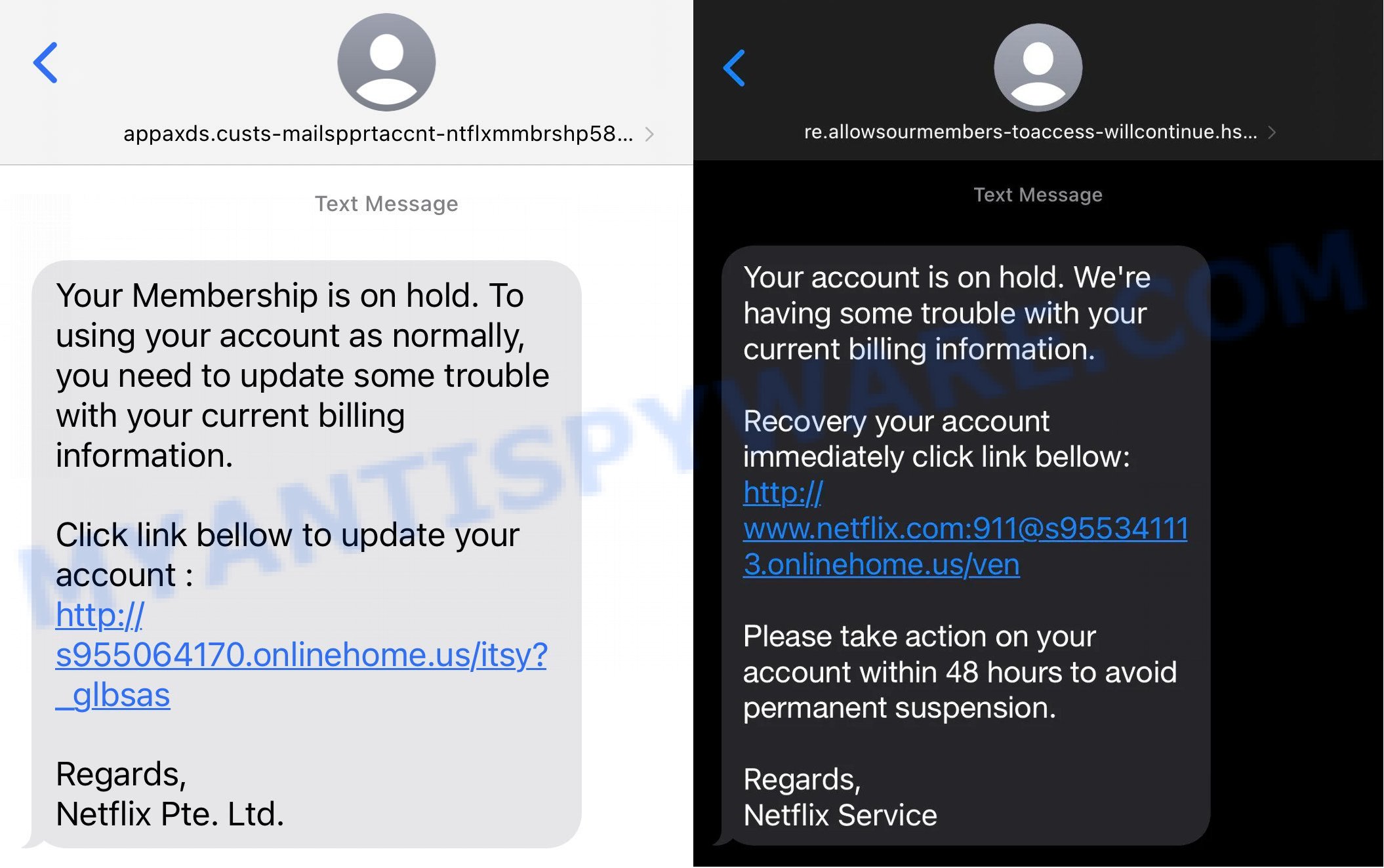
QUICK LINKS
- Inside the Netflix Account on Hold Scam: How It Works
- What to do when you get the “Netflix Account on Hold” scam text?
- How to spot and avoid such scams?
- Report a Scam
Inside the Netflix Account on Hold Scam: How It Works
The Netflix Account on Hold scam is a type of phishing scam that attempts to trick Netflix users into providing their personal and financial information. Scammers send out emails or text messages that claim the recipient’s Netflix account has been suspended or put on hold due to a problem with their billing information.
First Netflix Account on Hold Scam Example:
Your Membership is on hold. To using your account as normally, you need to update some trouble with your current billing information.
Click link bellow to update your account :
http://s955064170.onlinehome.us/itsy?_glbsas
Regards, Netflix Pte. Ltd.
The scammers provide a link that directs the user to a fake website that appears to be the Netflix login page. The first version of the scam email claims that the user needs to update their billing information, while the second version threatens to permanently suspend the account if action is not taken within 48 hours. Both versions of the email contain a link to a fake website hosted on the onlinehome.us domain.
Second Netflix Account on Hold Scam Example:
Your account is on hold. We’re having some trouble with your current billing information.
Recovery your account immediately click link bellow:
http://www.netflix.com:911@s955341113.onlinehome.us/venPlease take action on your account within 48 hours to avoid permanent suspension.
Regards, Netflix Service
Once the user clicks on the link and enters their login credentials, the scammers are able to steal their username and password. They may also ask the user to provide their credit card information, which can be used to make unauthorized charges or commit identity theft.
To avoid falling for the Netflix Account on Hold scam or any other online scams hosted on the onlinehome.us domain, it is important to be cautious when receiving unsolicited emails or text messages that request personal or financial information. Always double-check the website URL and ensure that you are on the official website before entering any login credentials or sensitive information.
If you receive an email claiming that your Netflix account has been suspended or put on hold, do not click on any links or provide any information. Instead, go directly to the Netflix website and log in to your account to check for any legitimate notifications or issues.
It’s worth noting that scammers often use the onlinehome.us domain to host fraudulent websites and carry out phishing scams. As we’ve previously discussed in our article “Onlinehome.us Scam: What You Need to Know“, this domain is a common tool used by scammers to trick users into revealing their personal and financial information. By staying informed and educating yourself about the types of scams that are commonly found on this domain, you can better protect yourself from falling victim to online scams.
In summary, the Netflix Account on Hold scam is a common type of phishing scam that attempts to steal personal and financial information from Netflix users. Scammers use a variety of tactics to trick users into providing their login credentials and credit card information, including fake emails that threaten account suspension or request billing information. Stay informed about the latest scams and be cautious when receiving unsolicited emails or text messages, especially those with links to onlinehome.us domain.
Examples of such scams
The Netflix Account on Hold Scam email is an example of a phishing scam that tries to trick people into giving away their personal information or money. Here are some other examples of scams that work in a similar way: Hi Mum Scam, Globus LLC PayPal Invoice Scam, Venmo Account has been Locked Email Scam, and Financial Hardship Department Scam Email and Calls.
- “Hello, it’s me. I’ve lost my phone” Scam Text
- Financial Assistance Department Email Scam
- Globus LLC PayPal Scam Invoice
- NortonLifeLock Billing Payment Scam Email
- Avira Assistance PayPal Scam Invoice Email
These are just a few examples, but unfortunately, there are many other types of scams out there. It’s important to be vigilant and cautious when receiving any unsolicited emails or offers asking for personal information or payment.
What to do when you get the “Netflix Account on Hold” scam text?
If you receive the scam message, here are the steps you should take:
- Avoid clicking on any links in the email, as they may lead to a fake website that is designed to steal your personal information.
- Do not provide any personal information, such as passwords, Social Security numbers, or credit card information, in response to the email.
- Forward the text (email) to phishing@netflix.com to report the phishing attempt.
- Report the scam to the appropriate authorities, such as the Federal Trade Commission (FTC) at https://www.ftc.gov/ or the Internet Crime Complaint Center (IC3).
- Once you have reported the email, delete it from your inbox and trash folder to avoid accidentally clicking on any links in the future.
- Keep an eye on your Netflix account and other accounts that use the same login information for any signs of unauthorized activity. If you notice any suspicious activity, contact the company’s customer service department immediately. Use the steps (https://consumer.ftc.gov/articles/what-do-if-you-were-scammed) to try to stop a transaction, get a transaction reversed, or get a refund.
- A password manager can help you generate and store unique, strong passwords for each of your online accounts. This can help prevent unauthorized access to your accounts if one password is compromised.
Always be cautious when receiving unsolicited emails and never provide personal information without verifying the legitimacy of the request!
Threat Summary
| Name | Netflix Account on Hold Scam |
| Type | Phishing Scam |
| Scammers websites | s955064170.onlinehome.us, s955341113.onlinehome.us |
| Fake claims | Netflix Account on Hold and user needs to click on a link to recovery it. |
| Disguise | The message appears to be from Netflix, using the company’s branding to make it seem legitimate. However, it is actually a phishing scam designed to steal personal information. |
| Damage | Scammers can access the recipient’s account, steal personal information, and make unauthorized purchases if they fall for the scam and provide their Netflix login and password. |
| Distribution methods | The scam is distributed via text message, email, or other messaging apps, often with a spoofed address to appear as if it is from Netflix. |
How to spot and avoid phishing scams like the Netflix Account on Hold Scam

Here are some tips on how to spot and avoid phishing scams like the Netflix Account on Hold Scam:
- Scammers often use email addresses that mimic legitimate ones but contain slight variations, such as misspellings or added numbers. Make sure to check the email address carefully and verify that it is from a legitimate source.
- Phishing emails often contain spelling and grammar errors or use awkward phrasing that would not be used by a legitimate company.
- If an email contains a link, hover over it with your mouse to see where it leads before clicking on it. If the link appears suspicious or unfamiliar, do not click on it.
- If an email claims that there is a problem with your account, do not provide any personal information until you have verified the claim with the company directly. Contact the company’s customer service department by phone or through their official website to confirm the issue.
- Legitimate companies will never ask for personal information, such as passwords or Social Security numbers, via email. If an email asks for this type of information, it is likely a scam.
- Use two-factor authentication. Two-factor authentication can add an extra layer of security to your online accounts by requiring a code in addition to your password to access your account. This can help prevent unauthorized access even if your password is compromised.
- Make sure to keep your computer’s operating system and antivirus software up-to-date to protect against known security vulnerabilities.
By following these tips, you can help protect yourself from phishing scams and other types of online fraud.
Report a Scam
If you’ve received a text or email that resembles the Netflix Account on Hold Scam, please share it by commenting on this article. Be sure to include the email address that was used. This will enable us to alert users to current scams, track patterns, and disrupt any fraudulent activity.