What is SmartResultsRemote
SmartResultsRemote is a potentially unwanted application (PUA) that falls under the category of Adware . Adware software installed without the user’s conscious permission is a form of malware. Once adware get installed in your MAC system then it begin displaying unwanted advertisements and pop ups. In some cases, adware can promote p*rn websites and adult products.
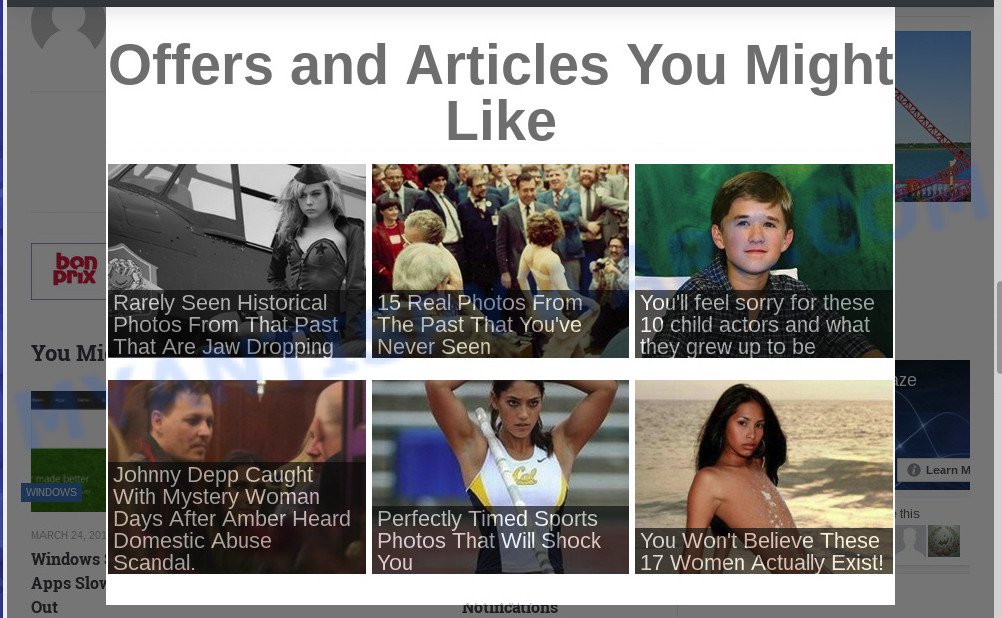
Unwanted ads
Does adware steal your privacy data? Adware be able to gather a wide variety of marketing-type data about you such as what webpages you are opening, what you are looking for the Net and so on. This user info, subsequently, may be used for marketing purposes.
So, if you happen to encounter the adware, then be quick and take effort to remove it immediately. Follow the few simple steps below to remove SmartResultsRemote adware. Let us know how you managed by sending us your comments please.
How does SmartResultsRemote get on your MAC OS
Adware most likely to occur during the setup of free applications due the fact that potentially unwanted apps like this are mostly hidden in the setup file. Thus, if you have installed some freeware using Quick(Standard) mode, you may have let adware get inside your MAC system. Keep in mind that the Quick mode is unreliable because it do not warn about optional software. Thus, third-party applications will be installed automatically unless you select Advanced/Custom mode and reject its installation.
Threat Summary
| Name | SmartResultsRemote, Smart Results Remote 1.0 app |
| Type | adware software, PUP (potentially unwanted program), pop-up virus, pop-ups, pop up ads |
| Symptoms |
|
| Removal | SmartResultsRemote removal guide |
How to Remove SmartResultsRemote adware (removal instructions)
As with uninstalling adware, malicious software or potentially unwanted applications, there are few steps you can do. We recommend trying them all. If you do only one part of the instructions, then it should be use malicious software removal utility, because it should delete adware and block any further infection. But to completely delete SmartResultsRemote adware you’ll have to at least reset your browser settings like search engine, home page and newtab to default state, uninstall all unwanted and suspicious programs, and remove adware with malicious software removal utilities. Certain of the steps will require you to reboot your MAC system or exit this web page. So, read this instructions carefully, then bookmark this page or open it on your smartphone for later reference.
To remove SmartResultsRemote, perform the steps below:
- How to remove SmartResultsRemote adware software without any software
- Automatic Removal of SmartResultsRemote adware software
- How to stay safe online
- To sum up
How to remove SmartResultsRemote adware software without any software
In this section of the article, we have posted the steps that will help to remove adware manually. Although compared to removal utilities, this way loses in time, but you don’t need to install anything on the computer. It will be enough for you to follow the detailed guide with pictures. We tried to describe each step in detail, but if you realized that you might not be able to figure it out, or simply do not want to change the Microsoft Windows and internet browser settings, then it’s better for you to run tools from trusted developers, which are listed below.
Uninstall adware through the Finder
One of the first things to attempt for removal of adware is to check your MAC installed programs screen and look for undesired and dubious applications. If there are any programs you do not recognize or are no longer using, you should uninstall them. If that doesn’t work, then you may need to use adware removal utility such as MalwareBytes.
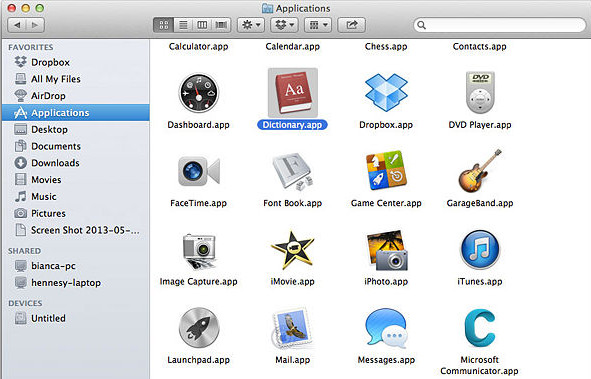
- Open the Finder.
- Click “Applications”.
- It will display a list of all apps installed on the machine.
- Scroll through the all list, and uninstall suspicious and unknown programs. Pay maximum attention to the application you installed last.
- Drag any questionable programs from the Applications folder to the Trash.
- Empty Trash.
Remove SmartResultsRemote adware from Mozilla Firefox
If the Mozilla Firefox internet browser program is hijacked by SmartResultsRemote, then resetting its settings can help. The Reset feature is available on all modern version of Firefox. A reset can fix many issues by restoring Firefox settings such as new tab, home page and search engine to their default values. It’ll save your personal information such as saved passwords, bookmarks, auto-fill data and open tabs.
First, run the Mozilla Firefox and click ![]() button. It will show the drop-down menu on the right-part of the internet browser. Further, click the Help button (
button. It will show the drop-down menu on the right-part of the internet browser. Further, click the Help button (![]() ) as shown on the image below.
) as shown on the image below.

In the Help menu, select the “Troubleshooting Information” option. Another way to open the “Troubleshooting Information” screen – type “about:support” in the browser adress bar and press Enter. It will display the “Troubleshooting Information” page as shown below. In the upper-right corner of this screen, press the “Refresh Firefox” button.

It will show the confirmation dialog box. Further, click the “Refresh Firefox” button. The Mozilla Firefox will begin a procedure to fix your problems that caused by the SmartResultsRemote adware. Once, it is finished, press the “Finish” button.
Remove SmartResultsRemote from Safari
By resetting Safari internet browser you return your web browser settings to its default state. This is basic when troubleshooting problems that might have been caused by the SmartResultsRemote adware.
Click Safari menu and choose “Preferences”.
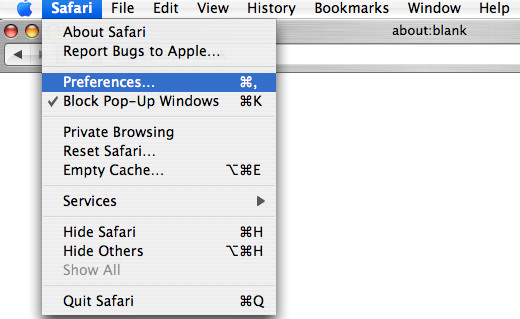
It will open the Safari Preferences window. Next, click the “Extensions” tab. Look for unknown and suspicious plugins on left panel, select it, then press the “Uninstall” button. Most important to get rid of all unknown extensions from Safari.
Once complete, click “General” tab. Change the “Default Search Engine” to Google.
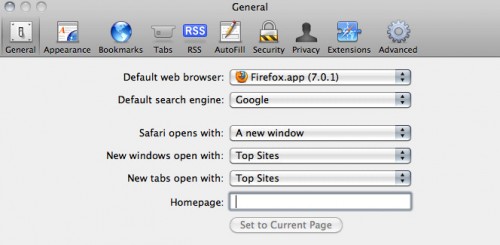
Find the “Homepage” and type into textfield “https://www.google.com”.
Remove SmartResultsRemote adware software from Chrome
If you have adware software problem or the Chrome is running slow, then reset Google Chrome settings can help you. In the steps below we will show you a method to reset your Chrome settings to original settings without reinstall. This will also allow to get rid of SmartResultsRemote ads from your web browser.
Open the Chrome menu by clicking on the button in the form of three horizontal dotes (![]() ). It will show the drop-down menu. Choose More Tools, then click Extensions.
). It will show the drop-down menu. Choose More Tools, then click Extensions.
Carefully browse through the list of installed plugins. If the list has the extension labeled with “Installed by enterprise policy” or “Installed by your administrator”, then complete the following guide: Remove Google Chrome extensions installed by enterprise policy otherwise, just go to the step below.
Open the Chrome main menu again, click to “Settings” option.

Scroll down to the bottom of the page and click on the “Advanced” link. Now scroll down until the Reset settings section is visible, as on the image below and click the “Reset settings to their original defaults” button.

Confirm your action, press the “Reset” button.
Automatic Removal of SmartResultsRemote adware software
Is your Apple Mac MAC system infected by adware software? Then don’t worry, in the following instructions, we are sharing best malicious software removal tools that can be used to remove SmartResultsRemote from the Chrome, Safari and Firefox and your MAC.
Automatically delete SmartResultsRemote with MalwareBytes AntiMalware (MBAM)
Manual SmartResultsRemote removal requires some computer skills. Some files that created by the adware can be not completely removed. We recommend that run the MalwareBytes Anti Malware that are fully free your Apple Mac of adware. Moreover, this free tool will help you to remove hijacker, malicious software, potentially unwanted apps and toolbars that your MAC OS may be infected too.
Installing the MalwareBytes Free is simple. First you will need to download MalwareBytes AntiMalware on your MAC system from the following link.
21024 downloads
Author: Malwarebytes
Category: Security tools
Update: September 10, 2020
After downloading is done, close all software and windows on your MAC. Open a directory in which you saved it. Run the saved file and follow the prompts.
Once setup is finished, you will see window as displayed below.
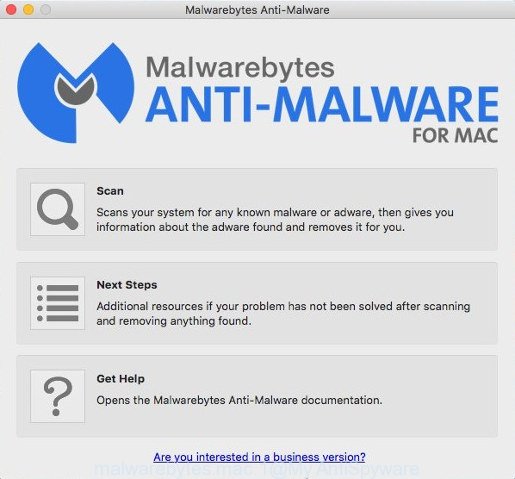
Now click the “Scan” button . MalwareBytes AntiMalware (MBAM) program will scan through the whole MAC system for the SmartResultsRemote adware software. This procedure can take quite a while, so please be patient. While the utility is checking, you may see how many objects and files has already scanned.
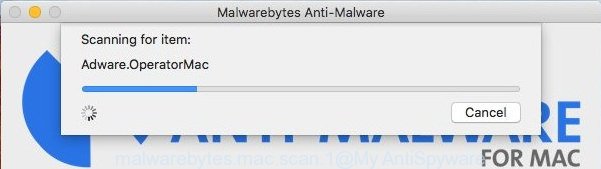
Once that process is finished, it will open the Scan Results. You may delete items (move to Quarantine) by simply click “Remove Selected Items” button.
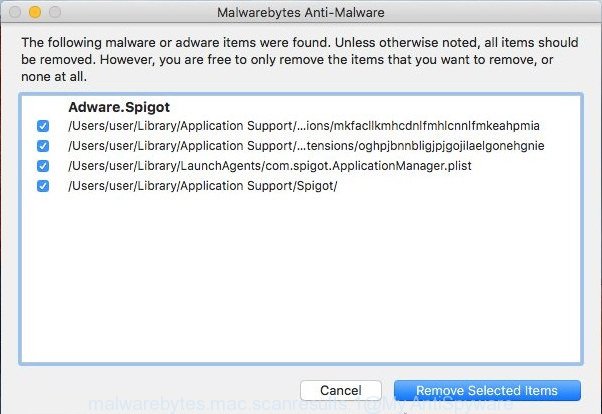
The Malwarebytes will now remove SmartResultsRemote adware.
How to stay safe online
If you surf the Net, you can’t avoid malicious advertising. But you can protect your web browser against it. Download and run an adblocker program. AdGuard is an ad blocking that can filter out tons of of the malicious advertising, blocking dynamic scripts from loading harmful content.

Please go to the link below to download the latest version of AdGuard for Mac OS.
3782 downloads
Author: © Adguard
Category: Security tools
Update: January 17, 2018
When the download is finished, run the downloaded file. The “Setup Wizard” window will show up on the computer screen.
Follow the prompts. AdGuard will then be installed. A window will show up asking you to confirm that you want to see a quick guidance. Click “Skip” button to close the window and use the default settings, or press “Get Started” to see an quick tutorial that will help you get to know AdGuard better.
Each time, when you launch your machine, AdGuard will run automatically and stop unwanted advertisements, block malicious and misleading web sites.
To sum up
After completing the instructions outlined above, your MAC OS should be clean from this adware and other malware. The Firefox, Safari and Chrome will no longer show the SmartResultsRemote ads when you browse the Web. Unfortunately, if the steps does not help you, then you have caught a new adware, and then the best way – ask for help.
Please create a new question by using the “Ask Question” button in the Questions and Answers. Try to give us some details about your problems, so we can try to help you more accurately. Wait for one of our trained “Security Team” or Site Administrator to provide you with knowledgeable assistance tailored to your problem with the SmartResultsRemote adware.


















