STOP Djvu Ransomware Decryptor is a free decryptor created by Emsisoft and Michael Gillespie that allows everyone to decrypt files that were encrypted with the STOP ransomware. Currently, this decryptor can decrypt most variants of this ransomware (148 variants). Part of other versions of this ransomware, namely, cases when encrypted files have the extension: .DATAWAIT, .INFOWAIT, .puma, .pumax, .pumas, can be decrypted using STOP Puma decryptor. Unfortunately, in most cases, it is impossible to decrypt files that are encrypted with new versions of this ransomware (starting from August 2019). If you become a victim of one of these new variants, then at the moment you can only decrypt files that were encrypted with offline keys.
What is STOP Djvu Ransomware
STOP Djvu Ransomware is the most active and widespread ransomware. Like other ransomware, it is designed to encrypt files that can only be decrypted after payment of the ransom. According to the ID Ransomware, to date, more than 450,000 victims have already been discovered, and their number is increasing by approximately 1,500 people every day. The reason for this is that this ransomware is mainly distributed through adware, cracks, free programs and key generators, allowing users to activate paid software. Children, students and many other users, are looking for freeware, download and run it, not knowing that in this way they can allow the ransomware to penetrate on the computer.
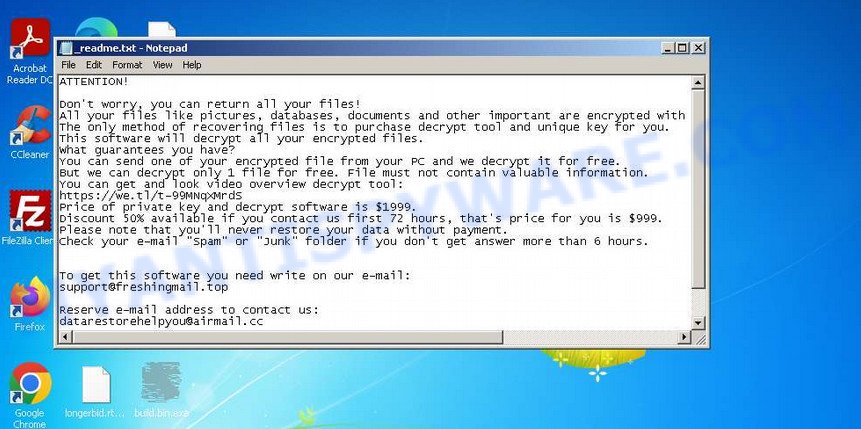
Summary
| Name | STOP (Djvu) ransomware |
| Type | Crypto virus, Filecoder, Crypto malware, File locker, Ransomware |
| Encryption algorithm | The ransomware encrypts files using a strong encryption algorithm, which is called Salsa20. |
| Encrypted files extension | .STOP, .SUSPENDED, .WAITING, .PAUSA, .CONTACTUS, .DATASTOP, .STOPDATA, .KEYPASS, .WHY, .SAVEfiles, .DATAWAIT, .INFOWAIT, .puma, .pumax, .pumas, .shadow, .djvu, .djvuu, .udjvu, .djvuq, .uudjvu, .djvus, .djvur, .djvut .pdff, .tro, .tfude, .tfudeq, .tfudet, .rumba, .adobe, .adobee, .blower, .promos, .promoz, .promock, .promoks, .promorad, .promorad2, .kroput, .kroput1, .charck, .pulsar1, .klope, .kropun, .charcl, .doples, .luces, .luceq, .chech, .proden, .drume, .tronas, .trosak, .grovas, .grovat, .roland, .refols, .raldug, .etols, .guvara, .browec, .norvas, .moresa, .verasto, .hrosas, .kiratos, .todarius, .hofos, .roldat, .dutan, .sarut, .fedasot, .forasom, .berost, .fordan, .codnat, .codnat1, .bufas, .dotmap, .radman, .ferosas, .rectot, .skymap, .mogera, .rezuc, .stone, .redmat, .lanset, .davda, .poret, .pidon, .heroset, .myskle, .boston, .muslat, .gerosan, ,vesad, .horon, .neras, .truke, .dalle, .lotep, .nusar, .litar, .besub, .cezor, .lokas, .godes, .budak, .vusad, .herad, .berosuce, .gehad, .gusau, .madek, .tocue, .darus, .lapoi, .todar, .dodoc, .bopador, .novasof, .ntuseg, .ndarod, .access, .format, .nelasod, .mogranos, .cosakos, .nvetud, .lotej, .kovasoh, prandel, .zatrov, .masok, .brusaf, londec, .krusop, .mtogas, .coharos, .nasoh, .nacro, .pedro, .nuksus, .vesrato, .masodas, .stare, .cetori, .carote, .shariz, .gero, .hese, .geno, .xoza, .seto, .peta, .moka, .meds, .kvag, .domn, .karl, .nesa, .boot, .noos, .kuub, .reco, .bora, .leto, nols, werd, .coot, .derp, .nakw, .meka, .toec, .mosk, .lokf, .peet, .grod, .mbed, .kodg, .zobm, .rote, .msop, .hets, .righ, .gesd, .merl, .nbes, .mkos, .piny, .redl, .kodc, .nosu, .reha, .topi, .npsg, .btos, .repp, .alka, .bboo, rooe, .mmnn, .ooss, .mool, .nppp, .rezm, .lokd, .foop, .remk, .npsk, opqz, .mado, jope, .mpaj, .lalo, .lezp, .qewe, .mpal, .sqpc, .mzlq, .koti, .covm, .pezi, .nlah, .kkll, .zwer, .nypd, .usam, .tabe, .vawe, .moba, .pykw, .zida, .maas, .repl, .kuus, .erif, .kook, .nile, .oonn, .vari, .boop, .kasp, .ogdo, .npph, .kolz, .copa, .lyli, .moss, .foqe, .mmpa, .efji, .iiss, .jdyi, .vpsh, .agho, .vvoa, .epor, .sglh, .lisp, .weui, .nobu, .igdm, .booa, .omfl, igal, .qlkm, .coos, .wbxd, .pola, .cosd, .plam, .ygkz, .cadq, .ribd, .tirp, .reig, .enfp, .ekvf, .ytbn, .fdcz, .urnb, .lmas, .wrui, .rejg, .pcqq, .igvm, .nusm, .ehiz, .paas, .pahd, .mppq, .qscx, .sspq, .iqll, .ddsg, .piiq, .miis, .neer, .leex, .zqqw, .pooe, .lssr, .zzla, .wwka, .gujd, .ufwj, .moqs, .aeur, .guer, .nooa, .reqg, .hoop, .orkf, .lqqw, .efdc, .wiot, .koom, .rigd, .tisc, .nqsq, .irjg, .vtua, .maql, .zaps, .rugj, .cool, .palq, .stax, .irfk, .qdla, .futm, .utjg, .iisa, .pqgs, .rigj, .robm, .moia, .wnlu, .hgsh, .nnqp, .miia, .loov, .dehd, .nqhd, .vfgj, .maak, .qqqw, .yoqs, .avyu, .cuag, .iips, .qnty, .ccps, .ckae, .eucy, .ooii, .rtgf, .fgui, .fgnh, .iiof, .vyia, .vtym, .kqgs, .bpqd, .rguy, .kkia, .mmuz, .wdlo, .kxde, .udla, .mpag, .gtys, .tuid, .uyjh, .msjd, .jhdd, .dmay, .jhbg, .dewd, .sijr, .bbnm, .byya, .ifla, .errz, .dfwe, .fdcv, .nnuz, .qlln, .rrbb, .rryy, .bbyy, .bbii, .bbzz, .hkgt, .efvc, .lltt, .lloo, .llee, .dkrf, .eiur, .ghsd, .jjll, .hhew, .hhwq, .ggew, .ggeo, .ggwq, .ggyu, .ooxa, .oori, .vvew, .vvyu, .vvwq, .vveo, .vvyu, .qqmt, .cdmx , .cdqw |
| Ransom note | In each directory where the ransomware encrypted the files, it drops a new file (ransom demand message). The very first versions of STOP used the following file names: !!!YourDataRestore!!!.txt, !!!RestoreProcess!!!.txt, !!!INFO_RESTORE!!!.txt, !!RESTORE!!!.txt, !!!!RESTORE_FILES!!!.txt, !!!DATA_RESTORE!!!.txt, !!!RESTORE_DATA!!!.txt, !!!KEYPASS_DECRYPTION_INFO!!!.txt, !!!WHY_MY_FILES_NOT_OPEN!!!.txt, !!!SAVE_FILES_INFO!!!.txt and !readme.txt. Starting with the version that, after encryption, added the .djvu * extension, the ransom note had the following file name: _openme.txt, _open_.txt or _readme.txt. The most recent versions of the STOP Djvu Ransomware use only one file name: _readme.txt. |
| Contacts | STOP ransomware developers often change the email addresses that are used to contact victims, the last of them are listed below: support@freshingmail.top, datarestorehelp@airmail.cc, support@bestyourmail.ch, admin@helpdata.top, manager@time2mail.ch, supportsys@airmail.cc, support@sysmail.ch, helprestoremanager@airmail.cc, manager@mailtemp.ch, supporthelp@airmail.cc, helpteam@mail.ch, restoremanager@airmail.cc, restoreadmin@firemail.cc, restoremanager@firemail.cc, helpdatarestore@firemail.cc, helpmanager@mail.ch, helpmanager@firemail.cc , helpmanager@iran.ir, helprestore@firemail.cc, datarestore@iran.ir, datarestorehelp@firemail.cc, datahelp@iran.ir, restorealldata@firemail.cc, restorefiles@firemail.cc, restoredatahelp@firemail.cc, salesrestoresoftware@firemail.cc, salesrestoresoftware@gmail.com, gorentos@bitmessage.ch |
| Ransom amount | $1999, $999 (if paid within 72 hours) |
| Encryption keys | Security researchers have determined that STOP Djvu Ransomware uses two types of encryption keys. The first one is online keys, the ransomware uses these keys if during encryption it has access to the network and can connect to its command-and-control server. These keys are unique to each computer. The second group is offline keys. The ransomware uses these keys if it does not have a connection to its command-and-control server. These keys are the same for different computers. That is, the same key can be used to decrypt files regardless of which computer they were encrypted on. To date, security researchers have found offline keys for some variants of STOP Djvu Ransomware. |
How to decrypt files encrypted by STOP Djvu Ransomware
Depending on the version of STOP Djvu Ransomware, you need to perform different steps to decrypt files. The version of STOP Djvu can be determined by the extension of the encrypted files. Before decrypting files, you need to be 100% sure that the ransomware is completely removed. We recommend that you use several tools (with different anti-virus engines) to scan your computer and remove STOP Ransomware and other malware. Some of the best and free malware removal tools are listed in this article – Best Free Malware Removal Tools.
1. Old STOP ransomware
A variant of STOP ransomware using the extension: .puma, .pumas, .pumax. All known variants of this ransomware can be decrypted using STOP Puma decryptor. Also, with this decryptor, in some cases, files with the following extension can be decrypted: .STOP, .SUSPENDED, .WAITING, .PAUSA, .CONTACTUS, .DATASTOP, .STOPDATA, .KEYPASS, .WHY, .SAVEfiles, .DATAWAIT, .INFOWAIT.
Download the decryptor from the link below
https://www.emsisoft.com/ransomware-decryption-tools/stop-puma
Right-click on the downloaded file (decrypt_STOPPuma.exe) and select “Run as Administartor”. You will be shown the license terms, click yes to continue. The program starts, you will see a window, as in the example below.
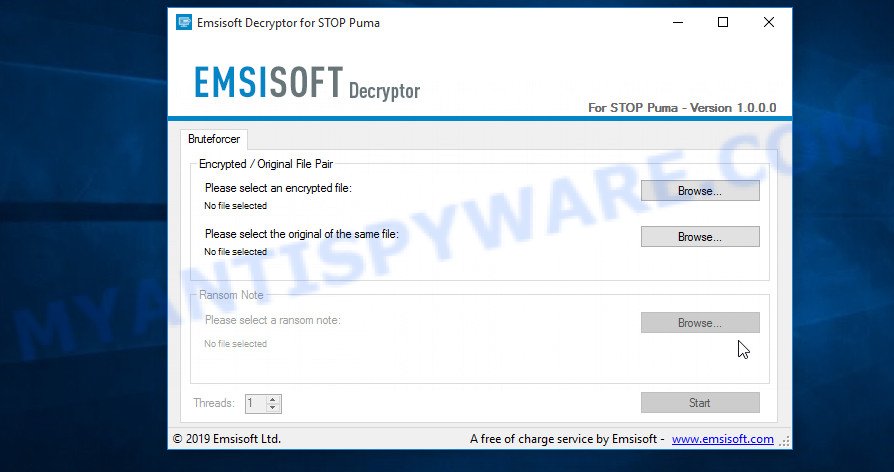
STOP Puma decryptor
As we already reported above, in order to use this decryptor you need one, or better, several pairs of files, one of which is encrypted, and the other is its original version. Having prepared the corresponding pairs, then you need to select them using the corresponding buttons in the program window. When ready, press the Start button. As soon as the key is found, the decryptor will immediately inform you. In some cases, an error may occur while searching for a key, therefore we recommend using several pairs of files to be sure that the correct key has been found.
After the correct key is found, you will be able to decrypt the files. Select the location where the encrypted files are located and click the Decrypt button.
2. STOP Djvu ransomware
A variant of the STOP Djvu ransomware using the extension: .shadow, .djvu, .djvur, .djvuu, .udjvu, .uudjvu, .djvuq, .djvus, .djvur, .djvut, .pdff, .tro, .tfude, .tfudet, .tfudeq, .rumba, .adobe, .adobee, .blower, .promos, .promoz, .promorad, .promock, .promok, .promorad2, .kroput, .kroput1, .pulsar1, .kropun1, .charck, .klope, .kropun, .charcl, .doples, .luces, .luceq, .chech, .proden, .drume, .tronas, .trosak, .grovas, .grovat, .roland, .refols, .raldug, .etols, .guvara, .browec, .norvas, .moresa, .vorasto, .hrosas, .kiratos, .todarius, .hofos, .roldat, .dutan, .sarut, .fedasot, .berost, .forasom, .fordan, .codnat, .codnat1, .bufas, .dotmap, .radman, .ferosas, .rectot, .skymap, .mogera, .rezuc, .stone, .redmat, .lanset, .davda, .poret, .pidom, .pidon, .heroset, .boston, .muslat, .gerosan, .vesad, .horon, .neras, .truke, .dalle, .lotep, .nusar, .litar, .besub, .cezor, .lokas, .godes, .budak, .vusad, .herad, .berosuce, .gehad, .gusau, .madek, .darus, .tocue, .lapoi, .todar, .dodoc, .bopador, .novasof, .ntuseg, .ndarod, .access, .format, .nelasod, .mogranos, .cosakos, .nvetud, .lotej, .kovasoh, .prandel, .zatrov, .masok, .brusaf, .londec, .krusop, .mtogas, .nasoh, .nacro, .pedro, .nuksus, .vesrato, .masodas, .cetori, .stare, .carote.
In order to decrypt files you need to find several pairs of files. Each pair of files consists of an encrypted file and its original copy. File size over 150kb. After you find several pairs of files, do the following. Open the following link in a new window.
https://decrypter.emsisoft.com/submit/stopdjvu/
You will see a page called STOP Djvu Decryption. An example of this page is given below.
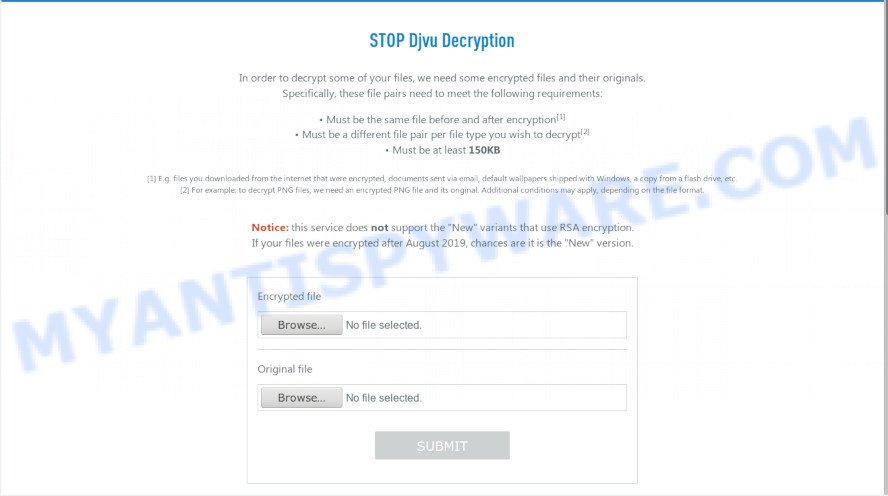
STOP Djvu Decryption
On this page using the Browse button, enter the path to the encrypted file and its original copy, then click the Submit button. After clicking on the Submit button, your files will be uploaded to the server. Then the key search process starts. Please be patient, this process may take some time. As soon as the key is found, an appropriate message will appear on the page and you will be asked to download the decryptor.
Click on the link called “Click here to download the decryptor“. The page from which you can download the decryptor will load. Click the Download button and save the decrypt_STOPDjvu.exe file to your computer.
When the file is downloaded, start it by right-clicking on it and selecting item “Run as Administrator”. When it starts, the Windows can show you UAC Promt, then click Yes. After that, you will be shown the license terms and a small instruction, please read this information to continue.
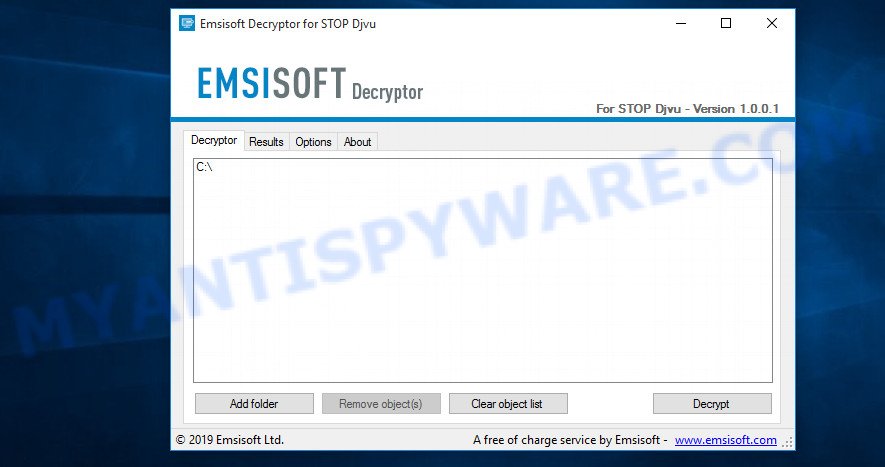
STOP Djvu decryptor
In the main window, select the disk or directory where the encrypted files are located, and then click Decrypt. After that, the decryptor will begin to decrypt the files for which the key was found at the previous stage. If the decryptor skips files, saying that it cannot decrypt them, then you need to again find a couple of files, one of which is encrypted, and the second is its original copy. Then use them to find the decryption key.
3. New Djvu ransomware
The latest version of STOP Djvu ransomware uses the following file extensions: .coharos, .shariz, .gero, .hese, .geno, .xoza, .seto, peta, .moka, .meds, .kvag, .domn, .karl, .nesa, .boot, .kuub, .reco, .bora, .leto, nols, werd, .coot, .derp, .nakw, .meka, .toec, .mosk, .lokf, .peet, grod, .mbed, .kodg, .zobm, .rote, .msop, .hets, .righ, .gesd, .merl, .nbes, .mkos, .piny, .redl, kodc, .nosu, .reha, .topi, .npsg, .btos, .repp, .alka, .bboo, rooe, .mmnn, .ooss, .mool, .nppp, .rezm, .lokd, .foop, .remk, .npsk, opqz, .mado, jope, .mpaj, .lalo, .lezp, .qewe, .mpal, .sqpc, .mzlq, .koti, .covm, .pezi, .nlah, .kkll, .zwer, .nypd, .usam, .tabe, .vawe, .moba, .pykw, .zida, .maas, .repl, .kuus, .erif, .kook, .nile, .oonn, .vari, .boop, .kasp, .ogdo, .npph, .kolz, .copa, .lyli, .moss, .foqe, .mmpa, .efji, .iiss, .jdyi, .vpsh, .agho, .vvoa, .epor, .sglh, .lisp, .weui, .nobu, .igdm, .booa, .omfl, igal, .qlkm, .coos, .wbxd, .pola, .cosd, .plam, .ygkz, .cadq, .ribd, .tirp, .reig, .enfp, .ekvf, .ytbn, .fdcz, .urnb, .lmas, .wrui, .rejg, .pcqq, .igvm, .nusm, .ehiz, .paas, .pahd, .mppq, .qscx, .sspq, .iqll, .ddsg, .piiq, .miis, .neer, .leex, .zqqw, .pooe, .lssr, .zzla, .wwka, .gujd, .ufwj, .moqs, .aeur, .guer, .nooa, .reqg, .hoop, .orkf, .lqqw, .efdc, .wiot, .koom, .rigd, .tisc, .nqsq, .irjg, .vtua, .maql, .zaps, .rugj, .cool, .palq, .stax, .irfk, .qdla, .futm, .utjg, .iisa, .pqgs, .rigj, .robm, .moia, .wnlu, .hgsh, .nnqp, .miia, .loov, .dehd, .nqhd, .vfgj, .maak, .qqqw, .yoqs, .avyu, .cuag, .iips, .qnty, .ccps, .ckae, gcyi, .eucy, .ooii, .rtgf, .fgui, .fgnh, .iiof, .vyia, .vtym, .kqgs, .bpqd, .rguy, .kkia, .mmuz, .wdlo, .kxde, .udla, .mpag, .gtys, .tuid, .uyjh, .msjd, .jhdd, .dmay, .jhbg, .dewd, .sijr, .bbnm, .byya, .ifla, .errz, .dfwe, .fdcv, .nnuz, .qlln, .rrbb, .rryy, .bbyy, .bbii, .bbzz, .hkgt, .efvc, .lltt, .lloo, .llee, .dkrf, .eiur, .ghsd, .jjll, .hhew, .hhwq, .ggew, .ggeo, .ggwq, .ggyu, .ooxa, .oori, .vvew, .vvyu, .vvwq, .vveo, .vvyu, .qqmt. An updated variant of this version appears every few days, the main difference between all variants is the extension of encrypted files. The last variant encrypts files with the .qqmt extension; the personal ID of the victims of this variant starts with 0540.
At the moment, it is possible to decrypt files only in some cases when they are encrypted using an offline key. To decrypt files, download the decryptor using the following link.
https://www.emsisoft.com/ransomware-decryption-tools/stop-djvu
Click the Download button and save the decrypt_STOPDjvu.exe file to your computer. Right click to it and select ‘Run as Administrator’. Confirm permission to run the program by pressing the Yes button. Read the license terms and brief instructions. In the main window that opens, select the disk or folder where the encrypted files are located and click the Decrypt button. If the decryptor skips files without decrypting them, then the offline key for them is unknown or they are encrypted with an online key.
This video step-by-step guide will demonstrate How to decrypt files locked by STOP Djvu ransomware.
Finish words
We hope that the set of utilities and services developed by Emsisoft and Michael Gillespie helped you decrypt all the files. If the decryption of the files failed, then do not forget that there is another way to recover your files – is to use data recovery tools. Details on how to recover encrypted files without a key and decryptor are described in the article:
How To Recover Encrypted Files (Ransomware file recovery).


















please help me know if i can decrypt my files.
This is my personal key: 0316ewgfDdcy99KvMZFlKAmhM9T8Emh4bIt6h7s14Bzp1PvUpj
Your personal ID:
0316ewgfDdNcBG8wI6Q1WFhUNlCRyjmrWGeGew2vvCKtJgKot1
This is my personal ID.
however with the Emsisoft it says cannot be decrypted.
Your files are encrypted with an offline key. Therefore, first try this decryptor, if it fails to decrypt encrypted files, then security researchers have not yet obtained the offline key. In this case, it remains only to use ShadowExplorer and PhotoRec. If these utilities did not help to recover the files, then you just have to wait for the moment when decryption becomes possible.
the result is below:
Error: No key for New Variant online ID: Qfd9xtoW5iu3KSPcoTvGG6gIogdjSaIqQS9X1sky
Notice: this ID appears to be an online ID, decryption is impossible
The “Qfd9xtoW5iu3KSPcoTvGG6gIogdjSaIqQS9X1sky” ID is related to an online key, so files cannot be decrypted. Try to restore the contents of encrypted files using ShadowExplorer and PhotoRec: https://www.myantispyware.com/2019/12/04/how-to-recover-encrypted-files-ransomware-file-recovery/
Hi my files are encrypted today with .gujd. extension. please help me. my personal id is:
Your personal ID:
0316ewgfDdUbNcplrNjSz5guJ6MFiQscHVTneEqaFFrCAlMmp9
The “0316ewgfDdUbNcplrNjSz5guJ6MFiQscHVTneEqaFFrCAlMmp9” ID is related to an online key, so files cannot be decrypted. Try to restore the contents of encrypted files using ShadowExplorer and PhotoRec: https://www.myantispyware.com/2019/12/04/how-to-recover-encrypted-files-ransomware-file-recovery/
Hello, did anybody pay de scammers and did it work? Tried everything.
New Variant online ID: zWpsdujb6LvXCemS3CkTgyjKYXsE0hGLBdGOh6KE
how can i decrypt online key?
S7Ylgv054qIyoVgPMRPv1iTOJQRiulBXkIS2kys6
The “S7Ylgv054qIyoVgPMRPv1iTOJQRiulBXkIS2kys6” ID is related to an online key, so files cannot be decrypted. Try to restore the contents of encrypted files using ShadowExplorer and PhotoRec: https://www.myantispyware.com/2019/12/04/how-to-recover-encrypted-files-ransomware-file-recovery/
Your personal ID:
0308ewgfDdKDSQ7qvoGuk2cPgXGT6uYyJ6X6x4OPmePmdWcWKb
This is my personal ID.
however with the Emsisoft it says cannot be decrypted.
Please Help. Thankyou
help pls
Your personal ID:
0318ewgfDd5zfmIJTXFxf9ptlkultQUK7kZyVoGVLv4fzQJcOW
DpKIzATPRZVU4Yzv6kW3w7XYVpSgNhZ7SQ5p01Dg
Please help me!
Error: No key for New Variant online ID: EIVGhU6bpYNOhdwjfkCrrit3YecuZ6wE6ccQj4Ro
Notice: this ID appears to be an online ID, decryption is impossible
This is my personal ID:
0318ewgfDdEIVGhU6bpYNOhdwjfkCrrit3YecuZ6wE6ccQj4Ro
Your personal ID:
0195ASUdyuhesqOWNld0rOooTfILP0dlCrsKGAN9C2B8TEH7q8pP
pls help me
The “0195ASUdyuhesqOWNld0rOooTfILP0dlCrsKGAN9C2B8TEH7q8pP” ID is related to an online key, so files cannot be decrypted. Try to restore the contents of encrypted files using ShadowExplorer and PhotoRec: https://www.myantispyware.com/2019/12/04/how-to-recover-encrypted-files-ransomware-file-recovery/
Your personal ID:
0320gDrgoDWAJ0JzcHMb0c95S4H1x4Yp0n2j7EpTSjk8YdV1z
this is my id and decryptor shows that this appears to be an online and its impossible to decrypt. pls help me.
The “0320gDrgoDWAJ0JzcHMb0c95S4H1x4Yp0n2j7EpTSjk8YdV1z” ID is related to an online key, so files cannot be decrypted. Try to restore the contents of encrypted files using ShadowExplorer and PhotoRec: https://www.myantispyware.com/2019/12/04/how-to-recover-encrypted-files-ransomware-file-recovery/
Your personal ID:
0322gDrgoBjy7a6OTWolPNzhCc0SEZeclEDGsb8wvz4FvcStS
please help mee
The “0322gDrgoBjy7a6OTWolPNzhCc0SEZeclEDGsb8wvz4FvcStS” ID is related to an online key, so files cannot be decrypted. Try to restore the contents of encrypted files using ShadowExplorer and PhotoRec: https://www.myantispyware.com/2019/12/04/how-to-recover-encrypted-files-ransomware-file-recovery/
how to Decrypt file (.makop) ?????????
At the moment, it is impossible to decrypt .makop files, try to recover the files using ShadowExplorer and PhotoRec: https://www.myantispyware.com/2019/12/04/how-to-recover-encrypted-files-ransomware-file-recovery/
Your personal ID:
14NFfS8nit7aSz3alYpI0QCJ3A60a8YT6NASPZBZ
please help me
The “14NFfS8nit7aSz3alYpI0QCJ3A60a8YT6NASPZBZ” ID is related to an online key, so files cannot be decrypted. Try to restore the contents of encrypted files using ShadowExplorer and PhotoRec: https://www.myantispyware.com/2019/12/04/how-to-recover-encrypted-files-ransomware-file-recovery/
Your personal ID:
0322gDrgoxqUBjVJt5XMvUZIM5naH5sRq2ZJGhUEPDcHX2LDl
please help mee
Your personal ID:
0322gDrgoPLtnD1U6oAmgxgJ2nJik1mY9SwUQg07CiN0zSet1
this is my id pls help me.
Your files are encrypted with an offline key. Therefore, first try the EmsiSoft decryptor, if it fails to decrypt encrypted files, then security researchers have not yet obtained the offline key. In this case, it remains only to use ShadowExplorer and PhotoRec https://www.myantispyware.com/2019/12/04/how-to-recover-encrypted-files-ransomware-file-recovery/ . If these utilities did not help to recover the files, then you just have to wait for the moment when decryption becomes possible. Follow the news on our website.
hello i need help plz all my file became with extension
xxxxx.reqg
Use the following guide: https://www.myantispyware.com/2021/08/11/how-to-remove-reqg-ransomware-decrypt-reqg-files/
All files ar encrypted with the .Reqg
The personal ID sent is:
“0324gDrgosBjGhFPQRzFlalGfnUy6qE0Hu790VYuqqubUhdOc”
I have done the process up to “Removing Reqg virus”
I am afraid of the next steps …
Please,
Help me to have my files operating again!
The “0324gDrgosBjGhFPQRzFlalGfnUy6qE0Hu790VYuqqubUhdOc” ID is related to an online key, so files cannot be decrypted. Try to restore the contents of encrypted files using the steps linked below: How to recover encrypted files.
Please help, all my file change to reqg extension. I’ve tried your guide for decrypt it, but still failed.
Error: No key for New Variant online ID: 6DQwtCT77Y5HWi2LNCUEBZPABiFG7WooAsf0P7py
Notice: this ID appears to be an online ID, decryption is impossible
The “6DQwtCT77Y5HWi2LNCUEBZPABiFG7WooAsf0P7py” ID is related to an online key, so files cannot be decrypted. Try to restore the contents of encrypted files using the steps linked below: How to recover encrypted files.
Need help. I already tried all your guide to decrypt but failed. Is there any other way to restore my files?
Error: No key for New Variant online ID: 6DQwtCT77Y5HWi2LNCUEBZPABiFG7WooAsf0P7py
Notice: this ID appears to be an online ID, decryption is impossible
The “6DQwtCT77Y5HWi2LNCUEBZPABiFG7WooAsf0P7py” ID means your files are encrypted with the online key, so files cannot be decrypted. Try to restore the contents of encrypted files using ShadowExplorer and PhotoRec: https://www.myantispyware.com/2019/12/04/how-to-recover-encrypted-files-ransomware-file-recovery/
Hello,
Could you please assist me with this? is it online or offline ID?
0324gDrgonrtONph80q2LfdmhuTbPVO2uW9AfFemuo8XZfPZp
The “0324gDrgonrtONph80q2LfdmhuTbPVO2uW9AfFemuo8XZfPZp” ID is related to an online key, so files cannot be decrypted. Try to restore the contents of encrypted files using the steps linked below: How to recover encrypted files.
Hi my files are encrypted today with .reqg. extension. please help me. my personal id is:
Your personal ID:
vHuIuhExY7S9lW19ZBOEUWQdeIQ1GP1QKRhkkjti
The “vHuIuhExY7S9lW19ZBOEUWQdeIQ1GP1QKRhkkjti” ID means your files are encrypted with the online key, so files cannot be decrypted. Try to restore the contents of encrypted files using ShadowExplorer and PhotoRec: https://www.myantispyware.com/2019/12/04/how-to-recover-encrypted-files-ransomware-file-recovery/
Error: No key for New Variant online ID: KlV4f6jGjfcSdSjzj921cCxL8QTyVUgzCMn10Lyg
Notice: this ID appears to be an online ID, decryption is impossible
Your personal ID:
6raF6pUxHx3pWRfyO8WqMwazylD5y5zsKIAEotS9
Is there no possible way to decrypt files encrypted with online key?
The “6raF6pUxHx3pWRfyO8WqMwazylD5y5zsKIAEotS9” ID is related to an online key, so files cannot be decrypted. Try to restore the contents of encrypted files using the steps linked below: How to recover encrypted files.
My files were encrypted with online ID help me pls
If the files are encrypted with the online key, they cannot be decrypted. There are no other recovery methods other than those described in the article (https://www.myantispyware.com/2019/12/04/how-to-recover-encrypted-files-ransomware-file-recovery/). If the methods described in this article did not help you, then I advise you to back up your important files and wait until decryption becomes possible. This can happen in a year, two years, or even never. Follow the news on our website or in our Facebook/YouTube account.
Need your help
My personal ID:
0326gDrgoF70vR93btztD9nhCb5Yor9laLgCewQgsieAxNj5D
The “0326gDrgoF70vR93btztD9nhCb5Yor9laLgCewQgsieAxNj5D” ID means your files are encrypted with the online key, so files cannot be decrypted. Try to restore the contents of encrypted files using ShadowExplorer and PhotoRec: https://www.myantispyware.com/2019/12/04/how-to-recover-encrypted-files-ransomware-file-recovery/
Hello,
Could you please assist me with this? is it online or offline ID?
pMrAsiG9D4KLThlW4z11tkEedMrWslnk4dMUu4SY
your files are encrypted with an online key, no decryption possible
Cordially need your kind assessment below, once you feeling free kindly suggest further working procedures…
File formation :
Code Editor: VSCodeSetup-x64-1.59.0.exe.hoop
Json file: package.json.hoop
Software: xampp-uninstall.ico.hoop
Docs: Javascript module.docx.hoop & react.rtf.hoop
Image: IMG_20161010_125742.jpg.hoop
Video: The.Commuter.mp4.hoop & Untitled 375.avi.hoop
Ransomware virus content link
hxxps://portabledownloads.com/tag/typing-master-crack-google-drive/
Reserve e-mail address to contact us:
managerhelper@airmail.cc
Your personal ID:
0326gDrgou72j9T3iDXVdegiRj11rIXyaJtNGJi5xjD4ZzGXJ
The “0326gDrgou72j9T3iDXVdegiRj11rIXyaJtNGJi5xjD4ZzGXJ” ID is related to an online key, so files cannot be decrypted. Try to restore the contents of encrypted files using the steps linked below: How to recover encrypted files.