Experienced security professionals called the Download Forms Now a PUP (potentially unwanted program) and a browser hijacker because it is designed to take over the web-browser and control user’s browsing preferences. Download Forms Now can sneak into the machine unnoticed due to the fact that it’s actively being promoted in free programs. It commonly aims at Chrome web browser, but it is possible that it can affect other web-browsers too. We suggest you to remove Download Forms Now as soon as it hijacks your start page or search engine.

“Download Forms Now” makes unwanted changes to browser settings
Except that the Download Forms Now can introduce changes to web browser’s startpage and newtab, it also changes your search engine, which leads to the fact that use of the internet browser’s search becomes uncomfortable. The reason for this is that the search results will consist of a large number of ads, links to undesired and ad webpages and only the remaining part is search results for your query from well-known search engines such as Google or Bing.
Although, Download Forms Now hijacker is not a virus, but it does bad things, and it can make changes to current settings of all your typical browsers. Moreover, an adware (also known as ‘ad-supported’ software) may be additionally installed on to your system with this browser hijacker infection, that will show lots of ads, or even massive full page ads that blocks surfing the World Wide Web. Often such these advertisements may recommend to install other unknown and unwanted apps or visit malicious web pages.
Threat Summary
| Name | Download Forms Now |
| Type | browser hijacker, search provider hijacker, startpage hijacker, toolbar, unwanted new tab, redirect virus |
| Symptoms |
|
| Removal | Download Forms Now removal guide |
Take a deep breath. Learn everything you should know about Download Forms Now removal, how to delete hijacker infection from your internet browser and personal computer. Find the best free malicious software removal tools here!
How to Remove Download Forms Now from Chrome, Firefox, IE, Edge
There are a few ways that can be used to get rid of Download Forms Now. But, not all PUPs such as this browser hijacker can be completely deleted using only manual solutions. Most commonly you’re not able to remove any hijacker infection using standard Windows options. In order to get rid of Download Forms Now you need complete a few manual steps and run reliable removal tools. Most security researchers states that Zemana, MalwareBytes AntiMalware (MBAM) or Hitman Pro tools are a right choice. These free programs are able to find and remove Download Forms Now from your computer and revert back your internet browser settings to defaults.
To remove Download Forms Now, follow the steps below:
- How to delete Download Forms Now without any software
- How to delete Download Forms Now automatically
- Use AdBlocker to block Download Forms Now and stay safe online
- How did Download Forms Now hijacker infection get on your computer
- Finish words
How to delete Download Forms Now without any software
Most common hijackers may be uninstalled without any antivirus applications. The manual hijacker removal is few simple steps that will teach you how to get rid of Download Forms Now homepage. If you do not want to remove Download Forms Now in the manually due to the fact that you are not skilled at computer, then you can use free removal tools listed below.
Uninstalling the Download Forms Now, check the list of installed programs first
First, go to MS Windows Control Panel and remove suspicious applications, all programs you do not remember installing. It’s important to pay the most attention to applications you installed just before Download Forms Now hijacker infection appeared on your web browser. If you do not know what a program does, look for the answer on the Internet.
Make sure you have closed all web browsers and other programs. Next, uninstall any unrequested and suspicious applications from your Control panel.
Windows 10, 8.1, 8
Now, click the Windows button, type “Control panel” in search and press Enter. Select “Programs and Features”, then “Uninstall a program”.
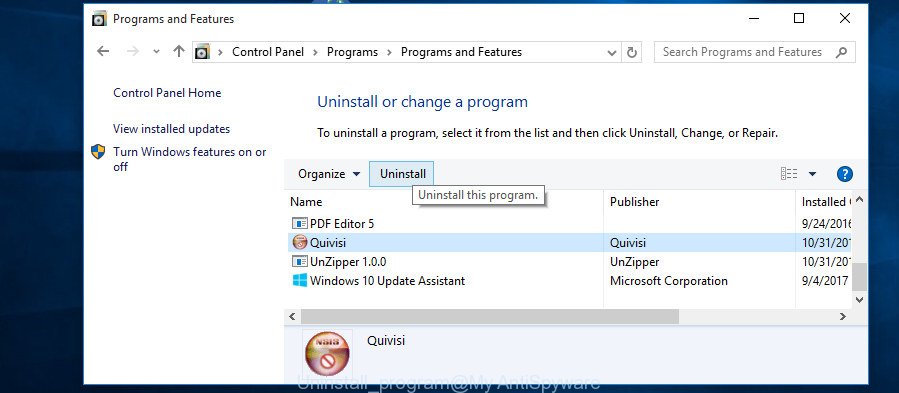
Look around the entire list of apps installed on your PC system. Most probably, one of them is the browser hijacker which alters web browser settings to replace your new tab, startpage and search provider by default with Download Forms Now web-page. Select the dubious application or the application that name is not familiar to you and delete it.
Windows Vista, 7
From the “Start” menu in Microsoft Windows, choose “Control Panel”. Under the “Programs” icon, select “Uninstall a program”.
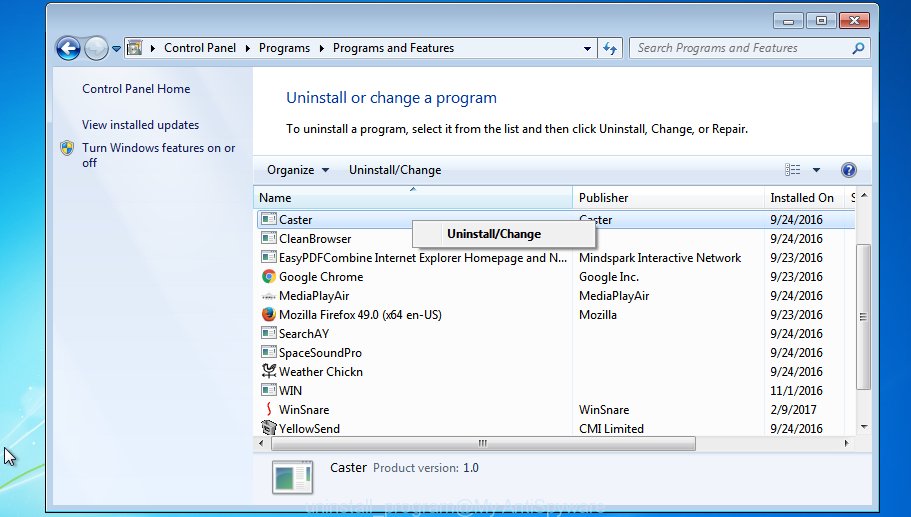
Select the suspicious or any unknown apps, then click “Uninstall/Change” button to delete this unwanted application from your system.
Windows XP
Click the “Start” button, select “Control Panel” option. Click on “Add/Remove Programs”.
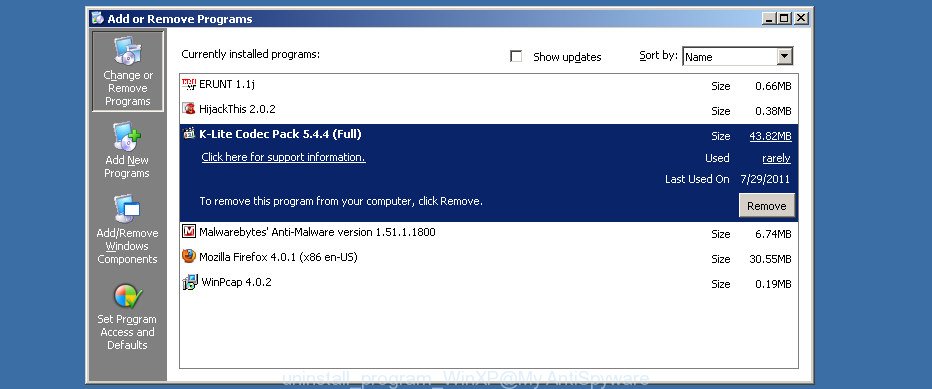
Select an undesired application, then click “Change/Remove” button. Follow the prompts.
Remove Download Forms Now start page from internet browsers
If you have ‘Download Forms Now start page’ removal problem, then remove unwanted extensions can help you. In the steps below we will show you the way to get rid of malicious plugins without reinstall. This will also help to get rid of Download Forms Now home page from your web-browser.
You can also try to get rid of Download Forms Now by reset Chrome settings. |
If you are still experiencing problems with Download Forms Now removal, you need to reset Firefox browser. |
Another way to remove Download Forms Now from Internet Explorer is reset IE settings. |
|
How to delete Download Forms Now automatically
The easiest method to remove Download Forms Now hijacker is to use an anti-malware application capable of detecting browser hijacker infections including Download Forms Now. We recommend try Zemana AntiMalware (ZAM) or another free malware remover that listed below. It has excellent detection rate when it comes to adware, hijackers and other PUPs.
How to automatically delete Download Forms Now with Zemana Anti Malware (ZAM)
Thinking about remove Download Forms Now from your internet browser? Then pay attention to Zemana Free. This is a well-known tool, originally created just to scan for and remove malicious software, adware and PUPs. But by now it has seriously changed and can not only rid you of malware, but also protect your machine from malware and adware, as well as identify and get rid of common viruses and trojans.
- First, visit the page linked below, then click the ‘Download’ button in order to download the latest version of Zemana Anti Malware (ZAM).
Zemana AntiMalware
165070 downloads
Author: Zemana Ltd
Category: Security tools
Update: July 16, 2019
- Once you have downloaded the installation file, make sure to double click on the Zemana.AntiMalware.Setup. This would start the Zemana Anti-Malware (ZAM) install on your personal computer.
- Select installation language and press ‘OK’ button.
- On the next screen ‘Setup Wizard’ simply press the ‘Next’ button and follow the prompts.

- Finally, once the setup is finished, Zemana Free will start automatically. Else, if doesn’t then double-click on the Zemana Free icon on your desktop.
- Now that you have successfully install Zemana, let’s see How to use Zemana Free to get rid of Download Forms Now from your computer.
- After you have started the Zemana Anti-Malware (ZAM), you will see a window as shown in the figure below, just click ‘Scan’ button for scanning your PC system for the browser hijacker.

- Now pay attention to the screen while Zemana AntiMalware scans your computer.

- As the scanning ends, it will show the Scan Results. Next, you need to click ‘Next’ button.

- Zemana may require a reboot personal computer in order to complete the Download Forms Now removal procedure.
- If you want to completely remove hijacker from your computer, then click ‘Quarantine’ icon, select all malware, adware, PUPs and other items and click Delete.
- Restart your machine to complete the browser hijacker removal process.
Use HitmanPro to delete Download Forms Now
All-in-all, HitmanPro is a fantastic utility to clean your personal computer from any undesired applications like hijacker responsible for modifying your web browser settings to Download Forms Now. The Hitman Pro is portable program that meaning, you do not need to install it to use it. HitmanPro is compatible with all versions of MS Windows operating system from Microsoft Windows XP to Windows 10. Both 64-bit and 32-bit systems are supported.
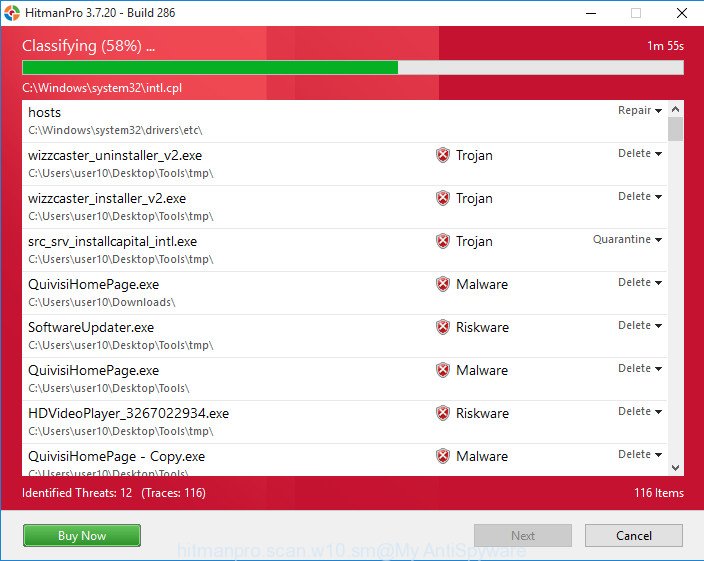
- First, visit the page linked below, then press the ‘Download’ button in order to download the latest version of HitmanPro.
- After downloading is finished, double click the Hitman Pro icon. Once this tool is started, press “Next” button . Hitman Pro application will scan through the whole machine for the hijacker infection that changes browser settings to replace your homepage, new tab page and search engine by default with Download Forms Now web site. This process can take quite a while, so please be patient. When a malicious software, adware software or potentially unwanted software are detected, the number of the security threats will change accordingly.
- Once that process is complete, HitmanPro will open a list of found threats. Make sure to check mark the threats which are unsafe and then click “Next” button. Now click the “Activate free license” button to begin the free 30 days trial to delete all malicious software found.
How to automatically remove Download Forms Now with MalwareBytes AntiMalware
We recommend using the MalwareBytes AntiMalware (MBAM). You can download and install MalwareBytes Free to look for and remove Download Forms Now redirect from your personal computer. When installed and updated, this free malware remover automatically identifies and removes all threats exist on the PC.
First, visit the following page, then click the ‘Download’ button in order to download the latest version of MalwareBytes Free.
327294 downloads
Author: Malwarebytes
Category: Security tools
Update: April 15, 2020
Once the downloading process is complete, close all software and windows on your PC. Double-click the install file called mb3-setup. If the “User Account Control” dialog box pops up as on the image below, click the “Yes” button.
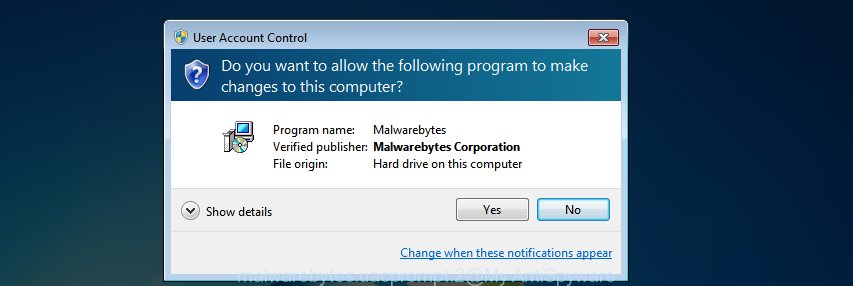
It will open the “Setup wizard” that will help you install MalwareBytes AntiMalware (MBAM) on your PC system. Follow the prompts and do not make any changes to default settings.
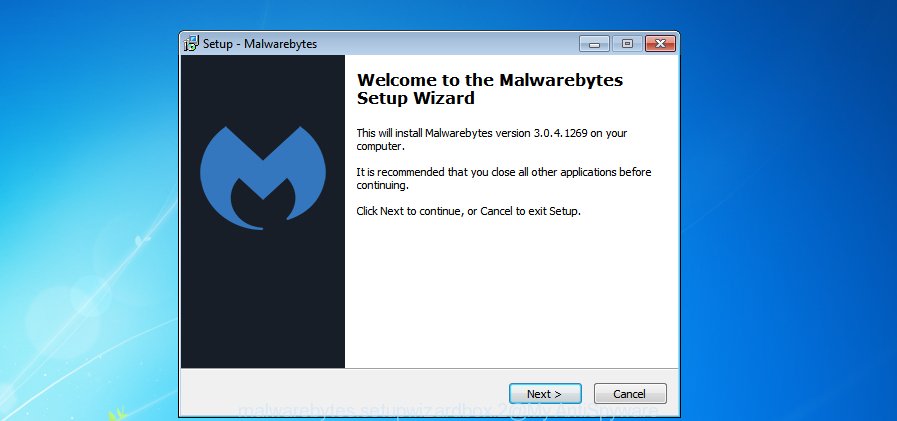
Once installation is complete successfully, click Finish button. MalwareBytes Anti Malware will automatically start and you can see its main screen as displayed on the image below.
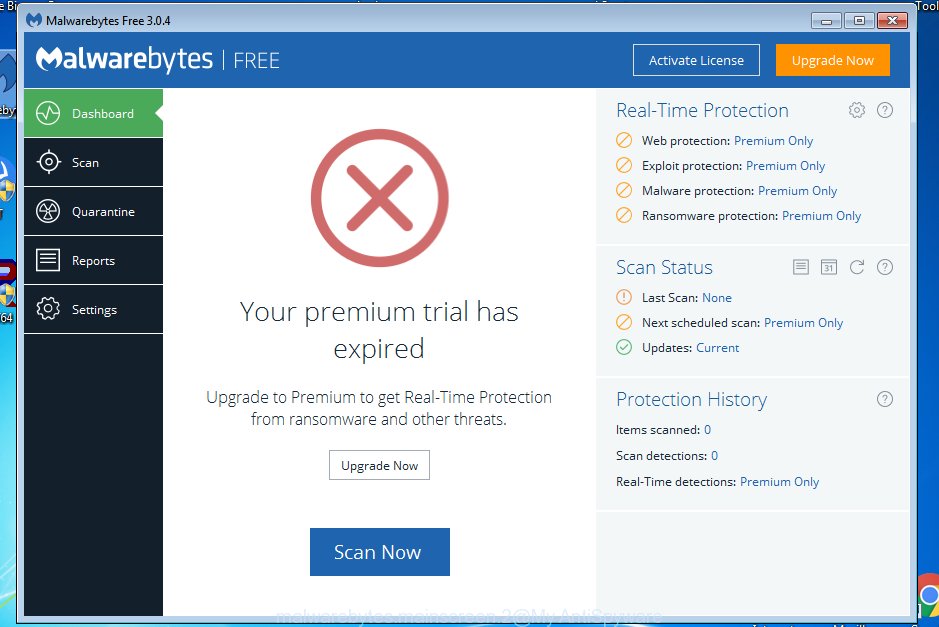
Now press the “Scan Now” button to perform a system scan with this tool for the Download Forms Now browser hijacker infection and other internet browser’s harmful extensions. Depending on your machine, the scan can take anywhere from a few minutes to close to an hour. During the scan MalwareBytes Free will search for threats exist on your personal computer.
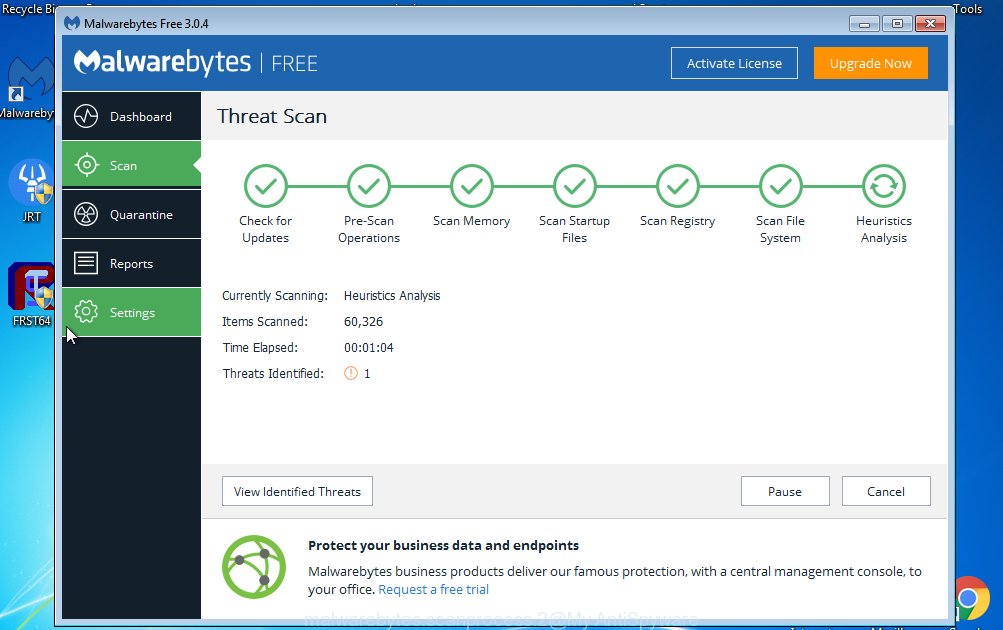
After the scan is complete, MalwareBytes AntiMalware will show a list of all threats found by the scan. Review the scan results and then click “Quarantine Selected” button. The MalwareBytes Free will remove browser hijacker infection which cause Download Forms Now web page to appear and move items to the program’s quarantine. When that process is finished, you may be prompted to restart the PC.
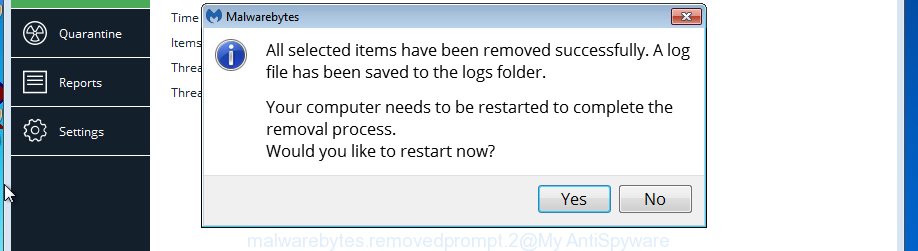
We recommend you look at the following video, which completely explains the process of using the MalwareBytes Free to delete adware software, browser hijacker infection and other malware.
Use AdBlocker to block Download Forms Now and stay safe online
To put it simply, you need to use an adblocker utility (AdGuard, for example). It’ll block and protect you from all unwanted web pages such as Download Forms Now, advertisements and popups. To be able to do that, the ad blocking program uses a list of filters. Each filter is a rule that describes a malicious webpage, an advertising content, a banner and others. The adblocker program automatically uses these filters, depending on the websites you are visiting.
Installing the AdGuard is simple. First you’ll need to download AdGuard on your MS Windows Desktop from the link below.
26904 downloads
Version: 6.4
Author: © Adguard
Category: Security tools
Update: November 15, 2018
Once the downloading process is finished, start the downloaded file. You will see the “Setup Wizard” screen such as the one below.

Follow the prompts. After the installation is complete, you will see a window as displayed in the figure below.

You can click “Skip” to close the installation application and use the default settings, or press “Get Started” button to see an quick tutorial which will help you get to know AdGuard better.
In most cases, the default settings are enough and you don’t need to change anything. Each time, when you start your computer, AdGuard will start automatically and stop undesired advertisements, block Download Forms Now, as well as other malicious or misleading web pages. For an overview of all the features of the program, or to change its settings you can simply double-click on the AdGuard icon, which can be found on your desktop.
How did Download Forms Now hijacker infection get on your computer
The Download Forms Now browser hijacker infection gets onto system by being attached to various free applications. This means that you need to be very careful when installing programs downloaded from the Internet, even from a large proven hosting. Be sure to read the Terms of Use and the Software license, select only the Manual, Advanced or Custom installation method, switch off all additional modules and apps are offered to install.
Finish words
Once you’ve complete the tutorial shown above, your personal computer should be clean from this browser hijacker and other malicious software. The Internet Explorer, Google Chrome, MS Edge and Mozilla Firefox will no longer display intrusive Download Forms Now web-site on startup. Unfortunately, if the tutorial does not help you, then you have caught a new hijacker, and then the best way – ask for help.
Please create a new question by using the “Ask Question” button in the Questions and Answers. Try to give us some details about your problems, so we can try to help you more accurately. Wait for one of our trained “Security Team” or Site Administrator to provide you with knowledgeable assistance tailored to your problem with the intrusive Download Forms Now .























