We have had some reports of people seeing a new email scam starting with: Hello, I actually came to know the dirty secrets of your life. It is a new variation on Bitcoin Email Scam. What is Bitcoin Email Scam? It is an email message from someone claiming to have compromising information and demanding ransom via Bitcoin to keep this from becoming public.
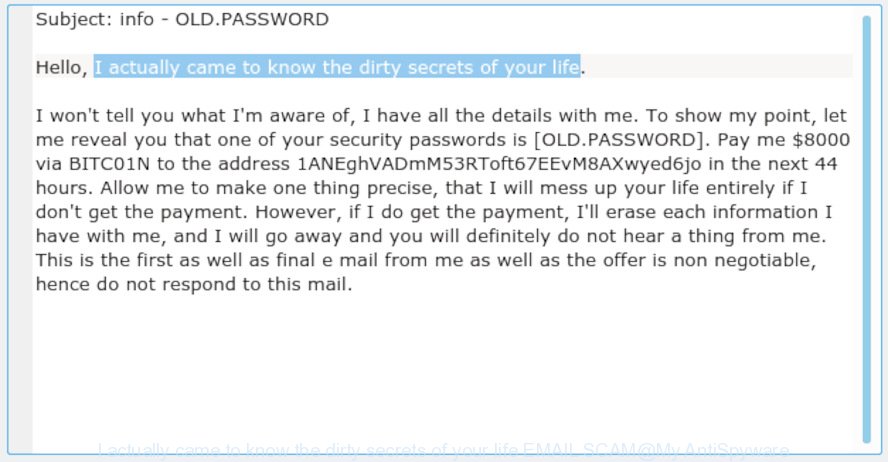
‘Dirty secrets of your life’ EMAIL SCAM
The wording varies to some extent, but the email looks something like this:
Subject: info - OLD.PASSWORD Hello, I actually came to know the dirty secrets of your life. I won't tell you what I'm aware of, I have all the details with me. To show my point, let me reveal you that one of your security passwords is [OLD.PASSWORD]. Pay me $8000 via BITC01N to the address 1ANEghVADmM53RToft67EEvM8AXwyed6jo in the next 44 hours. Allow me to make one thing precise, that I will mess up your life entirely if I don't get the payment. However, if I do get the payment, I'll erase each information I have with me, and I will go away and you will definitely do not hear a thing from me. This is the first as well as final e mail from me as well as the offer is non negotiable, hence do not respond to this mail.
Is this threat real?
Good news: thankfully, it’s fake. This email message is nothing more than a new Bitcoin Email Scam. Scammers got your password and associated email address from data breach dumps and are using it to shake you down.
Stolen Password
To show my point, let me reveal you that one of your security passwords is [OLD.PASSWORD]
It has your stolen password and uses that information to make itself appear real. The extortionist actually found it in data breach dumps. If the password emailed to you is one that you still use, then stop using it and change it right now!
Threat Summary
| Name | I actually came to know the dirty secrets of your life, ‘Dirty secrets of your life’ scam |
| Type | Phishing, Bitcoin Email Scam, Fraud, Scam |
| Ransom amount | $8000 |
| BTC Wallet | 1ANEghVADmM53RToft67EEvM8AXwyed6jo |
| Distribution method | spam email campaigns |
| Removal | To remove I actually came to know the dirty secrets of your life virus our computer security experts recommend use the removal guide |
What to do when you receive “I actually came to know the dirty secrets of your life” Bitcoin Email Scam
If you — or someone you know — gets an email like this, below are some easy steps which you need to follow:
- First and foremost, do not pay the cyber criminals!
- If the password emailed to you is your current password, then you should change it everywhere it’s in use.
- Use two-factor authentication wherever possible.
- We recommend creating a new password when you set up a new account.
- Report it immediately to your local police, and the FBI.
- It is a good idea to run a malware scan on all your devices to be sure that there is no malicious software installed.
- Install an anti-phishing software.
How to scan your computer for malware
If you’re not expert at computer technology, then all your attempts to detect and remove malware manually might result in failure. To find and remove all of the malicious software related files and registry entries that keep malware on your machine, use anti-malware software from our list below.
You can download and use the Zemana for free. This anti-malware utility will scan all the registry items and files in your PC system along with the system settings and web browser extensions. If it finds any malware, adware or malicious addon then the Zemana will remove them from your computer completely.
Visit the following page to download Zemana Free. Save it on your MS Windows desktop or in any other place.
165523 downloads
Author: Zemana Ltd
Category: Security tools
Update: July 16, 2019
Once the download is finished, close all software and windows on your machine. Double-click the set up file named Zemana.AntiMalware.Setup. If the “User Account Control” prompt pops up as shown below, click the “Yes” button.

It will open the “Setup wizard” which will help you set up Zemana AntiMalware on your PC. Follow the prompts and do not make any changes to default settings.

Once installation is done successfully, Zemana Anti Malware will automatically start and you can see its main screen as displayed below.

Now click the “Scan” button to perform a system scan for malware. A scan may take anywhere from 10 to 30 minutes, depending on the number of files on your personal computer and the speed of your computer. When a threat is detected, the number of the security threats will change accordingly. Wait until the the checking is done.

As the scanning ends, Zemana will open a list of all items found by the scan. All detected threats will be marked. You can remove them all by simply click “Next” button. The Zemana Anti Malware (ZAM) will remove malicious software. When the process is finished, you may be prompted to reboot the system.
How to protect yourself from phishing web-sites
We advise to install an ad blocker program that can block Up-date.to and other intrusive web sites. The ad blocking utility such as AdGuard is a program that basically removes advertising from the Net and blocks access to malicious web sites. Moreover, security experts says that using adblocker applications is necessary to stay safe when surfing the World Wide Web.
- Download AdGuard from the following link.
Adguard download
27041 downloads
Version: 6.4
Author: © Adguard
Category: Security tools
Update: November 15, 2018
- Once downloading is done, launch the downloaded file. You will see the “Setup Wizard” program window. Follow the prompts.
- After the installation is finished, click “Skip” to close the installation application and use the default settings, or click “Get Started” to see an quick tutorial which will help you get to know AdGuard better.
- In most cases, the default settings are enough and you don’t need to change anything. Each time, when you start your computer, AdGuard will start automatically and stop unwanted ads, block phishing, harmful or misleading web-sites. For an overview of all the features of the application, or to change its settings you can simply double-click on the icon called AdGuard, that is located on your desktop.
Finish words
If you have been the target of the “Dirty secrets of your life” Email Scam or similar Bitcoin Email Scam, then please drop me a line. And stay safe!.



















