Q. Why am I frequently getting “Your Mac is heavily damaged! (33.2%)” pop-up scam no matter what I do? What can I do to stop this madness? Suggestions?
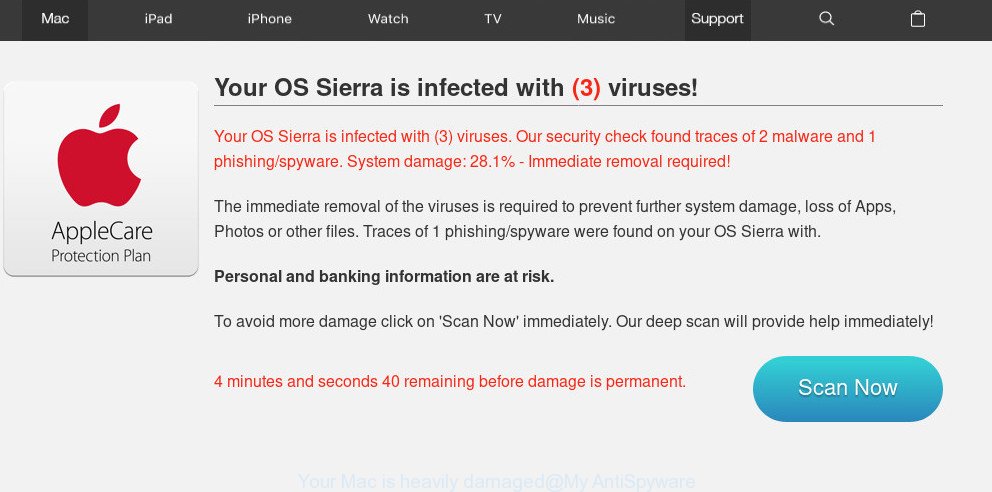
“Your Mac is heavily damaged” pop-up
A. “Your Mac is heavily damaged! (33.2%)” pop-up is a fake alert that created to force you into downloading and installing potentially unwanted software or malware. If you see numerous pop ups, fake alerts that appear on your web-browser and trips you to sites you did not intend to visit then it may be because of the applications which you’ve recently installed that contains adware (sometimes named ‘ad-supported’ software). You can search whether there is adware software in your control panel or undesired extension on your web-browser. If any, you should first remove it from your computer.
What does adware do? Adware is considered by many to be synonymous with ‘malicious software’. It is a malicious program which presents unwanted ads to computer users. Some examples include pop up ads, fake alerts, push notfications or unclosable windows. Adware can be installed onto your computer via infected web sites, when you open email attachments, anytime you download and install free software.
Adware can also include other types of malicious software. It can steal confidential info from the computer and pass it on to third parties. Adware has also been the basis for hacking to gain access to the MAC system.
Do not panic because we’ve got the solution. Here’s a instructions on how to delete unwanted “Your Mac is heavily damaged! (33.2%)” popup from the Google Chrome, Mozilla Firefox and Safari and other web browsers.
How to Remove “Your Mac is heavily damaged! (33.2%)” pop up scam
The following guide will help you to delete “Your Mac is heavily damaged! (33.2%)” popups from the Chrome, Firefox and Safari. Moreover, the instructions below will allow you to remove malware, browser hijacker infections, PUPs and toolbars that your MAC OS may be infected. Please do the instructions step by step. If you need help or have any questions, then ask for our assistance or type a comment below. Certain of the steps below will require you to exit this web-page. So, please read the guide carefully, after that bookmark or print it for later reference.
To remove “Your Mac is heavily damaged! (33.2%)” pop-up scam, perform the steps below:
- How to manually get rid of “Your Mac is heavily damaged! (33.2%)” pop-ups
- How to get rid of “Your Mac is heavily damaged! (33.2%)” popup scam with free software
- Block “Your Mac is heavily damaged! (33.2%)” pop up and other unwanted web-pages
- Tips to prevent “Your Mac is heavily damaged! (33.2%)” pop-up
- To sum up
How to manually get rid of “Your Mac is heavily damaged! (33.2%)” pop-ups
Most common adware may be uninstalled without any antivirus programs. The manual adware removal is tutorial that will teach you how to get rid of the “Your Mac is heavily damaged! (33.2%)” pop up.
Uninstall potentially unwanted software through the Finder
We suggest that you start the MAC cleaning procedure by checking the list of installed programs and remove all unknown or questionable apps. This is a very important step, as mentioned above, very often the harmful apps such as adware software and browser hijacker infections may be bundled with free software. Delete the unwanted apps can remove the annoying advertisements or web browser redirect.
Open Finder and click “Applications” as shown below.
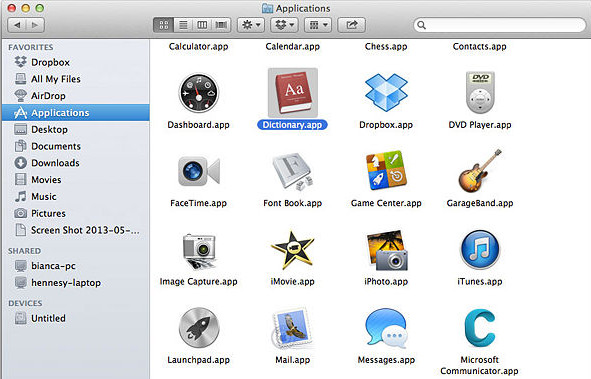
You will see a list of applications installed on your MAC system. We recommend to pay maximum attention to the program you installed last. Most probably, it is the adware which causes “Your Mac is heavily damaged! (33.2%)” scam on your web-browser. If you’re in doubt, you can always check the program by doing a search for her name in Google, Yahoo or Bing. After the application which you need to remove is found, simply right press on its name, and choose “Move to Trash”.
Don’t forget, choose Finder, then “Empty Trash”.
Remove “Your Mac is heavily damaged! (33.2%)” popup scam from Mozilla Firefox
If the Firefox browser is re-directed to “Your Mac is heavily damaged! (33.2%)” and you want to recover the Mozilla Firefox settings back to their default values, then you should follow the few simple steps below. However, your saved bookmarks and passwords will not be lost. This will not affect your history, passwords, bookmarks, and other saved data.
First, run the Mozilla Firefox. Next, press the button in the form of three horizontal stripes (![]() ). It will display the drop-down menu. Next, click the Help button (
). It will display the drop-down menu. Next, click the Help button (![]() ).
).

In the Help menu click the “Troubleshooting Information”. In the upper-right corner of the “Troubleshooting Information” page click on “Refresh Firefox” button as displayed on the screen below.

Confirm your action, click the “Refresh Firefox”.
Remove “Your Mac is heavily damaged! (33.2%)” pop ups from Chrome
In this step we are going to show you how to reset Google Chrome settings. potentially unwanted apps such as the adware can make changes to your web-browser settings, add toolbars and unwanted extensions. By resetting Chrome settings you will get rid of “Your Mac is heavily damaged! (33.2%)” pop ups and reset unwanted changes caused by adware. However, your saved bookmarks and passwords will not be lost. This will not affect your history, passwords, bookmarks, and other saved data.
Open the Google Chrome menu by clicking on the button in the form of three horizontal dotes (![]() ). It will display the drop-down menu. Choose More Tools, then click Extensions.
). It will display the drop-down menu. Choose More Tools, then click Extensions.
Carefully browse through the list of installed extensions. If the list has the extension labeled with “Installed by enterprise policy” or “Installed by your administrator”, then complete the following steps: Remove Google Chrome extensions installed by enterprise policy otherwise, just go to the step below.
Open the Google Chrome main menu again, click to “Settings” option.

Scroll down to the bottom of the page and click on the “Advanced” link. Now scroll down until the Reset settings section is visible, as displayed below and click the “Reset settings to their original defaults” button.

Confirm your action, click the “Reset” button.
Remove “Your Mac is heavily damaged! (33.2%)” pop ups from Safari
The Safari reset is great if your browser is hijacked or you have unwanted addo-ons or toolbars on your web browser, which installed by an malicious software.
Run Safari browser. Next, select Preferences from the Safari menu.
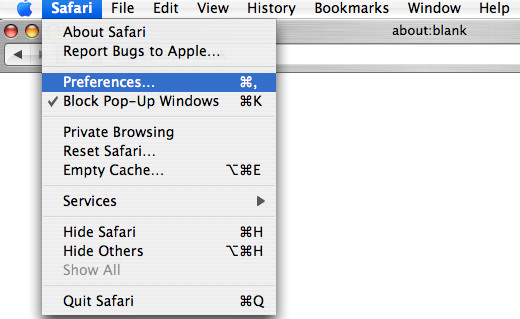
First, click the “Security” tab. Here, choose “Block pop-up windows”. It will stop some types of pop ups.
Now, click the “Extensions” tab. Look for dubious extensions on left panel, choose it, then press the “Uninstall” button. Most important to remove all dubious add-ons from Safari.
Once complete, check your homepage and search engine settings. Click “General” icon. Make sure that the “Homepage” field contains the website you want or is empty.
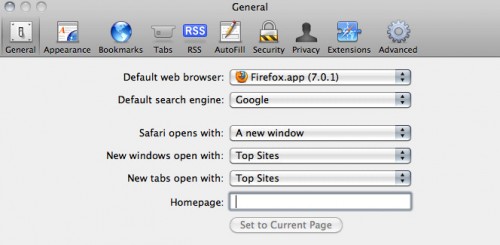
Make sure that the “Search engine” setting shows your preferred search engine. In some versions of Safari, this setting is in the “Search” tab.
How to get rid of “Your Mac is heavily damaged! (33.2%)” popup scam with free software
The easiest method to remove “Your Mac is heavily damaged! (33.2%)” pop-up scam is to run an antimalware application capable of detecting this adware software that causes “Your Mac is heavily damaged! (33.2%)” pop up scam on your web-browser. We suggest try MalwareBytes Anti-Malware or another free malware remover which listed below. It has excellent detection rate when it comes to adware software, hijackers and other potentially unwanted apps.
How to automatically remove “Your Mac is heavily damaged! (33.2%)” with MalwareBytes Anti Malware (MBAM)
If you’re still having issues with the “Your Mac is heavily damaged! (33.2%)” popup scam removal or just wish to scan your machine occasionally for adware software and other malicious software, then download MalwareBytes. It is free for home use, and finds and deletes various undesired applications that attacks your Apple Mac or degrades MAC system performance. MalwareBytes Anti Malware (MBAM) can remove hijacker, adware software, PUPs as well as malicious software, including ransomware and trojans.
Visit the page linked below to download the latest version of MalwareBytes AntiMalware for Apple Mac.
21017 downloads
Author: Malwarebytes
Category: Security tools
Update: September 10, 2020
When the downloading process is done, close all applications and windows on your Apple Mac. Open a directory in which you saved it. Run the saved file and follow the prompts.
Once setup is finished, you will see window like below.
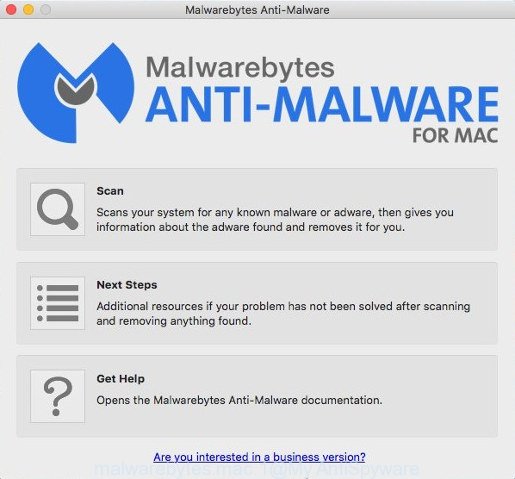
Now click the “Scan” button . MalwareBytes Free tool will start scanning the whole Apple Mac to find out adware software that causes web-browsers to open the “Your Mac is heavily damaged! (33.2%)” pop-ups. This process can take some time, so please be patient. When a threat is detected, the number of the security threats will change accordingly.
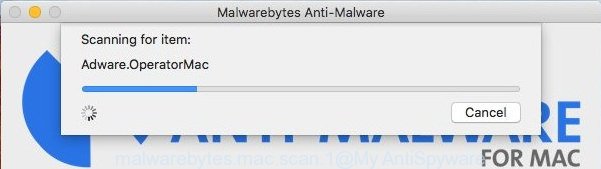
Once finished, MalwareBytes AntiMalware (MBAM) will show a scan report. All detected threats will be marked. You can get rid of them all by simply click “Remove Selected Items” button.
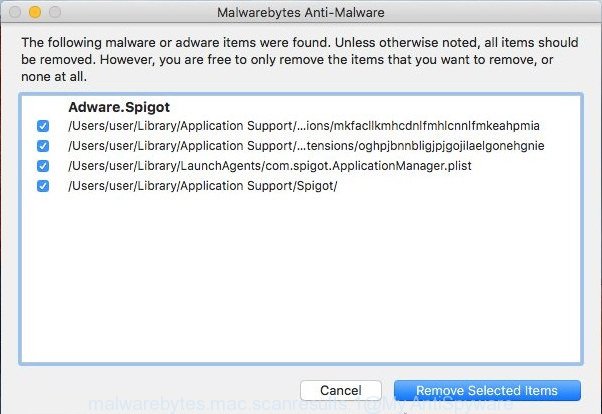
The Malwarebytes will now get rid of adware software that shows “Your Mac is heavily damaged! (33.2%)” scam on your Apple Mac and move threats to the program’s quarantine.
Block “Your Mac is heavily damaged! (33.2%)” pop up and other unwanted web-pages
If you surf the World Wide Web, you can’t avoid malicious advertising. But you can protect your internet browser against it. Download and run an adblocker application. AdGuard is an ad-blocker that can filter out a ton of of the malvertising, blocking dynamic scripts from loading malicious content.

Download AdGuard from the link below.
3779 downloads
Author: © Adguard
Category: Security tools
Update: January 17, 2018
After downloading is finished, run the downloaded file. The “Setup Wizard” window will show up on the computer screen.
Follow the prompts. AdGuard will then be installed. A window will show up asking you to confirm that you want to see a quick tutorial. Press “Skip” button to close the window and use the default settings, or press “Get Started” to see an quick instructions which will assist you get to know AdGuard better.
Each time, when you start your computer, AdGuard will run automatically and block popup advertisements, “Your Mac is heavily damaged! (33.2%)” redirect, as well as other malicious or misleading web sites.
Tips to prevent “Your Mac is heavily damaged! (33.2%)” pop-up
The adware software usually is bundled with free software which downloaded from the World Wide Web. Which means that you need to be proactive and carefully read the Terms of use and the License agreement properly. For the most part, adware and PUPs will be clearly described, so take the time to carefully read all the information about the software that you downloaded and want to install on your MAC.
To sum up
Now your machine should be clean of the adware software that causes browsers to display the “Your Mac is heavily damaged! (33.2%)” scam. We suggest that you keep MalwareBytes Anti Malware (MBAM) (to periodically scan your Apple Mac for new adwares and other malicious software) and AdGuard (to help you stop annoying pop ups and malicious webpages). Moreover, to prevent any adware, please stay clear of unknown and third party applications.
If you need more help with “Your Mac is heavily damaged! (33.2%)” pop up scam related issues, go to here.

















