Have you gotten a message from someone claiming to be a “Anonymous Hacker” who hacked your computer and used your webcam to record a secretly recorded video? Since you are reading this blog post, then probably Yes. And here comes the main question: Is the “Anonymous Hacker” real?
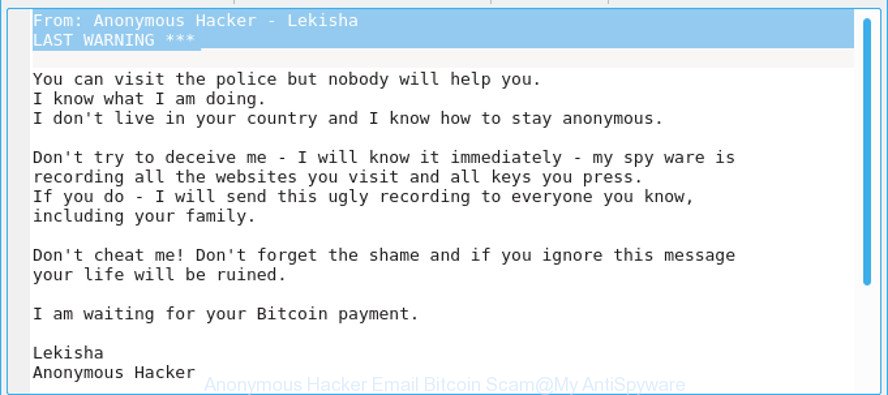
“Anonymous Hacker” tries to extort money by claiming to have a secretly recorded video
No worries, this message from the so-called “Anonymous Hacker” is nothing more than a phishing scam. Thousands of people around the world have received this email scam, so you are one of many. While terrifying at first, it is classic Bitcoin Blackmail Scam. The “Anonymous Hacker” email is old extortion scheme – which try to guilt people into paying off someone claiming to have secretly recorded video or compromising information.
What to do when you receive the “Anonymous Hacker” Email Bitcoin Scam
We offers the following advice:
- Do not panic!
- The so-called “Anonymous Hacker” will try to rush you, pressure you to make a decision to pay him. We recommend you do not pay a ransom, because your payment will only increase attacks against you.
- Do not respond to the “Anonymous Hacker” spam. The best way is to report the email spam to the FTC at https://www.ftc.gov/
- Keep your system updated with the latest operating system, anti-virus and anti-phishing software.
- Avoid clicking links in email.
- Cover over your computer’s cam and turn it off when not in use.
- Scan your computer for malware
- If you receive the “Anonymous Hacker” email scam, make sure you remove any personal info in this message, then post it as comment on this article. It will help our team monitor the latest email scams.
How to scan your computer for malware
We recommended that you use malware removal tools listed below to completely scan your computer for malware and other security threats. Several malware removal tools are currently available that may be used against malware. The optimum way would be to run Zemana, MalwareBytes and HitmanPro. Below, we will guide you on how to scan your computer for malware and remove the infected folder and files so that your computer can remain safe.
Use Zemana Anti-Malware to scan your computer for malware
Zemana is a utility which can remove malware, adware, potentially unwanted software, hijackers and other security threats from your computer easily and for free. Zemana AntiMalware is compatible with most antivirus software. It works under Windows (10 – XP, 32 and 64 bit) and uses minimum of system resources.

- Zemana can be downloaded from the following link. Save it directly to your Windows Desktop.
Zemana AntiMalware
165036 downloads
Author: Zemana Ltd
Category: Security tools
Update: July 16, 2019
- At the download page, click on the Download button. Your internet browser will display the “Save as” dialog box. Please save it onto your Windows desktop.
- After the download is complete, please close all apps and open windows on your PC. Next, launch a file named Zemana.AntiMalware.Setup.
- This will start the “Setup wizard” of Zemana AntiMalware onto your computer. Follow the prompts and do not make any changes to default settings.
- When the Setup wizard has finished installing, the Zemana Free will start and show the main window.
- Further, click the “Scan” button for checking your system for malware. A system scan may take anywhere from 5 to 30 minutes, depending on your personal computer. When a malware, adware or potentially unwanted software are found, the number of the security threats will change accordingly.
- Once the system scan is done, Zemana Free will display a scan report.
- In order to delete all items, simply press the “Next” button. The tool will start to remove malware. When the cleaning procedure is complete, you may be prompted to restart the PC.
- Close the Zemana and continue with the next step.
How to protect yourself from phishing web-sites
Use an adblocker program such as the AdGuard in order to protect yourself from phishing web-sites, block unwanted advertisements, malvertisements, pop-ups and online trackers, avoid having to install malicious and adware browser plug-ins and add-ons that affect your machine performance and impact your system security. Browse the Web anonymously and stay safe online!
Installing the AdGuard is simple. First you will need to download AdGuard on your computer by clicking on the link below.
26898 downloads
Version: 6.4
Author: © Adguard
Category: Security tools
Update: November 15, 2018
Once the download is done, double-click the downloaded file to start it. The “Setup Wizard” window will show up on the computer screen as shown in the figure below.

Follow the prompts. AdGuard will then be installed and an icon will be placed on your desktop. A window will show up asking you to confirm that you want to see a quick tutorial as displayed on the image below.

Click “Skip” button to close the window and use the default settings, or click “Get Started” to see an quick guidance which will help you get to know AdGuard better.
Each time, when you start your computer, AdGuard will launch automatically and stop unwanted pop up ads, block phishing web-sites, as well as other harmful or misleading web-sites. For an overview of all the features of the program, or to change its settings you can simply double-click on the AdGuard icon, which can be found on your desktop.


















From: Anonym Hacker
Hej mitt offer.
Jag skriver till dej för att jag placerade ett virus på
Ƿorrsiten som du besökte.
Mitt vίrus kom åt alla dina personuppgifter och slog på din
kamera som spelade in din onani.
Jag måste medge att du är pervers…
Strax därefter kopierade mjukvaran dina kontaktlistor.
Jag kommer att radera den röjande vίdeon och information
om du betalar mej 20.000 SEK i Bitcoin.
20.000 SEK = 0.436420 BTC
Detta är adressen för betalning:
3LSnNrosjNrFFz1YWzZkQzVCGSwsGTyBR8
Om du inte skickar betalningen inom 48 timmar,
så kommer jag att skicka den här vίdeon till alla dina vänner
och kollegor. Jag vet var du bor.
Du har 48 timmar på dej att genomföra transaktionen
efter att du öppnat mitt meddelande.
Jag kommer att få veta när du läser meddelandet.
Du behöver inte tala om att skickat pengarna till mej.
Denna adress är kopplad till dej, mitt system kommer att radera
allting automatiskt när din överföring är bekräftad.
***********************************************
Skicka 20.000 SEK (0.436420 BTC)
till denna adress omedelbart:
3LSnNrosjNrFFz1YWzZkQzVCGSwsGTyBR8
(kopiera och klistra in det)
***********************************************
1 BTC = 46.770 SEK så skicka 0.436420 BTC
till angiven adress.
Om du inte vet hur Bitcoin skickas, så googla det.
Du kan kontakta polisen men det finns ingen där
som kan hjälpa dej.
Om du försöker lura mej, så kommer jag att se det direkt!
Jag bor inte i ditt land. Så dom kan inte spåra
min position. Inte ens om dom får 9 månader på sej.
Adjö. Glöm inte skammen och om du ignorerar
detta, kommer ditt liv att gå i kras.
Anonym Hacker
I’ve actually got exactly the Swedish version of this scam on both of my emails. Even though I’m not even Swedish 🙄(but hey! Google translate is my best friend anyways).
Glad to know this just a scam. Gave me a little butterfly in my stomach at first.
Received this morning.
Stay safe.
From – Sat Oct 26 11:24:39 2019
X-Account-Key: ———————
X-UIDL: ———————
X-Mozilla-Status: 0001
X-Mozilla-Status2: 00000000
X-Mozilla-Keys:
Return-Path:
Delivered-To: ———————
Received: from ——————— ([———————])
by ——————— (Dovecot) with LMTP id ZOKwHbabs13eIgAAu8+pOQ
for ; Sat, 26 Oct 2019 03:05:08 +0200
Received: from ——————— ([———————])
(using TLSv1.2 with cipher ECDHE-RSA-AES128-GCM-SHA256 (128/128 bits))
by ——————— (Dovecot) with LMTP id R82lLnybs102JQAAhCaIAw
; Sat, 26 Oct 2019 03:05:08 +0200
Received: (——————— outbound); Sat, 26 Oct 2019 03:05:08 +0200
Authentication-Results: ———————; spf=pass smtp.mailfrom=studiospr.it
Received-SPF: Pass (———————: domain of studiospr.it designates 31.44.123.54 as permitted sender) receiver=———————; identity=mailfrom; client-ip=31.44.123.54; helo=studiospr.it; envelope-from=
Received-SPF: Pass (———————: domain of studiospr.it designates 31.44.123.54 as permitted sender) receiver=aspmx1.migadu.com; identity=helo; client-ip=31.44.123.54; helo=studiospr.it; envelope-from=
Received: from studiospr.it ([31.44.123.54])
by ——————— (Haraka/2.8.20) with SMTP id 2E1E799A-0A7B-4AFE-AA60-4239575AE0EE.1
envelope-from ;
Sat, 26 Oct 2019 03:05:07 +0200
Received: (qmail 812 invoked by uid 453); 25 Oct 2019 07:32:55 -0000
X-Virus-Checked: by ClamAV 0.100.2 on studiospr.it
X-Virus-Found: No
Received: from Unknown (HELO [127.0.0.1]) (202.137.141.176)
by studiospr.it (qpsmtpd/0.96) with ESMTPSA (ECDHE-RSA-AES256-SHA encrypted); Fri, 25 Oct 2019 09:32:55 +0200
From: Ellianna
MIME-Version: 1.0
Message-ID:
Subject: Your account has been hacked! You need to unlock it.
Date: Fri, 25 Oct 2019 10:32:59 +0300
To: ———————
Content-Transfer-Encoding: quoted-printable
Content-Type: text/plain; charset=UTF-8
X-EMarSys-Environment: mudsiegx
X-Felis-L: 6DZ82WM1W1F08Q05Z1J1BE7JU79QWONPP
X-ClientProxiedBy: 106.24.076.645
Original-Authentication-Results: studiospr.it; auth=pass (plain) smtp.auth=giuseppe@studiospr.it
X-Haraka-ASN: 197954 31.44.112.0/20
X-Rspamd-Score: 5.095403
X-Antivirus: Avast (VPS 191023-2, 23/10/2019), Inbound message
X-Antivirus-Status: Clean
Hello!
I am a hacker who has access to your operating system.
I also have full access to your account.
I’ve been watching you for a few months now.
The fact is that you were infected with malware through an adult site =
that you visited.
If you are not familiar with this, I will explain.
Trojan Virus gives me full access and control over a computer or other=
device.
This means that I can see everything on your screen, turn on the camer=
a and microphone, but you do not know about it.
I also have access to all your contacts and all your correspondence.
Why your antivirus did not detect malware?
Answer: My malware uses the driver, I update its signatures every 4 ho=
urs so that your antivirus is silent.
I made a video showing how you satisfy yourself in the left half of th=
e screen, and in the right half you see the video that you watched.
With one click of the mouse, I can send this video to all your emails =
and contacts on social networks.
I can also post access to all your e-mail correspondence and messenger=
s that you use.
If you want to prevent this,
transfer the amount of $500 to my bitcoin address (if you do not know =
how to do this, write to Google: “Buy Bitcoin”).
My bitcoin address (BTC Wallet) is: 3G5m2eoaonc1PLjfAUBf3RmGDkKjCPF6r=
C
After receiving the payment, I will delete the video and you will neve=
r hear me again.
I give you 50 hours (more than 2 days) to pay.
I have a notice reading this letter, and the timer will work when you =
see this letter.
Filing a complaint somewhere does not make sense because this email ca=
nnot be tracked like my bitcoin address.
I do not make any mistakes.
If I find that you have shared this message with someone else, the vid=
eo will be immediately distributed.
Best regards!