 Live Security Platinum is a rogue antispyware program from the same family of malware as Smart Fortress 2012, Smart Protection 2012, etc. It is distributed and installed throught the use of trojans. The rogue detects false infections and displays numerous fake security warnings in order to scare you into thinking that your computer is infected with a lot of malware as a method to trick you into purchasing the full version of the program. Remember, this fake security software is unable to detect or rid your system of parasites nor will be protect you from legitimate future threats. You need to remove Live Security Platinum from your computer as quickly as possible!
Live Security Platinum is a rogue antispyware program from the same family of malware as Smart Fortress 2012, Smart Protection 2012, etc. It is distributed and installed throught the use of trojans. The rogue detects false infections and displays numerous fake security warnings in order to scare you into thinking that your computer is infected with a lot of malware as a method to trick you into purchasing the full version of the program. Remember, this fake security software is unable to detect or rid your system of parasites nor will be protect you from legitimate future threats. You need to remove Live Security Platinum from your computer as quickly as possible!
During installation, the rogue will be configured to run automatically when you logon into Windows. Immediately after launch, this fake security program will start to scan your computer and reports a lot of various infections that will not be fixed unless you first purchase the software. Important to know, all of these infections are a fake and do not actually exist on your computer. So you can safely ignore the scan results that Live Security Platinum gives you.
Last but not least, while the rogue is running, it will display various security warnings. Some of the warnings are:
Spyware.IEMonster activity detected. This is spyware that
attempts to steal passwords from Internet Explorer, Mozilla
Firefox, Outlook and other programs.
Click here to remove it immediately with Live Security Platinum.
Your PC is still infected with dangerous viruses. Activate
antivirus protection to prevent data loss and avoid the theft
of your credit card details.
Click here to activate protection.
Moreover, the malicious program blocks legitimate Windows applications claiming that they are infected:
Warning!
Application cannot be executed. The file [filename] is infected.
Thus, you will be unable to run some programs, including antivirus software. Of course, like false scan results above, all of these alerts and messages are just a fake. All of them are created in order to convince you that you must purchase the full version of Live Security Platinum and, thus, fix the entire system. So, you can safely ignore the fake warnings and alerts.
As you can see, all Live Security Platinum does is fake and you should stay away from the malicious application! If your PC has been infected with the rogue, then ignore all it gives you and follow the removal instructions below in order to remove Live Security Platinum and any associated malware from your computer for free.
Use the following instructions to remove Live Security Platinum (Uninstall instructions)
It is possible that the rogue will not allow you to run a malware removal tools, then you will need to reboot your computer in Safe mode with networking.
Restart your computer. After hearing your computer beep once during startup, start pressing the F8 key on your keyboard. On a computer that is configured for booting to multiple operating systems, you can press the F8 key when the Boot Menu appears.
Instead of Windows loading as normal, Windows Advanced Options menu appears similar to the one below.

Windows Advanced Options menu
When the Windows Advanced Options menu appears, select Safe mode with networking and then press ENTER.
Live Security Platinum virus changes Internet Explorer proxy settings to use a malicious proxy server that will not allow you download or update security software. So, you should complete this step to fix this problem.
Run Internet Explorer, Click Tools -> Internet Options as as shown in the screen below.
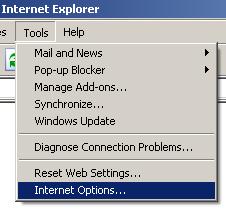
Internet Explorer – Tools menu
You will see window similar to the one below.

Internet Explorer – Internet options
Select Connections Tab and click to Lan Settings button. You will see an image similar as shown below.

Internet Explorer – Lan settings
Uncheck “Use a proxy server” box. Click OK to close Lan Settings and Click OK to close Internet Explorer settings.
Live Security Platinum may be bundled with TDSS trojan-rootkit, so you should run TDSSKiller to detect and remove this infection.
Download TDSSKiller from here and unzip to your desktop. Open TDSSKiller folder. Right click to tdsskiller and select rename. Type a new name (123myapp, for example). Press Enter. Double click the TDSSKiller icon. You will see a screen similar to the one below.

TDSSKiller
Click Start Scan button to start scanning Windows registry for TDSS trojan. If it is found, then you will see window similar to the one below.
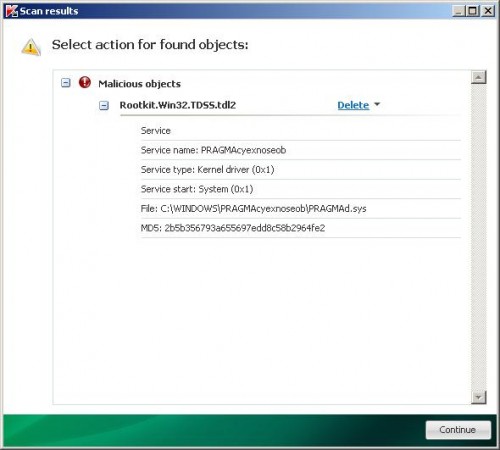
TDSSKiller – Scan results
Click Continue button to remove TDSS trojan.
![]() If you can`t to download or run TDSSKiller, then you need to use Combofix. Download Combofix. Close any open browsers. Double click on combofix.exe and follow the prompts. If ComboFix will not run, please rename it to myapp.exe and try again!
If you can`t to download or run TDSSKiller, then you need to use Combofix. Download Combofix. Close any open browsers. Double click on combofix.exe and follow the prompts. If ComboFix will not run, please rename it to myapp.exe and try again!
Now you should download Malwarebytes Anti-malware and remove all Live Security Platinum associated malware.
Download MalwareBytes Anti-malware (MBAM). Once downloaded, close all programs and windows on your computer.
Double-click on the icon on your desktop named mbam-setup.exe. This will start the installation of MalwareBytes Anti-malware onto your computer. Once installation is complete, you will see window similar to the one below.

Malwarebytes Anti-Malware Window
Now click on the Scan button to start scanning your computer for Live Security Platinum associated malware. This procedure can take some time, so please be patient.
When the scan is finished a message box will appear that it has completed scanning successfully. Click OK. Now click “Show Results”. Make sure all entries have a checkmark at their far left and click “Remove Selected”.
Your system should now be free of the Live Security Platinum virus. If you need help with the instructions, then post your questions in our Spyware Removal forum.
Live Security Platinum removal notes
Note 1: if you can not download, install, run or update Malwarebytes Anti-malware, then follow the steps: Malwarebytes won`t install, run or update – How to fix it.
Note 2: your current antispyware and antivirus software let the infection through ? Then you may want to consider purchasing the FULL version of MalwareBytes Anti-malware to protect your computer in the future.











Thank You,and,Thank the developers of Combo-fix,and,Malwarebytes.The one two K.O. Punch delivered by these two software saviors, have once again expunged a very,very, nasty virus from my laptop,(Big Thanks also to Myantispyware.com, for this site.Kudos.I got my virus from a fake fedex e-mail,…,oops.
my boyfriend managed to open a disastrous email and was terrified that he would lose important files etc. but with your help i finally got rid of the virus!although it seems ok i can still see the fake program on my add/remove list.. what should i do?if i try to remove it will it trigger it again?
Thank you, thank you. I have just used your site and it is a god-send. My antivirus found the bugs but only after they had infected the machine…. really useful…. you saved the day and I will recommend your site to others now that I know about it. FM, Perth, Western Australia.
MANUAL REMOVAL.
Being without connection to Intrnet, I removed the Live Security Platinum as folows:
1. In safe mode I found out the location of malware – right click to it’s shortcut, then opened “Proprties”. The were:
Object
“C:\Documents and Settings\All Users\Application Data\F4D55F3B000149735AFDDC61D151FC4E\F4D55F3B000149735AFDDC61D151FC4E.exe”
and
“C:\Documents and Settings\All Users\Application Data\F4D55F3B000149735AFDDC61D151FC4E\”
2. Deleted all folder by “shift” + “Del” for complete removal. But before removal I copied few first letters from the name of file and pasted into Windows swarch. It has found another one. I clicked right click to it and opened its folder. It was System32 in Windows. Nearby the file I found few files starring form “fedex..” and without doubts delete all off these files.
3. Restartd computer, scanned with Dr.Web – all fine and no more trouble.
I’m not a professional programmer and for the best result, probably, antispy software could be more effective. This is rather the story of my experience, than advice.
Thanks alot man, it worked perfectly. 🙂
Thanks alot
But I ahd to do a second scan with HitmanPro (you can use the free trial for 1 scan only… or buy the software)
HitmanPro found 12 infections that MWB couldnt find!
Not this @$!* virus is gone! 🙂
Thank you so so so much it worked perfectly
Thanks so so so much it works
Yep, looks like it worked for me too…only different name.I deleted them files and no problem anymore,worked like a charm,thank you
What if absolutely none of this worked? Because that’s where i’m sitting right now. We can’t get it to come off. It’s widnows xp.
combofix not clean this.
Aleksandr’s method working perfectly!! thanks..
What can I do if I can’t start my computer in safe mode with networking? Whenever I try I get a message telling me to remove any newly installed hard drives or hard drive controllers, check hard drive is configured and terminated, check for hard drive corruption, then reset computer.
Aleksandr: how do you accomplish the first step, “In safe mode I found out the location of malware”. How did you find the location of the malware?
Thanks Alex,
I wanted to avoid to install next shit and come form rain under the shower.:)
By the way Symantec doesn’t remove it. It’s also p.o.s.:)
The programs got rid of the malware, but now using my right mouse button takes about 3 minutes to work.
Is there a something that I’ve done wrong, and is there a way to fix it?
Ran a system restore to 3 days ago and this went away..
Yes aleksandr you are a good man that was over in 5 minutes, I stopped the wireless from comming to my comp cause I didnt want it to spread. Had it happen before, but thank you for posting that.
Thank you so much it helped me.
Thanks, Aleksandr! I never could get the Malware software to download. But manually deleting the program seems to have worked.
Thanks!
i can’t use safe mode because my keyboard not enabled does it work on normal mode?
thank you so much!! Removed that nasty live security platinum virus software perfectly!! thanks sooooo much!!
Aleksandr, thanks a lot!
Thank you so much my computer works perfectly again. Was so worried when i got this virus but its working perfectly again now. Again thanks.
I can reccomend do delete it in SAFE MODE, thanks to Alexandr for idea. ;o)
well that was a waste time. went step by step as it says in the instructions,restarted in safe mode with networking,opened ie tool lan settings proxy wasn’t marked at all, ran kaspersky, no threat found, ran malwarebytes, said it was removed, restarted and guess what, still there.so I did the system restore like Ck did and it is completley gone. save yourself some time, just do a system restore.
Thank you so much for posting how to remove this horrible program. What a life saver so late at night. I am truly grateful. Thank you, thank you, thank you.
KC
thank you so much, my computer’s back to normal 😀
Trashy scamware thanks so much for the method just glad the bastatds didnt get one over on me. Cheers
Thank you very very much :))))))