 Personal Security is a rogue antispyware program from the same family as widely spread Cyber Security, which is also a fake antispyware program. It is distributed mostly through the use of trojans that may come from fake online malware scanners and misleading websites. When the trojan is downloaded and installed, it will install Personal Security onto computer and will register the fake antispyware in the Windows registry to run automatically when computer starts.
Personal Security is a rogue antispyware program from the same family as widely spread Cyber Security, which is also a fake antispyware program. It is distributed mostly through the use of trojans that may come from fake online malware scanners and misleading websites. When the trojan is downloaded and installed, it will install Personal Security onto computer and will register the fake antispyware in the Windows registry to run automatically when computer starts.
When installed, Personal Security will begin to scan your computer and list a variety of infections that will not be fixed unless you first purchase the program. All of these infections are fake and do not actually exist on your computer, so you can safely ignore them.
While Personal Security is running, you will be shown nag screens, notifications from Windows task bar and other pop-ups. Some of the alerts:
Security Center
Security Center reports that ‘Personal Security’ is inactive.
Antivirus software helps to protect your computer againts
viruses and other security threats. Click here for the
suggested actions. Your system might be at risk now.
Personal Security – vulnerable file(s) found!
Personal Security has identified that some documents nd files can be vulnerable to viruses.
You may lose your personal data and infect other network computers.
Personal Security Alert!
Protect your PC from violent virus attack!
The rogue will also show fake Windows Security Center that will suggest you register Personal Security. Of course, all of these warnings and suggestions are fake and should be ignored!
As you can see, Personal Security is a scam and should be removed from the system as soon as possible. Use these Personal Security removal instructions below in order to remove this infection and any associated malware from your computer for free.
More screen shoots of Personal Security
Symptoms in a HijackThis Log
O2 – BHO: &Security Update – {35A5B43B-CB8A-49CA-A9F4-D3B308D2E3CC} – C:\WINDOWS\system32\win32extension.dll
O4 – HKCU\..\Run: [PSecurity] C:\Program Files\PSecurity\psecurity.exe
Use the following instructions to remove Personal Security (Uninstall instructions)
Step 1.
Download Avenger from here and unzip to your desktop.
Run Avenger, copy, then paste the following text in Input script Box:
Drivers to delete:
NDISRD
Registry keys to delete:
HKEY_LOCAL_MACHINE\SOFTWARE\Microsoft\Windows\CurrentVersion\Explorer\Browser Helper Objects\{35A5B43B-CB8A-49CA-A9F4-D3B308D2E3CC}
Folders to delete:
%ProgramFiles%\Common Files\PSecurityUninstall
%ProgramFiles%\PSecurity
%ProgramFiles%\PersonalSec
%ProgramFiles%\PersSecurity
Files to delete:
%WinDir%\system32\win32extension.dll
%WinDir%\system32\drivers\NDISRD.sys
%WinDir%\tasks\PersonalSec.job
You will be asked Are you sure you want to execute the current script?. Click Yes. You will now be asked “First step completed — The Avenger has been successfully set up to run on next boot. Reboot now?”. Click Yes.
Your PC will now be rebooted.
Step 2.
Download MalwareBytes Anti-malware (MBAM). Close all programs and Windows on your computer.
Double Click mbam-setup.exe to install the application. When the installation begins, keep following the prompts in order to continue with the installation process. Do not make any changes to default settings and when the program has finished installing, make sure a checkmark is placed next to Update Malwarebytes’ Anti-Malware and Launch Malwarebytes’ Anti-Malware, then click Finish.
If an update is found, it will download and install the latest version.
Once the program has loaded you will see window similar to the one below.

Malwarebytes Anti-Malware Window
Select Perform Quick Scan, then click Scan, it will start scanning your computer for Personal Security infection. This procedure can take some time, so please be patient.
When the scan is complete, click OK, then Show Results to view the results. You will see a list of infected items similar as shown below. Note: list of infected items may be different than what is shown in the image below.
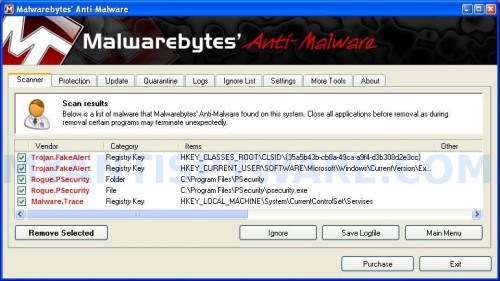
Malwarebytes Anti-malware, list of infected items
Make sure that everything is checked, and click Remove Selected for start Personal Security removal process. When disinfection is completed, a log will open in Notepad and you may be prompted to Restart.
Note: if you need help with the instructions, then post your questions in our Spyware Removal forum.
Personal Security creates the following files and folders
C:\Program Files\Common Files\PSecurityUninstall
C:\Windows\system32\win32extension.dll
C:\Program Files\PSecurity
C:\Windows\system32\drivers\NDISRD.sys
Personal Security creates the following registry keys and values
HKEY_LOCAL_MACHINE\SOFTWARE\Microsoft\Windows\CurrentVersion\Explorer\Browser Helper Objects\{35A5B43B-CB8A-49CA-A9F4-D3B308D2E3CC}
HKEY_CURRENT_USER\Software\Microsoft\Windows\CurrentVersion\Run\PSecurity





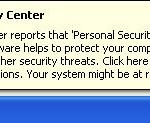












This worked great for me! Thank you!
hey someone help me i can’t access malwarebytes to remove personal security
jieo,if you can`t run Malwarebytes after using Avenger, then ask for help in our Spyware removal forum.
OMG – After HOURS (like 13) of trying to get “Personal Secuirty” removed – to include purchasing Spyware Doctor and it didn’t do it – THIS worked. Thank you, thank you, thank you!!!!!!!!!!
Sweet site..! That personal security BULLSHIT was doin my freakin head in..!Site worked a treat..! Definitely recommend this to anyone having this very annoying problem..!
Thanx for the help it did the job. The only instructions that have worked for me after hours of trying other sites.
the only instrucions that have worked for me after hours of trying other sites
I have tried this solution starting with step one and never got a box to paste the suggestion into. My computer has crashed three times just tring to do step one. It is 230 am PST and I am doint step one for the fourth time and it takes a really long time.
PS has swiped out my desktop, CD and DVD drives which means I cannot read the disc that I downloaded the links to and rhank goodness I can get through now b/c I keep getting blocked from your site too.
Am writting to let you know that i am not using this software now. So it is better to refund my money. After I paid you you decided draw money twice from my account. I don’t like the software now.
Thanks
I have already install new window that caused me.
Thanks
Bosco Achini, i don`t sell any programs here. If you have purchased anything from google ads, then you should ask a software support for an information “how to make a charge back”.
i’m FRUStrated..i thought this Personal security is legit that goes with windows program..now they block all the pages i want and want to charge ME…Help..!!!
I got ear ache now my pc are aching me to anger…
which one are FREE and legit here that requires no Payment to show me it’s real?
I have two words for the help I received in this topic–YOU ROCK!!!! My dad had a corrupted email file that I was helping him find a solution to, until I had to go out of town this past weekend. That was the point he downloaded this awful Personal Security malware. I am totally a “front end user” but was able to follow your instructions and, with perseverance, remove it from his pc. People who try this should be warned, the malware will attempt to block this site and I imagine any other “helpful” site. I continued to click “back” and hit the link for this site and click “back” again until this page did finally load. I also had trouble after running the script in avenger with the reboot. Again, with perseverance (and even several “blue screens of death”!!!!) I was able to reboot and run the MBAM. Thank you, thank you, thank you!!!
Thank You, Thank You, Thank YOU!
I am able to download both Avenger and Hijack This but once downloaded, I can’t run either program. Please Help!
Awesome, this is the only thing that worked on my mom’s computer. Thanks for the information…it was awesome.
After rebooting a few times I was able to install everything and get rid of the virus. Thanks for all the info. Your site is great!
I tried numerous times (avenger, rkill, etc..) to get rid of the Personal Security software with now luck. Then I read the comment posted by Michael Ditkowsky AND IT WORKED THE FIRST TIME. Thanks Mike…
1. Open My computer, choose Disk C;
2. Find Program Files=>Common Files=>PSecurityUninstall=>Uninstall
3. Run the file Uninstall.lnk
After that our product will be removed.Sometimes it takes more than one try to remove the product due to temporary technical difficulties, so please try to do it several times.
If you have any questions concerning our software, please contact our Customer Support Service.
With best wishes,
Customer Support Team
Comment by Michael Ditkowsky — January 3, 2010 #
Jenn, re-donlowad them, but in save dialog, rename avenger.exe to explorer.exe and press Enter.
Try run it.
I was able to get this to work, but I was having the same issue as others not being able to run the mbam-set.exe. You have to start your computer in safe mode (f8)then run it. Problem is I could even get to a web page to download. I had to go to another computer and use a usb drive to drop it on my desktop. To run in safe mode you start the computer and during start hit the f8 key. This wasn’t working for me because I was on a HP proliant server and for whatever reason it wouldn’t work. So I logging on to window, went to the run command off the menu and ran msconfig at the run command prompt. This start the System Configuration Utility. I went to the Boot.ini tab and checked off the safeboot option. You’ll get a prompt to reboot. when you do you’ll be in safe mode and can then run the mbam-setup.exe. This worked for me. Good luck!
Thank you, thank you, thank you. This program does not uninstall, it will not let you go online, it will not let you clean the disk, and it will not let you go into Task Manager and end the program. It takes the entire computer over. I took the battery out of my laptop, put it back in, booted up in safe mode, deleted the Personal Security files I could find, it helped, but it still would not let me go online. Wow, without your help, I had worked on this since early this morning, was pulling my hair out. Thank you so much for providing this service to people.
CANCEL ORDER #ID210770-iP
Registration # B3C343FC-28AC-4545A371EBF8AF5
PURCHASED 1-3-2010 COST $ 29.95
iSSUE CREDIT TO MY CREDIT CARD.
thanks barry tottes that worked 1. Open My computer, choose Disk C;
2. Find Program Files=>Common Files=>PSecurityUninstall=>Uninstall
3. Run the file Uninstall.lnk
Running the Avenger program worked. Had to save it to the desktop and run in Safe Mode because PC Security wouldn’t let any programs run in normal mode.
This website saved my old man’s laptop.
Thanks
I have a computer with the Personal Security problem. I have tried to follow the directions to remove it but with no success. I am not able to install the software to remove the program. Any help would be appreciated.
Thanks,
Don
Don, try re-download Avenger, but in the Save dialog, rename avenger.exe to iexplore.exe and save it to desktop.
Run it and follow the above steps.
really thanx mates!!!
cant be more grateful
Hi tried the comment posted by Michael Ditkowsky and that worked great, thanks for your info great site
greg
hey, I cant download avenger coz after i download it nothing appears or happens later. my internet is also slowed down.any help will be appreciated.