Alpha Antivirus is a fake antivirus program also known as rogue antispyware. It is look similar to widely spread rogue antispyware application called Personal Antivirus. Alpha Antivirus distributed through the use fake online malware scanners that tells you that your computer infected with a lot of infections and that you must install Alpha Antivirus in order to clean your computer. It is important to know that the online scanner is fake! So you can safely ignore it.
Once downloaded and installed, Alpha Antivirus will be configured to start automatically when your computer starts. Immediately after launch, it starts scanning the computer and list a variety of threats that will not be fixed unless you first purchase the program. All of these threats are fake, so you can safely ignore them.
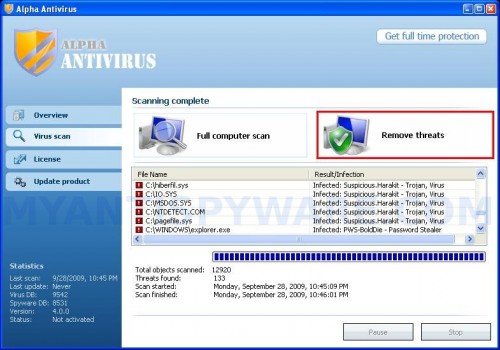
Alpha Antivirus
While Alpha Antivirus is running you will be shown nag screens, fake security alerts, notifications from Windows task bar and other pop-ups. It will state that your computer is not protected or is infected by an trojan. Some of the alerts:
Trojan.Mdropper.AC – Trojan Found!
Trojan.Mdropper.AC is a trojan horse that may exploit the
Microsoft Excel Unspecified Remote Code Execution
Vulnerability (BID 33870). It may also attempt to download
files on to the compromised computer.
Windows Meta File Vulnerability – Vulnerability
The vulnerability itself is regarded as extremely critical (the
highest possible rating). As yet, there is no patch for this
vulnerability. Exploit this vulnerability are
Trojans-Downloaders, which installs other Trojan programs on
the victim machine. At the moment, Trojan programs are being
downloaded from unionseek.com and iframeurl.biz. New
modifications of these programs may appear.
Security Violation Error
Internet Explorers addon Shockwave Flash vs.3 found to be
linking to the FormSpy website hosted at the IP address
81.95.109.11 and installing FormSpy using and old VBS/Psyme
exploit targeting Internet Explorer. These websites are
believed to have been penetrated and modified by hackers.
However, all of these alerts are a fake and like scan false results should be ignored.
If your computer infected with Alpha Antivirus, then use these free instructions below to remove Alpha Antivirus and any associated malware from your computer.
More Alpha Antivirus screen shoots
Symptoms in a HijackThis Log
O2 – BHO: &Advanced Explorer Editor – {35A5B43B-CB8A-49CA-A9F4-D3B308D2E3CC} – C:\WINDOWS\system32\ExplorerImages.dll
O2 – BHO: (no name) – {A77D3539-581D-450C-9E44-A84C415A6172} – C:\WINDOWS\system32\msnaoladdon.dll
O4 – HKLM\..\Run: [AlphaAV] C:\Program Files\AlphaAV\AlphaAV.exe
O4 – HKLM\..\Run: [MSDRV] NetFilter.exe
O4 – HKCU\..\Run: [AAntivirus] C:\Program Files\AAntivirus\alpha.exe
O4 – HKCU\..\Run: [AAntivirus] C:\Program Files\AlphaAnt\alpha.exe
Use the following instructions to remove Alpha Antivirus (Uninstall instructions)
1. Remove Alpha Antivirus main components
Download Avenger from here and unzip to your desktop.
Run Avenger, copy,then paste the following text in Input script Box:
Drivers to delete:
NDISRD
Registry keys to delete:
HKEY_LOCAL_MACHINE\SOFTWARE\Microsoft\Windows\CurrentVersion\Explorer\Browser Helper Objects\{A77D3539-581D-450C-9E44-A84C415A6172}
HKEY_LOCAL_MACHINE\SOFTWARE\Microsoft\Windows\CurrentVersion\Explorer\Browser Helper Objects\{35A5B43B-CB8A-49CA-A9F4-D3B308D2E3CC}
Registry values to delete:
HKEY_LOCAL_MACHINE\Software\Microsoft\Windows\CurrentVersion\Run | AlphaAV
HKEY_LOCAL_MACHINE\Software\Microsoft\Windows\CurrentVersion\Run | MSDRV
Files to delete:
%windir%\system32\msnaoladdon.dll
%windir%\system32\NetFilter.exe
%windir%\system32\ndisapi.dll
%windir%\system32\drivers\NDISRD.sys
%windir%\system32\ExplorerImages.dll
Folders to delete:
%programfiles%\AlphaAV
%programfiles%\AAntivirus
%programfiles%\AlphaAnt
Click on ‘Execute’. You will be asked Are you sure you want to execute the current script?. Click Yes.
You will now be asked First step completed — The Avenger has been successfully set up to run on next boot. Reboot now?. Click Yes.
Your PC will now be rebooted.
2. Remove Alpha Antivirus associated malware
Download MalwareBytes Anti-malware (MBAM). Close all programs and Windows on your computer.
Double Click mbam-setup.exe to install the application. When the installation begins, keep following the prompts in order to continue with the installation process. Do not make any changes to default settings and when the program has finished installing, make sure a checkmark is placed next to Update Malwarebytes’ Anti-Malware and Launch Malwarebytes’ Anti-Malware, then click Finish.
If an update is found, it will download and install the latest version.
Once the program has loaded you will see window similar to the one below.

Malwarebytes Anti-Malware Window
Select Perform Quick Scan, then click Scan, it will start scanning your computer for Alpha Antivirus infection. This procedure can take some time, so please be patient.
When the scan is complete, click OK, then Show Results to view the results. You will see a list of infected items similar as shown below. Note: list of infected items may be different than what is shown in the image below.
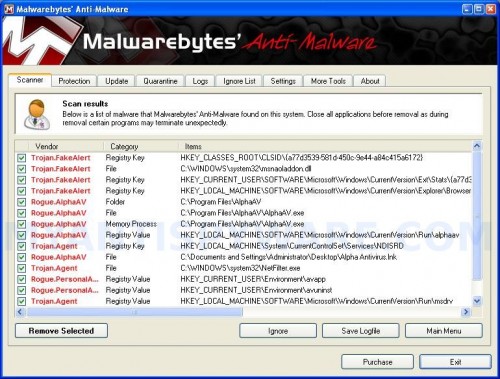
Malwarebytes Anti-malware, list of infected items
Make sure that everything is checked, and click Remove Selected for start Alpha Antivirus removal process. When disinfection is completed, a log will open in Notepad and you may be prompted to Restart.
Note: if you need help with the instructions, then post your questions in our Spyware Removal forum.
Alpha Antivirus creates the following files and folders
C:\Program Files\AlphaAV
C:\Program Files\AlphaAnt
C:\WINDOWS\system32\msnaoladdon.dll
C:\Program Files\AlphaAV\AlphaAV.exe
C:\Program Files\AlphaAnt\alpha.exe
C:\Documents and Settings\Administrator\Desktop\Alpha Antivirus.lnk
C:\WINDOWS\system32\NetFilter.exe
C:\WINDOWS\system32\ndisapi.dll
C:\WINDOWS\system32\drivers\NDISRD.sys
Alpha Antivirus creates the following registry keys and values
HKEY_CLASSES_ROOT\CLSID\{a77d3539-581d-450c-9e44-a84c415a6172}
HKEY_CURRENT_USER\SOFTWARE\Microsoft\Windows\CurrentVersion\Ext\Stats\{a77d3539-581d-450c-9e44-a84c415a6172}
HKEY_LOCAL_MACHINE\SOFTWARE\Microsoft\Windows\CurrentVersion\Explorer\Browser Helper Objects\{a77d3539-581d-450c-9e44-a84c415a6172}
HKEY_LOCAL_MACHINE\System\CurrentControlSet\Services\NDISRD
HKEY_LOCAL_MACHINE\SOFTWARE\Microsoft\Windows\CurrentVersion\Run\alphaav
HKEY_CURRENT_USER\Environment\avapp
HKEY_CURRENT_USER\Environment\avuninst
HKEY_LOCAL_MACHINE\SOFTWARE\Microsoft\Windows\CurrentVersion\Run\msdrv
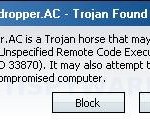
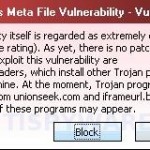

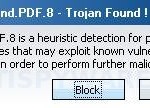

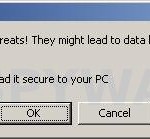
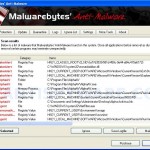













hi, i already downloaded that software but everytime i tired to open, it doesnt work… help me please…
jane, i have updated the instruction above. Try it again (step 1, then step 2).
i upzipped avenger and tried to run it but nothing happened…please help
donovan, try rename avenger.exe to myapp.exe and run it again.
Hi,
When trying to execute the script an error message shows saying : ‘C:\WINDOWS\cxhhzjx.txt’
(error 5: access is denied)
thanx for your help
alexandra, reboot your computer in safe mode and try again.
None of it worked, Avenger just keeps saying \\None of it worked, Avenger just keeps saying ‘Not Found’, and Melwarebytes, won’t even open up unless i end alpha.exe process, and even then it just seemed to detect everything BUT Alpha Antivirus, so it’s still on my computer! Before i descovered this site, i tried to delete it from my search engine, it only found 2 things that said Alpha Antivirus which both had the logo, so i deleted them, i’m not sure that has anything to do with it , but surely not? Please help…
Lloyd, these instructions above worked in my test computer. Probably your PC is infected with a new version of the rogue. Ask for help in our Spyware removal forum. I will help you.
Thanks very much, this was extremely helpful and seems to have been effective.