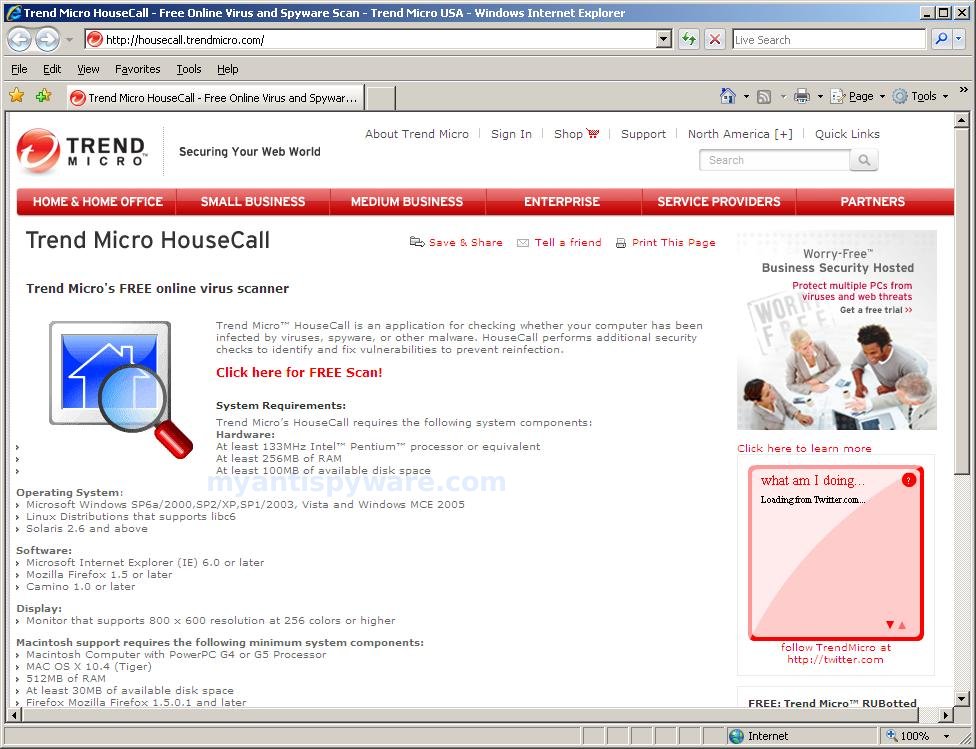Presto Tuneup is fake optimization program (scareware) that uses fake alerts, false privacy risks, false system errors to trick you into buying the software. During installation, Presto Tuneup is set to start automatically when your computer starts. Immediately after launch, Presto Tuneup starts scanning the computer and list a variety of problems that will not
-
-
How to use TrendMicro online virus scanner (Trend Micro HouseCall)
Myantispyware team 4 Comments Online Scanners
TrendMicro online virus scanner also known as Trend Micro HouseCall is a free web application for checking whether your computer has been infected and providing you with the option to automatically clean viruses, spyware, or other malware. Also HouseCall performs additional security checks to identify and fix vulnerabilities to prevent reinfection (only ActiveX version). TrendMicro
-
How to remove Fast Antivirus 2009 (Uninstall instructions)
Myantispyware team No Comment Rogue Anti Spyware, Tutorials - HowTo
Fast Antivirus 2009 is a rogue antivirus/antispyware program from Virus Doctor rogue family (Malware Catcher 2009, Extra Antivirus, Virus Sweeper, Ultra Antivir2009, Virus Alert, Virus Melt …). During installation, Fast Antivirus 2009 configures itself to run automatically every time, when you boot your PC. In addition the program drops a few files. These files are
-
Remove Secure Antivirus Pro (Uninstall instructions)
Myantispyware team 1 Comment Rogue Anti Spyware, Tutorials - HowTo
Secure Antivirus Pro is a rogue antivirus/antispyware program that installed through the use trojans. Once infected with these trojans your computer will display security alerts that tells you that your computer is infected with malware. These alerts are fake and just being shown to you in order to trick you into buying the software. Secure
-
Remove Malware Catcher 2009 (Uninstall instructions)
Myantispyware team 1 Comment Rogue Anti Spyware, Tutorials - HowTo
Malware Catcher 2009 is a rogue antispyware program that looks like Virus Shield 2009 and other fake programs from Virus Doctor family. Malware Catcher is distributed through the use fake online malware scanners that tells you that your computer infected with spyware, malware and trojans and that you must install Malware Catcher 2009 to clean
-
How to remove Privacy Center (Uninstall instructions)
Myantispyware team 12 Comments Rogue Anti Spyware, Tutorials - HowTo
Privacy Center is a rogue privacy program that installed through the use of a malware that pretends to be flash video player required to view an online video. When the fake player is installed, it will install Privacy Center on to your PC without your permission. When installed, Privacy Center configures itself to run automatically
-
How to remove PCPrivacy Defender (Uninstall instructions)
Myantispyware team No Comment Rogue Anti Spyware, Tutorials - HowTo
PCPrivacy Defender is a rogue privacy software that uses fake alerts and false privacy risks to trick you into buying the software. The rogue privacy program is distributed through the use fake online malware scanners that tells you that your computer has a variety of privacy risks and that you must install PCPrivacy Defender to