Flash Disinfector is free autorun.inf trojans and USB/Flash disks trojans remover. This is a program designed and developed by sUBs (author of combofix) to clean autorun.inf trojans that are running on the system.
How to use Flash Disinfector
Download Flash Disinfector from here and save it to your Desktop. When Flash Disinfector has finished downloading you will now see an icon on your desktop similar to the one below.
![]()
Flash Disinfector icon
Double-click Flash_Disinfector.exe icon to run it and you will see a prompt similar to the figure below.

Plug flash/USB/Pen drive – Flash Disinfector – prompt.
Please insert your flash drive and/or other removable drives including your mobile phone and click OK button.
Please do so and allow the utility to clean up those drives as well. Wait until it has finished scanning.
When Flash Disinfector has finished running, you will see a prompt as shown below.
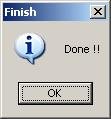
Flash Disinfector is done!
Reboot your computer when done.
Note: Flash_Disinfector will create a hidden file named autorun.inf in each partition and every USB drive plugged in when you ran it. Don’t delete this folder. It will help protect your drives from future infection.
If you need help with the instructions, then post your questions in our Anti spyware forum.
Related articles:
How to remove Flash Disinfector protection (autorun.inf folder)
How to disable the autorun feature to prevent malware from spreading.
How to remove trojans that uses autorun.inf file.













good
THank you so much! this software is a real life saver! God bless!
thanks for your suggestion it works
thanks
@ Pratik
Do you think its ok to have the autorun file in the pendrive and hard disk?
PLEASE REPLY
Rohan, you mean “autorun.inf” ?
very nice.
it is solved.
Dear Sir,
Thanks for your kind help.
With greetings,
Yours faithfully,
Ravindran Menon
thank you guys… i cant believe so many people have the antivir i saw angela comment a year ago and i just got it last week and ive never got infected and this thing is been around for so long without me knowing is incredible im gonna try this cause im getting too many popups of goggle in new windows and redirects to sites that have this close option that is tricky …and view certificate ..etcetc also i get so many warnings from malwarebytes of being attacked when i see a java flash driven site or anything with flash i think …i feel java and flash are making my pc vulnerable
Can you please make it compatible with Windows 7, that would be a huge help for me.
Peace
Chris, it should work.
Help needed urgently.
I have a Café Internet, and although I reinstalled all my PCs a month ago, protected by Avast, Panda USB Vaccine (PC vaccinated), plus Deep Freeze, etc. from the beginning; all of them are already infected by bunch of bugs. I keep getting rid of them with Malwarebytes and Spybot, but they come back on reboot. How did they get infected anyway? I wonder if a user intentionally installed those bugs.
How can I get rid of them and protect my computers for good silently, that is, by applying the vaccine automatically, without having to execute Flash Disinfector before inserting the Flash Memory. If someone wants to infect the PCs, won’t apply the vaccine manually. I am convinced that my computer get infected by all the USB flash drives inserted daily.
By the way, does Flash Disinfector clean an infected computer and how? Or i have to run other cleaners?
I am confused with the concept Flash Drive. I don’t know when you are talking about a Flash Memory stick or a USB port/drive. Does Flash Desinfector clean the Flash memory stick or the USB port, or both?
So, if I installed Flash Disinfector it will clean all the bugs on my PC?
Can someone explain the difference?
Thanks for your timely reply in advance.
Fiantella, you can use Flash Disinfector to protect a computer drives. Also a good idea – to disable autorun autorun feature to prevent malware from spreading.
This is the best solution for now.
This is a good solution uptill now
Thank you….
The File is Sooooooooooo Infectd ???????
10/43_23.3%
virustotal.com/file-scan/report.html?id=1357175d260de3ca70b7f824667eda5e381906a25d7bf1277e8622641225ae77-1287418295
ansi, this is false alert. Some security programs will incorrectly identify this tool as potentially or actually malicious due to some of it’s components. Although these files can be used maliciously, they are an integral part of the fix.
Thanks for providing me the method. My headaches will now stopped.
Is there any chance you will be making this compatible with 64 bit systems??? I’m running windows 7 64 bit and while I think it would work on the 32 but version of the system, I’m getting the sense it’s incompatible with the 64 bit system. I’m in the middle of trying to disinfect my brother’s computer and need to use this to check if the Flash-drive I’ve been using to go between my clean pc and his infected one is still clean. (his pc is VERY badly infected :/)
Mia, no any chance 🙁
But, i suggest you or your brother to open a new topic in our Spyware removal forum. I will help to remove this malware.
you can download “unlocker” for delete autorun.inf folder. it can be delete everyone undelete folders and files you can download “unlocker” from softpedia
regard
Rahul Dohare
“Flash Disinfector” good utility for removing autorun virus. it is not virus,spyware, an malware.
do you know many antivirus software can not delete autorun virus.it can be dangourus for your mobile, and computer. so you can use “Flash Disinfector” utility for removal of autorun.inf virus.
Regard
Rahul Dohare
if any problem of Flash Disinfector’s folder autorun.inf folder u can download “unlocker” utility
Regard
Rahul Dohare
Is there a Ubuntu version of Flash Disinfector
Excellent Work Done!!!
Drives on my computer were getting open into new windows every times I used to open, this has fixed this problem, I have been searching for the solution. and this is the ultimate solution….
Thanks to the creator of this Flash_Disinfector
this tools very powerful of the torjons files
nice he bidu
this is a rckkks
side !!!!!!!!!!!!!!!!!!!!!!!!!!!!!!!!!!!!!!!!
Hi!
I can’t download flash disinfector! Can’t do it through the link you posted nor through any other link I found in the Google. I’m using Google Chrome: does it have anything to do with this? Should I use the Internet explorer?
Thanks in advance
Joana, try Internet Explorer or Firefox.