Much of the computer security industry acts like spyware is immaculately conceived. Somehow it just appears on computers, we are led to believe, and supposedly all we can do is clean up the mess after it happens, rather than prevent it in the first place. I disagree.
Now, we all love Google. I use Google’s search site all day every day, and I enjoy their downloadable applications too. So I have the greatest respect for Google’s core service. But there’s another side to their business. Indirectly, Google and other search engines make big money from spyware, through paid search advertising that infects users who don’t know any better or don’t understand what they’re getting into.
Consider a Google search for “screensavers”:
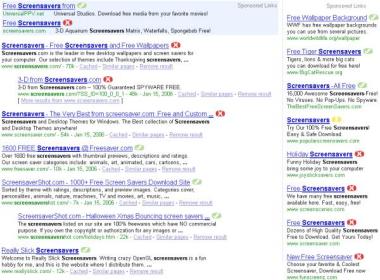
The colored icons next to search results were inserted not by Google, but by the SiteAdvisor client application, based on the results of SiteAdvisor’s automated tests for each listed site. Six of Google’s ten sponsored links get “red” or “yellow” ratings — generally indicating unwanted advertising through spyware or, in some instances, high-volume commercial email. But without SiteAdvisor (or some similar protection), users would have no idea which sites were safe; they’d be at great risk of clicking through to an unsafe site, ultimately risking installation of unwanted software.
Read more here










