Q. I have been receiving a lot of these emails in the past 3 days. Subject: ‘account was hacked‘ or ‘Your Account Was Hacked!‘. The full text of the email is:
Hi, your account has been infected! Renew the password this time! You do not know anything about me and you may be probably surprised for what reason you're reading this particular letter, proper? I'm hacker who exploitedyour emailand all devicesnot so long ago. Never try out to msg me or alternatively seek for me, it's impossible, because I forwarded you this message using YOUR hacked account. I've installed special program on the adult videos (porno) site and guess that you visited this site to have fun (you understand what I mean). While you have been keeping an eye on video clips, your internet browser started out to act like a RDP (Remote Control) having a keylogger that provided me access to your screen and network camera. Then, my softobtainedall information. You have typed passcodes on the online resources you visited, I caught them. Surely, you are able change each of them, or have already modified them. However it doesn't matter, my program renews needed data regularly. What actually I have done? I generated a reserve copy of every your system. Of all the files and each contact. I formed a dual-screen videofile. The first part displays the film that you were watching (you have got an interesting preferences, ahahhh...), and the second screen displays the recording from your own camera. What exactly should you do? Clearly, I think, $731(USD) will be a fair price for our small riddle. You will make the deposit by bitcoins (if you do not understand this, go searching "how to purchase bitcoin" in any search engine). My bitcoin wallet address: 12s4cfoNTzT68gSdxLjmSRT3qdvaqwDWNz (It is cAsE sensitive, so copy and paste it). Important: You will have 2 days in order to make the payment. (I have an unique pixel in this letter, and at the moment I understand that you've read through this email). To tracethe reading of a messageand the actionsin it, I utilizea Facebook pixel. Thanks to them. (That whichis usedfor the authorities may helpus.) In case I fail to get bitcoins, I shall undoubtedly send your video files to each of your contacts, along with relatives, co-workers, etc?
A. Perhaps, you are one of many people who got bitcoin spam emails. This is a scam, similar to the “this account has been hacked! Change all your passwords!” I mentioned a few months ago. Lots of people had received these emails from someone claiming to have hacked their computer and email box. The wording varies to some extent, but the email looks something like listed above and below.
Other variants of “Your Account Was Hacked” bitcoin spam emails:
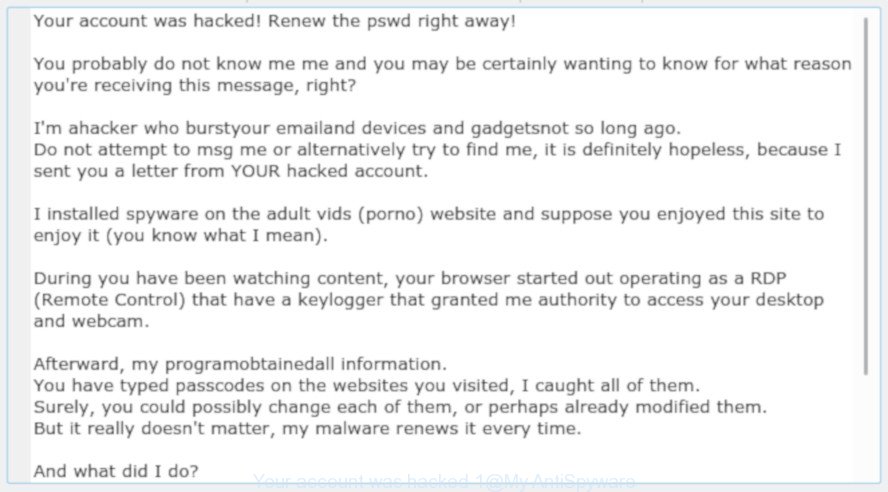
Another variant of ‘Your account was hacked’ scam
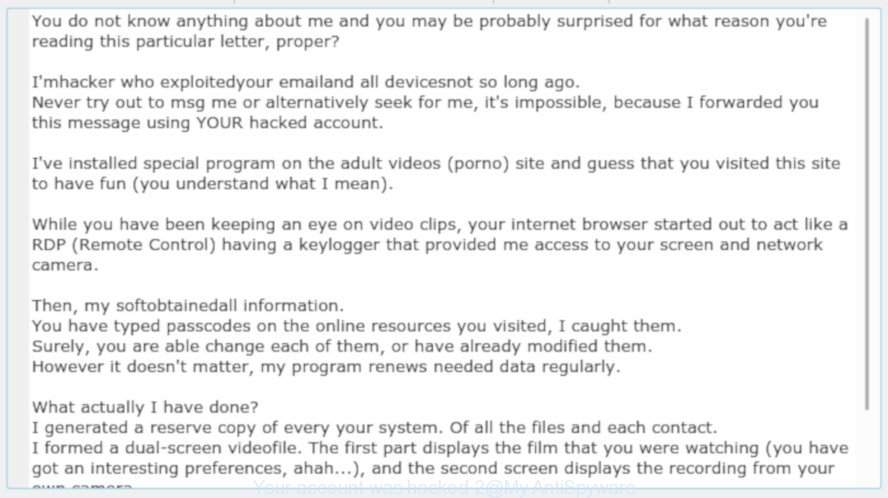
Another variant of ‘Your account was hacked’ scam
“Your Account Was Hacked” bitcoin scam email addresses
List of bitcoin scam email addresses:
- 12s4cfoNTzT68gSdxLjmSRT3qdvaqwDWNz
- 1CUmFahadM9fmENHcdepbwSENEdmqh7VeF
- 17qQSJatXXj5DnjMLjNGXx9BT7NUhqimRx
- 1FUieDeAPMpTpz67aKfr1jsWXmJfvQ6V8w
- 1LthzYVB7jrYFPnJHDLriDnxk4BJ4Ch2jf
- 1GVgsTh6j1oh5PUksWQDdiChtsRiWwkR6Q
- 15LZuFSVyDAoaNLtbh4ru7ZQWvZxEosCaf
- 1DyiDqXUQ44qbnuBxARp5Q2Q2j6pvXZAyQ
- 14GHLvKaXSNtDTkshZi5j8uUo3mFtJ52FN
- 18DGKAQ3gHQVmPHPVyLvBGsCoX1d4G8yfq
- 1LP5g9uxYdqkTGZfgjRU9dFbY3pra3BaPw
- 1JRfE57ZF8Eaqa7DktHmVCoAneA8q4fpP2
- 1GXBRWZaTqTEvxY2NzfdrMwYbPHqfWNNYE
- 19SDJp3rdgU99sadqEb437b1qAynsCg9r8
- 1EcoMxqqevYgoK6syi3TD4mTaSJGYLQbGw
- 14dM8NWRhdzKixe3hcvY6HfQGcjt736Gkc
- 19Bk81t5nG8DZJSaJB6xqgvqfs1pCeF4KS
- 1Cboy74YFQy1pLJTRrnibYfqiVo3FXv9fe
- 1Jo478RY2qC8vZ1cxSmk2WFjq5j9bpfDuv
Should you pay?
The best advice is: Do not pay the ransom! The “Your account was hacked” email is a bitcoin email scam. It is based on the fact that:
- the email has been sent to countless people like any other widespread email spam
- the fraudulent message have the “spam” style grammar
- computer security professionals has determined that these emails attempts to force users into paying the requested ransom and that no actual video exists
What to do when you receive the “Your account was hacked” email scam
If you have received the “Your account was hacked” email scam, just ignore the scammers’ empty threats. The best way to deal with the scam email is follow some easy steps listed below!
- Do not panic.
- Do not respond to the email spam.
- Mark the email as junk (SPAM mail)
- Avoid clicking links in email.
- Cover over your computer’s cam and add a micblock to the microphone port.
- Report any scams like these to the FBI’s (Crime Complaint Center).
- Scan your computer for malware
- Install an anti-phishing software
- If you receive an email that is similar but not the same as the example above, make sure you remove any personal info in this message, then post it as comment on this article.
How to scan your PC for malware
We can help you scan your computer for malware. Simply follow the steps below. If you have any difficulty while trying to scan your computer for malware, feel free to ask for our assist in the comment section below. Read it once, after doing so, please print this page as you may need to shut down your browser or restart your PC system.
Zemana Anti Malware can scan for all kinds of malicious software, including ransomware, as well as a variety of Trojans, viruses and rootkits. After the detection of malware, you can easily and quickly remove it.
Now you can set up and run Zemana Free to remove .Promorad2 ransomware from your web browser by following the steps below:
Visit the following page to download Zemana Free installer named Zemana.AntiMalware.Setup on your personal computer. Save it on your MS Windows desktop or in any other place.
164985 downloads
Author: Zemana Ltd
Category: Security tools
Update: July 16, 2019
Launch the setup package after it has been downloaded successfully and then follow the prompts to install this utility on your system.

During installation you can change some settings, but we recommend you don’t make any changes to default settings.
When install is complete, this malware removal tool will automatically run and update itself. You will see its main window as shown in the figure below.

Now click the “Scan” button to begin scanning your computer for malware and other security threats. This procedure can take quite a while, so please be patient. During the scan Zemana will look for threats present on your PC system.

When the checking is finished, Zemana Anti-Malware (ZAM) will create a list of malware. In order to remove all items, simply press “Next” button.

The Zemana will remove malicious software. When that process is finished, you can be prompted to reboot your computer to make the change take effect.
How to protect yourself from phishing
It’s also critical to protect your web-browsers from harmful and phishing web-sites by using an ad-blocker application such as AdGuard. Security experts says that it’ll greatly reduce the risk of malware, and potentially save lots of money. Additionally, the AdGuard can also protect your privacy by blocking almost all trackers.
AdGuard can be downloaded from the following link. Save it on your Windows desktop.
26883 downloads
Version: 6.4
Author: © Adguard
Category: Security tools
Update: November 15, 2018
Once the download is finished, double-click the downloaded file to launch it. The “Setup Wizard” window will show up on the computer screen as on the image below.

Follow the prompts. AdGuard will then be installed and an icon will be placed on your desktop. A window will show up asking you to confirm that you want to see a quick guidance as shown on the image below.

Press “Skip” button to close the window and use the default settings, or click “Get Started” to see an quick guidance which will allow you get to know AdGuard better.
Each time, when you start your computer, AdGuard will launch automatically and stop unwanted ads, block phishing, malicious or misleading web-sites. For an overview of all the features of the program, or to change its settings you can simply double-click on the AdGuard icon, which can be found on your desktop.


















received today:
Hello!
I am a hacker who has access to your operating system.
I also have full access to your account.
I’ve been watching you for a few months now.
The fact is that you were infected with malware through an adult site that you visited.
If you are not familiar with this, I will explain.
Trojan Virus gives me full access and control over a computer or other device.
This means that I can see everything on your screen, turn on the camera and microphone, but you do not know about it.
I also have access to all your contacts and all your correspondence.
Why your antivirus did not detect malware?
Answer: My malware uses the driver, I update its signatures every 4 hours so that your antivirus is silent.
I made a video showing how you satisfy yourself in the left half of the screen, and in the right half you see the video that you watched.
With one click of the mouse, I can send this video to all your emails and contacts on social networks.
I can also post access to all your e-mail correspondence and messengers that you use.
If you want to prevent this,
transfer the amount of $500 to my bitcoin address (if you do not know how to do this, write to Google: “Buy Bitcoin”).
My bitcoin address (BTC Wallet) is: 3J11YSGasDrMaaWDLhaEVqrkZJ91R54LmQ
After receiving the payment, I will delete the video and you will never hear me again.
I give you 50 hours (more than 2 days) to pay.
I have a notice reading this letter, and the timer will work when you see this letter.
Filing a complaint somewhere does not make sense because this email cannot be tracked like my bitcoin address.
I do not make any mistakes.
If I find that you have shared this message with someone else, the video will be immediately distributed.
Best regards!
I got that exact same email too!