H8SRT trojan is a new version of TDSS trojan, also known as Rootkit.TDSS. The trojan infects your computer through a vulnerability in an already installed programs (mostly in InternetExplorer). It is a very dangerous trojan-rootkit, it uses rootkit-specific techniques designed to hide the software presence in the system.
When installed, it will be configured to start automatically when Windows starts. H8SRT trojan may:
– display many popups and fake security alerts;
– hijack Internet Explorer;
– redirect search results in Google, Yahoo, MSN to non related sites;
– block an access to security websites;
– disable Windows Task Manager, Windows Security Center and Registry editor.
What is more, H8SRT trojan blocks the ability to run a lot of antivirus and antispyware programs, including Malwarebytes Anti-Malware. Also it is usually installed in conjunction with a rogue antispyware programs.
If your computer is infected with the trojan, then use these removal instructions below, which will remove H8SRT trojan and any associated malware for free.
Symptoms in a RootRepeal Log
Hidden Services
——————-
Service Name: H8SRTd.sys
Image Path: C:\WINDOWS\system32\drivers\H8SRTnfvywoxwtx.sys
Use the following instructions to remove H8SRT trojan (Rootkit.TDSS)
Step 1. Remove core components of H8SRT trojan (Rootkit.TDSS)
Download TDSSKiller from here and unzip to your desktop.
Open TDSSKiller folder.
Double click the TDSSKiller icon and follow the prompts.
Step 2. Remove H8SRT trojan (Rootkit.TDSS) associated malware
Download MalwareBytes Anti-malware (MBAM). Close all programs and Windows on your computer.
Double Click mbam-setup.exe to install the application. When the installation begins, keep following the prompts in order to continue with the installation process. Do not make any changes to default settings and when the program has finished installing, make sure a checkmark is placed next to Update Malwarebytes’ Anti-Malware and Launch Malwarebytes’ Anti-Malware, then click Finish.
If an update is found, it will download and install the latest version.
Once the program has loaded you will see window similar to the one below.

Malwarebytes Anti-Malware Window
Select Perform Quick Scan, then click Scan, it will start scanning your computer for H8SRT trojan (Rootkit.TDSS) infection. This procedure can take some time, so please be patient.
When the scan is complete, click OK, then Show Results to view the results. You will see a list of infected items similar as shown below. Note: list of infected items may be different than what is shown in the image below.
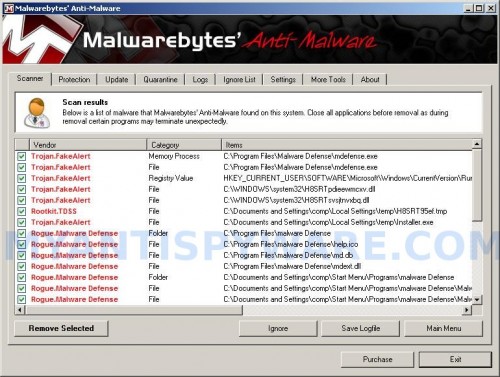
Malwarebytes Anti-malware, list of infected items
Make sure that everything is checked, and click Remove Selected for start H8SRT trojan (Rootkit.TDSS) removal process. When disinfection is completed, a log will open in Notepad and you may be prompted to Restart.
Note: if you need help with the instructions, then post your questions in our Spyware Removal forum.
H8SRT trojan (Rootkit.TDSS) creates the following files and folders
%Temp%\H8SRT
C:\Windows\System32\drivers\H8SRT .sys
C:\Windows\System32\H8SRT
Spyware can do the following:
1. gather information about user habits of use of the Internet, what sites are visited most frequently (known as “tracking software”);
2. record keystrokes (keyloggers) and make a screenshots (screen scraper) and send collected data to the creator of the spyware;
3. remotely control user computer (remote control software) – backdoor, botnets, droneware;
4. download and run on user computer an additional malware;
5. analyze the state of security systems, scan an open ports, and look for vulnerabilities to crack passwords;
C:\Windows\System32\H8SRT
Spyware can do the following:
1. gather information about user habits of use of the Internet, what sites are visited most frequently (known as “tracking software”);
2. record keystrokes (keyloggers) and make a screenshots (screen scraper) and send collected data to the creator of the spyware;
3. remotely control user computer (remote control software) – backdoor, botnets, droneware;
4. download and run on user computer an additional malware;
5. analyze the state of security systems, scan an open ports, and look for vulnerabilities to crack passwords;
C:\Windows\System32\srcr.dat
H8SRT trojan (Rootkit.TDSS) creates the following registry keys and values
HKEY_LOCAL_MACHINE\SOFTWARE\H8SRT
HKEY_LOCAL_MACHINE\SOFTWARE\H8SRT\connections
HKEY_LOCAL_MACHINE\SOFTWARE\H8SRT\disallowed
HKEY_LOCAL_MACHINE\SOFTWARE\H8SRT\injector
HKEY_LOCAL_MACHINE\SOFTWARE\H8SRT\versions
HKEY_LOCAL_MACHINE\SYSTEM\ControlSet001\Services\H8SRTd.sys














This was a big help!
The TDSS Killer broke up the clod of auto-re-installing trojans on my laptop and removed them on re-boot. Finished it all up with MBAM. I got this virus about a week ago, and this finally did the trick.
Where does this AWFUL AWFUL virus come from? Russia? Some punk kid? What a wasted bag of flesh. Thank YOU for putting these instructions up!
Thank you so much, it worked splendidly!!
I have literally struggled with this nasty thing for the last 2+ weeks and nothing worked. Since this happening on my work comp, it was all the more troubling. Many thanks to you for this solution.
Thank you – this was easy to follow and worked immediately. McAfee found the virus but I could not delete the file and it would come back every reboot. This was the perfect solution. Thank you.
be aware: some parts of tdss may still be present!
Moltíssimes gràcies, ha funcionat perfectament!! (Important reiniciar un cop passat el tdsskiller, sinó el mbam no funciona)
Thank you! This has saved a lot of time in reinstalling!
Hello,
My PC has been infected with this virus. I am not able to start windows normally as it freezes after my desktop icons are loaded. So i logged in safe mode and when i run TDSSKiller, it says “Driver load error!”
Malwarebytes detects 3 infections when i run the scan (in safe mode) & deletes 2 of them & to delete the 3rd one it needs to be restarted in normal mode but that is not happening due to the PC Freeze. So the virus continues to thrive.
Pls kindly help……
Leela, reboot your PC in safe mode with networking.
Download Avenger from here and unzip to your desktop.
Run Avenger, copy,then paste the following text in Input script Box:
Drivers to delete:
H8SRTd.sys
H8SRT.sys
Click on ‘Execute’. You will be asked “Are you sure you want to execute the current script?”. Click Yes.
You will now be asked First step completed — The Avenger has been successfully set up to run on next boot. Reboot now?. Click Yes.
Your PC will now be rebooted.
Hi patrik,
Thanks a ton for the solution, really thanks a lottttttttttttttttttttttt as my PC is back to normalcy & i have a smile back on my face!! 🙂
After i did what u said, malwarebytes detected & deleted a lot of other H8SRT related files & registry keys which it was not detecting earlier. I am able to run PC in normal mode now & symantec is running properly now as it was blocked earlier!
And hey when i right-click on any file, momentarily windows installer dialog appears & then the right-click menu appears. Any reason as to why this is happening..? what should i do..
Thanks a lotttttttttt again………
Hey Patrik, I just wanted to say thanks. I had the same problems as Leela and your solution worked for me too. Thanks for your advise!
Thanks. As a computer pro and not being able to remove, rename or takeown the files it was really unnerving.
Thanks again.
Sam
Thanks a lot, my labtop is saved
so cool. thanks so much. worked like a charm. should i get rid of the tdss killer or keep it on?
Thank you SO much I have been fighting this for 2 weeks & I finally it looks like everything is all good. THANK YOU!!!
Thank you ever so much. After 18 hrs and 6 different programs I was ready to format C: Tool worked like a charm.
Thank you Patrik!! Awesome programs, been suffering these damn popups for 3 weeks!
Bro you are the man. Good looks this was serious cramping my style I infected my girl’s laptop.
Thank you!!! As an aerospace/electronics/computer professional, I was really starting to get frustrated, and considered changing my occupation to something else… like stall cleaner at the local horse farm! I’ve never had a problem preventing and/or fixing issues with Windows XP, but my (relatively) new laptop only had Vista (which sucks) as an option when I bought it, and that’s the one that got infected. I wasn’t willing to wipe it and start fresh, since I had a fully legal copy of both Windows and Office 2003 on it, but it’s been useless to me since before Thanksgiving. Thanks to you, I won’t have to struggle to find XP drivers for it, and reinstall everything!
Hi. I’ve tried “How to remove gxvxcserv.sys trojan (google redirect virus) | My Anti Spyware” and then this but my browser (firefox) keeps redirecting, but not as often as it used to. Any ideas on what i could try next? thanks
oh ye, and i have spybot-S&D, Ad-Aware, McAfee, advanced system care, flash_disinfector, TDSSkiller, avenger, malwarebytes’ anti-malware.
Krahl, open a new topic in our Spyware removal forum. I will check your computer.
Patrik
thanks for your reply. I updated all of the said progams. Scanned with all of them and it found a few problems. Anyway it stopped the redirecting (i think) so hopefully it’s fixed. if not i will open new topic 🙂
Hello,
It worked great!!!
Thank you very much.
Thanks. These instructions worked great. Far simpler and straightforward compared to the other instructions on the net.
Instructions were simple and worked the first time! Thanks!
Many Thanks from Holland for your help!
Fantastic !! Thank you !!
well done! a +1 for this solution
Now my PC works better