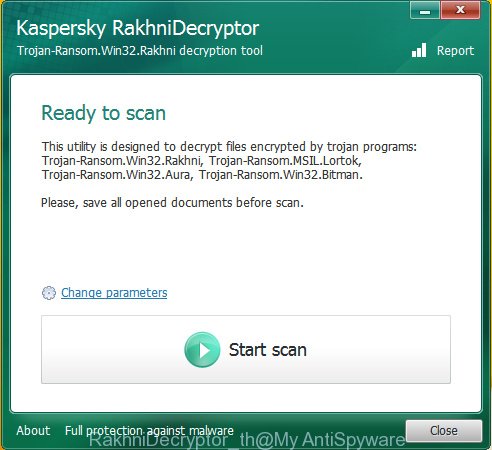| RakhniDecryptor Download |
|---|---|
| Author: | Kaspersky® lab |
| Platforms: | Windows XP, Windows Vista, Windows 7, Windows 8, Windows 10 |
| Category: | Security tools |
| License: | Freeware |
| Downloads: | 1338 |
| Last Updated: | June 14, 2016 |
RakhniDecryptor Review
RakhniDecryptor is a free software that will restore files encrypted by Trojan-Ransom.Win32.Rakhni, Trojan-Ransom.Win32.Agent.iih, Trojan-Ransom.Win32.Aura, Trojan-Ransom.Win32.Autoit, Trojan-Ransom.AndroidOS.Pletor, Trojan-Ransom.Win32.Rotor, Trojan-Ransom.Win32.Lamer, Trojan-Ransom.MSIL.Lortok, Trojan-Ransom.Win32.Cryptokluchen, Trojan-Ransom.Win32.Democry, and Trojan-Ransom.Win32.Bitman.Screenshoots for RakhniDecryptor
RakhniDecryptor usage guide
1. Download RakhniDecryptor from the link above.
2. Run it. Click the Change parameters to set a settings.
3. Click the Start scan button.
4. Specify the path to one of encrypted files and click Open.
5. The utility will start recovering the your decryption key.
6. Follow the prompts.