Cyber security specialists has received reports of yet another ransomware called ‘Berosuce file virus‘. This malicious program is another in the list of crypto viruses developed to encrypt files on users’ computers. It can be embedded on a computer anywhere in the world and stop the operation of its files, causing cybercriminals to reach their
-
-
How to remove Givemeredbottle.icu pop-ups [Chrome, Firefox, IE, Edge]
Myantispyware team No Comment Adware
Q. I’ve unwanted Givemeredbottle.icu advertising popups on my web browser. Any ideas how to get rid of them, they just wont go away! I don’t have any web-browser extensions downloaded. Has anyone ideas to fix it? A. We have investigated this issue and it appears to be adware software is probably installed on your PC
-
How to remove Blatwalm.com redirect [Chrome, Firefox, IE, Edge]
Myantispyware team No Comment Adware
If you’re experiencing odd web browser behavior, numerous trips to web-page named Blatwalm.com, annoying advertisements offering to install unwanted software and suspicious browser extensions, then most probably that Adware (also known as ‘adware software’) get installed on your system. How Adware works & Adware effects. Adware is a part of PUPs whose motive is to
-
How to remove Betonethathadfa.pro pop-ups [Chrome, Firefox, IE, Edge]
Myantispyware team No Comment Adware
Betonethathadfa.pro is a website that cons users into subscribing to spam notifications that go directly to the desktop or the web browser. It asks you to press on the ‘Allow’ button to access the content of the website. If you click on the ‘Allow’ button, then your web-browser will be configured to display annoying ads
-
.Godes file extension ransomware virus (Restore, Decrypt .godes files)
Myantispyware team 1 Comment Virus
Computer security specialists discovered a new variant of ransomware which named ‘Godes file virus‘. It appends the .godes file extension to encrypted file names. The Godes file virus was developed by attackers to encrypt various files on the user’s computer, using a complex encryption algorithm AES-RSA, which makes it impossible for the user to independently
-
.Lokas file extension ransomware virus (Restore, Decrypt .lokas files)
Myantispyware team No Comment Virus
Today cyber security researchers has received reports of yet another ransomware called ‘Lokas file virus‘ that similar to the preexisting malicious programs of this family (Cezor, Besub). Lokas file virus is designed to encrypt user files, which will lead to their dysfunction, for the elimination of which the user will have to pay money to
-
Varasto@firemail.cc ransomware virus (Restore encrypted files)
Myantispyware team 1 Comment Virus
Varasto@firemail.cc ransomware is a new computer virus. Like other ransomware viruses, it is basically a malicious program which gets on your machine and runs. It locks up your photos, documents and music and changes their extensions. This article will provide you with all the things you need to know about this crypto virus, how to
-
How to remove Dreamteammyfriend.com pop-ups [Chrome, Firefox, IE, Edge]
Myantispyware team No Comment Adware
Dreamteammyfriend.com is made to fool you and other unsuspecting users to accept spam notifications via the web browser. It will display the ‘Confirm notifications’ popup that attempts to get you to click the ‘Allow’ button to subscribe to its notifications. If you click on the ‘Allow’ button, then your web-browser will be configured to display
-
How to remove Clicktms.biz pop-ups [Chrome, Firefox, IE, Edge]
Myantispyware team No Comment Adware
Q. Clicktms.biz pop up ads. Now my computer has popup advertisements every few minutes. It keeps coming up constantly. I did some searching on the Internet and cannot seem to find the information needed to remove it manually. How to get this off my computer. Does anyone else have this problem? What can I do
-
How to remove Fireplayerapp.com pop-ups [Virus removal guide]
Myantispyware team No Comment Adware
Q. I keep getting Fireplayerapp.com advertising popups in my web-browser. I removed all of the applications that I’d downloaded, but the pop-ups keep appearing; it must be adware software, how do i remove it? How do i stop these pop up advertisements from appearing? If anyone has any suggestions would be great! A. Did it

![How to remove Givemeredbottle.icu pop-ups [Chrome, Firefox, IE, Edge] Givemeredbottle.icu](https://www.myantispyware.com/wp-content/uploads/2019/07/Givemeredbottle.icu_-300x150.jpg)
![How to remove Blatwalm.com redirect [Chrome, Firefox, IE, Edge] Blatwalm.com](https://www.myantispyware.com/wp-content/uploads/2019/07/Blatwalm.com_-300x150.jpg)
![How to remove Betonethathadfa.pro pop-ups [Chrome, Firefox, IE, Edge] Betonethathadfa.pro](https://www.myantispyware.com/wp-content/uploads/2019/07/Betonethathadfa.pro_-300x150.jpg)
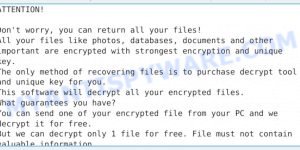
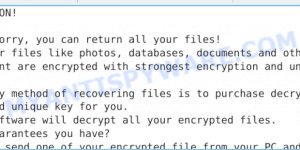
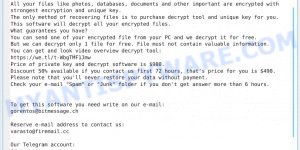
![How to remove Dreamteammyfriend.com pop-ups [Chrome, Firefox, IE, Edge] Dreamteammyfriend.com](https://www.myantispyware.com/wp-content/uploads/2019/07/Dreamteammyfriend.com_-300x150.jpg)
![How to remove Clicktms.biz pop-ups [Chrome, Firefox, IE, Edge] Clicktms.biz](https://www.myantispyware.com/wp-content/uploads/2019/07/Clicktms.biz_-300x150.jpg)
![How to remove Fireplayerapp.com pop-ups [Virus removal guide] Fireplayerapp.com](https://www.myantispyware.com/wp-content/uploads/2019/07/Fireplayerapp.com_-300x150.jpg)

















