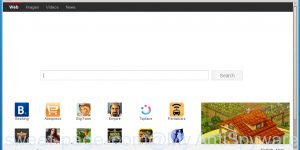When your computer is infected by Homepage-web.com browser hijacker you will be forced to use its own search engine. It could seem not to be dangerous, but you still should be very careful, since it may show undesired and harmful advertisements created to mislead you into buying some questionable software or products, provide search results
-
-
Remove WeatherBlink from Chrome, Firefox, IE
Myantispyware team No Comment Browser Hijacking
Are you seeing WeatherBlink homepage in the Google Chrome, Mozilla Firefox, Internet Explorer and Edge every time you start the browser? This means that your PC is infected with a hijacker that alters the settings of the browsers, such as the home page, newtab page and search provider by default. Currently, this hijacker are widely
-
How to manually remove Gohomego.com (Chrome, Firefox, IE, Edge)
Myantispyware team No Comment Browser Hijacking
What is Gohomego.com If your homepage or search engine by default has been changed to Gohomego.com ‘Home search’ or you get a large number of advertising banners popping up on your PC system then it is a sign that your PC system is infected with dangerous software from the internet browser’s hijacker family. Browser hijacking
-
How to remove V9.com [Chrome, Firefox, IE, Edge]
Myantispyware team No Comment Browser Hijacking
When you’re performing searches using the browser that has been affected with V9.com, the search results will be returned from Bing, Yahoo or Google Custom Search. The creators of V9.com browser hijacker are most likely doing this to generate advertisement money from the advertisements shown in the search results. Some hijacker infections also contain ‘ad-supported’
-
How to manually remove Tavanero.com (Chrome, Firefox, IE, Edge)
Myantispyware team No Comment Browser Hijacking
What is Tavanero.com The Tavanero.com is a hijacker infection from the family of internet browser hijackers that modifies the settings of web-browsers such as Mozilla Firefox, Internet Explorer, Google Chrome and Microsoft Edge. It will lead to the fact that when you run a browser, it will always be forced to show Tavanero.com new tab,
-
How to manually remove Search.fulltabsearch.com (Chrome, Firefox, IE, Edge)
Myantispyware team No Comment Browser Hijacking
What is Search.fulltabsearch.com Have you become that your web-browser permanently displays Search.fulltabsearch.com startpage instead of your home page? It is a sign that your internet browser’s settings changed and your personal computer is infected with a dangerous software from the browser hijackers family. You need to perform the step-by-step guide below as soon as possible
-
How to manually remove Fulltab.com (Chrome, Firefox, IE, Edge)
Myantispyware team No Comment Browser Hijacking
What is Fulltab.com Are you seeing Fulltab.com homepage in the Chrome, Firefox, IE and MS Edge every time you open the web-browser? This means that your PC is infected with a hijacker that alters the settings of the browsers, such as the home page, newtab page and search provider by default. Currently, this browser hijacker
-
How to manually remove Sweet-page.com (Chrome, Firefox, IE, Edge)
Myantispyware team No Comment Browser Hijacking
What is Sweet-page.com The Sweet-page is a web-browser hijacker which have a negative impact on the functioning of your personal computer by changing the browser’s settings. The main function of any browser hijacker is reroute you to an annoying web-page, instead of the one that you want to visit. Even if you try to manually
-
How to manually remove Findingresult.com (Chrome, Firefox, IE, Edge)
Myantispyware team No Comment Browser Hijacking
What is Findingresult.com If you keep receiving the Findingresult.com when you open the browser, it could mean your PC is infected with a malware from the browser hijacker family. Once installed, it will make a changes to the Chrome, Firefox, IE and MS Edge’s settings. So, every time, when you will start the internet browser,
-
How to manually remove Webpageing.com (Chrome, Firefox, IE, Edge)
Myantispyware team No Comment Browser Hijacking
What is Webpageing.com The Webpageing.com is a new browser hijacker infection from the big family of internet browser hijackers that affects web-browsers and alters its settings such as homepage, search engine by default. It is currently very active spreading on the Web. Many users have problems with cleaning a PC system from Webpageing.com search and
![How to remove Homepage-web.com [Chrome, Firefox, IE, Edge]](https://www.myantispyware.com/wp-content/uploads/2016/11/Homepage-web.com_-300x150.jpg)


![How to remove V9.com [Chrome, Firefox, IE, Edge] V9.com](https://www.myantispyware.com/wp-content/uploads/2016/10/V9.com_-300x150.jpg)