Scammers are actively sending out fake “Amazon Safety Recall” messages—designed to panic recipients into clicking malicious links and handing over personal information. These bogus alerts claim that a product you bought from Amazon is being urgently recalled due to “quality and safety issues,” pressuring you to stop using it immediately and contact them for a refund. But behind this sense of urgency lies a classic scam to steal your data and money.
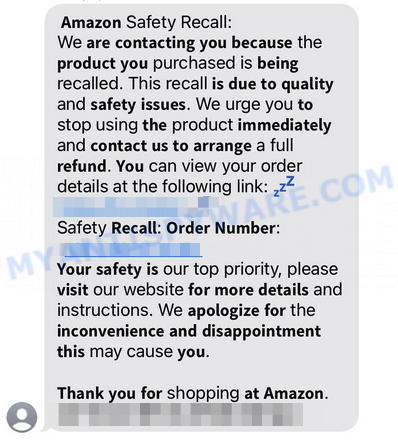
The counterfeit messages mimic official language and formatting to appear legit, often including fake order numbers and shortened links that lead to fraudulent websites. These sites may harvest your login credentials, payment details, or install harmful software. Beware that the promised refunds and customer support are non-existent, and the real Amazon neither sends these unsolicited recall warnings nor uses suspicious links.
If you receive an “Amazon Safety Recall” notice, do not click on any links or provide personal info. Instead, log into your official Amazon account directly through the legitimate website or app to check for any genuine alerts. Remember, legitimate companies won’t pressure you with alarming messages or suspicious URLs. Staying cautious and verifying through official channels is the best defense against these deceitful scams trying to exploit your trust.
A typical “Amazon Safety Recall” scam text message may look like this:
Amazon Safety Recall:
We are contacting you because the product you purchased is being recalled. This recall is due to quality and safety issues. We urge you to stop using the product immediately and contact us to arrange a full refund. You can view your order details at the following link:
https://cutt.ly/xxxxx
Safety Recall: Order
Number:#-202-67261-37435
Your safety is our top priority, please visit our website for more details and instructions. We apologize for the inconvenience and disappointment this may cause you.
Thank you for shopping at Amazon.
🕵️♂️ How the Amazon Safety Recall Text Scam Operates
Amazon Safety Recall. 🚨 This is a type of phishing scam where fraudsters send fake recall messages pretending to be from Amazon, aiming to steal personal information or install malware.
🔗 Step-by-Step Breakdown of the Scam:
📩 Sending Fake Recall Messages
Scammers send texts or emails that look like official Amazon notifications, warning that a product you purchased is being recalled due to safety issues. The message urges you to stop using the product immediately and contact them for a refund.
🔗 Including Malicious Links
The messages include links that claim to show your order details or guide you through the refund process, such as “https://cutt.ly/xxxxx.” Clicking these links often leads to fake websites designed to steal your Amazon login, credit card information, or install harmful software.
⚠️ Creating a Sense of Urgency
The scam uses urgent language like “Your safety is our top priority” and requests immediate action to pressure victims into clicking the links without verifying the message’s authenticity.
🛑 Impersonating Amazon’s Branding
The messages use Amazon’s name, logos, and official-sounding phrases such as “Safety Recall: Order Number:#-202-67261-37435” to appear legitimate and trustworthy.
👎 Providing No Verifiable Contact Information
They often provide no real customer service contacts, and clicking on links does not connect you with Amazon’s official support, making it impossible to verify the recall.
💳 Attempting to Steal Personal Data
The scam’s end goal is usually to get you to input sensitive information or payment details on fake websites, which the scammers then exploit for identity theft or financial fraud.
🚷 Offering Fake Refunds
Any “refund” process initiated through these scam links is fraudulent and can lead to unauthorized charges or further scams.
📵 Ignoring Genuine Customer Support
If victims try to contact Amazon directly, they find no such recall notice, revealing the message as a scam; meanwhile, scammers become unresponsive.
In summary, the Amazon Safety Recall text scam deceives recipients with false urgent messages about recalled products to trick them into clicking malicious links and exposing personal information. Always verify recalls by logging into your official Amazon account directly or contacting Amazon through verified channels before taking any action. Stay alert and protect your data by ignoring suspicious messages that pressure immediate responses.
📱 What to Do When You Receive the “Amazon Safety Recall” Scam Text Message
We advise everyone who receives this message to follow these simple steps to protect themselves from potential scams:
- ❌ Do not believe this message.
- 🔒 NEVER share your personal information or passwords via text.
- 🚫 Do not click on any links in suspicious messages.
- 🔍 Verify any phone numbers or links by checking the official website or contacting customer support directly.
- 📣 Report the scam text to your carrier by forwarding it to 7726 (SPAM).
If you accidentally clicked on a link in the “Amazon Safety Recall” text, suspect that your device may be compromised, or just want to check for threats, use one of the free malware removal tools. Additionally, consider taking the following steps:
- 🔑 Change your passwords: Update passwords for your email, banking, and other important accounts.
- 🛡️ Enable two-factor authentication (2FA): Add an extra layer of security to your accounts.
- 📞 Contact your financial institutions: Inform them of any suspicious activity.
- 🔄 Monitor your accounts: Keep an eye on your bank statements and credit reports for any unusual activity.
🔍 How to Spot a Scam Text Message
Scam messages often share common characteristics. By learning these signs, you can detect and avoid text scams:

💡 Here Are Some Ways to Recognize a Scam Text
- 📞 Unknown or Suspicious Numbers: Scam texts often come from unknown or very generic numbers, not official customer service numbers.
- 🔠 Misspelled Brand Names: Look carefully for any misspellings in the brand or company names, as scammers often try to mimic real companies.
- 👋 Generic Greetings: Messages starting with vague greetings like “Dear Customer” may not be from trusted companies.
- 🔗 Suspicious Links: Do not click on any links in suspicious messages. Instead, visit the company’s official website directly.
- ⏰ Sense of Urgency: Messages that demand immediate action or else a penalty will apply are often scams.
- 📝 Spelling and Grammar Errors: Scam texts may contain spelling mistakes or grammatical errors. Legitimate companies usually ensure proper language use.
- 🔒 Requests for Sensitive Information: Trustworthy organizations do not ask for passwords, credit card numbers, or Social Security numbers through text.
Conclusion
The Amazon Safety Recall Text scam is a fraudulent attempt to deceive consumers into clicking malicious links and divulging personal information. This scam uses urgent language, fake order numbers, and counterfeit recall notices to create a false sense of legitimacy and fear. The scam message mimics official Amazon communications but includes suspicious URLs and unsolicited contact requests, neither of which are standard practice for real Amazon recalls.
Instead of protecting consumers, the scammers aim to steal credentials or install malware. Genuine Amazon safety recalls are rare and typically communicated through official Amazon accounts or the verified Amazon website, never through random links or unverified emails.
Bottom Line: Do not trust or click on links provided in unsolicited “Amazon Safety Recall” messages. Always verify any recall notices directly on your official Amazon account or through Amazon’s customer service. Exercise caution with any unexpected communication demanding urgent action—if it seems suspicious or too alarming, it’s likely a scam. Stay vigilant and protect your personal information by ignoring and reporting these fraudulent recall scams.















