Have you come across a text message saying that an Apple Pay transaction at the Apple Store was detected and asking you to call a phone number if you did not authorize it?
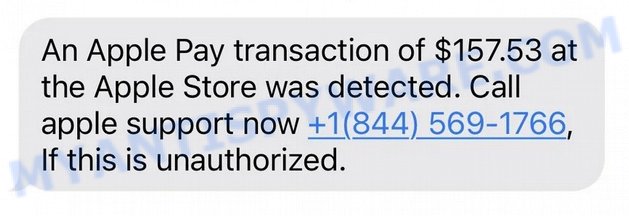
Question: Is this kind of alert normal and real, or is it a trick to get you to call a fake support number?
Investigation Findings: We found that scammers sometimes send fake alerts that look like they come from trusted companies like Apple. These alerts use details like a specific amount and store name to make the message seem real. The phone number provided is not an official Apple support number, and the alert was not sent through proper channels.
Answer: The Apple Pay Alert Text is a fraudulent scam. 💡 To protect yourself from scams like this, do not call any unexpected phone numbers and never share your personal information. Instead, check your account directly through the official Apple website or app, and contact Apple support using the verified contact details from their official site.
🚨 Is This Apple Pay Alert a Scam?
The text message below is a prime example of a scam tactic designed to scare you into calling a fraudulent support line by preying on your concerns about unexpected Apple Pay transactions:
A typical “Apple Pay Alert” scam text message may look like this:
An Apple Pay transaction of $157.53 at the Apple Store was detected. Call apple support now +1(844) 569-1766, If this is unauthorized.
Key Red Flags:
- ⏰ Urgency and Fear: The message immediately instills panic by alleging an unauthorized transaction, urging you to act quickly without time to verify the details.
- ✏️ Grammar and Punctuation Errors: The sentence fragment “If this is unauthorized.”, along with other grammatical missteps, is a common sign of scam texts that are often hastily constructed.
- 📞 Unsolicited Contact: Instead of directing you to an official support portal, the scam instructs you to call an unfamiliar phone number, which is not associated with Apple’s verified customer service channels.
- 🔎 Suspicious Phone Number: The number provided (+1 844 569-1766) does not match the official Apple Support numbers available on their website, making it highly suspect.
- 👤 Lack of Personalization: The alert does not address you by name or include specific transaction details that only you should know, further indicating its fraudulent nature.
These signs strongly suggest that the text message is a scam designed to trick you into contacting a false support line. To protect your personal and financial information, do not call the provided number. If you have concerns about any Apple Pay transaction, always verify directly through the official Apple website or the Apple Support app.
🕵️♂️ How the Apple Pay Alert Text Scam Operates
Scammers behind the Apple Pay Alert Text Scam begin by sending out unsolicited text messages that claim urgent issues with your Apple Pay account. These messages typically warn you of a supposed unauthorized transaction—often displaying an exact amount and a retailer name like “Apple Store”—to create immediate panic. The texts use alarming phrases such as “An Apple Pay transaction of $157.53 at the Apple Store was detected” to instill fear.
When recipients read these texts, they are urged to call a provided phone number immediately, purportedly to reach “Apple Support”. However, the phone number is fraudulent, and any contact with it can lead to personal and financial information being compromised. Much like well-crafted phishing attempts, the scam utilizes a mix of urgency and deceptive language to mimic legitimate alerts from trusted institutions.
In summary, the Apple Pay Alert Text Scam leverages urgent, fear-inducing messages combined with subtle language mistakes and non-personalized content to trick individuals into contacting fraudulent support services. Ultimately, victims are manipulated into disclosing sensitive information, leaving them exposed to further financial harm.
📱 What to Do When You Receive the “Apple Pay Alert” Scam Text Message
We advise everyone who receives this message to follow these simple steps to protect themselves from potential scams:
- ❌ Do not believe this message.
- 🔒 NEVER share your personal information or passwords via text.
- 🚫 Do not click on any links in suspicious messages.
- 🔍 Verify any phone numbers or links by checking the official website or contacting customer support directly.
- 📣 Report the scam text to your carrier by forwarding it to 7726 (SPAM).
If you accidentally clicked on a link in the “Apple Pay Alert” text, suspect that your device may be compromised, or just want to check for threats, use one of the free malware removal tools. Additionally, consider taking the following steps:
- 🔑 Change your passwords: Update passwords for your email, banking, and other important accounts.
- 🛡️ Enable two-factor authentication (2FA): Add an extra layer of security to your accounts.
- 📞 Contact your financial institutions: Inform them of any suspicious activity.
- 🔄 Monitor your accounts: Keep an eye on your bank statements and credit reports for any unusual activity.
🔍 How to Spot a Scam Text Message
Scam messages often share common characteristics. By learning these signs, you can detect and avoid text scams:

💡 Here Are Some Ways to Recognize a Scam Text
- 📞 Unknown or Suspicious Numbers: Scam texts often come from unknown or very generic numbers, not official customer service numbers.
- 🔠 Misspelled Brand Names: Look carefully for any misspellings in the brand or company names, as scammers often try to mimic real companies.
- 👋 Generic Greetings: Messages starting with vague greetings like “Dear Customer” may not be from trusted companies.
- 🔗 Suspicious Links: Do not click on any links in suspicious messages. Instead, visit the company’s official website directly.
- ⏰ Sense of Urgency: Messages that demand immediate action or else a penalty will apply are often scams.
- 📝 Spelling and Grammar Errors: Scam texts may contain spelling mistakes or grammatical errors. Legitimate companies usually ensure proper language use.
- 🔒 Requests for Sensitive Information: Trustworthy organizations do not ask for passwords, credit card numbers, or Social Security numbers through text.
✅ Conclusion
The Apple Pay Alert Text Scam is a deceptive tactic designed to exploit your trust in familiar financial services. The scam message falsely claims that an Apple Pay transaction at the Apple Store was detected and urges you to call a so-called support number immediately. This urgent language is intended to create panic and trick you into taking immediate action without verifying the alert.
Legitimate alerts from Apple or your bank will never ask you to call an unverified number or use high-pressure tactics. In reality, consumers are misled by these fabricated messages which mimic genuine notifications while harboring a sinister motive—obtaining your sensitive personal or financial details.
Bottom Line: Do not respond to urgent messages like this or call the provided number. Always verify suspicious alerts by contacting Apple Support or your bank through official channels. Remember, if an alert seems too alarming or asks for immediate action via unfamiliar contacts, it’s most likely a scam. Stay vigilant and protect your personal information.
















