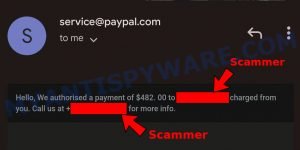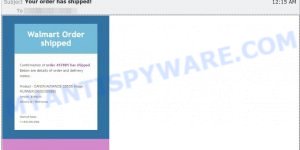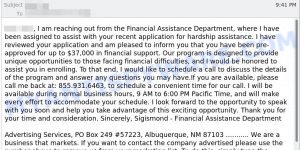Have you ever received a text message claiming to be from USPS, stating that your package has arrived at the warehouse but cannot be delivered due to incomplete address information? If so, you might have encountered the USPS Package has Arrived at the Warehouse Text Scam. This scam involves sending phishing text messages to trick victims into clicking on a malicious link. Read on to learn more about this scam and how to protect yourself.
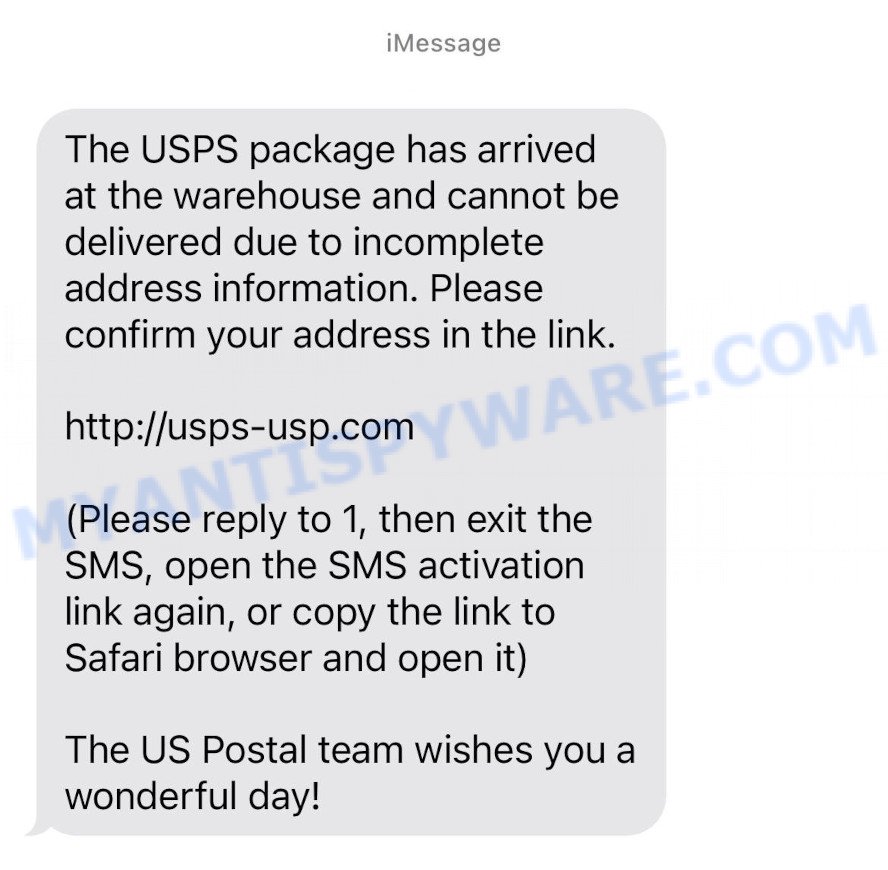
Table of Contents
📦 Overview of USPS Warehouse Text Scam
The “USPS Package has Arrived at the Warehouse” scam is a form of smishing, a fraudulent activity that combines SMS and phishing. Scammers send unsolicited text messages that appear to be from a legitimate source, in this case, USPS. The messages typically contain a sense of urgency or a problem that requires immediate attention, such as a delivery issue due to incomplete address information. The text messages also include a link to a fake website that mimics the official USPS site.
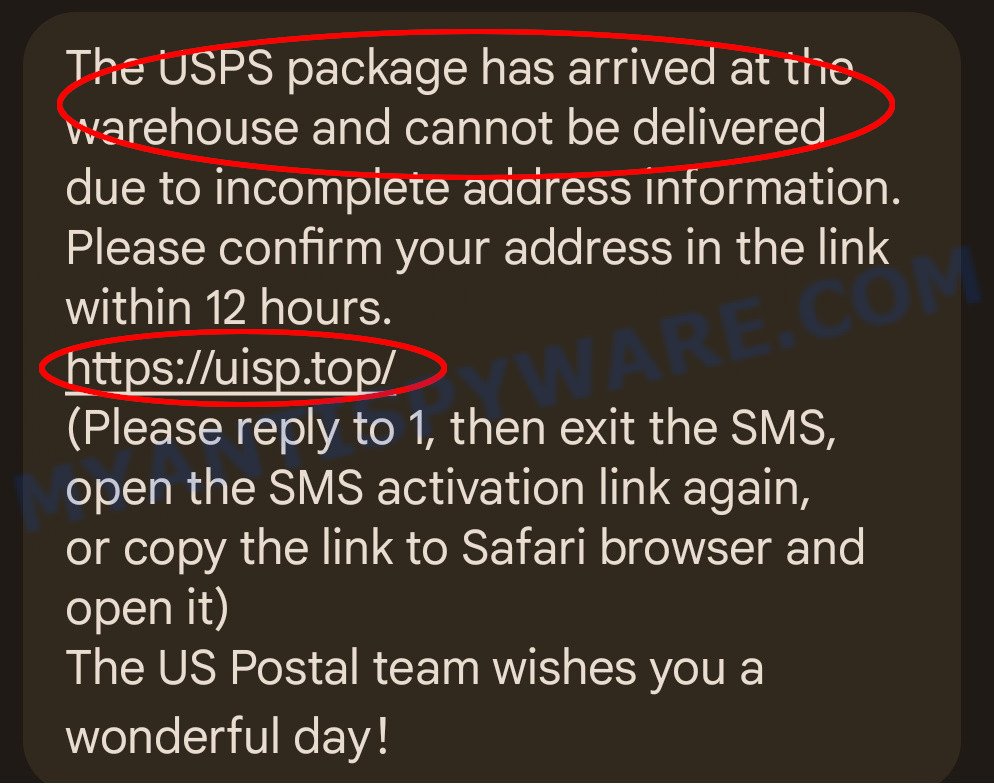
A fake USPS site flagged as phishing and malicious by VirusTotal:
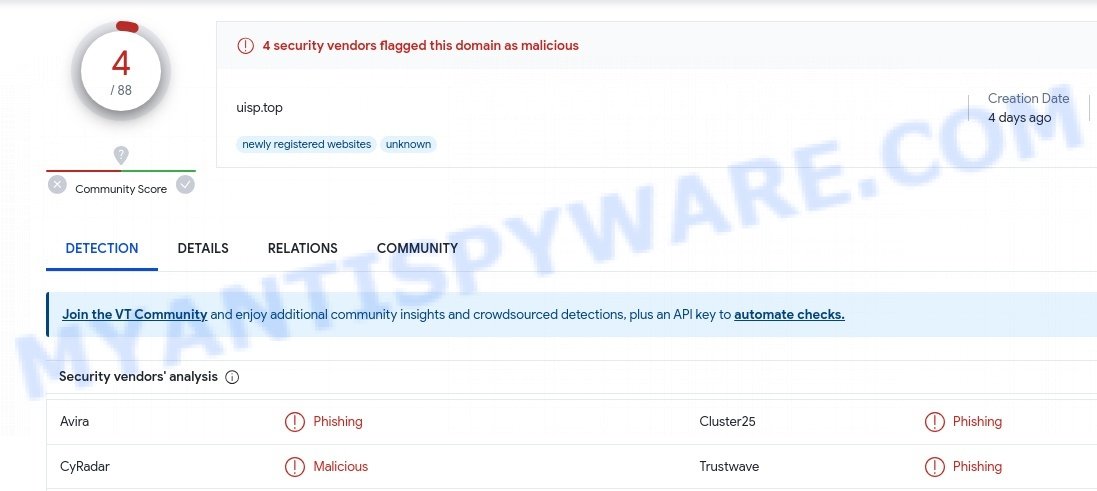
🔍 Identifying the USPS Warehouse Text Scam
Some common signs that you might have encountered a USPS the Package has Arrived at the Warehouse Text Scam include:
- The text message claims to be from USPS and states that your package cannot be delivered due to incomplete address information.
- The message includes a link and asks you to click on it to confirm your address.
- The URL of the link provided in the message is unfamiliar or strange.
⚙️ How the USPS Warehouse Text Scam Operates
The USPS Package Warehouse Text Scam operates through a method known as “smishing”, a form of phishing that involves sending fraudulent text messages. The scam begins when a potential victim receives an unsolicited text message appearing to be from the United States Postal Service (USPS).
A typical “USPS the Package has Arrived at the Warehouse” text reads as follows:
The USPS package has arrived at the warehouse and cannot be delivered due to incomplete address information. Please confirm your address in the link within 12 hours.
https://uisp.top/
(Please reply to 1, then exit the SMS, open the SMS activation link again, or copy the link to Safari browser and open it)
The US Postal team wishes you a wonderful day!
The message informs the recipient that a package they supposedly sent or are expecting has arrived at the warehouse but cannot be delivered due to incomplete address information. The message creates a sense of urgency, implying that the package may be lost or returned if the recipient does not take immediate action.
Included in the message is a link, supposedly to a USPS website where the recipient can confirm or update their address information. However, this link does not lead to the official USPS website. Instead, it redirects to a fraudulent website designed to mimic the look and feel of the USPS site.
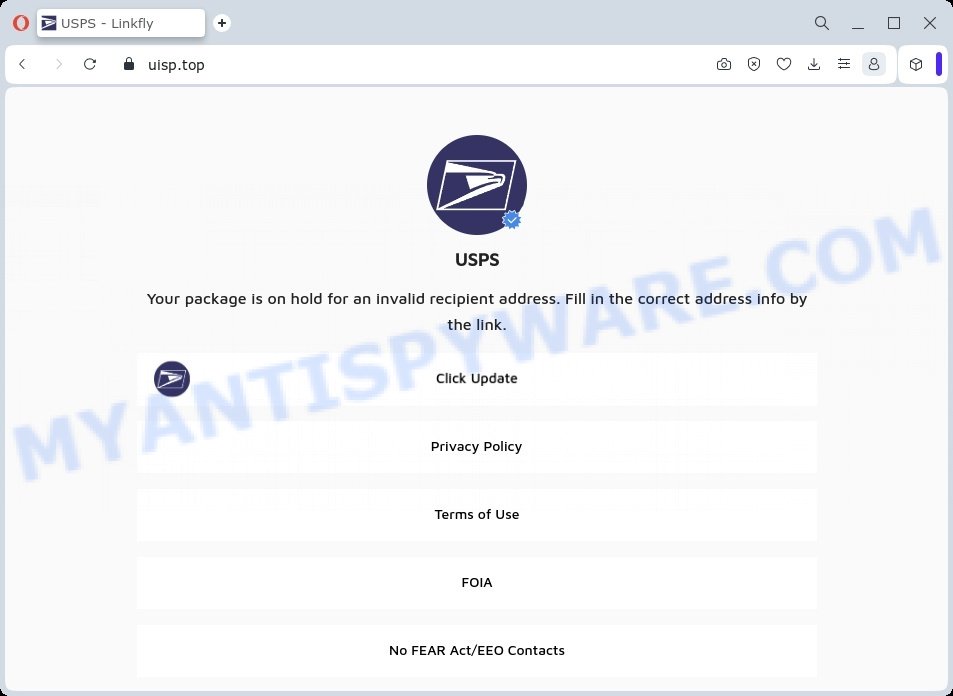
Once on this fake website, the victim is prompted to enter personal information, such as their name, address, and sometimes even financial information under the guise of confirming their identity or paying a fee to redeliver the package. This information, once entered, is captured by the scammers, who can then use it for identity theft, fraudulent purchases, or other malicious activities.
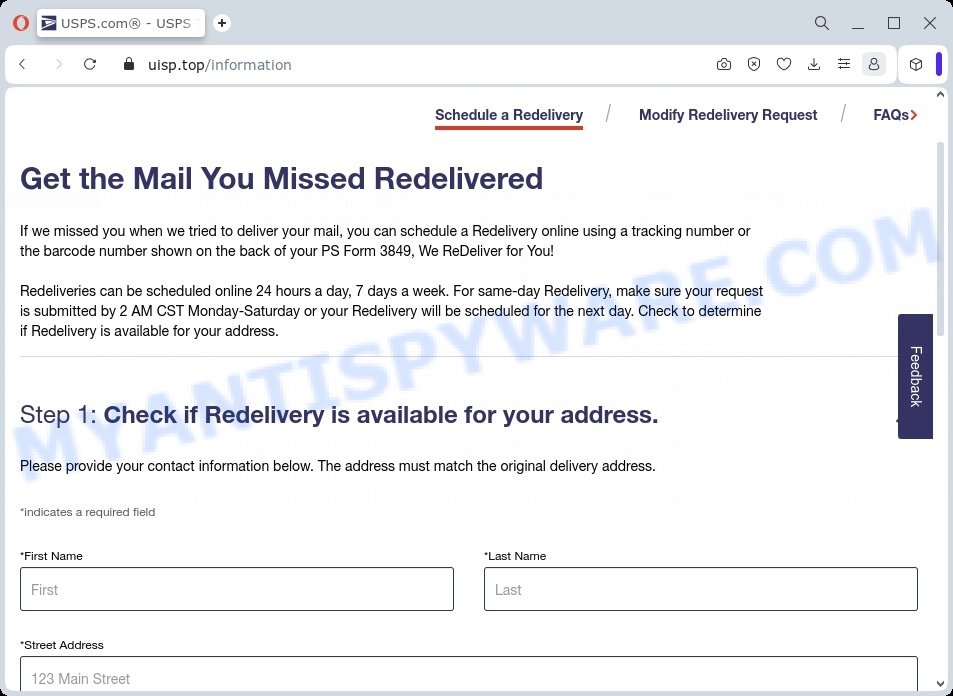
Throughout this process, the scammers rely on the trust that people place in the USPS brand, as well as the fear of losing a package, to manipulate victims into providing their personal information.
It’s worth noting that this scam shares similarities with another scam we’ve previously reported on, the USPS Redelivery Text Scam. In both cases, scammers use the trusted name of USPS to trick victims into clicking on a malicious link and providing personal information. If you’d like to learn more about these types of scams, including what to do if you receive such a message, whether there’s a redelivery fee in reality, and more, we invite you to read our article on the “USPS Redelivery Text Scam: What It Is and How to Protect Yourself”.
In summary, the “USPS the Package has Arrived at the Warehouse” Text Scam is a sophisticated phishing scheme that exploits the trust people place in a well-known brand like USPS. By understanding how this scam works, you can better protect yourself from falling victim to it. Remember, always verify the sender of any message you receive and never click on suspicious links or provide personal information without confirming the legitimacy of the request.
🛡️ Steps to Take if Scammed by USPS Text
If you have fallen victim to this scam, you should take immediate action to protect yourself and prevent further damage. Here are some steps you can take:
- Contact your bank and credit card company and inform them of the situation. They can help you cancel any unauthorized transactions and issue new cards if needed.
- Change your passwords and security questions for any online accounts that may have been compromised. Use strong and unique passwords for each account and enable two-factor authentication if possible.
- Monitor your credit reports and bank statements for any suspicious activity. You can get free credit reports from each of the three major credit bureaus once a year at annualcreditreport.com.
- Report the scam to the US Postal Inspection Service (USPIS), which is the law enforcement arm of the USPS. You can file a complaint online at https://www.uspis.gov/report or call 1-877-876-2455.
- Report the scam to the Federal Trade Commission (FTC), which is the consumer protection agency of the US government. You can file a complaint online at https://reportfraud.ftc.gov or call 1-877-382-4357.
- Report the scam to your local police department and get a copy of the police report for your records.
Examples of such scams
Unfortunately, the USPS Redelivery Scam is not the only one of its kind. There are several other similar scams that fraudsters use to trick people into giving away their personal information and money. In this section, we will take a look at some of the other scams that you need to be aware of. By being informed, you can better protect yourself and your loved ones from falling victim to these scams. Here are some examples of such scams: Geek Squad Email Scam, Financial Hardship Department Scam Email, and Cash Settlement Awarded Email Scam.
- Avira Assistance PayPal Scam Invoice Email
- Cash Settlement Awarded Email Scam
- BNC Billing Canceled Invoice PayPal Email Scam
- Walmart Order Shipped Email Scam
- Financial Assistance Department Email Scam
📋 Summary of the USPS Warehouse Text Scam
| Name | USPS Package has Arrived at the Warehouse Text Scam, USPS Package Warehouse Text Scam |
| Type | Phishing Scam |
| Damage | Financial loss, potential identity theft |
| Distribution | Text Messages |
| Tactics | Impersonation of USPS, false package delivery alerts, phishing links |
| Common Signs | Unexpected text message, request for address confirmation, unfamiliar or strange URL |
| Scammers Websites | uisp.top, usps-usp.com, upqups.com, hdsugj.com, mgyups.com, qsfups.com, hdsugj.com |
| Fake Tracking Numbers | US9524901144737 |
| Prevention Tips | Do not click on unfamiliar links in text messages, verify the sender’s identity before providing personal information, report suspicious messages to the authorities |
| Reporting Info | Report to local authorities and USPS |
Conclusion
The USPS Package Warehouse Text Scam is a serious threat that exploits the trust of individuals expecting packages. It’s crucial to stay vigilant and skeptical of any text messages that ask you to click on a link or provide personal information. Always verify the sender’s identity before providing any personal information and report any suspicious messages to the authorities.