Is Coca-Cola Customer Satisfaction Survey a SCAM?
Decocash.com Coca-Cola Customer Satisfaction Survey is a survey scam that uses social engineering methods to trick unsuspecting victims into providing sensitive personal information. Survey scam is yet another form of phishing. Such scams take many forms such as a website, call, email, text, social media post or an online ad. In this technique, scammers invite users to participate in a survey and win a prize. The survey is just an excuse to phish for valuable personal and financial information.
In this particular case, the scam invites users to participate in a public opinion poll and win $200 from Coca-Cola. The scammers’ goal is to get users to click on a malicious link offering “free $200” as bait. The scam uses phishing sites disguised as legitimate Coca-Cola pages. It must be emphasized that Coca-Cola has nothing to do with these sites. These sites should be avoided!
Scammers use different ways to promote Survey scams, usually WhatsApp, Facebook, YouTube, Twitter, and other social networks. In addition, Coca-Cola Customer Satisfaction Survey can be promoted through deceptive ads, as well as Adware and potentially unwanted applications (PUAs).
An example of the Decocash.com Coca-Cola Customer Satisfaction Survey SCAM:
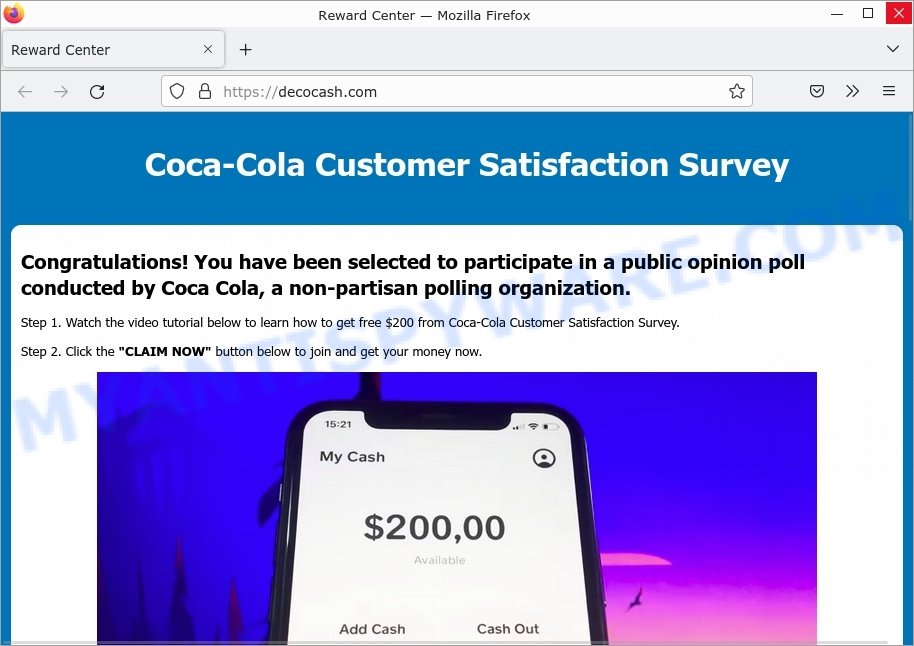
QUICK LINKS
- Is the Coca-Cola Customer Satisfaction Survey a SCAM?
- How to identify Coca-Cola Survey Scams?
- How to protect against Coca-Cola Survey Scams
- Removal
- Report a Scam
Coca-Cola Customer Satisfaction Survey Scam in detail
Coca-Cola Customer Satisfaction Survey says that you have a chance to win $200 by taking part in a public opinion poll. Unfortunately, anyone who follows the instructions detailed on the site will fall victim to the scam.
The “CLAIM REWARD” link is a phishing attempt link and should not be clicked or followed! Scammers may use long redirect chains to hide malicious content. Most malicious redirects are conditional. It means that redirection only occurs when a certain condition is met. For example, users are redirected only if they click from a smartphone. The destination is a phishing webpage that harvests private data.
After answering the questions, you will be redirected to another phishing website containing a form that you must fill out with your personal data. The information collected in this way can be used to make fraudulent purchases and unauthorized transfers, to sell to criminals on the dark web, or other malicious purposes. Moreover, the criminals behind this scam can use stolen email addresses and phone numbers to send spam and malspam (spam emails containing malware or links to malware).
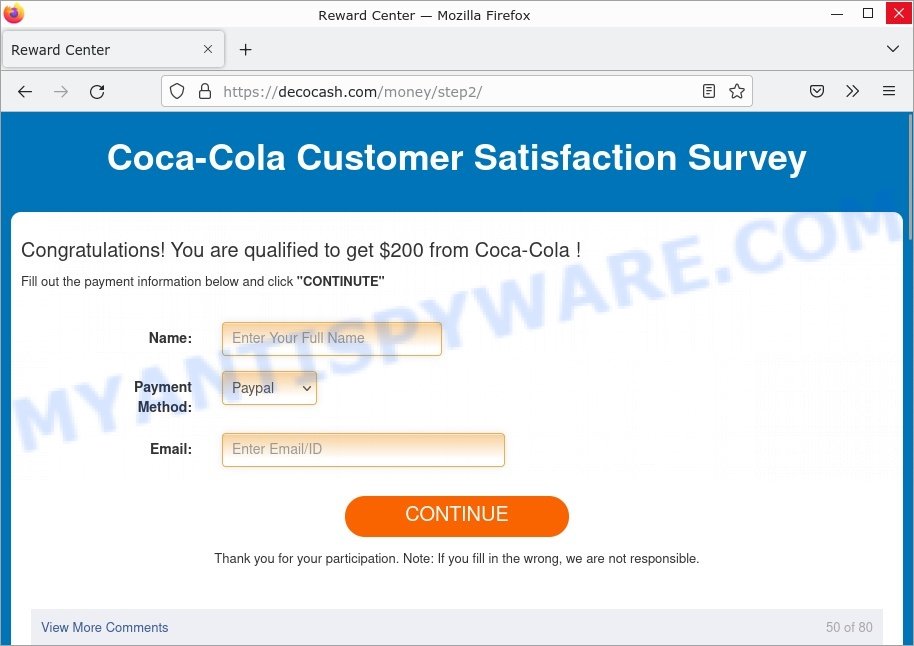
This scam is used primarily to steal the victims’ sensitive information, such as PayPal credentials, credit card details and personal identification numbers. Sometimes this scam is used to trick users into signing up for a “free trial” offer that’s actually an expensive subscription to products that users did not agree to buy.
Text presented in the Coca-Cola Customer Satisfaction Survey SCAM:
Coca-Cola Customer Satisfaction Survey
Congratulations! You have been selected to participate in a public opinion poll conducted by Coca Cola, a non-partisan polling organization.Step 1. Watch the video tutorial below to learn how to get free $200 from Coca-Cola Customer Satisfaction Survey.
Step 2. Click the “CLAIM NOW” button below to join and get your money now.
Each person taking the poll will win $200
CLAIM NOW
Coca-Cola Customer Satisfaction Survey
Congratulations! You have been selected to participate in a public opinion poll conducted by Coca Cola, a non-partisan polling organization.The poll is about current events at the national level and your views about them. It is short and should take you only 5-7 minutes to complete. All of your answers will be kept strictly confidential and will be used only for legitimate research purposes.
Each person taking the poll will win $200
Thank you for your participation!
You have 5 minutes to answer the questions before someone else takes over your spot. Good luck!
Question 1 of 4: Are you a regular Coca-Cola customer?
Coca-Cola Customer Satisfaction Survey
Congratulations! You are qualified to get $200 from Coca-Cola !Fill out the payment information below and click “CONTINUTE”
Name:
Payment Method:
Email:CONTINUE
Thank you for your participation. Note: If you fill in the wrong, we are not responsible.
After following the link (the “CONTINUE” button), scammers redirect users to different scams depending on their IP address. During the analysis, our researchers were redirected to win.bestdayeversweeps.com when using a US IP address, and to expensivesurvey.click when using a different IP address. Expensivesurvey.click is another phishing site that displays a pop-up window that states that visitors have the chance to win a special prize. It encourages them to take part in a survey.
To summarize, Coca-Cola Customer Satisfaction Survey is a SCAM. It can lead to malware infection, loss of data, financial losses, theft of personal information and other serious problems.
How to identify Coca-Cola Survey Scams
Common Coca-Cola Scams often have similar red flags, such as a sense of urgency or a request for money. Here’s how to identify a Coca-Cola Survey scam before it happens.
- If you receive a text message that invites you to take part a Coca-Cola Survey, don’t respond or click on any links. Stop and think. An unexpected text message is often the first sign of a scam. Scammers use this tactic to harvest your personal information.
- The most obvious way how to spot a fake Coca-Cola Survey is finding inconsistencies in domain names, phone numbers and email addresses. If the text claims to be from the Coca-Cola, but the message is being sent from a random phone number or email address, it’s probably a scam.
- Copy the “Coca-Cola Survey” link from the message, use a free URL Checker (https://www.virustotal.com/gui/home/url) to check suspicious links. It allows checking the safety of a link without clicking on it.
- If you have the slightest suspicion a Coca-Cola Survey may be a scam, do not click on the links you see.
- The text message creates a sense of urgency. Creating a false sense of urgency is a common trick of phishing scams. Be suspicious of texts that claim you must call or click a link immediately.
Threat Summary
| Name | Coca-Cola Customer Satisfaction Survey Scam |
| Type | survey scam, social engineering, phishing, fraud |
| Associated web-sites | decocash.com |
| Distribution method | spam email campaigns, social networks, deceptive ads, adware and potentially unwanted applications |
| Symptoms | unwanted ads, fake security warnings, fake system messages, pop-up errors, spam notifications |
| Damage | malware infection, loss of personal data, disclosure of confidential information, financial losses |
| Removal | Coca-Cola Customer Satisfaction Survey removal guide |
Examples of such scams
The “Coca-Cola Customer Satisfaction Survey” scam is not the only scam on the Internet that aims to deceive users into providing financial and/or personal information or to send money directly to the attacker. We have already reported other similar scams such as Mr Beast Giveaway SCAM, T-Mobile Customer Reward Program, Chrome search contest 2022, Win SAMSUNG GALAXY S22.
- Smrturl.co redirects Primark Gift Card Scam
- Mr Beast Giveaway Scam cashbeast.co
- Puchophosurvey.space Online Test Scam
- 2xtesla.cc Scam Elon Musk SpaceX Crypto Giveaway
- Bertelea.com Boulanger Super prix Scam
In fact, there are many more, the Internet is full of fraudulent websites, ads, social media pages, and apps promoting different “giveaway”, “online survey”, and other “get rich quick” schemes. So be careful!
Where did “Coca-Cola Customer Satisfaction Survey” pop-ups come from
As mentioned above, the Coca-Cola Customer Satisfaction Survey pop-ups are caused by Adware, malvertising (malicious advertisements), push notifications, followed by software downloads and redirects. Browser (push) notifications are originally developed to alert the user of recently published news. Cyber criminals abuse ‘push notifications’ by displaying unwanted ads. These ads are displayed in the lower right corner of the screen urges users to play online games, visit scam pages, install malicious browser add-ons & so on.
Adware is a term that originates from ‘ad software’. In many cases, ‘adware’ is considered by many to be synonymous with ‘malware’. Its purpose is to generate profit for its developer by serving unwanted advertisements to a user while the user is browsing the Internet.
Typically, adware ends up on personal computers bundled with freeware, malicious downloads, fake updates, shared files, and other unsafe software downloaded by users from the Internet. To avoid installing any adware: choose only the option of manual, custom or advanced installation and disable any third-party applications that you are not sure about.
How to protect against Coca-Cola Survey Scams
To avoid becoming a victim of scammers, it is important to always keep in mind:
- No one has ever received prizes promised by the Coca-Cola Customer Satisfaction Survey.
- NEVER share your personal information.
- Legitimate surveys do not require the disclosure of confidential, personal or financial information.
- Use the official website of the company sponsoring the survey to verify that the survey is legitimate.
- Close the “Coca-Cola Customer Satisfaction Survey” pop-up as soon as it appears on your computer screen. Scammers can prevent you from closing it in various ways. In such cases, close your browser using Task Manager or restart your computer. If the next time you launch the browser, it prompts you to restore the previous session, abandon it, otherwise this scam will reopen on your screen.
- Use an ad blocker when browsing the internet. It can block known scam sites and protect you from scammers.
How to get rid of “Coca-Cola Customer Satisfaction Survey” pop-ups (Adware removal guide)
If you suspect that your computer is infected with malware, you accidentally clicked on a link/button in the scam, or just want to scan your computer, then use one of the best free malware removal tools. MalwareBytes is an antivirus that can be used to perform a virus scan, detect and remove almost all the forms of malicious programs including ransomware, trojans, worms, adware, browser hijackers, potentially unwanted software and spyware. MalwareBytes has real-time protection that can defeat most malicious software and ransomware. Despite so many features, it does not reduce the performance of your computer. You can use MalwareBytes with any other antivirus without any conflicts.
First, please go to the link below, then click the ‘Download’ button in order to download the latest version of MalwareBytes.
327319 downloads
Author: Malwarebytes
Category: Security tools
Update: April 15, 2020
When the downloading process is done, close all windows on your computer. Further, launch the file named MBSetup. If the “User Account Control” dialog box pops up like below, click the “Yes” button.
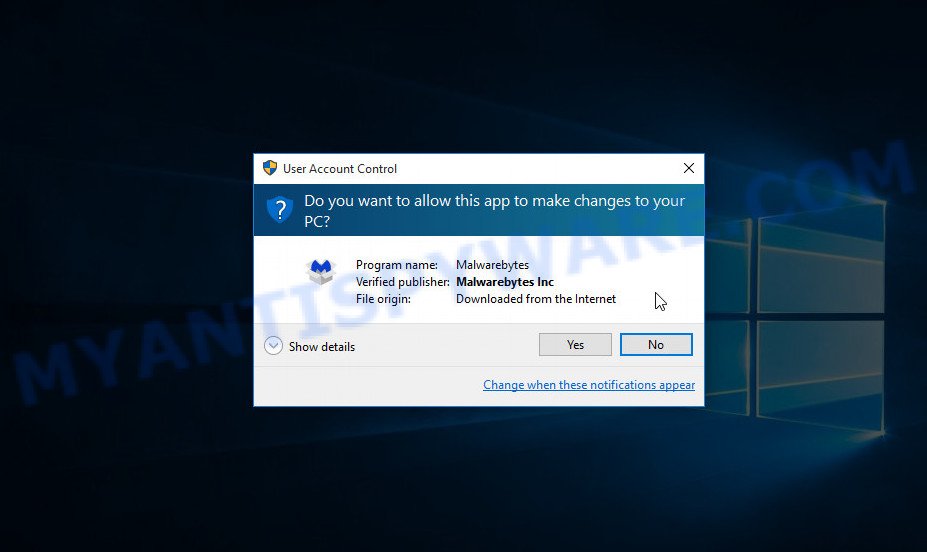
It will show the Setup wizard which will assist you install MalwareBytes on the computer. Follow the prompts and do not make any changes to default settings.

After the setup is complete successfully, press “Get Started” button. Then MalwareBytes AntiMalware will automatically run and you can see its main window such as the one below.

Next, click the “Scan” button for scanning your computer for malicious software and other security threats. A system scan can take anywhere from 5 to 30 minutes, depending on your computer. While MalwareBytes is scanning, you can see how many objects it has identified as threat.
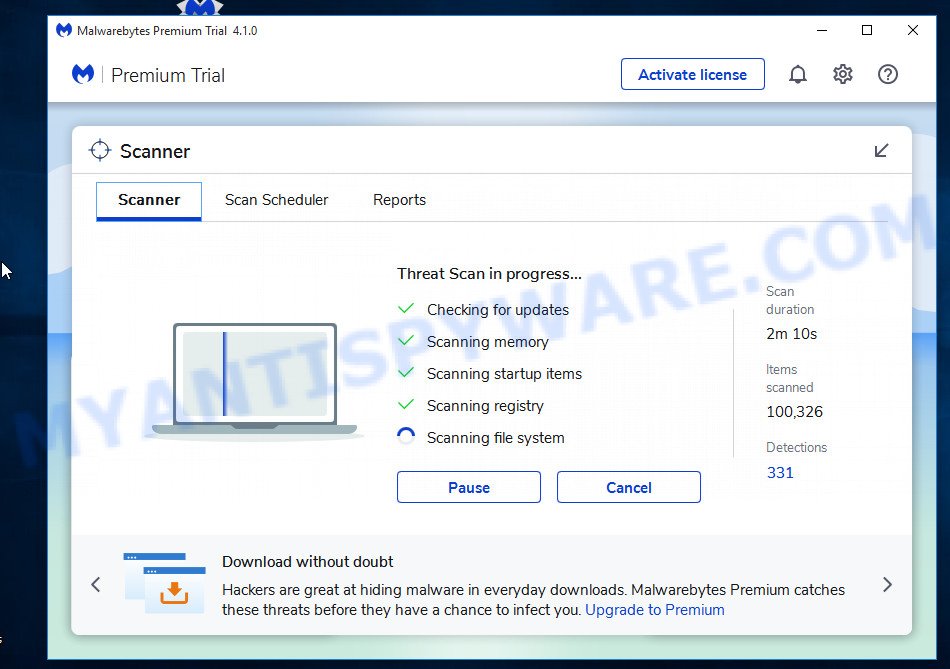
When the scanning is done, the results are displayed in the scan report. In order to remove all threats, simply press “Quarantine” button.
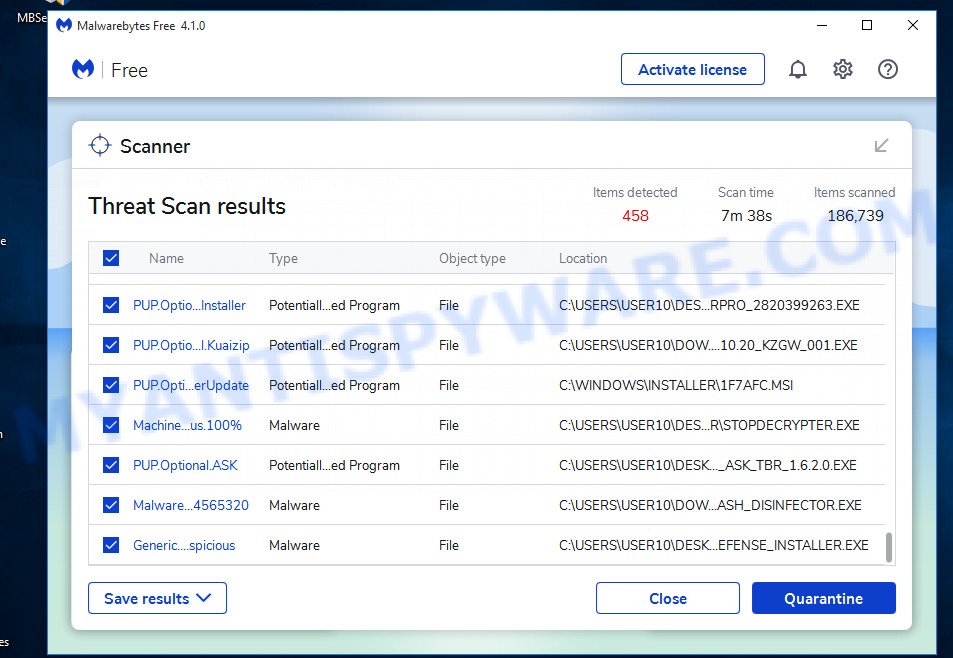
We suggest you look at the following video, which completely explains the process of using MalwareBytes to remove malicious software.
If you are having issues with malware removal, then check out Kaspersky virus removal tool. It can easily remove trojans, spyware, browser hijackers, adware, worms and ransomware with all their components such as files, folders and registry entries. Visit the page linked below to download the latest version of Kaspersky virus removal tool for Windows.
129312 downloads
Author: Kaspersky® lab
Category: Security tools
Update: March 5, 2018
How to protect yourself from phishing, malicious and misleading websites
If you want to protect yourself from phishing sites, install an ad blocking program like AdGuard. It can block malicious and misleading websites, stop unwanted ads and pop-ups while using Internet Explorer, Google Chrome, Firefox and Edge. So, if you like to surf the Internet and want to protect your computer from phishing scams, then AdGuard is your best choice.
Visit the following page to download AdGuard. Save it on your Windows desktop.
26913 downloads
Version: 6.4
Author: © Adguard
Category: Security tools
Update: November 15, 2018
After downloading it, double-click the downloaded file to launch it. The “Setup Wizard” window will show up on the computer screen as displayed on the image below.

Follow the prompts. AdGuard will then be installed and an icon will be placed on your desktop. A window will show up asking you to confirm that you want to see a quick tutorial as shown in the figure below.

Press “Skip” button to close the window and use the default settings, or click “Get Started” to see an quick guidance which will allow you get to know AdGuard better.
Each time, when you start your computer, AdGuard will start automatically and stop unwanted advertisements, block “Coca-Cola Customer Satisfaction Survey” scam, as well as other malicious or phishing sites. For an overview of all the features of the program, or to change its settings you can simply double-click on the AdGuard icon, that is located on your desktop.
Report a Scam
If you encounter the Coca-Cola Survey Scam on a website or social media platform, report it as comment on this article. This helps us to warn users about current scams, monitor trends and disrupt scams where possible.
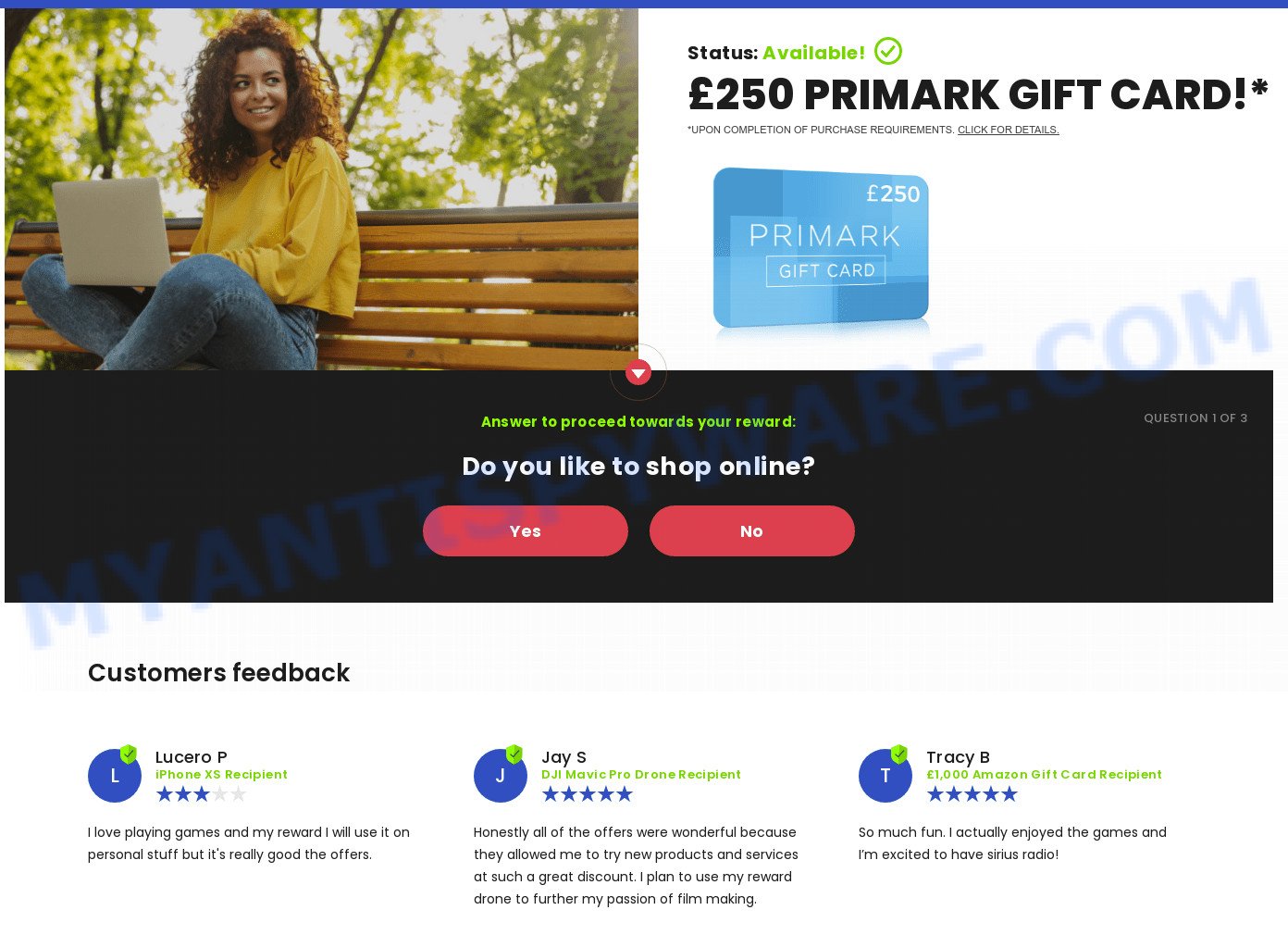
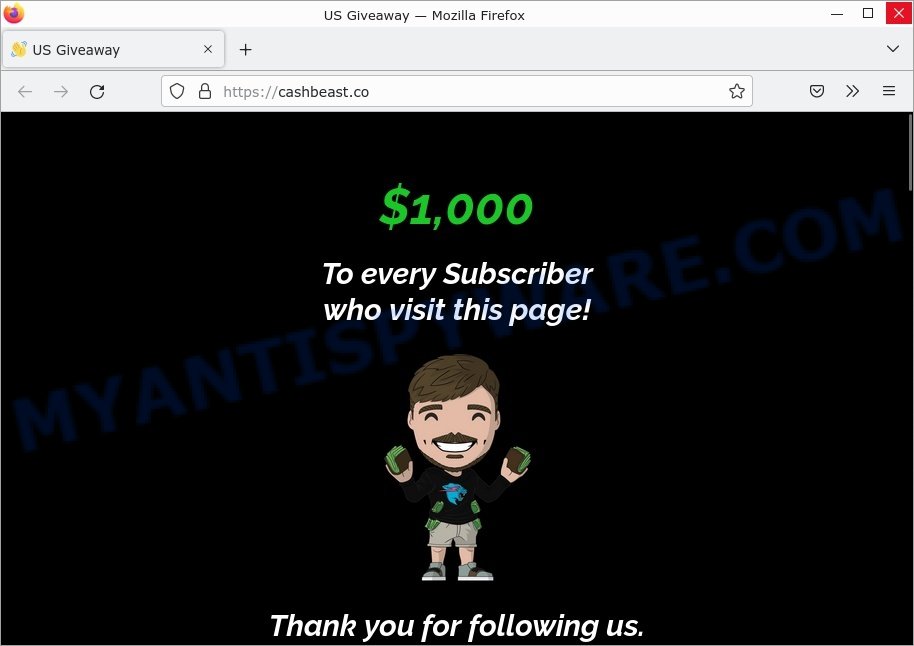
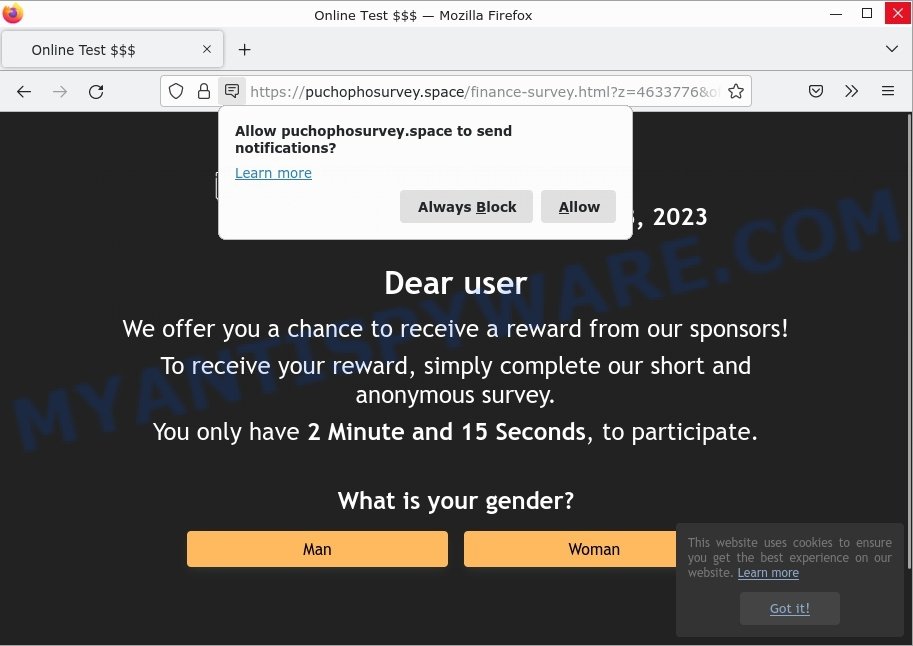
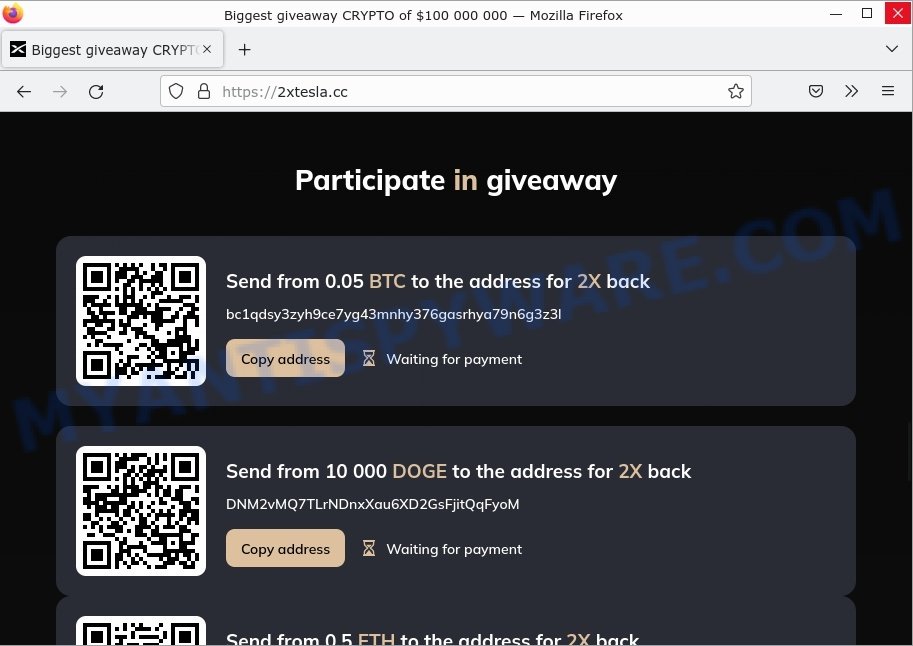
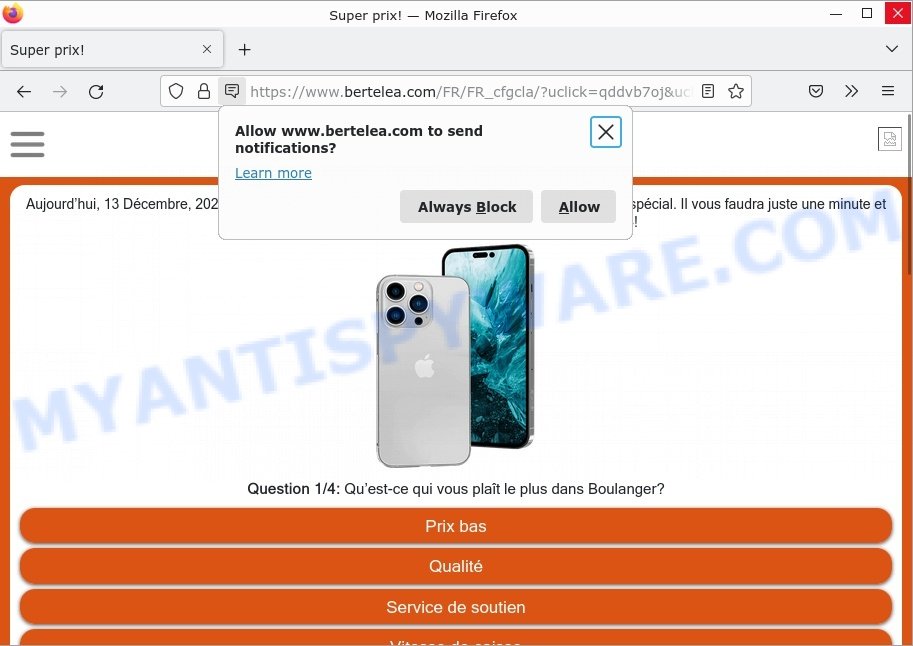



















Time to start the survey please.
Wow, this really helpful