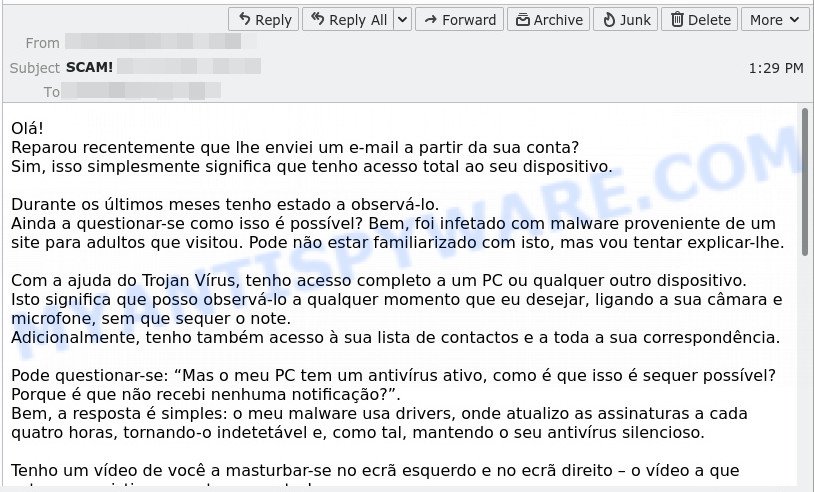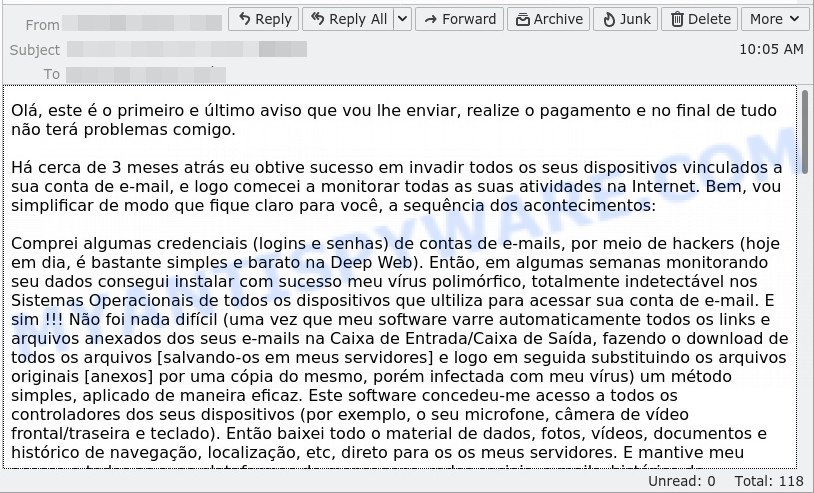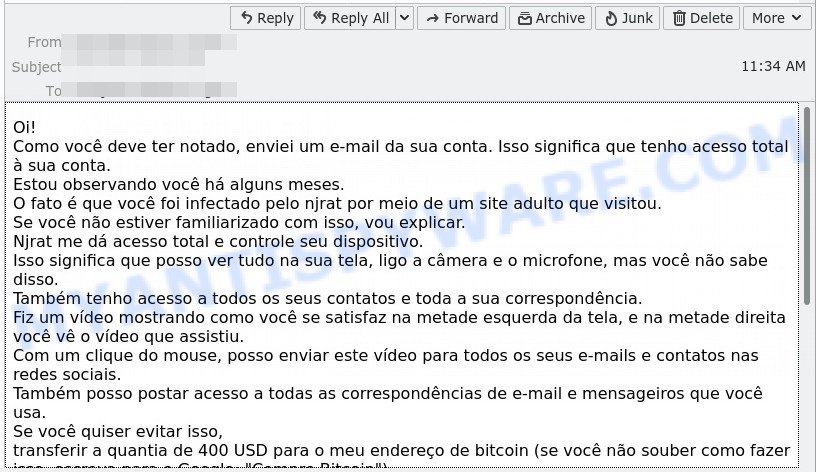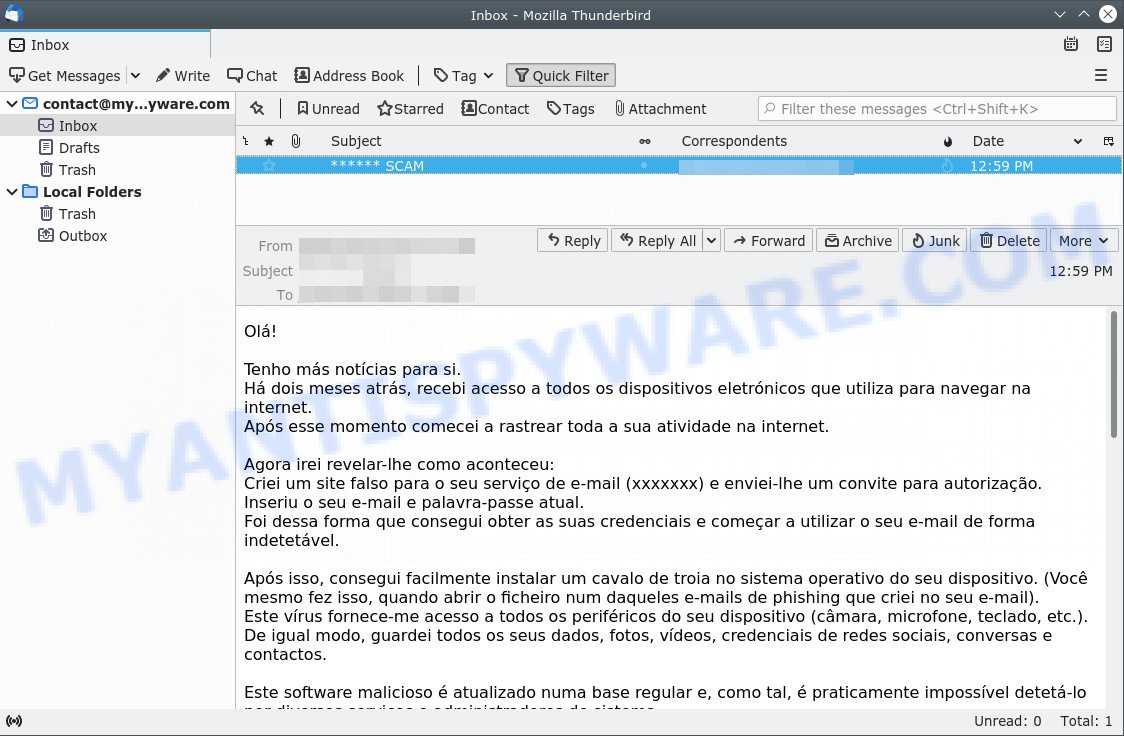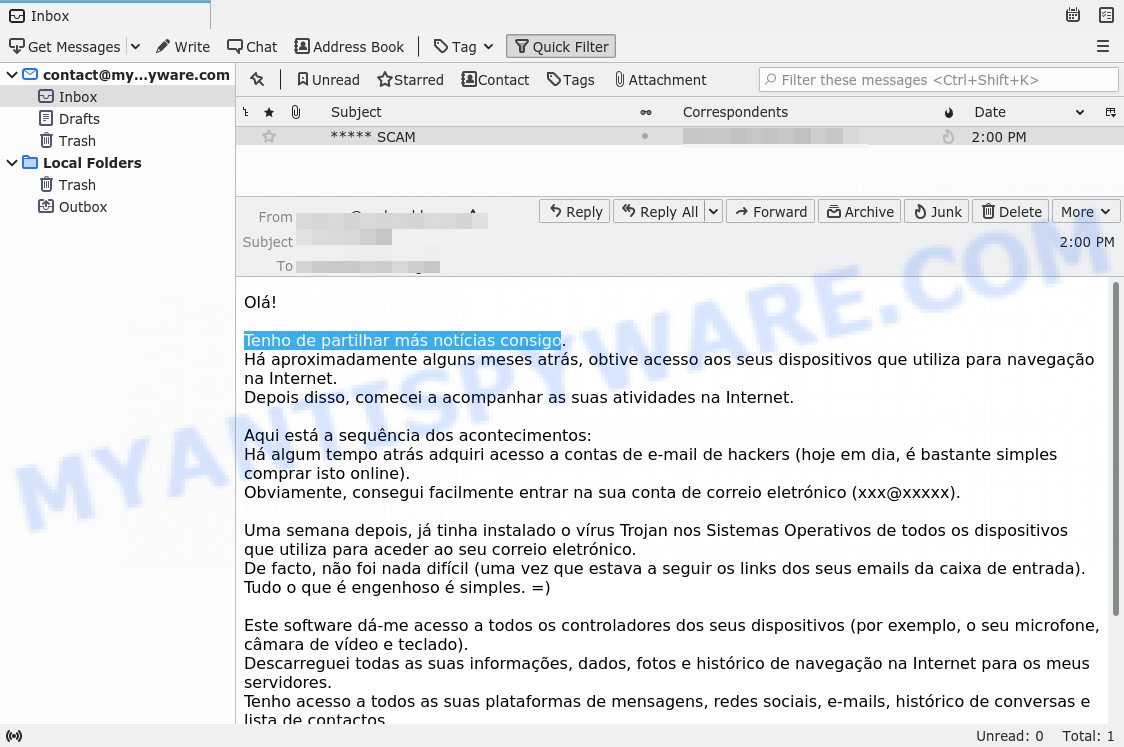What is “Eu sei que é bem ruim começar uma conversa desta maneira” EMAIL?
Espero que sim, eu sei que é bem ruim começar uma “conversa” desta maneira email is a variant of the sextortion scam. Sextortion email scams are targeting email accounts and convincing users they’ve been hacked. Sextortion scams claim that someone has installed malware onto the victim’s computer and they recorded the victim watching porn videos. They threaten to publicize that information if the victim doesn’t pay up — often through a bitcoin payment.
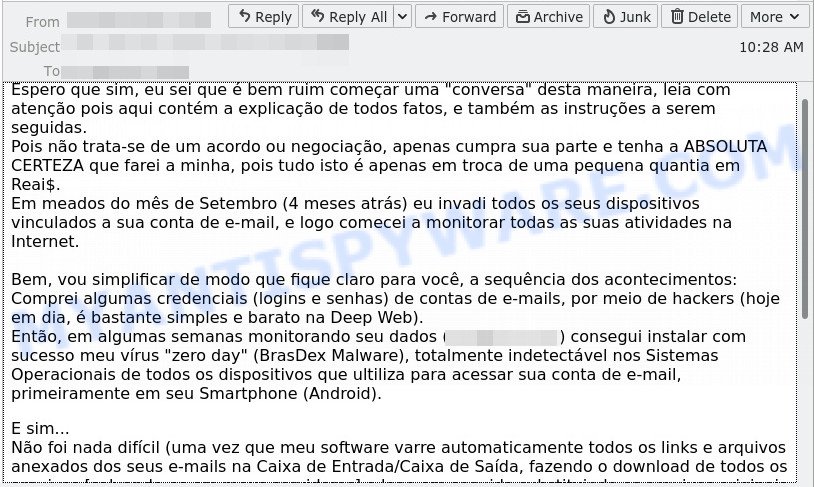
Eu sei que é bem ruim começar uma conversa desta maneira EMAIL SCAM
QUICK LINKS
- What is “Eu sei que é bem ruim começar uma conversa desta maneira” SCAM?
- What to do when you receive the scam message?
- How to spot a phishing email?
- Report Scam Email
The Scam in detail
The scam is a new sextortion scam that targets Portuguese speaking users. This scam is a new variant of the I know, it’s unpleasant to start the conversation with bad news Scam.
Scammers use email spam to promote this scam and create many new victims. Scammers slightly changed the original text and translated it into Portuguese, preserving the meaning of the text. The size of the ransom has also changed: now the scammers are demanding 2.600R$ from their victims. In addition, scammers are now using a new bitcoin wallet with the address 3GqKrqrNd3edgcnfqY4XXWhuQPEAiqXqdC.
Threat Summary
| Name | Eu sei que é bem ruim começar uma conversa desta maneira EMAIL SCAM |
|---|---|
| Type | Bitcoin Blackmail Scam, Sextortion Scam |
| Ransom amount | 2.600R$ |
| Bitcoin address | 3GqKrqrNd3edgcnfqY4XXWhuQPEAiqXqdC |
| Distribution method | spam email campaigns |
Examples of such scams
As we have already reported above, there are other variants of scams aimed at Portuguese speaking users, for example: Reparou recentemente que lhe enviei um e-mail a partir da sua conta, Olá, este é o primeiro e último aviso que vou lhe enviar, Como você deve ter notado, enviei um e-mail da sua conta.
- “Reparou recentemente que lhe enviei um e-mail a partir da sua conta” email is a SCAM
- Olá, este é o primeiro e último aviso que vou lhe enviar.” email is a sextortion scam
- Oi! Como você deve ter notado, enviei um e-mail da sua conta.” email is a sextortion scam
- “Olá! Tenho más notícias para si” email message is new blackmail scam
- Tenho de partilhar más notícias consigo EMAIL SCAM
What to do when you receive the scam email
We advice to someone who gets this fraudulence message:
- Do not panic.
- Do not pay a ransom.
- Ignore empty threats.
- Mark the scam email as SPAM/JUNK and then delete it.
- If there’s a link in the scam email, do not click it, otherwise you could unwittingly install malware or ransomware on your computer.
- Report the scam email to Cyber Security Centre, FTC or Police
- If you suspect that your computer is infected with malware, you accidentally clicked on a link in the scam email, or just want to scan your computer for malware, then use one of the free malware removal tools.
How to spot a phishing email?
Phishing emails often share common characteristics; they are designed to trick victims into clicking on a phishing link or opening a malicious attachment. If you know these characteristics, you can detect phishing emails and prevent identity theft.
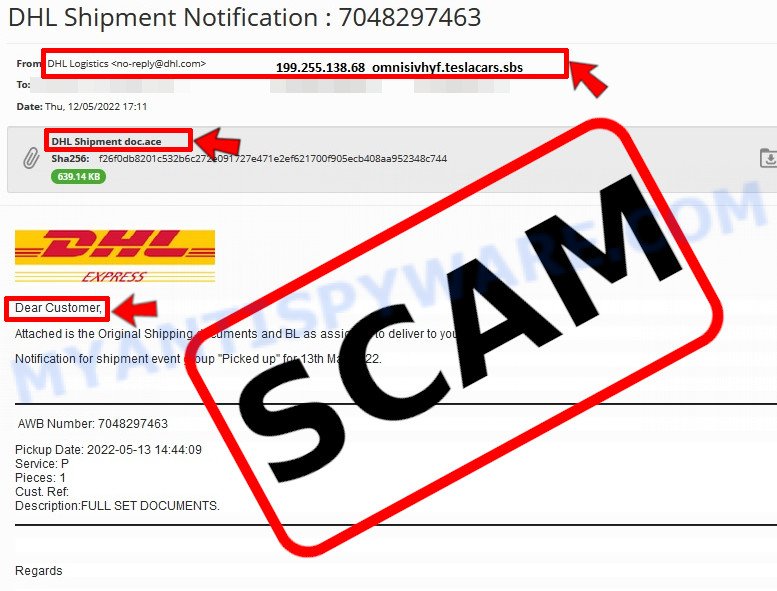
Here are some ways to recognize a phishing email
- Inconsistencies in Email Addresses. The most obvious way how to spot a scam email is finding inconsistencies in email addresses and domain names. If the email claims to be from a reputable company, like Amazon or PayPal, but the email is being sent from a public email domain, such as “gmail.com” it’s probably a scam.
- The domain name is misspelt. Look carefully for any subtle misspellings in the domain name. Like arnazon.com where the “m” has been replaced by “rn”, or paypa1.com, where the “l” has been replaced by “1”. These are common tricks of scammers.
- Generic greetings. If the email starts with a generic “Dear”, “Dear sir” or “Dear madam” that is a warning sign that it might not really be your shopping site or bank.
- Suspicious links. If you have the slightest suspicion an email may be a scam, do not click on the links you see. Instead, hover over the link, but don’t click it. This will pop up a small box that contains the actual URL. This works on image links as well as text links.
- Unexpected attachments. Email attachments should always be verified before clicking. Any attachments should be scanned for viruses – especially if they have an unfamiliar extension or one commonly associated with malware (.zip, .exe, .scr, etc.).
- The email creates a sense of urgency. Creating a false sense of urgency is a common trick of phishing emails. Be suspicious of emails that claim you must call, open an attachment or click a link immediately.
Report Scam Email
If you receive a scam email that is similar but not the same as the example above, make sure you remove any personal info in this message, then post it as comment on this article. This helps us to warn users about current scams, monitor trends and disrupt scams where possible.