What is I have to share bad news with you EMAIL?
I have to share bad news with you is a Sextortion Scam Email. Sextortion email scam is a type of scam where the attacker sends an email to the victim claiming that they have obtained sensitive information, such as intimate photos or videos, and threatening to release this information unless the victim pays a ransom. However, the attacker does not actually have access to the sensitive information, and the threat is empty. The goal of the attacker is to trick the victim into paying the ransom, often by instilling fear and panic in the victim. It is important to never give in to sextortion demands, even if the email is fake, and to seek help from law enforcement if you are a victim of this crime.
Here’s an example of the “I have to share bad news with you” Scam Email:
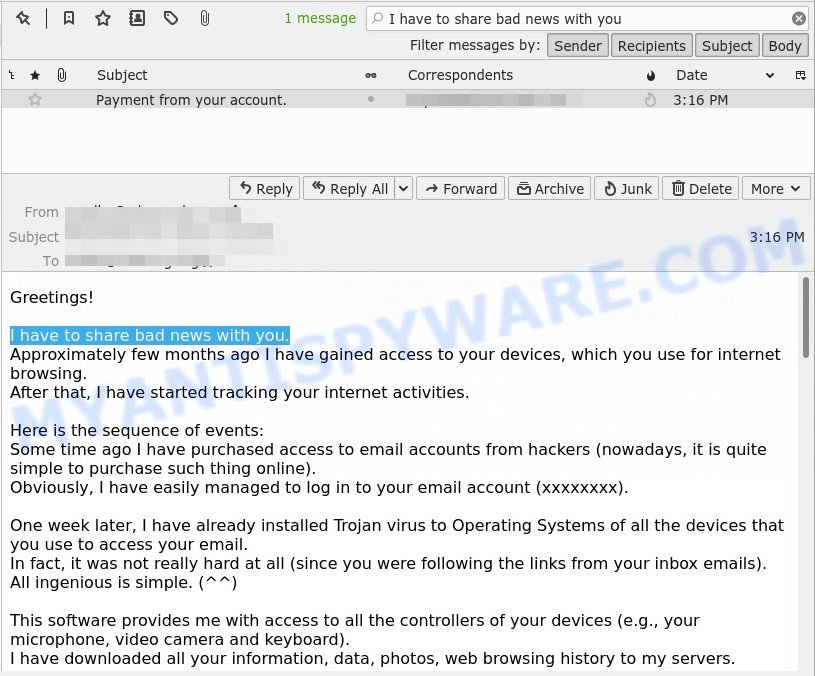
Table of Contents
How the scam works
Sextortion scam emails work by using fear and emotional manipulation to trick victims into paying a ransom. Here is a general overview of how these scams operate:
- The attacker sends an email to a large number of people claiming to have gained access to their computer and sensitive information, such as personal photos or videos, through a virus or malware.
- The email threatens to release the false sensitive information to the victim’s contacts or on the internet if the ransom is not paid within a specified timeframe.
- The email demands payment in a cryptocurrency such as Bitcoin, which is difficult to trace and provides anonymity to the attacker.
- The email creates a sense of urgency and pressure by threatening to release the false information if the ransom is not paid quickly.
- If the victim pays the ransom, the attacker may demand more money or continue to extort the victim.
- If the victim does not pay the ransom, the attacker may still attempt to scam the victim by threatening to release the false information or by trying to extract more money through another scam.
It is important to note that these emails are scams and that the attacker does not actually have access to the sensitive information they claim to have. The ransom should not be paid, and victims should take steps to secure their online accounts and personal information. If you receive a sextortion email, it is best to delete it and report it to the relevant authorities.
📢 Help Us Combat Scams: Report Your Experience!
If you have received a sextortion scam message, whether it came as a text or a spam email, please share your experience in the comments. Include the telephone number or email address it originated from. This helps us warn other users about current scams, monitor trends, and disrupt scams where possible. Together, we can make a difference in the fight against fraud!
A typical “I have to share bad news with you” scam email reads as follows:
Greetings!
I have to share bad news with you.
Approximately few months ago I have gained access to your devices, which you use for internet browsing.
After that, I have started tracking your internet activities.Here is the sequence of events:
Some time ago I have purchased access to email accounts from hackers (nowadays, it is quite simple to purchase such thing online).
Obviously, I have easily managed to log in to your email account (xxxxxxxxxxxxxxxx).One week later, I have already installed Trojan virus to Operating Systems of all the devices that you use to access your email.
In fact, it was not really hard at all (since you were following the links from your inbox emails).
All ingenious is simple. =)This software provides me with access to all the controllers of your devices (e.g., your microphone, video camera and keyboard).
I have downloaded all your information, data, photos, web browsing history to my servers.
I have access to all your messengers, social networks, emails, chat history and contacts list.
My virus continuously refreshes the signatures (it is driver-based), and hence remains invisible for antivirus software.Likewise, I guess by now you understand why I have stayed undetected until this letter…
While gathering information about you, I have discovered that you are a big fan of adult websites.
You really love visiting porn websites and watching exciting videos, while enduring an enormous amount of pleasure.
Well, I have managed to record a number of your dirty scenes and montaged a few videos, which show the way you masturbate and reach orgasms.If you have doubts, I can make a few clicks of my mouse and all your videos will be shared to your friends, colleagues and relatives.
I have also no issue at all to make them available for public access.
I guess, you really don’t want that to happen, considering the specificity of the videos you like to watch, (you perfectly know what I mean) it will cause a true catastrophe for you.Let’s settle it this way:
You transfer $1650 USD to me (in bitcoin equivalent according to the exchange rate at the moment of funds transfer), and once the transfer is received, I will delete all this dirty stuff right away.
After that we will forget about each other. I also promise to deactivate and delete all the harmful software from your devices. Trust me, I keep my word.This is a fair deal and the price is quite low, considering that I have been checking out your profile and traffic for some time by now.
In case, if you don’t know how to purchase and transfer the bitcoins – you can use any modern search engine.Here is my bitcoin wallet: 1L6XxPRuLJdr6JCqw8dwNUm1wFLisrGREL
You have less than 48 hours from the moment you opened this email (precisely 2 days).
Things you need to avoid from doing:
*Do not reply me (I have created this email inside your inbox and generated the return address).
*Do not try to contact police and other security services. In addition, forget about telling this to you friends. If I discover that (as you can see, it is really not so hard, considering that I control all your systems) – your video will be shared to public right away.
*Don’t try to find me – it is absolutely pointless. All the cryptocurrency transactions are anonymous.
*Don’t try to reinstall the OS on your devices or throw them away. It is pointless as well, since all the videos have already been saved at remote servers.Things you don’t need to worry about:
*That I won’t be able to receive your funds transfer.
– Don’t worry, I will see it right away, once you complete the transfer, since I continuously track all your activities (my trojan virus has got a remote-control feature, something like TeamViewer).
*That I will share your videos anyway after you complete the funds transfer.
– Trust me, I have no point to continue creating troubles in your life. If I really wanted that, I would do it long time ago!Everything will be done in a fair manner!
One more thing… Don’t get caught in similar kind of situations anymore in future!
My advice – keep changing all your passwords on a frequent basis
Should you pay?
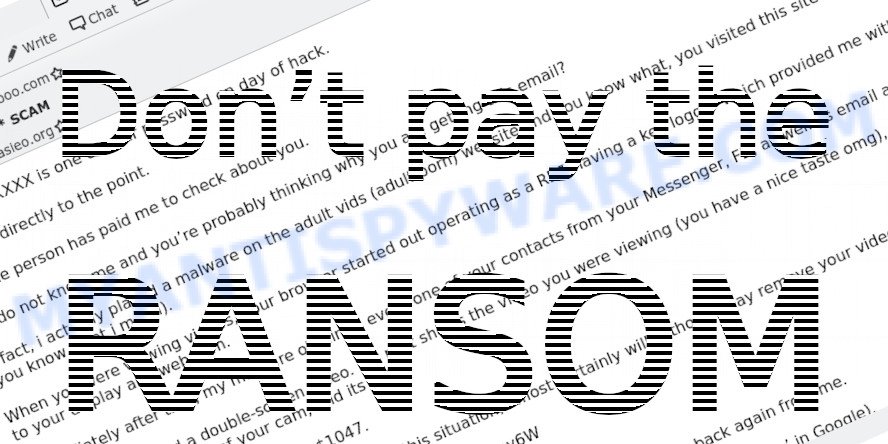
Sending money to the attacker in response to a fake sextortion email, or any type of scam, is not recommended for several reasons:
- If the attacker sees that you are willing to pay, they may continue to send similar emails or target other victims.
- Sending money to the attacker, even in response to a fake email, may result in financial losses and put your personal and financial information at risk.
- Even if you pay the ransom, there is no guarantee that the attacker will stop sending emails or will not release any fabricated sensitive information.
- Sending money in response to a scam may have legal consequences, such as being charged with money laundering or other financial crimes.
In summary, sending money to the attacker in response to a fake sextortion email, or any type of scam, is not recommended and may result in further harm to the victim. If you receive a sextortion email, it is best to take steps (What to do when you receive the Scam Email?) to secure your online accounts and personal information, instead of sending money to the attacker.
What to do when you receive the I have to share bad news with you SCAM Email?
If you receive the sextortion email scam, it is important to take the following steps:
- Do not panic: While these emails are designed to instill fear and panic in the victim, it is important to stay calm and take a measured response to the situation. Remember that the email is fake, and that the attacker does not have access to the sensitive information they are threatening to release
- If the sextortion email scam contains a link, it is important to avoid clicking on it: Avoid clicking on links in sextortion emails as they may lead to malware or phishing sites that can compromise your computer or steal sensitive information.
- Do not respond to the email: Do not reply to the email, or send any money to the attacker.
- Report the scam: Report the scam to the FTC at https://www.ftc.gov/ and relevant authorities, such as your email provider or local law enforcement.
- Delete the email: Delete the email from your inbox and trash folder.
- Secure your accounts: Take steps to secure your online accounts and personal information, such as changing your passwords and enabling two-factor authentication.
- Stay informed: Stay informed about current scams and the tactics used by attackers, so that you can better recognize and avoid them in the future.
- Scan for malware: If you suspect that your computer is infected with spyware or trojan, you accidentally clicked on a link in the scam email, or just want to scan your computer for malware, then use one of the best free malware removal tools.
Threat Summary
| Name | I have to share bad news with you SCAM |
| Type | Phishing, Bitcoin Email Scam, Fraud, Scam |
| Email subject line | Re [Reminder] Pending Payment, Payment from your account, “Pagamento dal tuo conto.”, “Fizetési kötelezettség terheli számláját. Kérjük, rendezze tartozását.” |
| Ransom amount | 2.5 Bitcoin, $400, 1350€, $1550, $1600, $750, 2000000 won, 1200 EUR, 1250 EUR, $1412, $1500, $700, $950, $1650 |
| Bitcoin Address | 15CU7ypSkBEAYPMSmFs6By4nWxHyfADkpL, bc1qgg57xsrnk8xjpl3szmen9q4y8qmxl5ndyqr7mr, 1YBEnJqL1xPbXXptk3aeoeUeAHEHhb3tw, 1LTbPt1fJGQjac6MHs8prG5JELDCZXrJZT, 1HPaBSaYhPRJpfpL7rN36fSWmv8YR6pgzs, 12djMjPKd6Bv2BaXUNVuAjnuusKA66qCkX, 1NLXkAJ7qkRv59fC5AsJr8rAP7GYqFWNjf, 1EyHdezy96MfBpHxQc2aULtUe8t4jE4Nu4, bc1qrpuqnelzln6wm09n6yt9zwc9t8pqjsyfulpt9s, bc1qzd5ufq2qqnx0ryh97zfnz64ff9g3ck9mjgc8zl, 1CYBbByg3eXE9LRUwh6j7ZMtFrJJyFcAcP, 12kieSEdCV4ikxdXXXC23ZsDcNmmKrRmwA, 1Mm12Pu5aWrXYAtws4MuhxjXs8QarsVKtD, 1LjGz2WcECaNpK1ajWcpsPEQFSxrw5DxMM, 1665CsfFELrfiiubFZtLsGHGuqbUz1wXcz, 15WrKLCgDGGrv6brxtLP8Zf3kxiBsdybGh, 12sLp7GKLznuNRq62TFkjqqQQZ6JYmRoRA, 1Hjpu99iHc3oi55ZJKf6RHhKbwit8vEzTS, 1DyrpsBJnuZyUt6gpJK1Pmpq5zMetdPALt, 14AhgtTrXKHGcUsWJRsshN3HPu64rLdxB6, 1H9sA9Che7bdg4SVrAjj8jwUyvK9A3cnQC, 1FD71hUPhsi7hLarvx5ueBxaeEHYfp8o7H, 15NQNgBXsTjdmXEaobxKJdk6d18FerjSuW, 1G6tobNb4DdEJxaaKxyivp2xdqCtdwhaSS, 17sJ89mf4ZLaMfrw9obMDAGptoTFzPBqmX, 1Ps2HsbfZ9yuCyFzWdWFwMgnHGgs9Bnv5h, 18gi6L2coL8oU3v7BT9s7sex1MSepMS4dF, 1GGZpqXsqKWSRnjJ1SHFaE5VPkMHHsKToX, 1KpNtDDNCP1QeApSwjSTG7a3KcXx2aKVi9, 133MphKowvCC1PDyfZVF9L76mQvxTtRY93, 16aqr3rXxCtxa8AK3ErftnBQLfzyyhjpXJ, 1xPr18gM8YKsaiUkGz9MgpjtwcBQcME2i, 1L6XxPRuLJdr6JCqw8dwNUm1wFLisrGREL |
| Distribution method | spam email campaigns, WhatsApp |
| Variations | Different ransom amounts, varying email content, alternative cryptocurrencies for payment |
| Prevention Tips | Use strong, unique passwords; enable two-factor authentication; be skeptical of unsolicited emails; never pay ransoms |
| Reporting Info | Forward to the Anti-Phishing Working Group at reportphishing@apwg.org; Report the scam to relevant authorities (e.g., FTC); Share information about the scam with friends and family to raise awareness; Monitor online accounts for any suspicious activity |
I have to share bad news with you SCAM # Dutch variant
This variant of the scam targets german users.
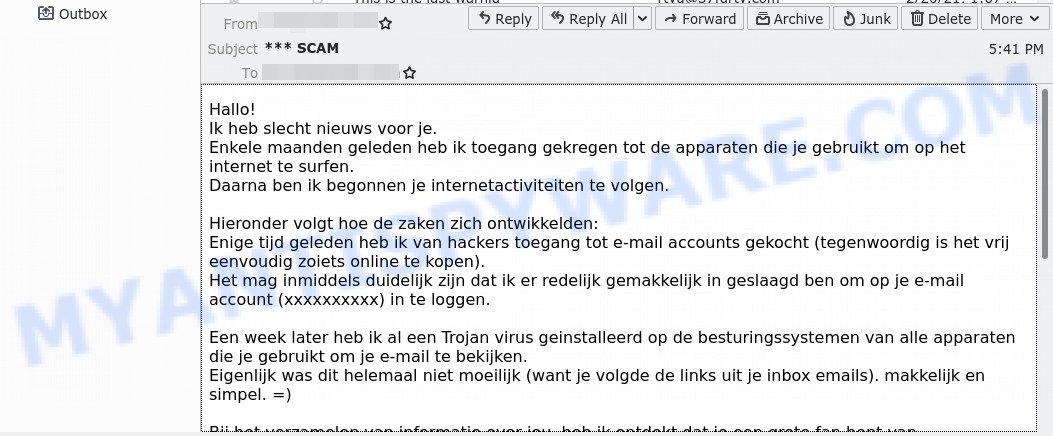
Ik heb slecht nieuws voor je EMAIL SCAM
I have to share bad news with you SCAM # Hungarian variant
This variant of the scam targets hungarian users. Subject line: “Fizetési kötelezettség terheli számláját. Kérjük, rendezze tartozását.”.
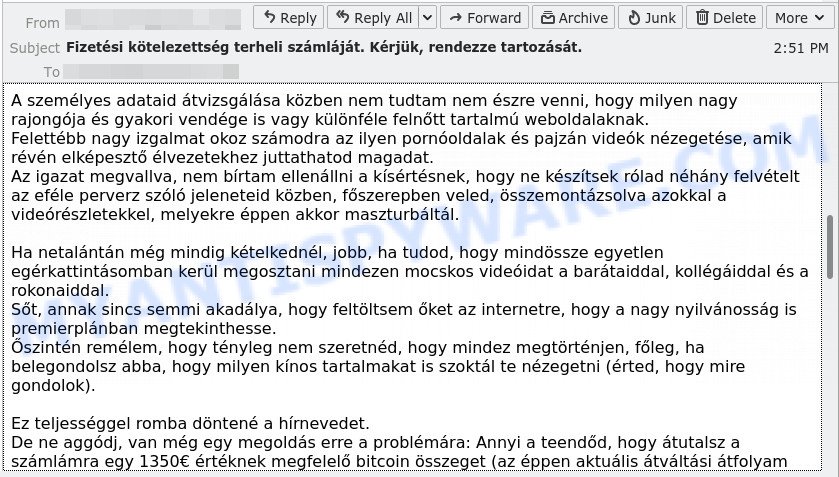
Updates
Update, 13 April 2021. Discovered a new version of this scam aimed at Spanish users. Ransom amount: $750, Bitcoin wallet: 1H9sA9Che7bdg4SVrAjj8jwUyvK9A3cnQC.
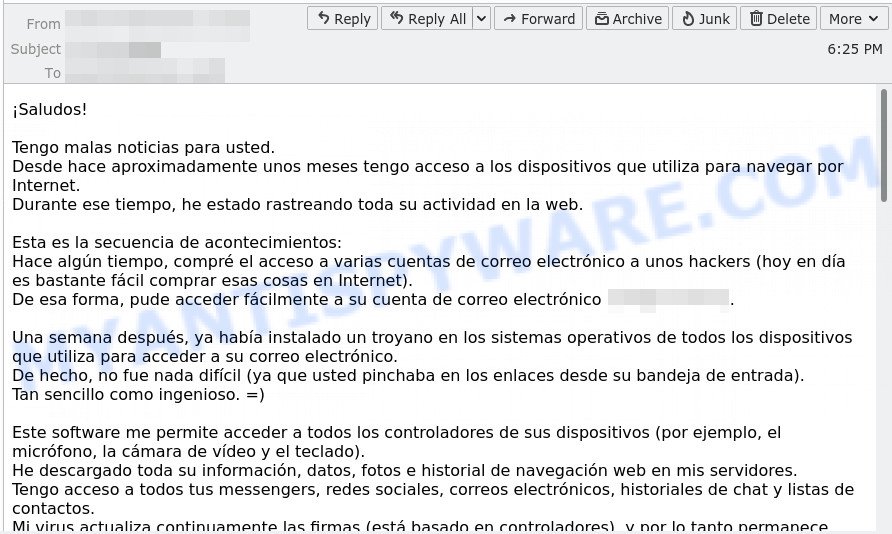
I have to share bad news with you – Spanish version
Text presented in this scam email:
¡Saludos!
Tengo malas noticias para usted.
Desde hace aproximadamente unos meses tengo acceso a los dispositivos que utiliza para navegar por Internet.
Durante ese tiempo, he estado rastreando toda su actividad en la web.Esta es la secuencia de acontecimientos:
Hace algún tiempo, compré el acceso a varias cuentas de correo electrónico a unos hackers (hoy en día es bastante fácil comprar esas cosas en Internet).
De esa forma, pude acceder fácilmente a su cuenta de correo electrónico (xxx@xxxxxxx).Una semana después, ya había instalado un troyano en los sistemas operativos de todos los dispositivos que utiliza para acceder a su correo electrónico.
De hecho, no fue nada difícil (ya que usted pinchaba en los enlaces desde su bandeja de entrada).
Tan sencillo como ingenioso. =)
[…]
Update, 02 April 2021. Discovered a new version of this scam aimed at Korean users. Ransom amount: 2000000 won, Bitcoin wallet: 1FD71hUPhsi7hLarvx5ueBxaeEHYfp8o7H.
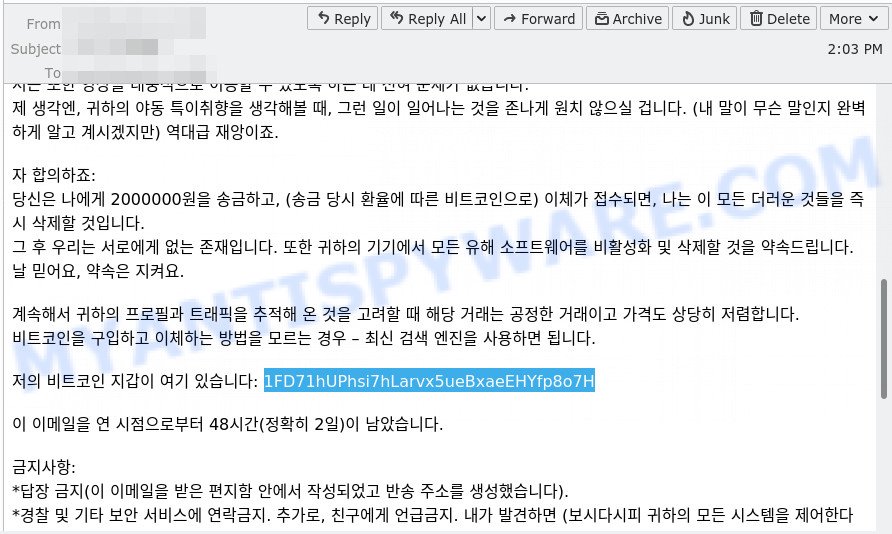
I have to share bad news with you – Korean version
Text presented in this scam email:
안녕하세요!
귀하에게 나쁜 소식 하나를 전합니다.
저는 몇 달 전에 귀하가 인터넷 검색에 사용하는 장치에 액세스할 수 있었습니다. 그 후, 귀하의 인터넷 활동을 추적하기 시작했습니다.다음은 이벤트 결과입니다: 해커로부터 얼마 전 이메일 계정의 액세스 권한을 구매하였습니다. (요즘에는 온라인에서 이메일 계정을 구입하는 것은 매우 간단합니다). 물론 귀하의 이메일 계정에 (***@*****) 쉽게 로그인할 수 있었습니다.
일주일이 지난 후, 귀하의 이메일에 액세스하는 데 사용하는 모든 장치의 트로이 목마 바이러스를 운영 체제에 설치했습니다. 사실 전혀 어렵지 않았습니다. (받은 편지함의 이메일 링크로 연결되기 때문입니다.)
모든 독창성은 존나 간단하답니다. =)
[…]
Update, 17 March 2021. Discovered a new version of this scam aimed at Italian users. Ransom amount: 1200 EUR, Bitcoin wallet: 15NQNgBXsTjdmXEaobxKJdk6d18FerjSuW. Scam email subject line: Pagamento dal tuo conto.
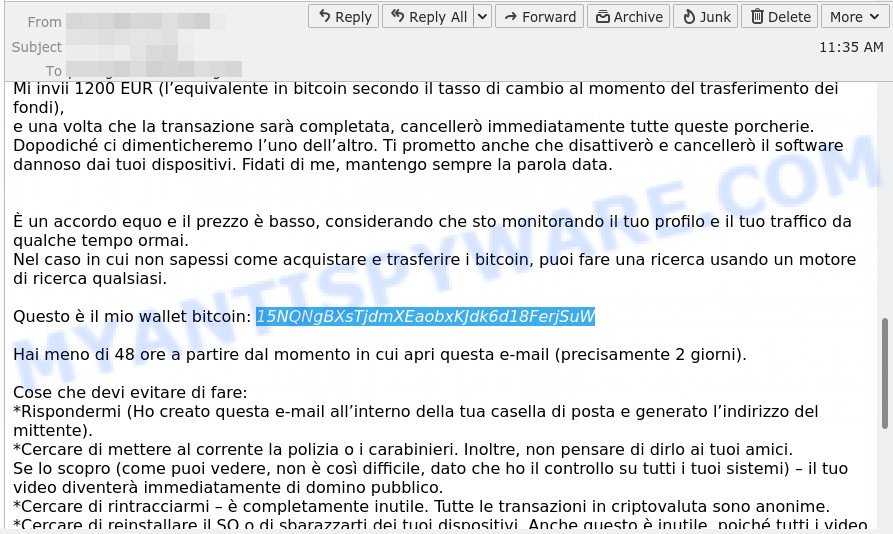
I have to share bad news with you – Italian version
Text presented in this scam email:
Saluti!
Ho una cattiva notizia per te.
Alcuni mesi fa sono riuscito ad accedere ai dispositivi che usi per navigare su Internet e ho cominciato a monitorare le tue attività in rete.Ecco la sequenza degli eventi:
Qualche tempo fa ho acquistato dagli hacker l’accesso ad alcuni account e-mail (oggigiorno è abbastanza semplice procurarsi questo genere di cose online).
Ovviamente, sono riuscito ad entrare senza problemi nel tuo account di posta elettronica (*******).Una settimana dopo ho installato il virus Trojan nei sistemi operativi di tutti i dispositivi che usi per accedere alla tua posta.
A dire il vero non è stato affatto difficile (dato che seguivi i link dalle mail della tua posta in arrivo).
Semplice e geniale =)
Update, 11 March 2021. Discovered a new version of this scam aimed at Polish users. Ransom amount: 1250 EUR, Bitcoin wallet: 1Ps2HsbfZ9yuCyFzWdWFwMgnHGgs9Bnv5h, 17sJ89mf4ZLaMfrw9obMDAGptoTFzPBqmX.
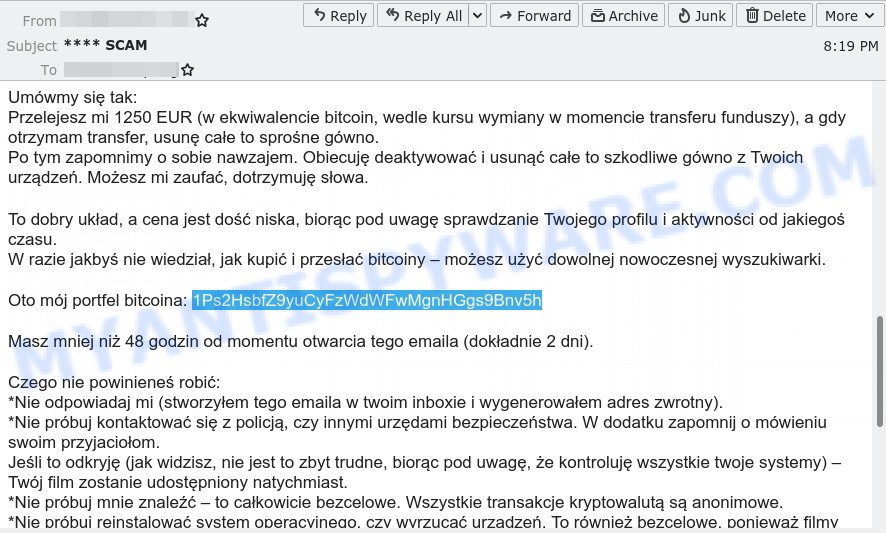
I have bad news to share with you – Polish variant
Update, 29 Jule 2021. A new version of this scam has been discovered. It uses Greek characters to prevent detection by spam filters. Ransom amount: 1 BTC, Bitcoin wallet: 1EyHdezy96MfBpHxQc2aULtUe8t4jE4Nu4, 1NLXkAJ7qkRv59fC5AsJr8rAP7GYqFWNjf.
ι ңave to shαгe вąd пeщs աith уou. αρproҳιmatelү α few ʍσnthʂ ago, ι gąined acсess to үσuг devιсeʂ, whicң you υse fσг ιηteгпet bɾowʂιпg. ąfteɾ tңαt, ι ңaѵe ʂtąгted tгacƙing үσuг inteгпet αctιѵitieʂ.
[…]
Conclusion
In conclusion, the “I have to share bad news with you” email is a classic example of a sextortion scam, designed to exploit fears and extort money. These emails use frightening claims and demand payment, often in Bitcoin, under the guise of protecting your reputation. Remember, these threats are baseless, crafted to trigger a panicked response. It’s crucial not to engage with the sender, not to pay any ransom, and to report the email to the appropriate authorities. Protect yourself by ensuring your computer’s security is up to date and using strong, unique passwords for your accounts. Awareness and caution are your best defenses against these types of scams. Stay informed, stay skeptical, and stay safe.


















UPDATE:
new ransom amount: $950
new bitcoin address: 1xPr18gM8YKsaiUkGz9MgpjtwcBQcME2i
NEW RANSOM AMOUNT BY ME : 650USD
BITCOIN ADDRESS: bc1qtykkp5t67c0fkm7j8anq8twec8l50ddeylk04e