What is Binance Giveaway SCAM?
Binance Giveaway is another scam to stay away from. The idea behind this type of scam is simple: scammers claim to be giving away cryptocurrency, and the more cryptocurrency people send, the more they get in return. That is, the scammers promise to send 20 coins after receiving 10, 100 coins, receiving 50, and so on. In some cases, scammers promise to return more than 2 times more. These promises are lies and should be ignored. No one will get the cryptocurrency back, the sent cryptocurrency will simply be lost. Scammers use different ways to promote the Binance Giveaway scam, usually WhatsApp, Facebook, YouTube, Twitter, and other social networks. In addition, the scam can be promoted through deceptive ads, as well as Adware and potentially unwanted applications (PUAs).
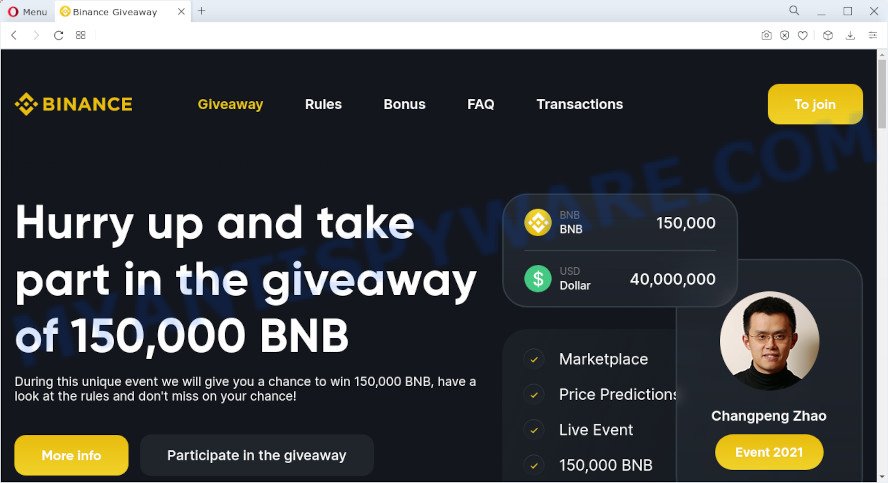
Binance Giveaway is a SCAM
QUICK LINKS
The Binance Giveaway scam claims that Blockchain and Maker coin will make the world fairer and, in order to speed up this process, it was decided to give away 150,000 BNB. Users wishing to receive a portion of these coins are invited to deposit any amount of 15 BNB to 10,000 BNB to the specified address, and a double amount will be sent in response. Thus, any user can receive a maximum of 20,000 BNB. Also, the people behind this scam are promising to send another 50% to those who send over 1000 BNB. As we said above, Binance Giveaway is a scam, all user contributions will not be doubled or refunded. Therefore, trusting this scheme will only lead to financial losses.
Often scammers try not only to steal cryptocurrency, but also to collect as much information as possible about their victims. The collected information can be used to make fraudulent purchases and unauthorized transfers, sold to criminals on the dark web, or other malicious purposes. Moreover, the criminals behind the Binance Giveaway scam can use stolen email addresses to send spam and malspam (spam emails containing malware or links to malware). In any case, no one will be able to double coins through the Binance Giveaway sites, since these sites are part of a scam scheme.
Text presented on the Binance Giveaway scam:
Hurry up and take part in the giveaway of 150,000 BNB
During this unique event we will give you a chance to win 150,000 BNB, have a look at the rules and don’t miss on your chance!More info
Participate in the giveawayBNB
BNB
150,000USD
Dollar
40,000,000Changpeng Zhao
Event 2021
Marketplace
Price Predictions
Live Event
150,000 BNB
Giveaway
AboutWe believe that Blockchain and Maker coin will make the world more fair. To speed up the process of cryptocurrency mass adoption, We decided to run 150,000 BNB giveaway.
Rules
RulesTo participate you just need to send from 15 BNB to 10,000 BNB to the contribution address and we will immediately send you back 30 BNB to 20,000 BNB (x2) to the address you sent it from.
Bonus
For example
If you send 15+ BNB, you will get 30+ BNB back.
If you send 30+ BNB, you will get 60+ BNB back.
If you send 60+ BNB, you will get 120+ BNB back.
If you send 120+ BNB, you will get 240+ BNB back.
If you send 240+ BNB, you will get 480+ BNB back.
Extra bonuses
50+ BNB = 10% Bonus
200+ BNB = 20% Bonus
500+ BNB = 40% Bonus
1000+ BNB = 50% Bonus
You can only participate once.47 210 BNB already sent to participants!
Hurry up and take part in the giveaway!Use this QR code to participate
47 210 BNB
150 000 BNB
You can send BNB to the following address:
bnb184p2t0vpqgcjcuy3ep2h0k073zcqhh8j8dz37wWaiting for payment
What do I have to do to participate in the giveaway?
How long will it take me to get my bonus?
Who is the sponsor of this giveaway?
How many times can I participate in the giveaway?
How do I get my bonus?
Transactions for Address
As mentioned above, adware can redirect users to the Binance Giveaway scam. Adware is type of malicious software that can cause problems for your computer. It can generate numerous additional popup, banner, pop-under and in-text link ads flooding on your web browser; gather your personal information such as login details, online searches, etc; run in the background and drag down your PC running speed; give more chances for other adware, PUPs even malicious software to get on your computer.
Most often, adware is bundled with the setup files from file sharing and torrents websites. So, install free programs is a a good chance that you will find a bundled adware. If you don’t know how to avoid it, then use a simple trick. During the installation, select the Custom or Advanced setup option. Next, click ‘Decline’ button and clear all checkboxes on offers that ask you to install bundled applications. Moreover, please carefully read Term of use and User agreement before installing any programs.
Another variant of the Binance Giveaway Scam:
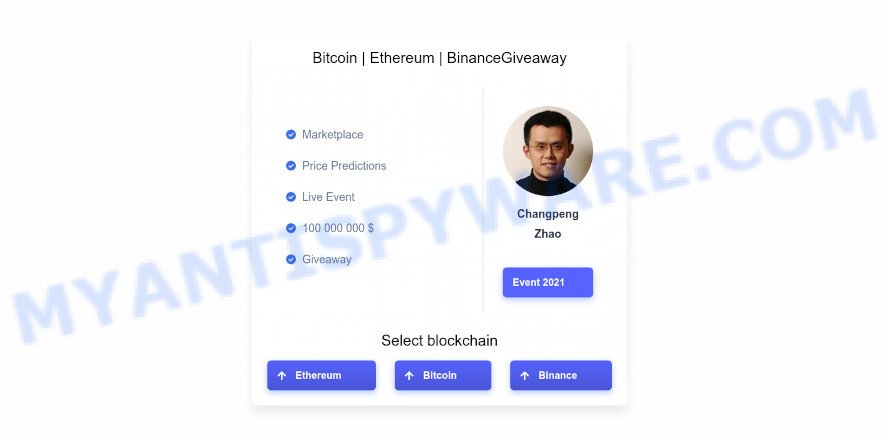
Binance Giveaway Scam
Threat Summary
| Name | Binance Giveaway Scam |
| Type | phishing, scam, social engineering, fraud |
| Associated web-sites | fundbnb.org, ceo-bnb.com, www.bnbget.net, get-bnb.net, bnbceo.me, eventbnb.me, bnbbinance.com, binance-gift.com, elonsupport.com, eventbinance.org |
| Scammers’ wallet addresses | bnb184p2t0vpqgcjcuy3ep2h0k073zcqhh8j8dz37w |
| Symptoms |
|
| Removal | Binance Giveaway removal guide |
Ethereum Giveaway SCAM, Doge Giveaway SCAM are some of the most recent crypto giveaways scams that we have reported on our website. In fact, there are many more, the Internet is full of scam sites. Scammers very often use schemes based on: fake prizes, online surveys, warnings that a computer or phone is infected with viruses. Regardless of the scheme, they have the same goal – to generate revenue by deceiving users. Due to the large number of scam sites, you need to be careful when clicking on links and close suspicious sites as soon as they appear on the screen.
The Binance Giveaway scam site (GIF):
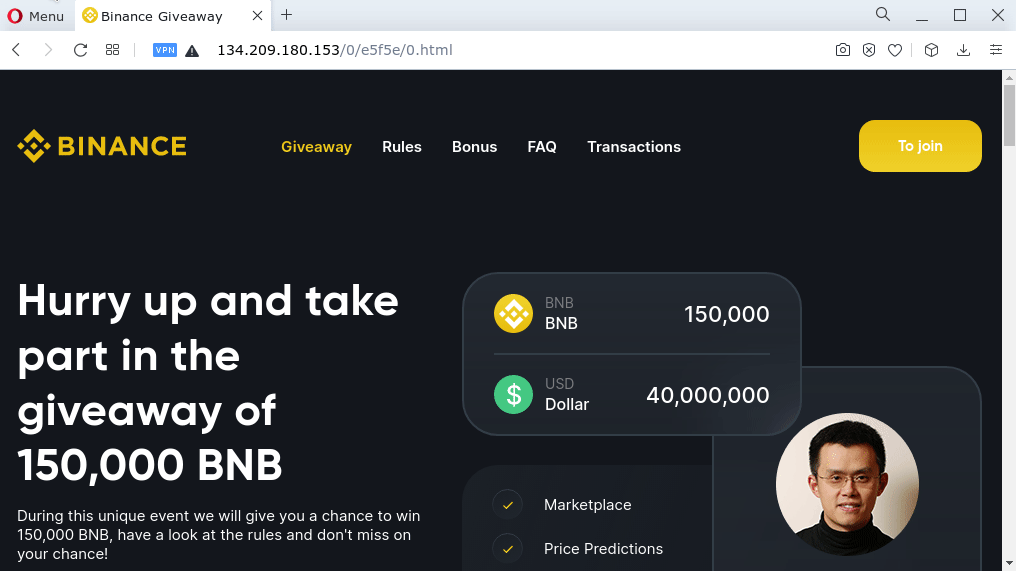
How to remove Binance Giveaway pop-ups (Adware removal tutorial)
If you have constant pop-ups or unwanted ads, slow personal computer, crashing PC system problems, you are in need of adware removal assistance. The steps below will guide you forward to get Binance Giveaway popups removed and will help you get your PC operating at peak capacity again.
Most adware can be removed manually, without the use of anti-virus software or malware removal tools. The manual steps below will show you how to get rid of Binance Giveaway pop-ups step by step. Although each of the steps is very easy and does not require special knowledge, but you are not sure that you can finish them, then use the free utilities, a list of which is given below.
Uninstall Adware using Windows Control Panel
When troubleshooting a personal computer, one common step is go to Windows Control Panel and remove suspicious apps. The same approach will be used in the removal of Binance Giveaway pop-up scam. Please use instructions based on your Windows version.
Windows 10, 8.1, 8
Click the MS Windows logo, and then click Search ![]() . Type ‘Control panel’and press Enter like below.
. Type ‘Control panel’and press Enter like below.
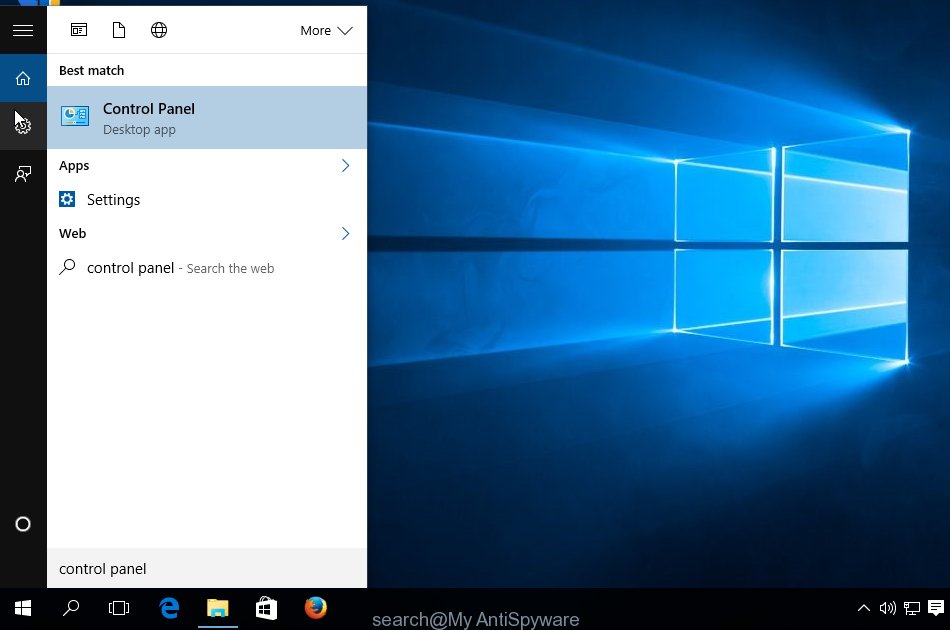
Once the ‘Control Panel’ opens, click the ‘Uninstall a program’ link under Programs category like below.
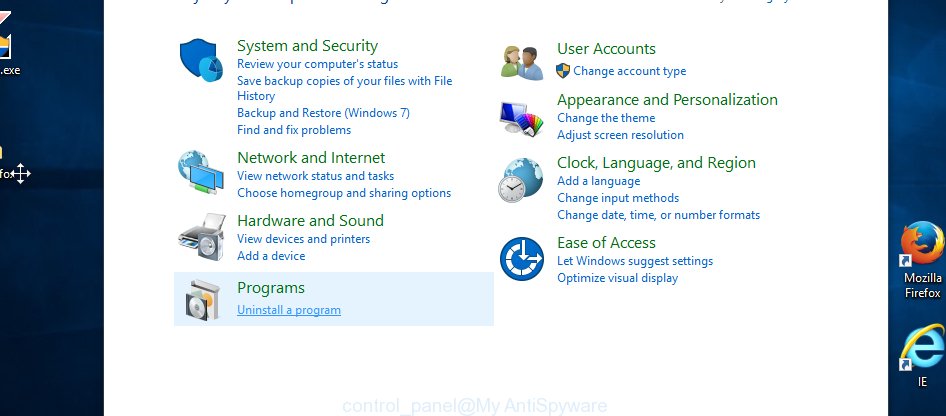
Windows 7, Vista, XP
Open Start menu and choose the ‘Control Panel’ at right as shown on the image below.
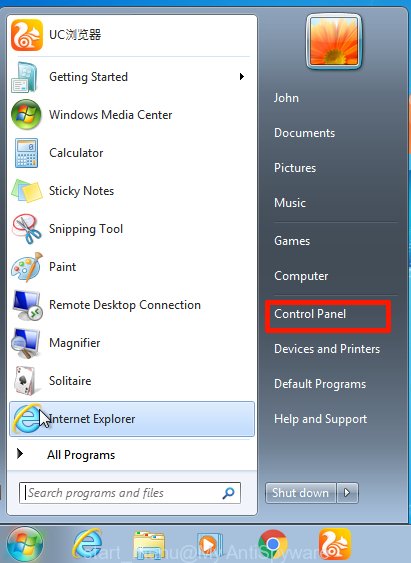
Then go to ‘Add/Remove Programs’ or ‘Uninstall a program’ (Microsoft Windows 7 or Vista) as shown on the screen below.
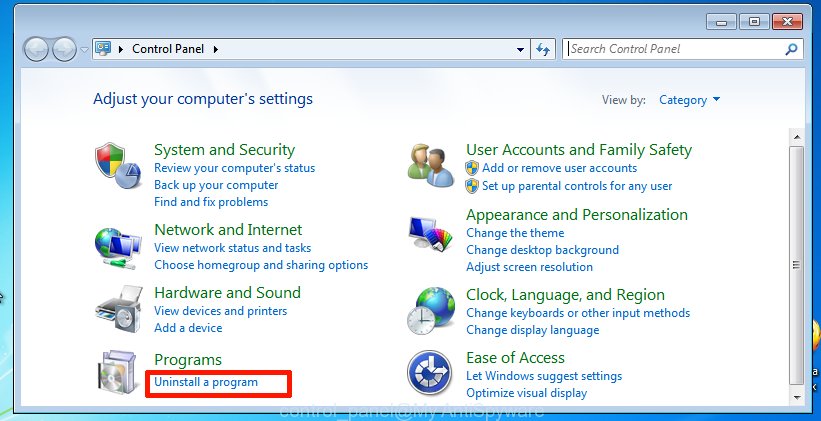
Carefully browse through the list of installed software and remove all questionable and unknown applications. We recommend to click ‘Installed programs’ and even sorts all installed software by date. After you have found anything suspicious that may be an adware associated with the Binance Giveaway pop-ups, then select this program and click ‘Uninstall’ in the upper part of the window. If the dubious program blocked from removal, then use Revo Uninstaller Freeware to completely get rid of it from your computer.
Remove Binance Giveaway pop-ups from Chrome
Reset Chrome settings can help you solve some problems caused by adware and delete Binance Giveaway pop up scam from web browser. This will also disable harmful addons as well as clear cookies and site data. However, your saved bookmarks and passwords will not be lost. This will not affect your history, passwords, bookmarks, and other saved data.
First launch the Google Chrome. Next, click the button in the form of three horizontal dots (![]() ).
).
It will show the Chrome menu. Choose More Tools, then press Extensions. Carefully browse through the list of installed extensions. If the list has the addon signed with “Installed by enterprise policy” or “Installed by your administrator”, then complete the following guide: Remove Google Chrome extensions installed by enterprise policy.
Open the Google Chrome menu once again. Further, click the option called “Settings”.

The web-browser will open the settings screen. Another method to open the Chrome’s settings – type chrome://settings in the web-browser adress bar and press Enter
Scroll down to the bottom of the page and click the “Advanced” link. Now scroll down until the “Reset” section is visible, as shown in the figure below and click the “Reset settings to their original defaults” button.

The Chrome will show the confirmation dialog box like below.

You need to confirm your action, click the “Reset” button. The web browser will start the process of cleaning. Once it is finished, the browser’s settings including new tab page, start page and search engine by default back to the values that have been when the Chrome was first installed on your computer.
Remove Binance Giveaway from Firefox by resetting web browser settings
The Firefox reset will remove redirects to the Binance Giveaway scam, modified preferences, extensions and security settings. Keep in mind that resetting your web-browser will not remove your history, bookmarks, passwords, and other saved data.
Click the Menu button (looks like three horizontal lines), and press the blue Help icon located at the bottom of the drop down menu as displayed on the screen below.
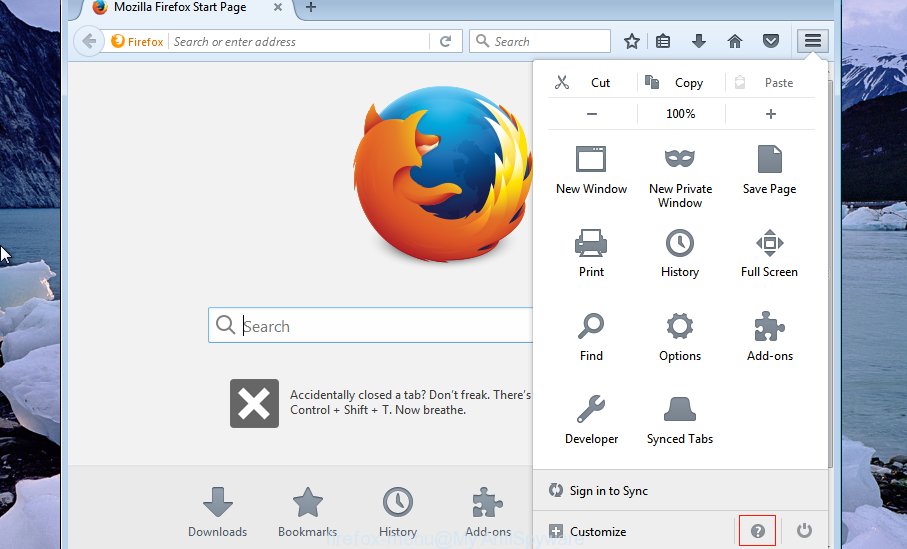
A small menu will appear, click the “Troubleshooting Information”. On this page, press “Refresh Firefox” button as shown on the image below.
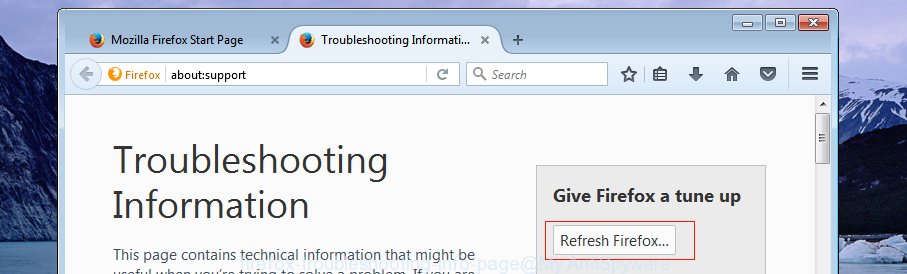
Follow the onscreen procedure to return your Firefox web-browser settings to their original settings.
Automatic Removal of Binance Giveaway pop-ups
Is your Windows PC hijacked with adware? Then don’t worry, in the tutorial below, we are sharing best malicious software removal tools which has the ability to remove Binance Giveaway pop ups from the Internet Explorer, Microsoft Edge, Mozilla Firefox, Chrome and your computer.
Zemana Anti Malware (ZAM) is a complete package of antimalware utilities. Despite so many features, it does not reduce the performance of your computer. Zemana Anti Malware can remove almost all the forms of adware, browser hijackers, PUPs and harmful browser plugins. Zemana has real-time protection that can defeat most malware. You can run Zemana Anti-Malware with any other antivirus software without any conflicts.
First, visit the page linked below, then press the ‘Download’ button in order to download the latest version of Zemana Anti-Malware.
165501 downloads
Author: Zemana Ltd
Category: Security tools
Update: July 16, 2019
Once the downloading process is done, close all apps and windows on your PC. Open a directory in which you saved it. Double-click on the icon that’s called Zemana.AntiMalware.Setup as displayed in the following example.
![]()
When the install begins, you will see the “Setup wizard” which will help you setup Zemana on your device.

Once installation is finished, you will see window as shown in the following example.

Now press the “Scan” button to perform a system scan with this utility for adware software. This task can take some time, so please be patient. While the Zemana is checking, you can see how many objects it has identified either as being malicious software.

After the scanning is finished, Zemana will display you the results. Next, you need to click “Next” button.

The Zemana AntiMalware will remove adware and move the selected threats to the program’s quarantine.
How to stop Binance Giveaway pop-ups
An adblocker tool such as AdGuard will protect you from Binance Giveaway Scam. Moreover, you can find that AdGuard have an option to protect your privacy and block phishing and spam websites. Additionally, ad-blocker software will help you to avoid intrusive pop-up advertisements and unverified links that also a good way to stay safe online.
First, click the link below, then click the ‘Download’ button in order to download the latest version of AdGuard.
27036 downloads
Version: 6.4
Author: © Adguard
Category: Security tools
Update: November 15, 2018
When the downloading process is done, start the downloaded file. You will see the “Setup Wizard” screen as displayed below.

Follow the prompts. After the installation is complete, you will see a window as shown on the screen below.

You can click “Skip” to close the installation program and use the default settings, or click “Get Started” button to see an quick tutorial that will assist you get to know AdGuard better.
In most cases, the default settings are enough and you do not need to change anything. Each time, when you run your PC, AdGuard will start automatically and stop unwanted advertisements, block Binance Giveaway scam, as well as other malicious or misleading web sites. For an overview of all the features of the program, or to change its settings you can simply double-click on the AdGuard icon, that is located on your desktop.
To sum up
We hope this article helped you understand what Binance giveaway scam is. If you have encountered a scam like this, would like to report a new type of this scam, or to inform our readers of something useful, please leave a comment below.

















