Security researchers warn about the dangers of malicious New Year’s holiday greetings. Once opened, they redirect the user to dangerous websites that can collect information about the user and send such messages to the victim’s contacts.
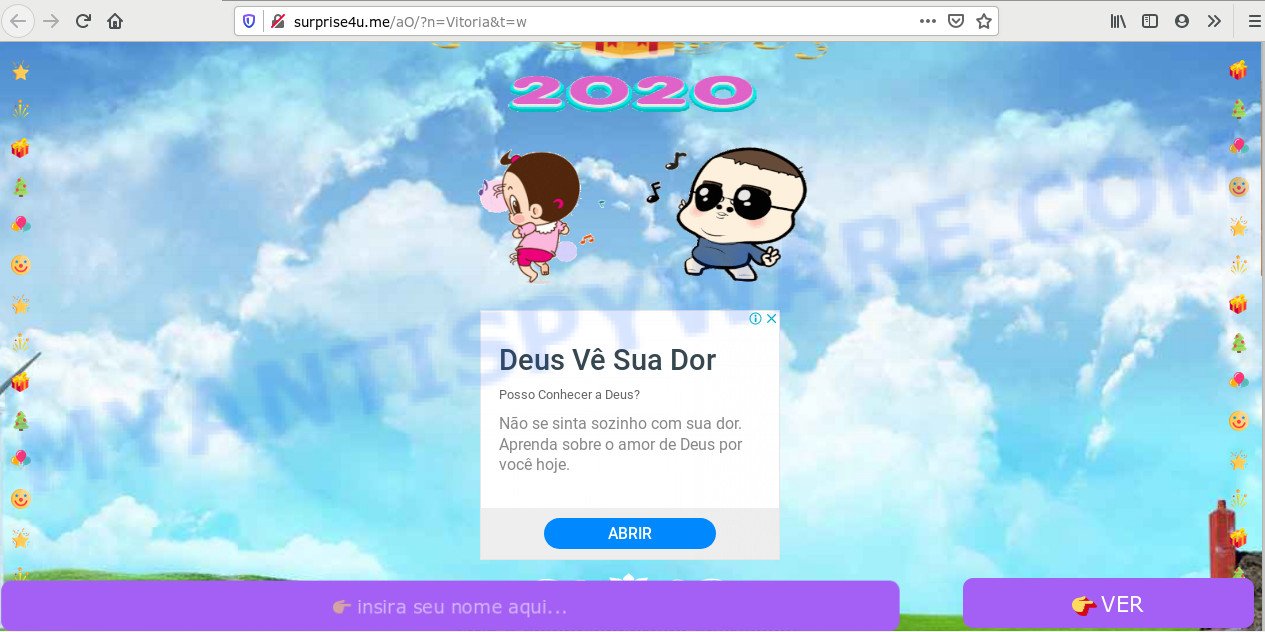
Screenshot of one of the sites from the list below
Be careful with the sites listed below. Do not open them and do not trust messages containing links to these sites.
- surprise4u.me
- wish-you.co
- my-love.co
- touch-here.site
- my-msg.co
- mera-style.com
- wish4u.co
- my-msg.co
- whatsapp-style.co
- see-magic.co
- look-me.co
If your browser automatically opens these sites or your device automatically sends messages with links to these sites, you have become a victim of an adware infection. Use the articles linked below to find and remove the adware virus.
















