Computer security experts discovered a new variant of ransomware which called .Lolita ransomware. It appends the .Lolita extension to encrypted file names. This post will provide you a brief summary of information related to this new ransomware virus and how to restore all encrypted personal files for free. Immediately after the launch, the .Lolita ransomware
-
-
Remove Audit@cock.li Risk ransomware (Restore .[audit@cock.li].risk files)
Myantispyware team No Comment Virus
This week, cyber security specialists has received reports of yet another ransomware called Audit@cock.li Risk ransomware. This ransomware spreads via spam emails and malware files and appends the .[audit@cock.li].risk extension to encrypted files. The Audit@cock.li Risk ransomware is a variant of crypto viruses. It affects all current versions of Microsoft Windows operating system such as
-
How to remove Mac Cleanup Pro PUP [Virus removal guide]
Myantispyware team No Comment Unwanted programs
What is Mac Cleanup Pro? Security specialists have confirmed that the Mac Cleanup Pro is a a potentially unwanted program (PUP). It is named “Mac Cleanup Pro” claims to help users remove unnecessary apps, clean disks, find and remove duplicate and junk files. Once started, the Mac Cleanup Pro makes changes to the Mac system
-
How to remove Chrome Security update pop-ups [Virus removal guide]
Myantispyware team No Comment Adware
The Chrome Security update pop-up alert is a misleading web-site that designed in order to force you into installing a questionable software (malware). If your Google Chrome constantly redirects to the fake Chrome Security update alerts then most probably that you accidentally installed undesired software from the adware (also known as ‘ad-supported’ software) category on
-
How to remove Siteadvisorpc.org pop-ups [Chrome, Firefox, IE, Edge]
Myantispyware team No Comment Adware
If you find yourself facing unwanted Siteadvisorpc.org pop-ups on your screen, then it is possible that your web browser has become a victim of a PUP from the adware (sometimes named ‘ad-supported’ software) category. When adware gets inside your machine, it might carry out various malicious tasks. It can change your computer settings, download and
-
How to remove Afternoon.one pop-ups [Chrome, Firefox, IE, Edge]
Myantispyware team No Comment Adware
If your web browser gets redirected to undesired page called Afternoon.one or a lot of ads are displayed where they should not be then that’s a clear sign that you’ve an potentially unwanted application (PUA) from the adware (also known as ‘ad-supported’ software) category installed on your PC system. Ad-supported software is a type of
-
How to remove Afternoon.world pop-ups [Chrome, Firefox, IE, Edge]
Myantispyware team No Comment Adware
Annoying Afternoon.world pop-ups, notifications or ads, especially if those advertisements occur frequently and unexpectedly, can be indicative of ‘ad-supported’ software (also known as adware) installed on your personal computer. Adware is unwanted software that delivers ads and prompts intrusive advertising popups, while you surf the Internet. Adware may replace the ads of other companies with
-
How to remove Fake Apple Security pop-up ads [Removal guide]
Myantispyware team No Comment Adware
Did you get unwanted Fake Apple Security pop-up ads and wonder where it came from? It is possible that your MAC is infected by an obnoxious adware (also known as ‘ad-supported’ software). Here’s below how the Fake Apple Security popup advertisements looked like when I got it on my MAC OS. Ad supported software is
-
How to remove Wwww.digital pop-ups [Chrome, Firefox, IE, Edge]
Myantispyware team No Comment Adware
If your web-browser started showing the Wwww.digital, then may be possible that your web-browser has become a victim of the unwanted software from the adware (sometimes named ‘ad-supported’ software) category. The adware can end up on your PC system in various ways. In most cases is when you download and install free applications and forget
-
How to remove Siteadvisorwin.com pop-ups [Chrome, Firefox, IE, Edge]
Myantispyware team No Comment Adware
If you find that the browser constantly redirects to the Siteadvisorwin.com then may be possible that adware (also known as ‘ad-supported’ software) was installed on your PC system. Adware is an undesired applications usually gets installed alongside free software, codecs and shareware. Aside from causing redirects, the adware also can display a ton of pop-up
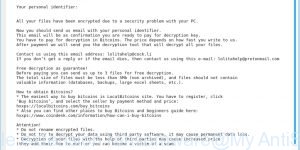
![Remove Audit@cock.li Risk ransomware (Restore .[audit@cock.li].risk files) Audit.cock.li Risk ransomware](https://www.myantispyware.com/wp-content/uploads/2018/11/Audit.cock_.li-Risk-ransomware-300x150.jpg)
![How to remove Mac Cleanup Pro PUP [Virus removal guide] Mac Cleanup Pro](https://www.myantispyware.com/wp-content/uploads/2018/11/Mac-Cleanup-Pro-300x150.jpg)
![How to remove Chrome Security update pop-ups [Virus removal guide]](https://www.myantispyware.com/wp-content/uploads/2017/10/malwarebytesfree-scan-results-300x150.jpg)
![How to remove Siteadvisorpc.org pop-ups [Chrome, Firefox, IE, Edge] Siteadvisorpc.org](https://www.myantispyware.com/wp-content/uploads/2018/11/Siteadvisorpc.org_-300x150.jpg)
![How to remove Afternoon.one pop-ups [Chrome, Firefox, IE, Edge] afternoon.one](https://www.myantispyware.com/wp-content/uploads/2018/11/afternoon.one_-300x150.jpg)
![How to remove Afternoon.world pop-ups [Chrome, Firefox, IE, Edge] afternoon.world](https://www.myantispyware.com/wp-content/uploads/2018/11/afternoon.world_-300x150.jpg)
![How to remove Fake Apple Security pop-up ads [Removal guide] Fake Apple Security Pop Up Ads](https://www.myantispyware.com/wp-content/uploads/2018/11/Fake-Apple-Security-Pop-Up-Ads-300x150.jpg)
![How to remove Wwww.digital pop-ups [Chrome, Firefox, IE, Edge] Wwww.digital](https://www.myantispyware.com/wp-content/uploads/2018/11/Wwww.digital-300x150.jpg)
![How to remove Siteadvisorwin.com pop-ups [Chrome, Firefox, IE, Edge] Siteadvisorwin.com](https://www.myantispyware.com/wp-content/uploads/2018/11/Siteadvisorwin.com_-300x150.jpg)















