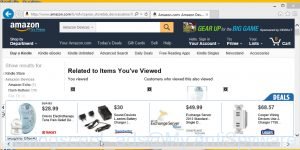Except that the Yoursearching.com makes various changes to browser’s start page and new tab, it also modifies your search provider, which leads to the fact that use of the internet browser’s search becomes uncomfortable. The reason for this is that the search results will consist of a large amount of advertisements, links to unwanted and
-
-
How to remove Funnysearching.com (Chrome, Firefox, IE, Edge)
Myantispyware team No Comment Browser Hijacking
In addition, the Funnysearching.com browser hijacker infection may also alter the search engine selected in the web-browser. When you try to search on the infected browser, you will be presented with search results, consisting of ads and Google (or Yahoo, or Bing) search results for your query. Among these search results can occur links that
-
How to remove bitadexchange.com ads (Chrome, Firefox, IE, Edge)
Myantispyware team No Comment Adware
The cause of unwanted bitadexchange.com popups on your screen is adware (also known as ad-supported software). Technically, the adware, that opens bitadexchange.com ads or redirects on this annoying site, is not a virus. This software is created to make a money. Once started, the adware injects a java scripts within the content of pages that
-
How to remove Myluckysites.com from Chrome, Firefox, IE
Myantispyware team No Comment Browser Hijacking
The Myluckysites.com is classified as the browser hijacker (sometimes called hijackware). It is a type of malicious software that changes your computer’s browser settings such as home page, newtab page and search provider by default. Once started, this browser hijacker will modify the Google Chrome, Mozilla Firefox, Internet Explorer and Edge ‘s settings to Myluckysites.com
-
How to remove resources.infolinks.com redirect [Chrome, Firefox, IE]
Myantispyware team No Comment Adware
There are many types of malware and one of them is ad supported software. The adware, which causes the appearance of resources.infolinks.com redirect, have a negative impact on the functioning of your PC system. It changes PC settings, generates a large number of various ads, slows down the Google Chrome, Mozilla Firefox, Internet Explorer and
-
How to remove voucherfestival.xyz popups from Chrome, Firefox, IE
Myantispyware team No Comment Adware
If you find that your internet browser has become show the unwanted voucherfestival.xyz popups then it is a sign that your system is infected with malicious software from the ad supported software family. The adware is a form of unwanted software that can open a tons of ads without a user’s permission. Moreover, it may
-
How to remove Blankpage1.ru from Chrome, Firefox, IE, Edge
Myantispyware team No Comment Browser Hijacking
If you keep receiving the Blankpage1.ru when you start the browser, it could mean your computer is infected with a malware from the browser hijacker family. Once installed, it will make a changes to the Google Chrome, Mozilla Firefox, Internet Explorer and Edge’s settings. So, every time, when you will start the web-browser, it will
-
How to remove b.scorecardresearch.com (Chrome, Firefox, IE, Edge)
Myantispyware team 2 Comments Adware
If the Google Chrome, Mozilla Firefox, Internet Explorer and Edge shows the b.scorecardresearch.com unwanted web site then most probably that your PC system is infected with an ad supported software. This adware changes the Internet Explorer, Chrome, Firefox and Microsoft Edge settings to open a large number of annoying advertising on all pages, including web-sites
-
How to remove Ads by SavingsCool adware
Myantispyware team No Comment Adware
SavingsCool is an adware, that created to continually monitor your’ Internet browsing activity and show a lot of annoying ads. Once installed, it will display a tons of ads within Google Chrome, Mozilla Firefox and Microsoft Internet Explorer (Edge) screen. These advertisements can be varied: ads within a browser screen signed with SavingsCool, desktop widget
-
How to manually remove Startpage1.ru (Chrome, Firefox, IE, Edge)
Myantispyware team No Comment Browser Hijacking
The Startpage1.ru web page appeared on your system without any notice? After that, you’re faced with the fact that your web-browser is now redirected to this unwanted pages every time when you press browser’s home button, create a new tab or perform an Web search. The cause of all your problems with your PC is
![How to remove Yoursearching.com [Chrome, Firefox, IE, Edge] yoursearching.com](https://www.myantispyware.com/wp-content/uploads/2016/11/yoursearching.com_-300x150.jpg)

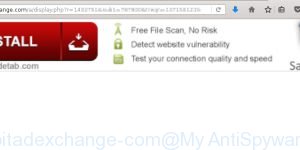

![How to remove resources.infolinks.com redirect [Chrome, Firefox, IE]](https://www.myantispyware.com/wp-content/uploads/2016/11/resources.infolinks.com_-300x150.jpg)