Malwarebytes Anti-Malware is designed to quickly detect, destroy, and prevent malware, spyware, trojans. It can detect and remove malware that even the most well-known Anti-Virus and Anti-Malware applications on the market today cannot.

The interface is plain and simple to use. Malwarebytes Anti-Malware scan system allows performing a quick scan or a full scan, depending on your needs.
MalwareBytes Anti-malware Features:
- Light speed quick scanning
- Ability to perform full scans for all drives
- Malwarebytes Anti-Malware Protection Module, requires full (paid) version
- Database updates released daily
- Quarantine to hold threats and restore them at your convenience
- Ignore list for both the scanner and Protection Module
- Settings to enhance your Malwarebytes Anti-Malware performance
- A small list of extra utilities to help remove malware manually
- Multi-lingual support
- Works together with other anti-malware utilities
- Command line support for quick scanning
- Context menu integration to scan files on demand
How to use MalwareBytes Anti-malware
- Download and install MalwareBytes Anti-malware
- Perform a system scan with MalwareBytes Anti-malware
- Remove malware with MalwareBytes Anti-malware
- MalwareBytes Anti-malware : Questions and answers
- MalwareBytes Anti-malware: Video instructions
Download and install MalwareBytes Anti-malware
Download MalwareBytes Anti-malware from the following link.
327125 downloads
Author: Malwarebytes
Category: Security tools
Update: April 15, 2020
Open a catalog where you saved it. By default, all programs are stored in the Downloads, which is in your Documents directory. You will see an icon similar to the one below.
![]()
Close all programs and windows on your computer. Double-click MBSetup icon to run it and you will see a prompt similar to the figure below.

Follow the prompts. Do not make any changes to default settings and when the program has finished installing click Get Started.
Perform a system scan with MalwareBytes Anti-malware
Once the installation is completed, you will see a Malwarebytes Anti-Malware screen like below.

Now, wait a few minutes. Malwarebytes Anti-Malware will try to perform an update process. When database has been updated, click to “Scan” button. Malwarebytes Anti-Malware will start scanning your computer.
Remove malware with MalwareBytes Anti-malware
Once the scan is completed, you will see a report like below.
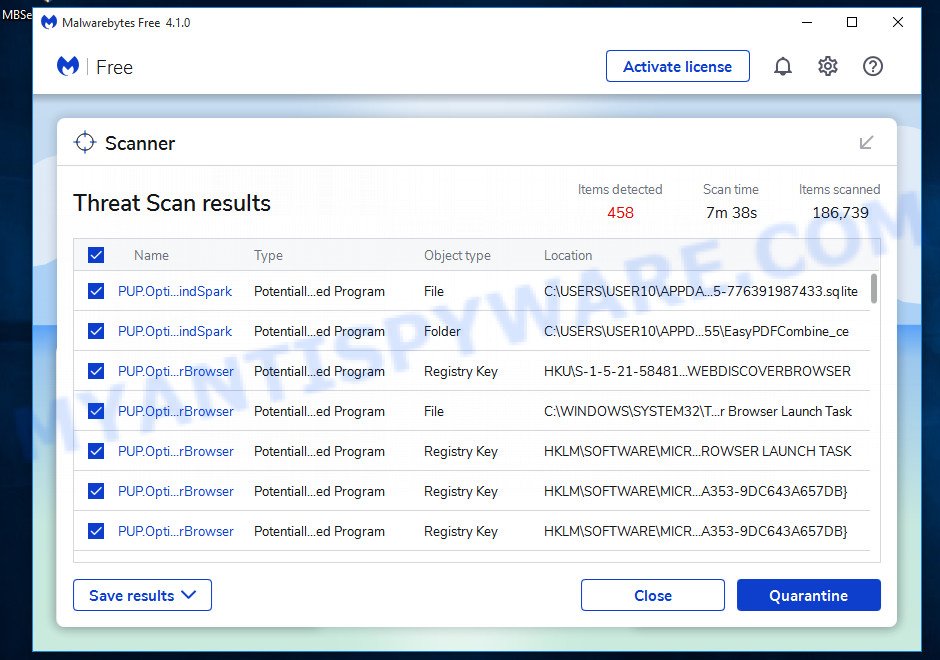
Make sure all entries have “checkmark” and click “Quarantine” button. MalwareBytes Anti-malware will run a removal process. When disinfection is completed, a log will open in Notepad and you may be prompted to Restart.
MalwareBytes Anti-malware : Questions and answers
1. I cannot download Malwarebytes Anti-malware.
Probably your computer infected with DNSChanger trojan. Read and follow these instructions: How to remove trojan DNSChanger.
2. Malwarebytes Anti-malware won`t install, run or update.
Read following instructions: Malwarebytes won`t install, run or update – How to fix it
3. Got error code 731 (0,9).
Try restarting the computer, it should solve the error.
MalwareBytes Anti-malware: Video instructions
Your current antispyware software let an infection through ? Then you may want to consider purchasing the FULL version of MalwareBytes Anti-malware to protect your computer in the future. MalwareBytes Anti-malware Full version features scheduled scanning, scheduled updating and highly advanced Real-Time Protection to ensure protection from installation or re-installation of potential threats as you surf the Internet.













when i click the page to download, it says “internet explorer cannot display the page”.
Run Internet Explorer, Click Tools -> Internet Options. Select Connections Tab and click to Lan Settings button. Uncheck “Use a proxy server” box. Click OK. Click OK.
Then try to download Malwarebytes once again.
I did that, its still not working
All sites are blocked or Malwarebytes only ?
malwarebytes only
Blake, try the following:
Run Internet Explorer, Click Tools -> Internet Options. Select Connections Tab and click to Lan Settings button. Click Advanced button to open Proxy settings. Copy and paste the following text into “Do not use proxy server for addresses beginning with:”
Click OK to save Proxy settings, then Click OK to close Lan Settings and Click OK to close Internet Explorer settings.
Try open Malwarebytes site once again. If it doen not help, then probably your PC infected with DNSChanger trojan. Start a new topic in our Spyware removal forum. I will help you.
Ok I have tried and tried to download Malewarebytes and am having the same trouble as blake. I have tried the LAN settings but when I tried that it said something about proxy address being empty….what do i do!!! plz help me. 🙁
I even did the DNSCharger trojan removal. I don’t know what else to do. I want this blasted sysinternal thing off. grrrr so irritating
Kristina, start a new topic in our Spyware removal forum. I will check your computer.
it’s good
I could get rid of av-fox.com using this. Thanks. But it had disabled my internet connection and CD drive. I do not know if it is entirely removed because they are still not working. Any help?
Thanks bro, it works very well… Now my laptop is even working much faster than when I had the problems with the malware…
drew, you can`t run or download Malwarebytes ?
just got hit w/the Antimalware Doctor virus & can’t seem to uninstall it. heeelp!! =(
sad, please begin a new topic in our Spyware removal forum. I will help you.
If it really works, it’s a veeery good program!, but i don’t understand why we’ve to do the first step, but thanks anyway 😀
My compaq (OS windows xp) has the antimaleware doctor virus. I go to safe mode but the computer boots to the window that shows the blu bubble bar and windows emblem like it is getting ready to start but then loops from blue screen black screen, what seems like system is shutting down and then loops again in this sequence. I have downloaded the free malewarebytes to a thumb drive but as safe mode doesn’t work could you please walk me through the steps? Appreciate it!
thanks a lot
Robin, you can boot your PC in Normal mode ?
Hi, can malwareBytes anti malware work on windows 7?
my laptop was infected with smart security yesterday.
Donald, yes you can use Malwarebytes on Windows 7.
hi
im hamed from iarn. very very tanks
Hi,
Thanks a lot for this help it work very well.
I am using window 7 32 bit with avast antivirus home edition and a window defender is also a kind of default window prog to prevent the infection. In spite of this I get infected. My question is
Q1; should I need to change my antivirus program?
Q2: Do I continue with an antivirus prog, this malware removal and a window defender prog. Having 3 anti infected prog effect my pc speed or not.
Pls respond
Gurjit,
no 100% shield in the world. You can use your AV, or read a lot of reviews in the Internet and install another AV. Most important, need have an one. If you want a free AV, try also AVG.
I think you can uninstall Windows defender and use free Spy bot and Malwarebytes or purchase a full version of Malwarebytes (it includes the autoprotection module).
this av8.exe bug has really messed my laptop up, it wont even let me to my desktop screen !!
jonathan, you have tried the instructions http://www.myantispyware.com/2010/09/23/how-to-remove-antivirus8-or-antivirus-8-uninstall-instructions/ ? If it does not help, then start a new topic in our Spyware removal forum. I will help you to remove this malware.
Thanks so much for the software, i sent my computer off to get fixed and still came back with this virus! and all it took was your software
thank you so much!
Will this “mbam-setup-1.46.exe” remove the malvare I have in my Windows 7?
I see complmgr.exe running all the time when I boot my machine amd it keeps on playing some ads and some stupid music unless I kill that process.
It is also affecting my performance. Help me cleaning that, I recently bought Norton Internet Security 2011 but they are not able to fix it.???
Help please!!
NEED HELP, I HAVE ANTIVIRUS ACTION ON LAPTOP
FOLLOWED INSTRUCTIONS, DOWNLOADED HIJACKTHIS AND RAN SCAN.HAVE RESULTS BUT NOTHING ENDING WITH “AGNZ.EXE”
WHAT TO DO NOW????
Prit, try the program. If it does not help, then ask for help in our Spyware removal forum.