WinSock XP Fix offers a last resort if your Internet connectivity has been corrupted due to invalid or removed registry entries.
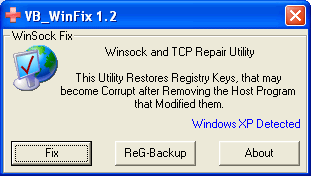
It can often cure the problem of lost connections after the removal of Adware components or improper uninstall of firewall applications or other tools that modify the XP network and Winsock settings. If you encounter connection problems after removing network related software, Adware or after registry clean-up; and all other ways fail, then give WinSock XP Fix a try. It can create a registry backup of your current settings, so it is fairly safe to use. We actually tested it on a test machine that was having a Winsock problem due to some Adware removal, and after running the utility and rebooting, the connectivity was restored.
Download WinSock XP Fix from here











will try & come back for comment as i’m just downloading…