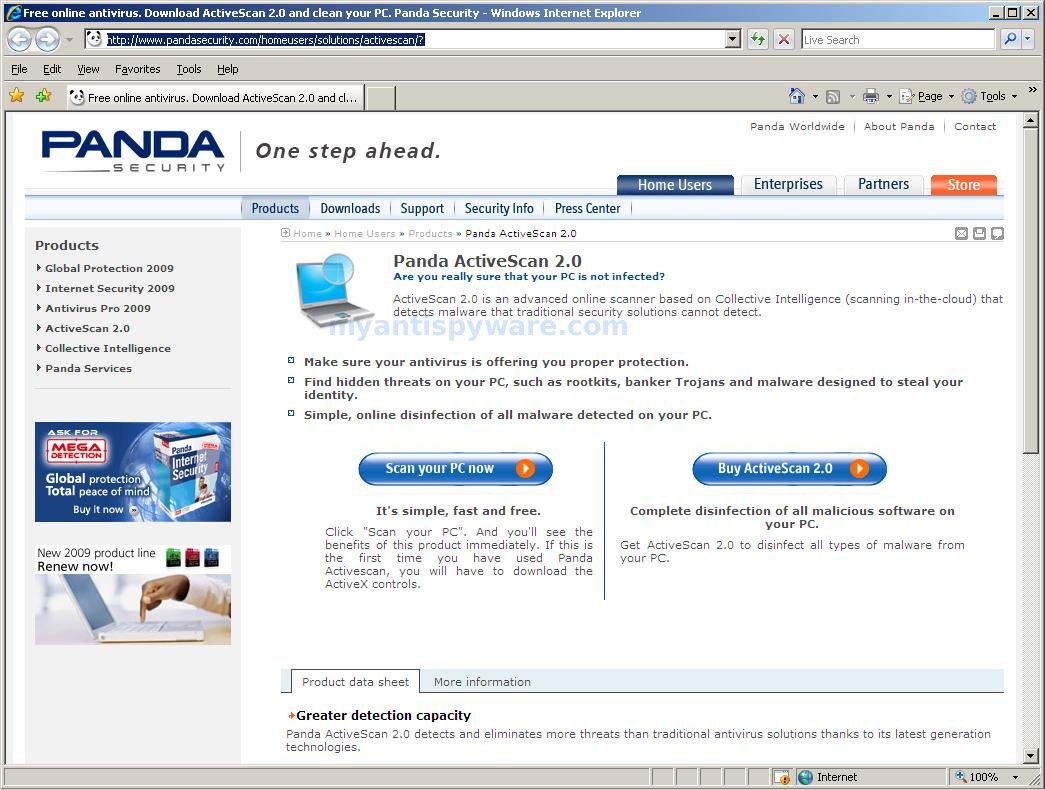Patrick and Adam found a bunch more of these “security scam” sites.
IPs below, feel free to put these in your block lists.
If your home page changed to systemwarning.com or another page (domain) from the list, try next how to.
Newly found sites
Mattie Muirhead
Florence, AL US
wm @ needupdate.com
85.255.115.174 dns404.net
85.255.115.130 needupdate.com
85.255.115.173 yoursystemupdate.com
85.255.115.172 systemwarning.com
Mag Dicacik
Praha, CZ
mag @ sexpicporn.com
85.255.115.172 securitywarnings.net
Sites already known
Henn Preson
Stockholm, SE
henn @ teeeen.com
85.255.115.130 Warningmessage.com
85.255.115.131 syserrors.com
Mag Dicacik
Praha, CZ
mag @ sexpicporn[dot]com
85.255.115.131 notfound404.com
85.255.115.132 Updateyoursystem.com
85.255.115.170 securityerrors.com
85.255.115.179 hdnsservidce.com
85.255.115.180 downldboost.com
for screenshots these sites go here