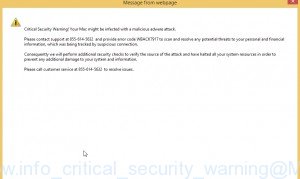This critical security warning is a fake. Its shown to trick you into thing your computer is infected or under malware attack.
Simply avoid it.
3 easy steps to remove Thesupportnow.info
1. Reset browser’s settings
2. Clean browser’s shortcuts
3. Perform a scan with Malwarebytes Anti-malware or similar well-known anti-malware tool.