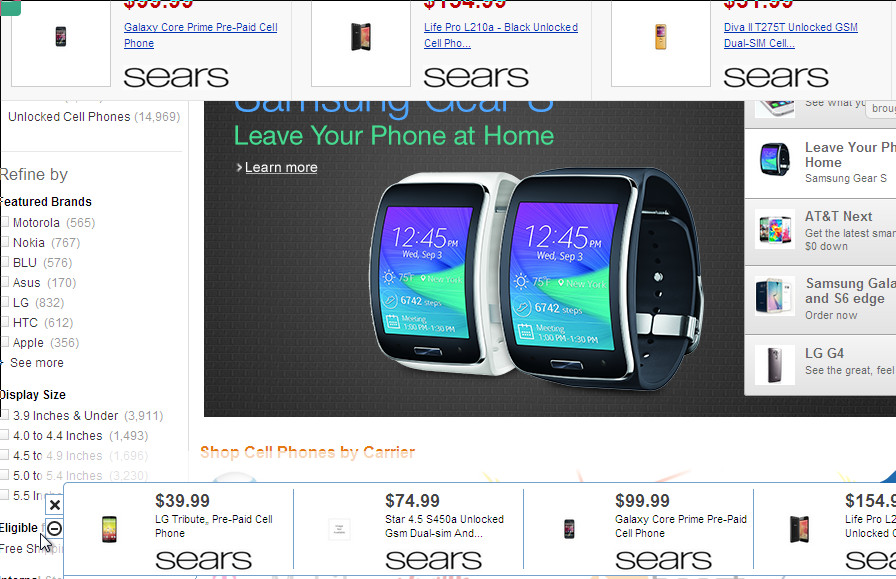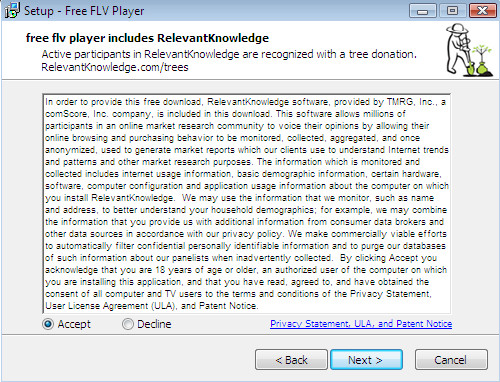Istartsurf.com is a browser hijacker. It infects your computer during installation of free programs downloaded from the Internet. Once started, it will change your home page and a default search engine on iStartSurf.com. In addition, it will change the properties of browsers shortcuts on the desktop and in the Start menu by adding argument http://iStartSurf.com.