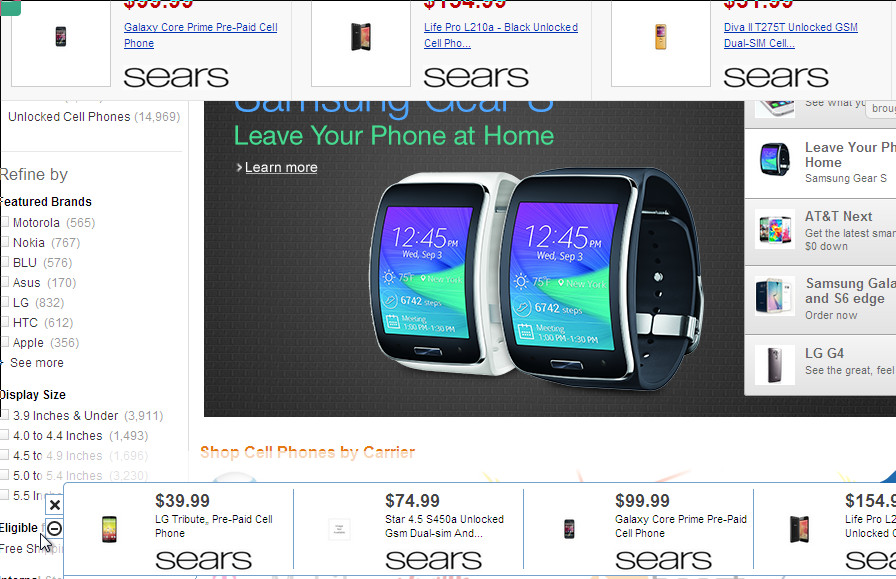Ads By SVH is a sign that your computer is infected with a potentially unwanted program (PUP). When this virus infects your computer, it changes Google Chrome, Mozilla Firefox and Microsoft Internet Explorer (Edge) settings such as a home page and search engine. What is more, “Ads By SVH” PUP will also install a few