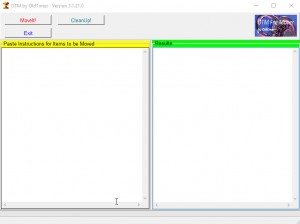| OTM 1.0 Download |
|---|---|
| Author: | OldTimer |
| Platforms: | Windows XP, Windows Vista, Windows 7, Windows 8, Windows 10 |
| Category: | Security tools |
| License: | Freeware |
| File Size: | 510.0 KiB |
| Downloads: | 18397 |
| Last Updated: | November 9, 2015 |
OTM Review
OTM by OldTimer is a free small removal tool. It helps you to remove files, folders, services, registry keys and entries, reset hosts file and clean a temp folder. Most viruses, trojans, and rootkits protect self files from being deleted. It will not help here. OTM is easy to remove such files. Moreover, this program allows you to create scripts to remove viruses and Trojans. OTM is a better way than manual file removal and registry fix.Screenshoots for OTM
OTM Usage Guide
1. Type a script into “Paste instructions” (under the yellow bar).
2. Press MoveIt! button.
Reset HOSTS file with OTM
Run OTM, copy, then paste the following text in “Paste Instructions for Items to be Moved” textarea (under the yellow bar):
:Commands
[resethosts]
Click to MoveIt! button. Close OTM.