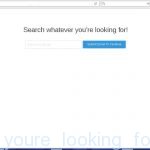If Chrome, Firefox, IE or Edge opens the Dudeplaygames.com then most probably that your computer is infected with an adware. This adware changes Google Chrome, Mozilla Firefox and Microsoft Internet Explorer (Edge) settings to display a lot of annoying ads on all websites, including sites where previously you advertising banners have never seen. These advertisements
-
-
Remove shopyonder.com pop-up ads from Chrome, Firefox, Internet Explorer
Myantispyware team No Comment Adware
If Chrome, Firefox, IE or Edge opens the shopyonder.com then most probably that your computer is infected with an adware. This adware changes Google Chrome, Mozilla Firefox and Microsoft Internet Explorer (Edge) settings to display a lot of annoying ads on all websites, including sites where previously you advertising banners have never seen. These advertisements
-
Remove ijwiggr119ijwiggr.xyz redirect and pop-up ads from Chrome, Firefox, IE and Edge
Myantispyware team No Comment Adware
If Chrome, Firefox, IE or Edge opens the ijwiggr119ijwiggr.xyz that redirects on various ads websites is a sign that your computer is infected with an adware. This adware changes Google Chrome, Mozilla Firefox and Microsoft Internet Explorer (Edge) settings to display a lot of annoying ads on all websites, including sites where previously you advertising
-
Remove Sweet Player adware (Removal guide)
Myantispyware team No Comment Adware
Sweet Player is an adware, as well as a potentially unwanted program (PUP). It is called Sweet Player claims to help users easy to download and watch a wide variety of videos. This functionality might seem legitimate, but in reality this PUP is created to continually monitor your’ Internet browsing activity and show a lot
-
Remove Search.searchflm.com redirect from Chrome, Firefox, Internet Explorer
Myantispyware team No Comment Browser Hijacking
Search.searchflm.com is a browser hijacker that installed onto your PC with the help of “Fast Local Maps” extension powered by SaferBrowser. It changes browser’s settings such as a home page and default search engine. So, every time, when you will run your browser, it will open a Search.searchflm.com web site. In addition, it may change
-
Remove Mysearch.Avg.com redirect from Chrome, Firefox, Internet Explorer
Myantispyware team No Comment Browser Hijacking
Mysearch.Avg.com is a browser hijacker that come bundled with a free software downloaded from Internet. It changes browser’s settings such as a home page to Mysearch.Avg.com, and default search engine to AVG Secure Search. More over, it will also add the AVG Toolbar. So, every time you start Mozilla Firefox, Google Chrome or Microsoft Internet
-
Remove Search.searchlwa.com redirect from Chrome, Firefox, Internet Explorer
Myantispyware team No Comment Browser Hijacking
Search.searchlwa.com is a browser hijacker that installed onto your PC with the help of “Latest Weather Alerts” extension powered by Safer Browser. It changes browser’s settings such as a home page and default search engine. So, every time, when you will run your browser, it will open a Search.searchlwa.com web site. In addition, it will
-
Remove search.searchcoun.com redirect from Chrome, Firefox, Internet Explorer
Myantispyware team No Comment Browser Hijacking
search.searchcoun.com is a browser hijacker that installed onto your PC with the help of CouponUnity extension powered by SafeBrowser. It changes browser’s settings such as a home page and default search engine. So, every time, when you will run your browser, it will open a search.searchcoun.com web site. In addition, it may change the properties
-
Remove “Brought by iVIDI” ads from Chrome, Firefox, IE and Edge
Myantispyware team No Comment Adware
Brought by iVIDI pop-up ads are advertisements that caused by an adware (Adware.CloudGuard). When this unwanted software infects your computer, it installs a malicious browser’s extension that will inject a variety of advertising in every browser’s window. This advertising can be varied: boxes signed with “Brought by iVIDI”, in-text ads, different sized banners, pop-ups, warnings
-
Remove “Search whatever you’re looking for!” ads from Chrome, Firefox, IE or Edge
Myantispyware team No Comment Adware
If you`re seeing “Search whatever you’re looking for!” ads on Chrome, Firefox, IE or Edge screen then most probably your computer is infected with an adware or potentially unwanted program (PUP). When this unwanted software is installed, it will display a tons of annoying advertisements. These ads will be injected within the content of web-sites